Best Cloth Simulation for Blender: Top Tools & Add-ons (In 2025)
Looking to achieve the most realistic and efficient cloth physics in Blender? Whether you’re designing clothes for 3D characters, animating curtains, or adding fabric details to your environment, the right cloth simulation method is key to success. In this blog, VFX will explore what is the best cloth simulation for Blender, comparing native tools, popular add-ons, and key best practices – all optimized for your Blender workflow.
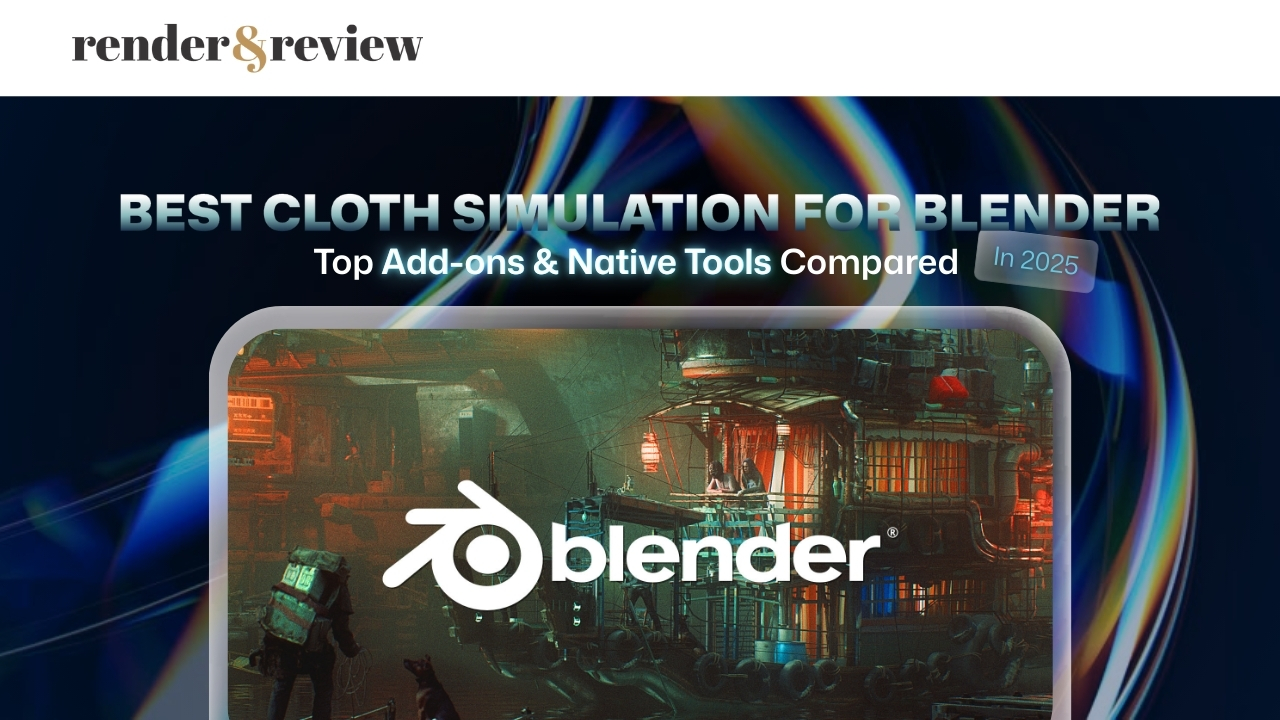
Table of Contents
Blender’s Native Cloth Simulation: Powerful and Accessible
Blender’s native cloth simulation system is a built-in, real-time physics engine that allows users to simulate cloth behavior through mesh deformation. Found on the Physics Properties tab, this tool enables cloth to react to gravity, wind, collision, and pressure in a physically accurate way. It also features vertex pinning, weight painting, and self-collision, so it’s capable of dealing with a wide range of scenarios.
Blender’s cloth simulation is ideal for tasks such as flag animations, tablecloth dynamics, and simple clothing. With real-time viewport feedback and adjustable properties like mass, bending stiffness, and damping, users can achieve surprisingly realistic cloth effects directly within Blender, without needing third-party software.
However, challenges can arise when attempting to simulate more intricate garments or densely layered clothing. High-resolution meshes can cause instability or require long bake times. While the native system is great for general use, it may fall short in professional-level garment construction.
Cloth simulation for Blender
Best Add-ons for Cloth Simulation in Blender
To overcome limitations and expand simulation capabilities, Blender users often turn to dedicated cloth simulation add-ons. These tools enhance the native workflow and introduce features found in more specialized fashion software.
Simply Cloth Pro is widely regarded as the most powerful cloth simulation add-on for Blender. It introduces fabric presets, sewing tools, and customizable garments, all from within Blender’s UI. Users can preview draping, apply fabric types (like silk or denim), and use intuitive pattern design workflows while leveraging Blender’s real-time capabilities.
Cloth Weaver is another popular Blender cloth simulation plugin. It comes with ready-made garment templates and offers an intuitive UI for creating, stitching, and simulating clothing. Though slightly less advanced than Simply Cloth, it remains a top choice for artists looking to build realistic clothing without relying on external applications.
These add-ons allow Blender users to perform cloth simulation with higher control and flexibility while staying entirely within the Blender ecosystem.
Stylized Cloth Simulation Using Geometry Nodes and Sculpting
If realism isn’t the priority, Blender also includes stylized cloth generation through Geometry Nodes and Cloth Brush sculpting. Geometry Nodes can be used to procedurally simulate cloth deformation from noise fields, proximity data, and procedural falloff. This method is well-suited for stylized animated material like cartoons or games.
Meanwhile, the Cloth Brush allows artists to sculpt wrinkles, folds, and fabric tension by hand. It’s ideal for static clothing assets or touch-up work after a physics-based simulation. Combined with dynamic topology and multiresolution sculpting, artists can create cinematic-level details without ever simulating physics.
How to get Better Cloth Simulations in Blender – Source: Youtube Aria Faith Jones
External Tools Like Marvelous Designer: Are They Necessary?
External software like Marvelous Designer and Houdini is often used for cloth simulation in large pipelines. Marvelous Designer is famous for its real-world garment simulation, offering pattern-based sewing and high-fidelity cloth physics. Houdini, on the other hand, provides extreme procedural control via its Vellum solver.
But are they the best cloth simulation options for Blender?
In most cases, no, because they require exporting, re-importing, and often involve steep learning curves. Unless you are working in a multi-software pipeline or require ultra-specific clothing accuracy, Blender’s ecosystem (especially with add-ons) is more efficient for most users.
Best Practices for Blender Cloth Simulation Performance and Quality
To make the most of Blender’s cloth simulation features, consider the following tips:
- Use a quad-based mesh topology: Clean geometry ensures stable and predictable results.
- Optimize mesh resolution: Use sufficient subdivisions for realism, but avoid over-tessellation.
- Enable self-collision carefully: It helps prevent fabric from passing through itself, but can increase simulation time.
- Bake simulations before rendering: Always bake for consistency and performance.
- Use vertex groups for pinning: Keep clothing anchored where needed, such as shoulders or waistbands.
These techniques ensure smoother, more accurate cloth results, whether you’re using Blender’s default tools or enhanced with add-ons.
FAQs About Cloth Simulation in Blender
1. How does Blender’s cloth solver compare to Marvelous Designer in terms of accuracy?
Blender’s cloth simulator uses a mass-spring model that is good enough for general simulation purposes but less accurate than Marvelous Designer’s pattern-based simulation. Marvelous Designer simulates clothing based on the actual garment construction process (i.e., sewing 2D patterns), so it’s better suited to high-fashion visualization or garment production.
2. What are the limitations of Blender’s native cloth simulation for layered garments?
Simulating layered garments in Blender is possible, but can become unstable without proper collision margin settings, mesh resolution tuning, and cloth order sequencing. It also lacks automatic sewing behavior, requiring manual setup to simulate stacked clothing realistically.
3. Is Blender suitable for cloth simulation in cinematic-level animation?
Yes, Blender is increasingly used in indie and even studio-level projects, particularly when paired with add-ons like Simply Cloth Pro. However, for very high-end shots requiring sub-millimeter accuracy and complex dynamics, studios may still rely on Houdini or Marvelous Designer for upstream simulation.
4. Can Geometry Nodes be used for real-time interactive cloth effects?
As of Blender 3.6+, Geometry Nodes themselves do not yet support real-time physics-cloth simulations. However, they can procedurally animate deformation through proximity, falloff, or noise-based fields, ideal for stylized animation or background endeavors.
Conclusion: What Is the Best Cloth Simulation for Blender?
And so, what is the most optimal cloth simulation for users of Blender today? For general needs like basic garments or environment props, Blender’s internal cloth physics are an adequate free option that suits most cases.
For precise clothing design, Simply Cloth Pro offers accuracy and productivity, and aesthetic projects benefit from the creative freedom of Geometry Nodes and the Cloth Brush. Your choice is project-dependent, but in Blender, the tools offer the best balance of capability and usability.
Read more:



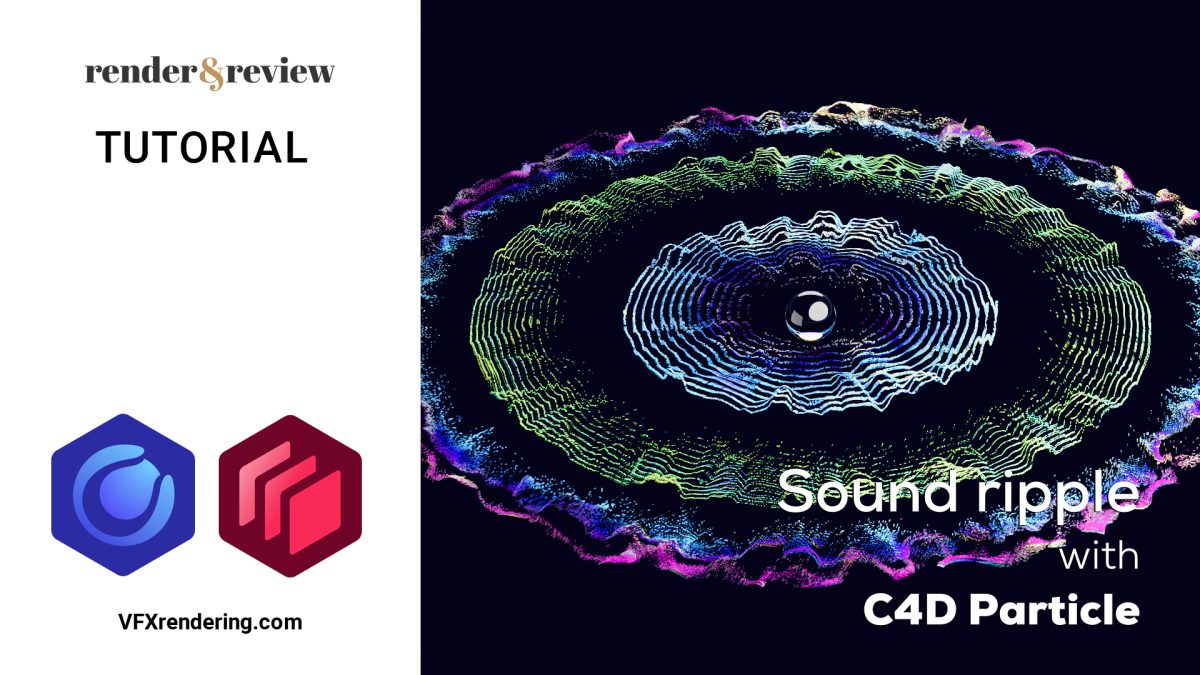




No comments