7 differences between Maya and Houdini
Maya and Houdini are two of the best 3D software that artists and studios often use on their projects. Although they are the same 3D software, they have many differences. VFX Rendering will talk about “7 differences between Maya and Houdini” in this article. Let’s get started!
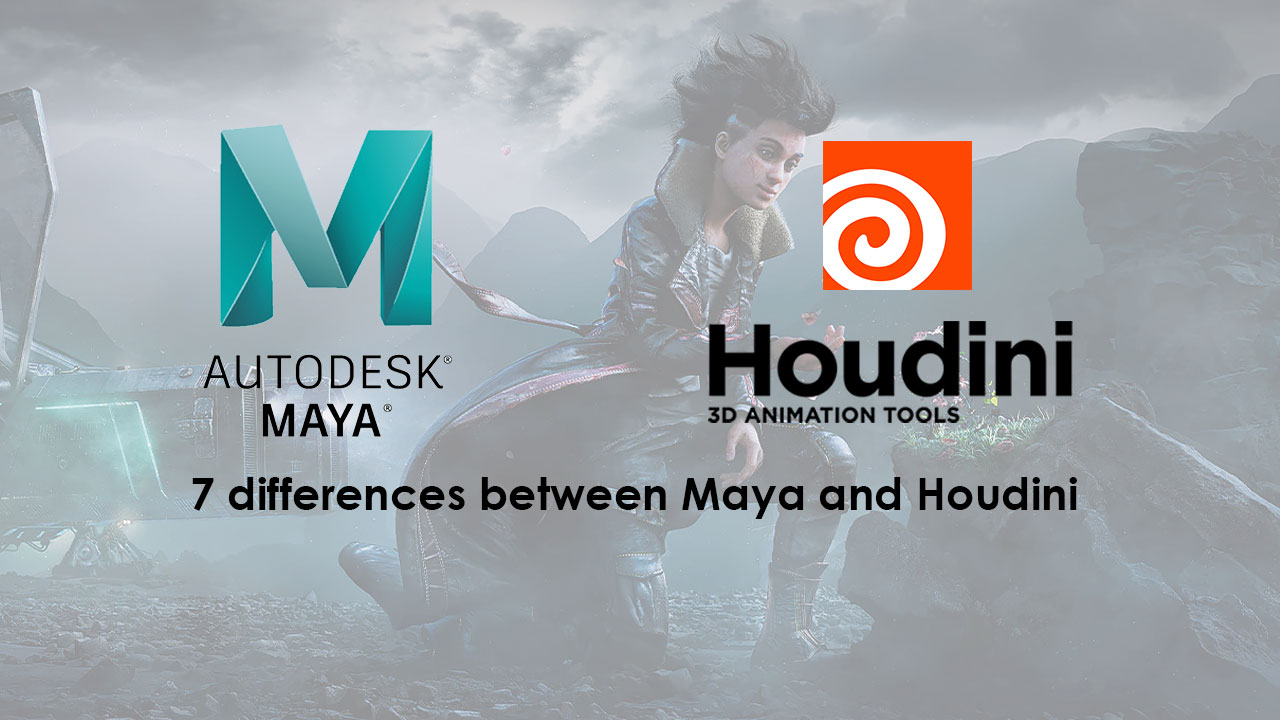
Table of Contents
What are Maya and Houdini?
The first difference between Maya and Houdini is defining of the two software. Maya is robust 3D modeling, animation, effects, and rendering solution used in everything from product designs to feature films. Maya was developed by Autodesk in 2005. This software can produce any sort of image conceivable, from an evocative painting to highly pragmatic animation and special effects if it is in the right hands.
Houdini is a 3D animation and special effects application designed for artists working in 3D animation and VFX for movies, games, TV and virtual reality. This software was developed by Side Effects Software in 1996. Houdini is very easy to use and makes your work simple to make changes and evolve your animations and effects.
Moreover, the two 3D software have a lot of differences in the way they work. Let’s find out right here with VFX Rendering.
Maya and Houdini in modeling
For modeling a single character, the artist tends to select Maya. Because the software is easier for the user and can generate better results in a shorter period of time. Maya has access to modeling tools to be equivalent to what you can do using Blender or 3ds Max. Moreover, Maya’s NURBS modeling works great and is very useful for organic modeling and high-accuracy curved surfaces.

Houdini has many fantastic tools for modeling, but it is a different approach to computer graphics because it’s made mainly for fx and simulation. Most of the animators commented that Houdini is more suitable for bigger shows for lighting as well as FX. Houdini might not be the right choice for producing 3D models or more simple simulations.
Maya and Houdini with interface
In terms of the user interface, Maya is considered to be very inconsistent. Maya has three distinct ways to access the node ranking, and each is missing some attributes that are available in one or both of the others.
Meanwhile, Houdini is justly consistent across all contexts. The manner in which you work for: connect and disconnect nodes is the same as whether you are modeling, rigging, lighting, and rendering.
Maya and Houdini with the learning curve
Most animators, and artists,… agree that using and learning Maya is easier and faster than Houdini. Houdini demands technical knowledge and a background in programming and mathematics. With such library video tutorials available on the internet and a big community of users, learning Maya isn’t hard. However, to become a master, you also need to study intensively.

Meanwhile, it will take your time longer to learn Houdini. It doesn’t have an immediate use but the quality of the visual effect will pay off all the time it takes. If you are a beginner or novice 3D artist and animator, isn’t recommended to use it. You can choose Maya.
Maya and Houdini with render engines
Both Maya and Houdini have built-in render engines and also support third-party renderers that use GPU rendering. For Maya, this software comes with Arnold – a strong and reliable render engine. Arnold has proved its power in many feature products and movies and always can compete with other external rendering engines. With Houdini, its famous and powerful rendering engine is Mantra. However external render engines like Redshift, Octane, or V-ray still are the best choice because of rendering speed.
Difference between Maya and Houdini in Visual Effects
For visual effects, Houdini is fantastic with simulations and particle fire, smoke, explosions, water, etc,… This software has a few vital advantages over Maya and the difficulty of using complex nodes. But, the result is very unbeatable.
Maya has some limitations compared to Houdini when it comes to visual effects. But, this software has everything needed for this type of work especially. Autodesk added to Maya in the last decade with new and better cloth and hair simulation tools and the powerful Bifrost that was used on some of the most iconic movies such as Avatar. You can use Maya the powerful plugins such as Phoenix FD, Ziva VFX, etc,…

Difference between Maya and Houdini in 3D computer graphics industries
Animation and VFX industry
Houdini is a 3D package. You can rely on it when it comes to VFX production, because of its fantastic simulation features for fire, smoke, water, explosion, etc. This node-based and procedural workflow helps artists easily to client feedback. With Houdini, you can make changes at any time, even deep into production without having to go back so many steps like Maya.
Maya has a very powerful set of tools for creating visual effects. This is the reason a lot of artists, studios and the biggest studios rely on it to create some of the biggest feature films and TV shows. However, Maya is not perfect because often we need third-party plugins (Fume FX, Ziva VFX, Phoenix FD,…) and custom-created tools to speed up the workflow.

Advertising
Houdini node-based workflow helps motion graphics artists work on complex projects. It allows artists and studios to fully explore an idea and then easily make changes to generate multiple iterations giving high degrees of flexibility and control over their project. This software can be to replace Cinema 4D which is the weapon of choice for a big portion of motion graphics artists.
Maya also can be used for advertising work. Because advertising production studios have a lot in common with VFX and animation projects.
Game development of Houdini and Maya
The last difference between Maya and Houdini is game development. Maya is one of the best 3D software that studios and professionals use in the video games industry. Since the 90s, Maya became dominant in the video game industry because it has all the necessary tools that they need to get the projects done. It’s very good for creating video game characters, and environmental assets.

Nowadays, Houdini isn’t used in game development studios as a major tool. However, the artists often create procedural game environments using the Houdini engine.
Overall, Maya and Houdini have 7 main key differences between them. Maya is easier to use than Houdini and this software has powerful tools that were developed for modeling, game development, and VFX industry, etc… Houdini often to be used in 3D animation and VFX for movies, games, TV, and virtual reality. Through this article, VFX Rendering hopes you can find out that Houdini or Maya is the best for your work.
Thank you for your reading “7 Differences between Maya and Houdini”. Please follow us on social channels or read more articles in this way:



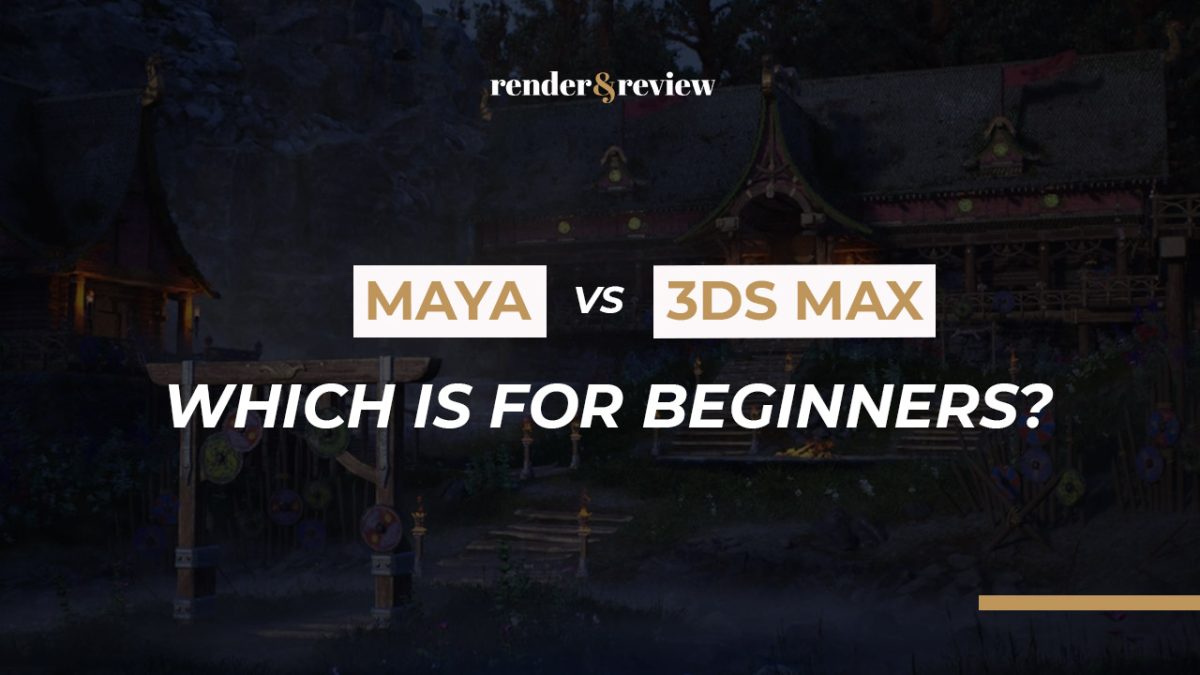





No comments