5 differences between Cinema 4D and Maya you need to know
Cinema 4D and Maya are the most popular 3D software for every 3D artist. When you look into this software, it becomes clear that the purpose each tool serves makes them very different. So, what are the differences between them? Today, VFX Rendering will show you 5 differences between Cinema 4D and Maya. Let’s get started!
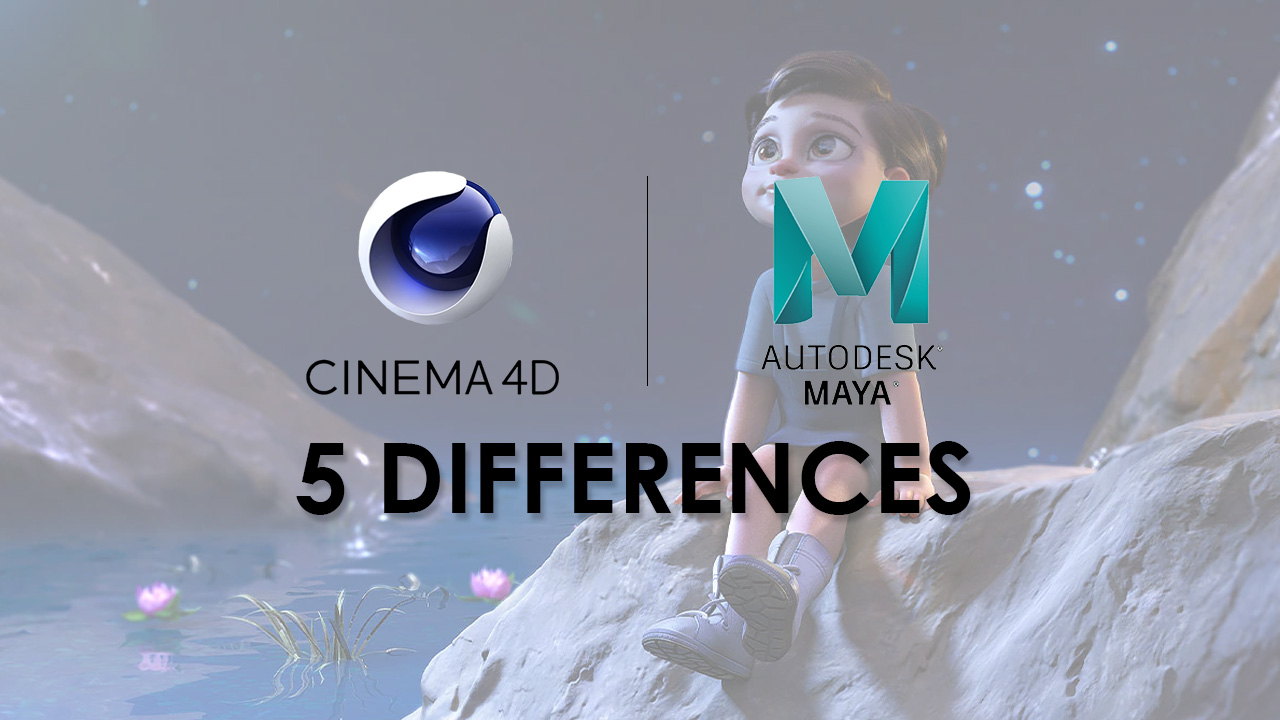
Table of Contents
What are Cinema 4D and Maya?
Cinema 4D by Maxon
Cinema 4D is 3D modeling, animation, and rendering software. Cinema 4D was developed by Maxon. This software gives access to tools that allow creating objects, animating them and generating visual effects and is especially appealing because of its motion graphics features. This property helped Cinema 4D gain popularity in TV commercials and advertising. Cinema 4D is very easy to access, nice fit for other fields, such as architectural visualization, etc,…

Maya by Autodesk
Maya is a 3D simulation, modeling and animation software developed by Autodesk. This software gives access to tools for creating objects, animating them and generating visual effects. Maya enables users to customize creation in-depth. Maya Embedded Language can be used by professionals to code new tools and customized pipelines. This is the “main key” that makes Maya becomes the development needs for their project.

So, what are the differences between Cinema 4D and Maya? Let’s VFX Rendering showing for you!
5 differences between Cinema 4D and Maya
The interface and features of Cinema 4D and Maya
The interface is one of the most important for 3D software. The accessibility of software is to large extent defined by the simplicity of its UI. In this row, Cinema 4D is a winner. Why?
Maya’s interface is hard to master, yet relies on powerful tools that help you manage workflows in-depth. Maya has node systems on which to base attributes and processes thanks to called Node Editor. It’s hard to be in control of a new 3D Artist.
But, Cinema 4D isn’t. This software is easier for any newbie. Cinema 4D has a hand-on interface that many users prefer over other software for graphics, as it allows to achieve creation with a few buttons only. MOGRAPH makes Cinema 4D more powerful and faster with a toolset that provides all the functionality essential to motion graphics and projects.
Animation and Visual Effects
Cinema 4D and Maya can achieve similar results. But, they are preferred in the different types of projects. Maya is preferred in the film and video games industry as this software is be seen as the best for character rigging and animation with perfect visual effects. Cinema 4D appeals to other professionals for this purpose because this software does also allow for awesome visual effects. Cinema 4D is popular and well appreciated for TVC and advertising creation.
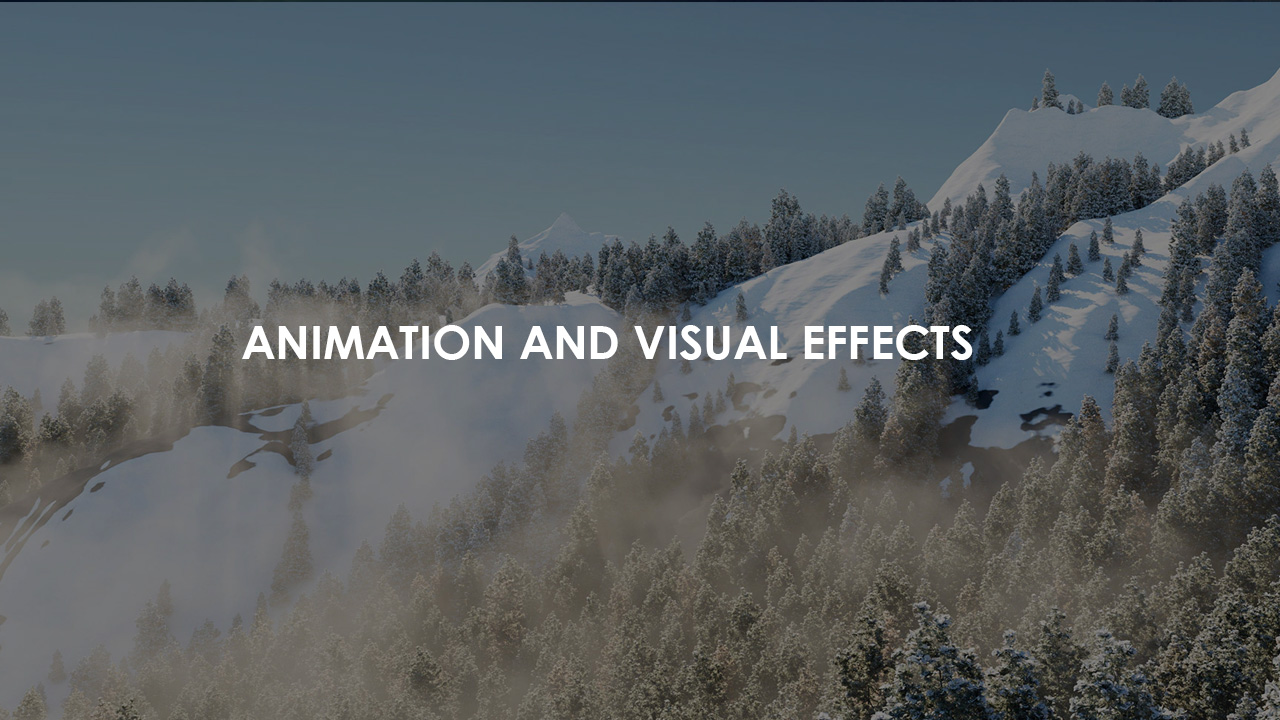
System Requirements of Maya and Cinema 4D
Maya requires higher than Cinema 4D:
- Cinema 4D: 64-bit (R15-R18), 8 GB RAM requires 75 MB disk space for installation.
- Maya: 64-bit Intel core or AMD multi-core processor, 8GB or more than RAM 4GB of free disk space to install the system.
Programming Language
Programming language is one of the differences between Cinema 4D and Maya. Cinema 4D uses a computer scripting language called COFFEE. This language is a propriety 3D graphics application and is well equ+ipped in this area.
Maya Embedded Language (MEL), it’s one of the scripting languages used to simplify tasks in Autodesk’s 3D Graphics software Maya.
The learning curve of Maya and Cinema 4D
As VFX Rendering showed, Cinema 4D was developed so as to appeal even to non-professionals, students, or newbies. Cinema 4D can help beginners take control of this 3D software and achieve good-looking concepts. But, this program also contains its own set of complex features that do require a certain experience. Complex plugins and models for rendering purposes must be used by masters only at an advanced level.
Another way, Maya requires a certain knowledge of coding. Complex Maya Embedded Language (MEL) – scripting languages. If you can unlock this learning, it’s very rewarding, the full-customization and animation potentials of Maya has to offer.
Conclusion: which is the best choice?
Before choosing the one 3D software, you must take into account your knowledge of software and the target you want to pursue with this program. If you haven’t used any modeling or animation software before and want to take quick control over your program, Maya may not be for you. You must be learning a long time to take control of this 3D software clearly and deeply. This is the reason why schools make a point of teaching this software, which students can freely use for three years. If you are a newbie or not a master, you should choose Cinema 4D. This program is easier to use than Maya.
On the other hand, you must remember the types of projects Maya and Cinema 4D preferred. Maya is popular in the film and video games industry but Cinema 4D is preferred in TV Commercials and advertising creation.
Finally, you must check your computer system. Maya and Cinema 4D require different specifications: RAM, GPU.
This has been a guide to 5 differences between Cinema 4D and Maya. VFX Rendering hopes you enjoyed this post.
Please follow us on social channels or read more articles:



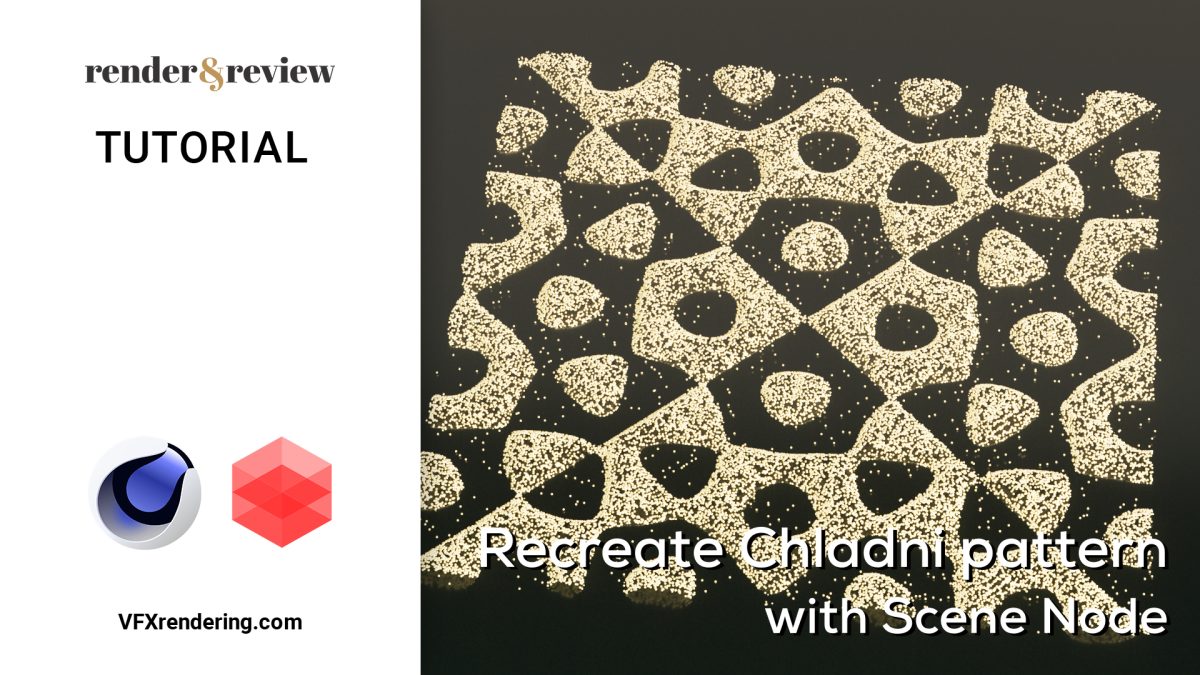




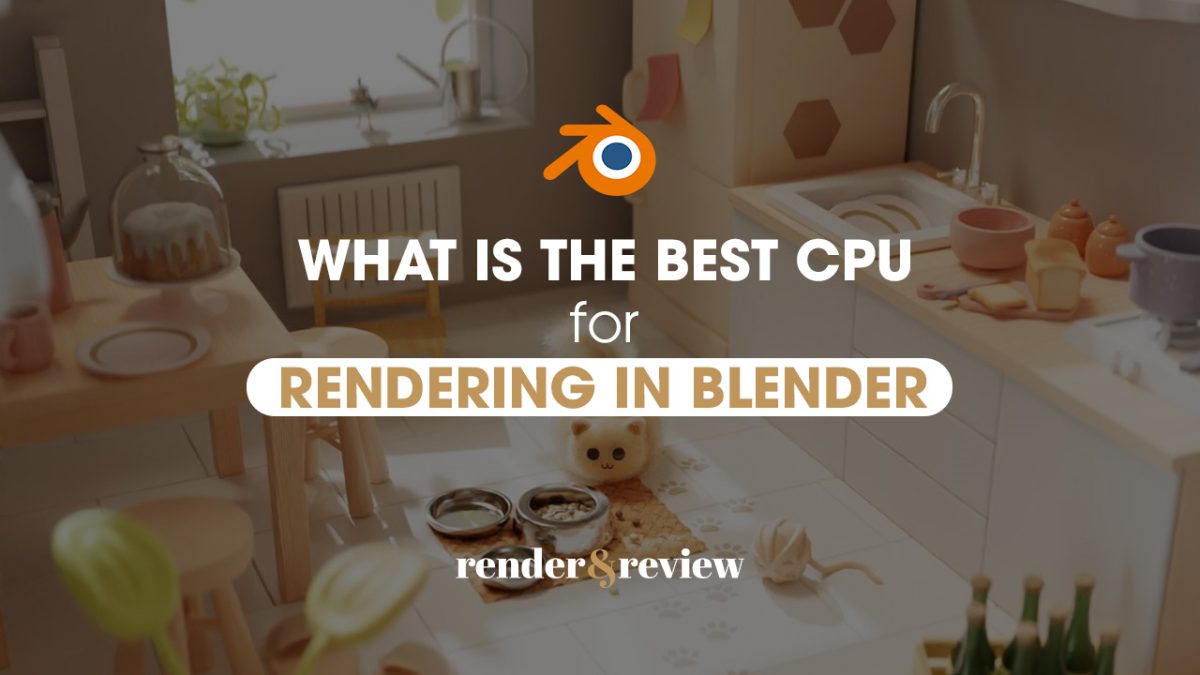
No comments