Best Unreal Engine Render Farm Comparison
Earlier this May, Epic Games released Unreal Engine 5.2, the latest version of the game engine and real-time renderer. The release offers feature refinements and stability improvements, pushing the boundaries of what UE creators can create.
Is it possible to render UE scenes in a cloud render farm? The answer is yes. Among our five Best render farms (Fox Renderfarm, GarageFarm, iRender Farm, RANCH Computing, and RebusFarm), there are two of them support rendering in Unreal Engine.
Find out what those two render farms are, and compare their rendering speed in Unreal Engine.
Table of Contents
Unreal Engine Render Farm
It is not easy to find an online render farm for Unreal Engine, which is partially due to the real-time nature of Unreal Engine that is not available in typical render farm applications. Therefore, server rental services or IaaS render farms such as iRender Farm are usually capable of UE rendering. However, the choice of UE users is now expanded as a SaaS render farm – Fox Renderfarm starts to develop cloud rendering support for Unreal Engine.
Fox Renderfarm and iRender Farm are also two of our Top 5 Best Render Farms in general. We will compare them rendering one scene, and see which render farm is better for Unreal Engine.
Best Unreal Engine Render Farm Comparison
Unreal Engine Scene
We use a demo scene downloaded from Epic Games’ Marketplace. It is a short film by Weta Digital called Meerkat Demo.
- 320 frames
- 1920 x 1080 resolution
- Size: 9.98 GB
- UE 5.1.1
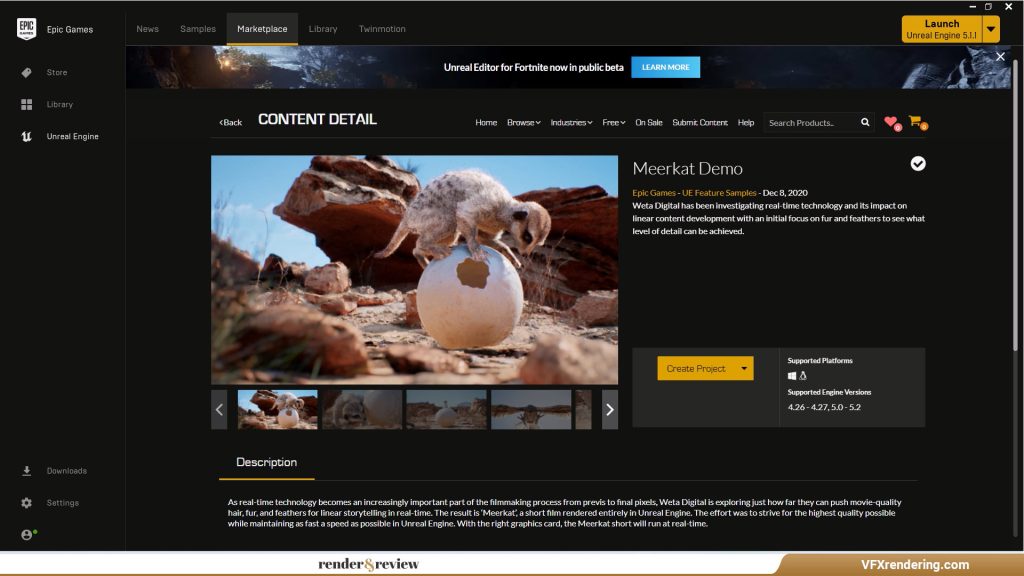
Fox Renderfarm
Let’s start with Fox Renderfarm. Its steps to render UE scenes are very similar to other 3D software. First, we transfer the project through its transmission tool Raysync. Then create a new job for UE and select the software and hardware configuration. We go with the default GPU model, and 64 GB RAM. After the analysis succeeds, we submit the render job and wait for the render farm to do its thing.
After 3 hours and 18 minutes, the render finishes. It costs us $14.334. However, there are 60 failed frames which means we can just use 260 frames.
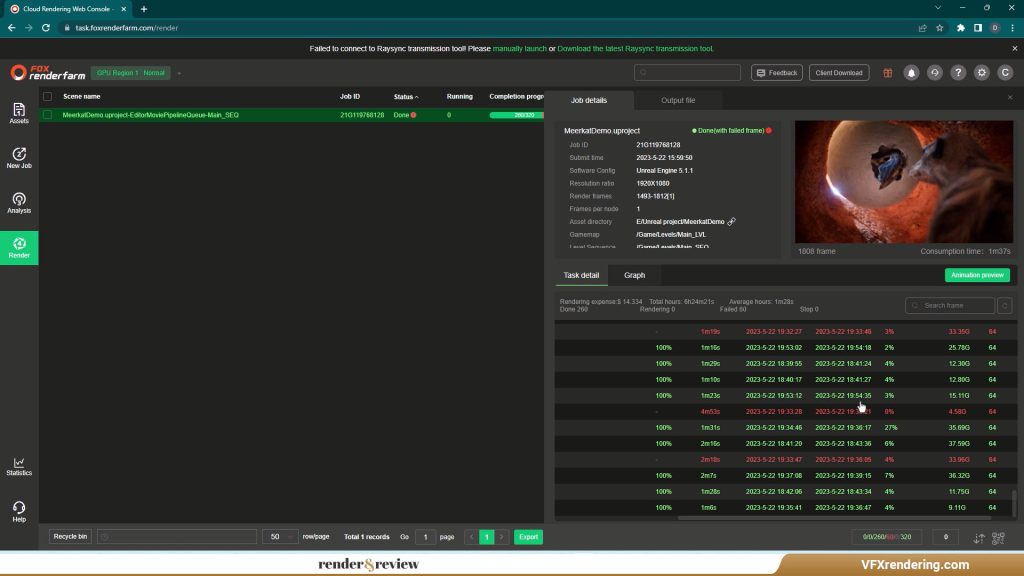
iRender Farm
The next render farm is iRender. Same as Fox Renderfarm, we upload the project via its app called iRender Drive. Next, we need to select a suitable configuration. As Unreal Engine has little use for multiple GPUs, we choose the 1 GPU server. It has 1 RTX 4090. However, this server needs to be used for at least 3 hours. So we will go with this option. After turning on the server, we start rendering (you may need to install Unreal Engine if it is your first time).
The render time is very fast. It only takes nearly 15 minutes to render all frames. There is no failed one. But we don’t need to use all 3 hours we pay $23.12.
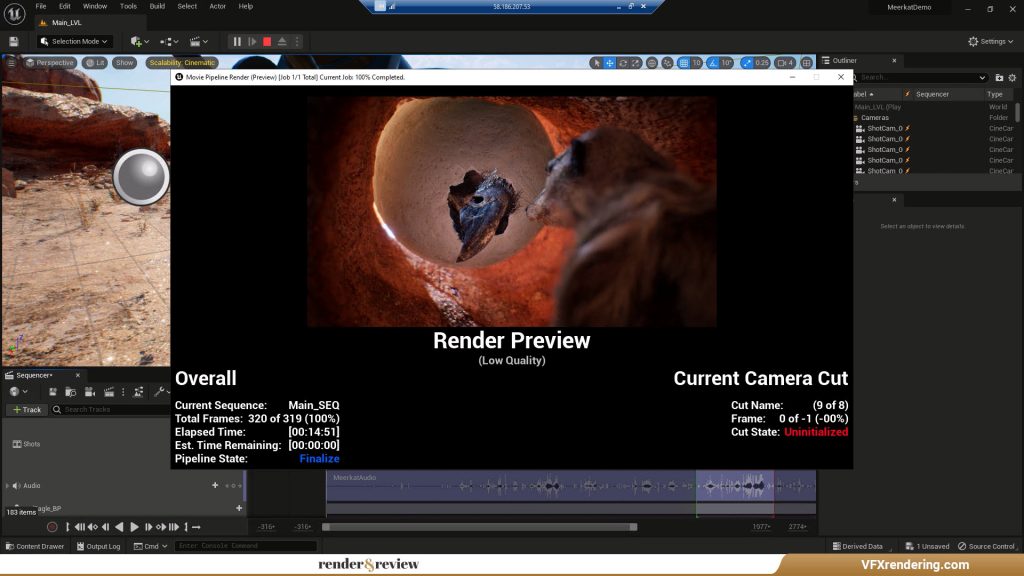
Best Unreal Engine Render Farm Comparison – Final result
So, this is the final result of Fox Renderfarm and iRender on a Meerkat Demo scene.
| Render farm | Total cost | Render time | Failed frames |
| Fox Renderfarm | $14.334 | 3 hours 18 minutes | 60/320 |
| iRender Farm | $23.12 | 15 minutes | 0/320 |
From the results above, iRender is a better choice for Unreal Engine cloud rendering, with quick render time and no failed outputs. Fox Renderfarm only is better than iRender in terms of price.
Wrap up
Hopefully, our Best Unreal Engine Render Farm Comparison gives you some good ideas when choosing a cloud rendering for this game engine and real-time renderer.
What is your experience with Unreal Engine Render Farm? Let us know in the comments below.
We will come back with another render farm comparison. If you want us to compare the best render farms for any software, please comment or send a request to [email protected]. Stay tuned for the next post in this series!
See more:





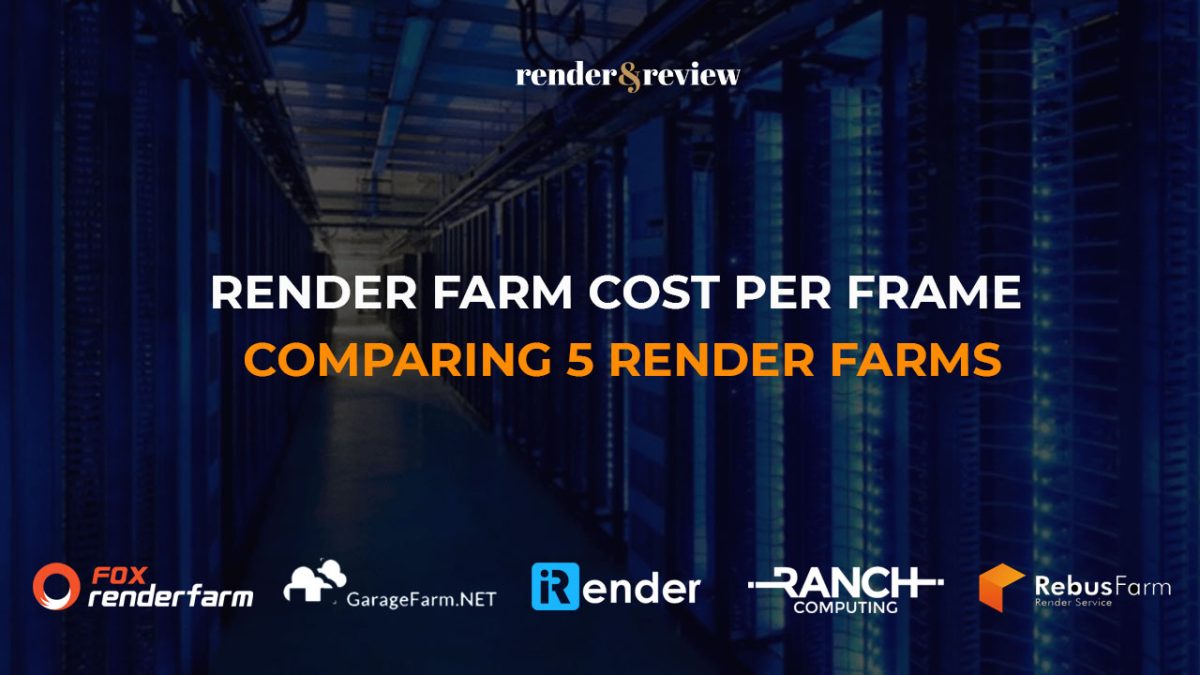

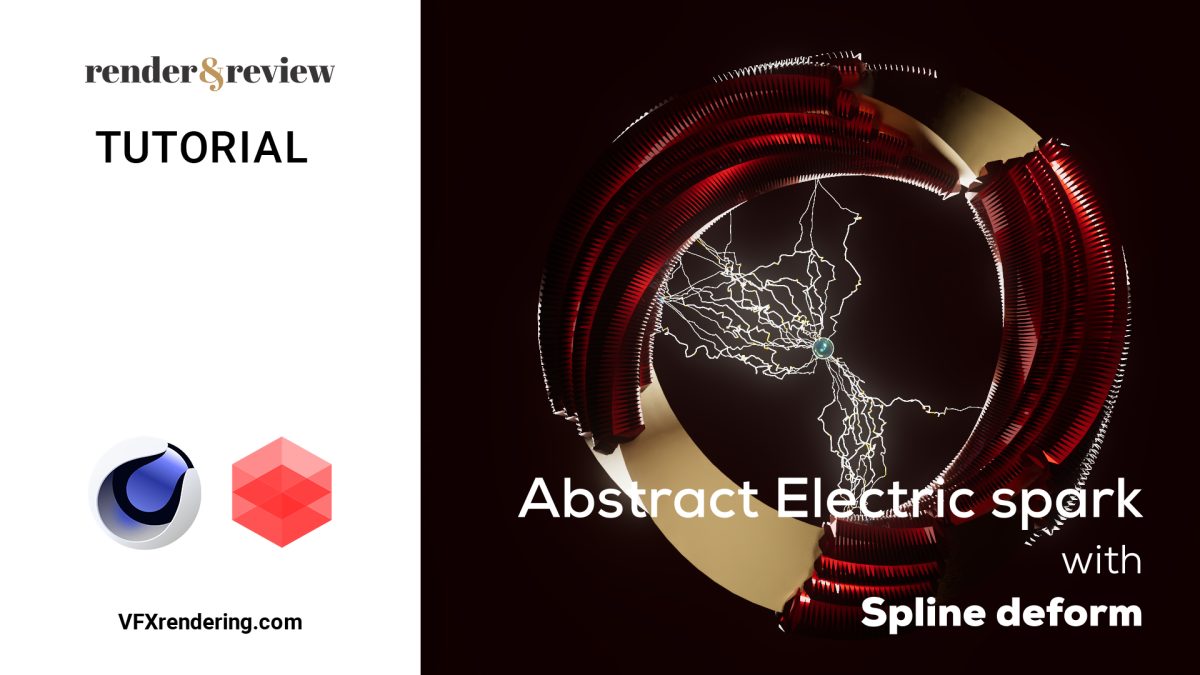

No comments