How to render faster in 3ds Max
3ds Max is a professional 3D software for 3D models, animations, games and images. It is used for architectural visualizations, product modeling, character development, and animation. Like other 3D software, 3ds Max also requires a rendering process to convert 3D models into CGI. The rendering process in 3ds Max can sometimes take too much time, causing frustration, especially when you cannot continue being creative during this time. So, how to render faster in 3ds Max? Let’s find the answer together with VFXRendering right now!

Table of Contents
Overview of 3ds Max
What is 3ds Max?
Autodesk 3ds Max, commonly known as 3ds Max, is a professional 3D computer graphics program developed by Autodesk. 3ds Max is one of the most popular 3D software in the world. It is widely used in industries such as architecture, design visualization, film, television, and video game development for creating 3D models, animations, and visual effects.

How much does 3ds Max cost?
Autodesk provides you with various options when it comes to purchasing a subscription for 3ds Max. You can consider and choose based on your individual needs. If you plan to use it for an extended period, we recommend opting for a quarterly or annual subscription as this will help you save a significant amount of costs over time.
The annual subscription for Autodesk 3ds Max is priced at $1,875, while the monthly subscription is available at $235. If you opt for a three-year subscription, the cost is $5,625.
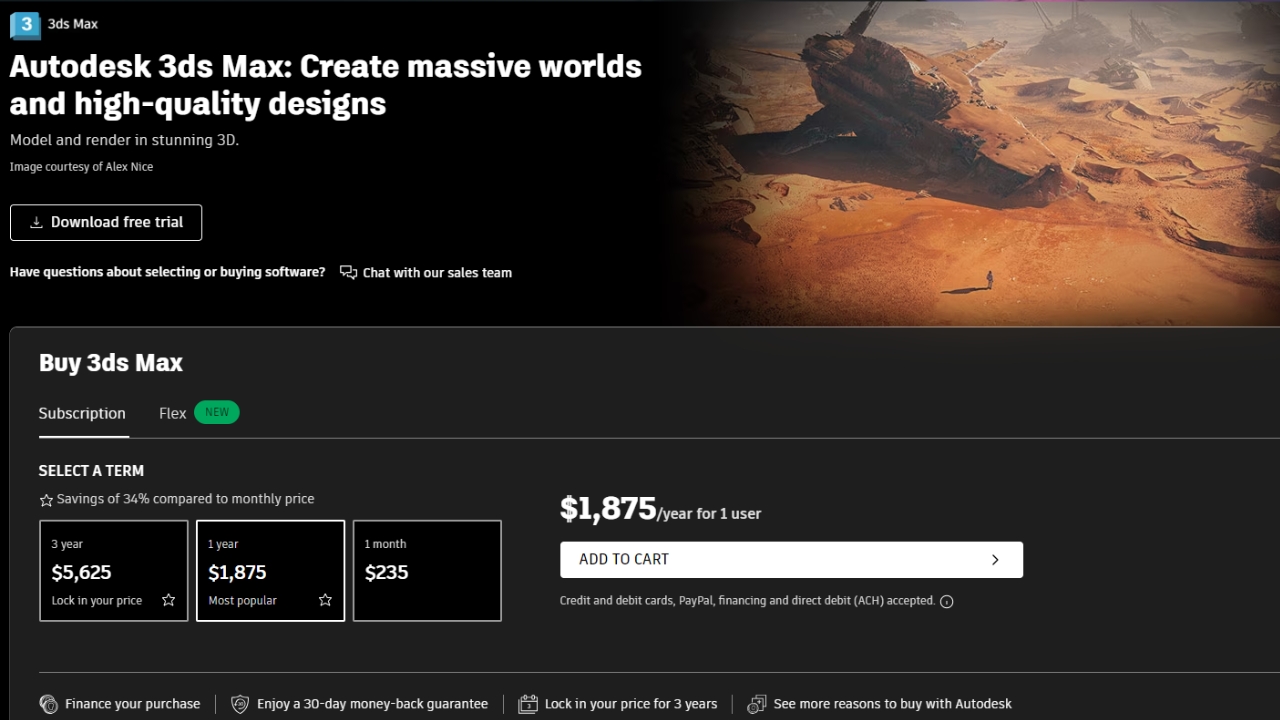
How to render faster in 3ds Max?
Numerous factors contribute to the time-consuming nature of 3ds Max rendering, ranging from file size to hardware specifications and the chosen render engine. As rendering time extends, it inevitably diminishes the overall efficiency of the entire project.
Therefore, achieving faster rendering is crucial for many 3D artists who rely on 3ds Max as their primary tool, saving significant efforts, and costs, and fostering creativity.
Optimize your projects
Optimizing various project elements such as models and lighting can significantly reduce rendering time in 3ds Max. Therefore, consider the following recommendations provided by VFXRendering to enhance the efficiency of your project.
- Optimize Scene Complexity
Simplify and optimize your 3D models and scenes. Reduce the number of polygons and unnecessary details, especially for background elements that may not be prominently featured. Only use high polygon objects when they are close to the camera and fine-tune the detail levels of models according to their visibility in the ultimate render.
- Use Proxy Objects:
Utilize proxy objects or lower-polygon versions of complex models in the viewport. This can help improve viewport performance and reduce the load on the renderer.
- Optimize Textures:
Use optimized and appropriately sized textures. Large textures can significantly impact render times. Ensure that textures are not excessively high in resolution for the level of detail needed in the final render.
- Lighting Optimization:
Optimize your lighting setup. Consider using efficient lighting solutions, such as image-based lighting (HDRI), and avoid excessive use of unnecessary lights. Use light linking to control which lights affect specific objects.
Optimize your rendering process
- Optimize Render Settings:
Adjust render settings based on the requirements of your project. Consider lowering the resolution for test renders and using higher settings only for the final render. Adjust the antialiasing settings accordingly.
If available, consider using distributed rendering or network rendering. This involves using multiple computers to share the rendering load, speeding up the process. Besides that, you can use batch rendering to render multiple frames in sequence. This allows you to take advantage of multi-core processors and streamline the rendering process.
- Using GPU Rendering
Leveraging GPU rendering in 3D animation represents a transformative advancement, and 3ds Max stands out as one of the premier software options to harness this capability. Using GPU rendering within 3ds Max has the potential to enhance rendering speed and shorten your workflow.
So you can use Arnold GPU or V-Ray GPU for rendering in 3ds Max to speed up your render time. Although V-Ray has recently introduced GPU rendering, the image quality remains satisfactory for users. Try rendering and making a comparison for yourself.
Using render farm to speed up render time in 3ds Max
Using a render farm can significantly reduce rendering time in 3ds Max, freeing you from the tedious task of rendering. However, it’s important to choose a render farm that aligns with your budget, project requirements, and workflow.
In previous articles, VFXRendering has provided a list of the best render farms for 3ds Max that you may consider. We’ll briefly list them below, or you can visit here for detailed information on these render farms.

- iRender Farm
- Fox RenderFarm
- Turbo Render
- Ranch Computing
- GarageFarm
Conclusion
The above provides an answer to the question “How to render faster in 3ds Max.” Depending on your budget, 3D workflow, and time requirements, you can choose the method that best suits your project.
In our experience, if you’re facing tight deadlines and don’t want to make any changes to your model or project, opting for a render farm is a viable solution. Additionally, if budget constraints or ample time are factors, you may consider optimizing through some of the other mentioned approaches.
See more:



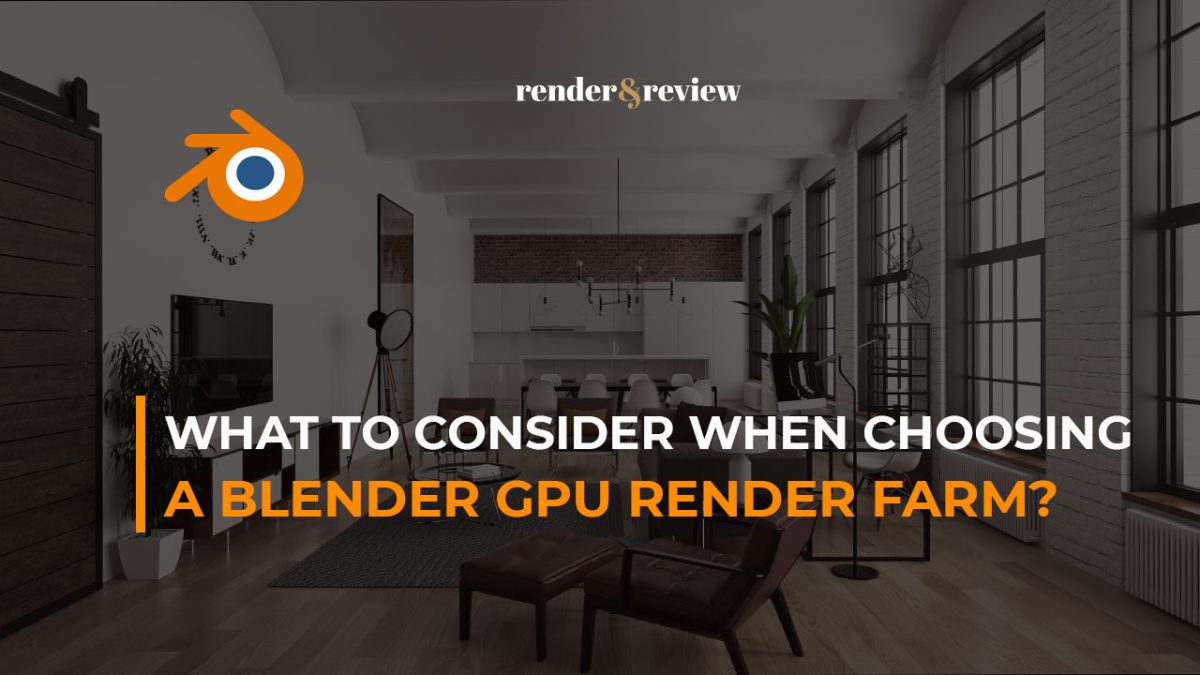
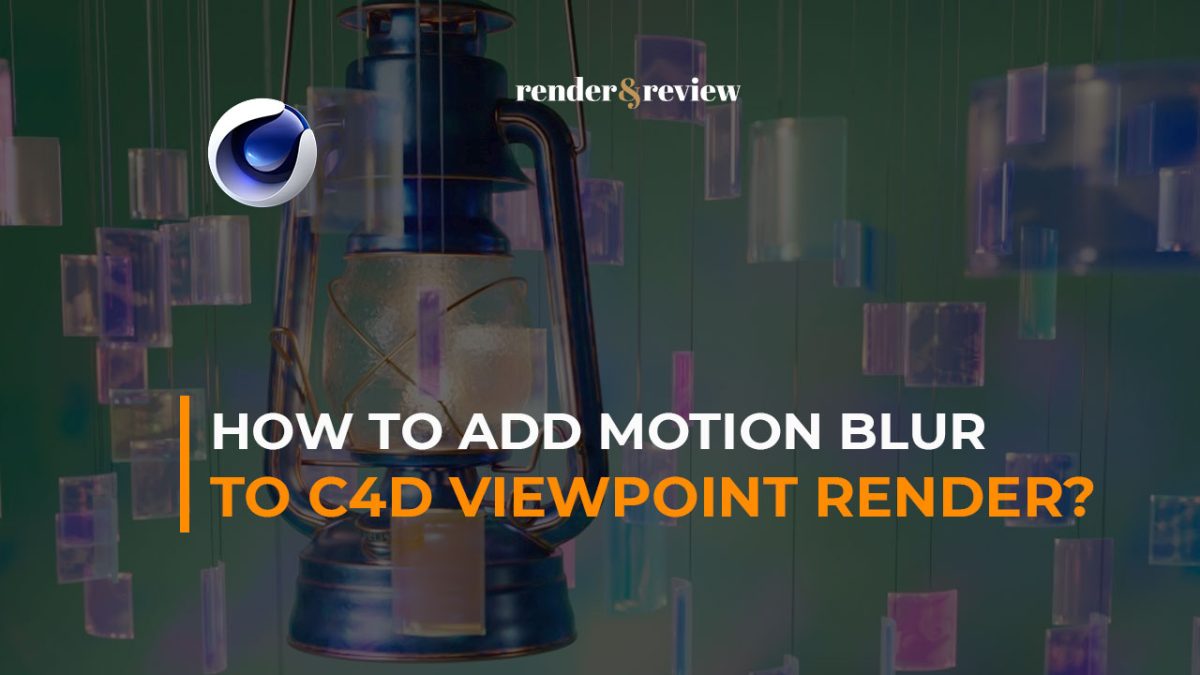



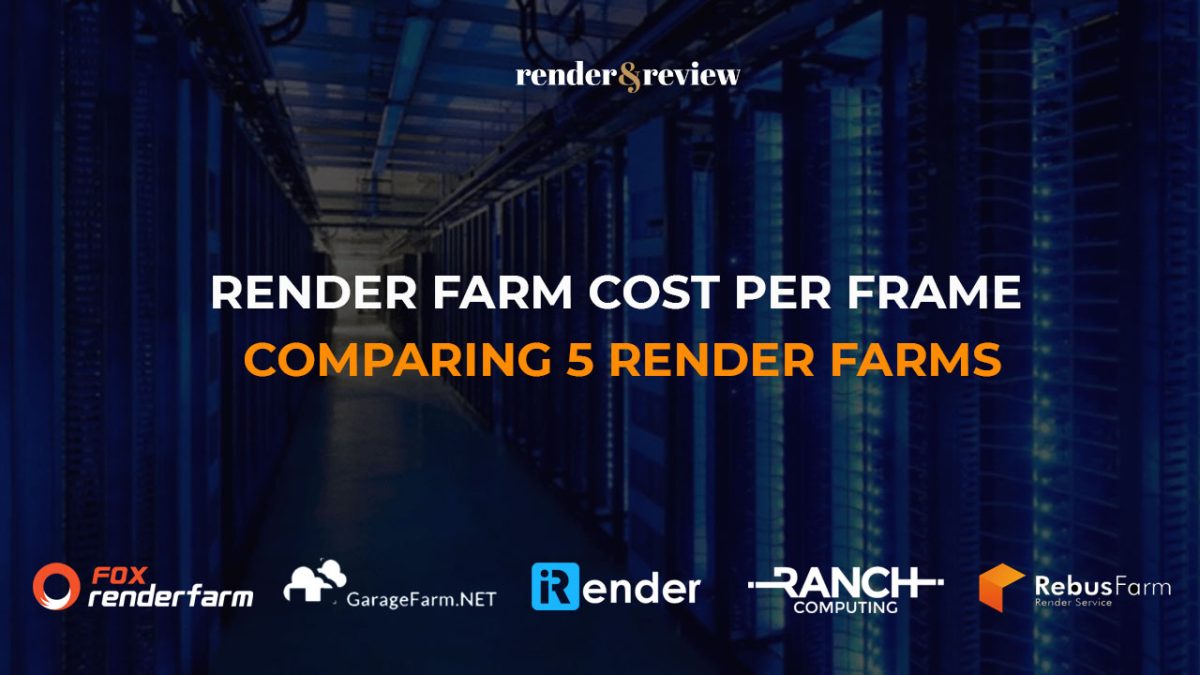
No comments