Render Farm Cost per Frame: Comparing 5 Render Farms
Comparing render farm cost per frame with 5 famous names: Fox Renderfarm, GarageFarm, iRender, Ranch Computing, and Rebus.
VFXrendering has introduced you an article about rendering cost for a Cinema 4D + Redshift project, where we rendered 180 frames, and a Blender project where we rendered a 4K still image. Today, let’s compare the render cost per frame and find the best solutions for your project.
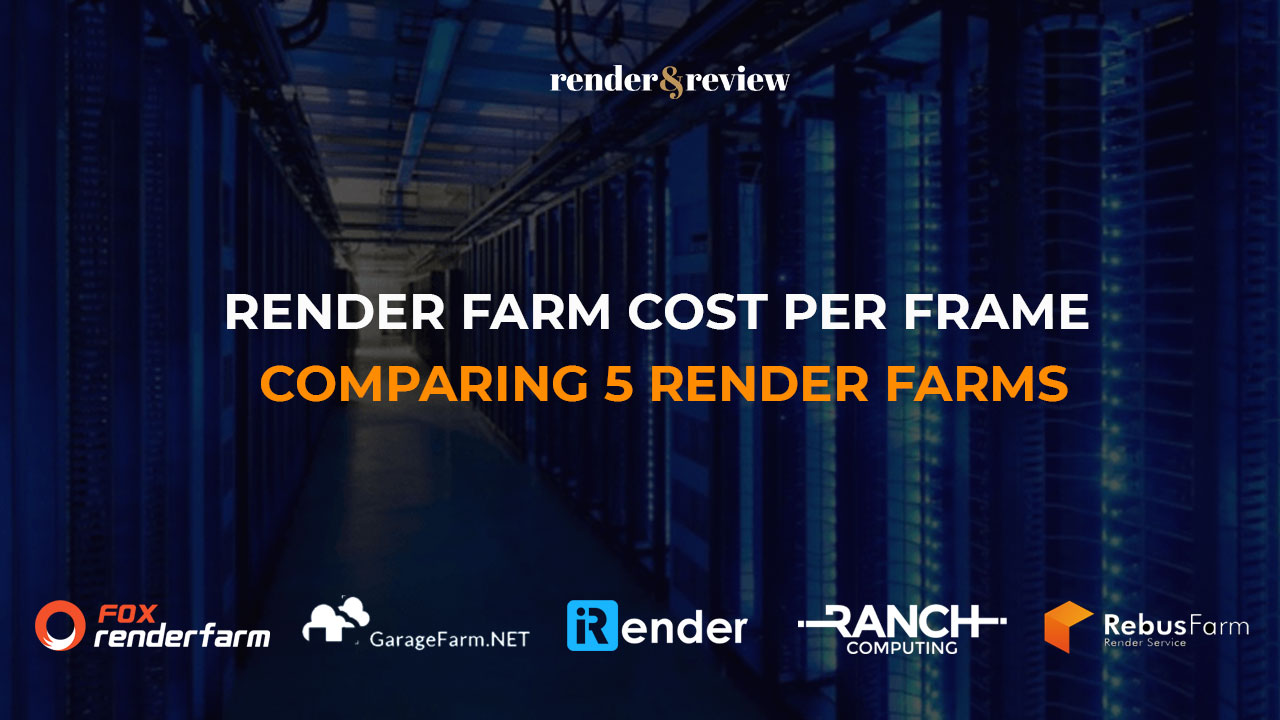
Table of Contents
Cinema 4 and Redshift Scene
- Cinema 4D 2023.2.2
- Redshift 3.5.21
- Resolution: 1080 by 1920 pixels
- Number of frames: 180 frames
Render farm cost per frame: comparing 5 render farms
Fox Renderfarm
First, create the folder on Fox and upload the project through its transfer tool named Ray Sync. Then submit the job and select the software and hardware for rendering it. The hardware is 2x RTX4090s and 64GB RAM.
Go analysis, and Render.
The render took 3h27m38s, cost $20.76. Average time per frame is 1m9s, and average cost per frame is $0.115.
GarageFarm
You will need to upload the scene to their plugin called renderBeamer. After uploading it, set up the render settings. You hit Send to upload your job. Then submit it and configure the settings and priority (you can see the current queue on top and make a decision which priorities to choose). Here we chose Low priority.
For the scene above, the render cost $20.77, and the average cost per frame is $0.115.
iRender
For iRender, we use their app, iRender GPU, to upload the project. Choose the server package 2x RTX 4090s and connect to their machine to render.
For the project, the total render cost is $33, so the average cost per frame is $0.183.
Ranch Computing
We continue with Ranch Computing. To prepare the file uploading, use their plugin Ranch Checker. Then we go to the website to create the rendering job. Upload the project file, and Ranch will take care of the rendering from now on.
The render cost is 50.15 euros, which is approximately $54.35, so the average cost per frame is $0.32
RebusFarm
The final one is RebusFarm. We need to install their plugin Rebus Faminizer into Cinema 4D and use it to check the scene and upload the project to the farm. Then it navigates to the Control Center, where we can view the rendering process.
The total render cost is 55.61 euros, which is approximately $60.27, so the average cost per frame is $0.335.
5 Render farms cost per frame: Cinema 4D and Redshift results
| Render Farm | Rendering Cost per frame |
| Fox Renderfarm | $0.115 |
| GarageFarm | $0.115 |
| iRender Farm | $0.183 |
| Ranch Computing | $0.32 |
| RebusFarm | $0.335 |
Blender Scene
- Blender 3.3
- Cycles GPU
- Resolution: 4K
- Max samples 3840. Noise threshold 0.005
Render farm cost per frame: comparing 5 render farms
Fox Renderfarm
First, create the folder on Fox and upload the project through its transfer tool named Ray Sync. Then submit the job and select the software and hardware for rendering it. The hardware is 2x RTX3090s and 64GB RAM.
Go analysis, and Render.
The render took 39 mins, cost $2.6. So the average cost per frame is $2.6. However, the color of the sand in the image is not correct. That disappointed us.
GarageFarm
You will need to upload the scene to their plugin called renderBeamer. After uploading it, set up the render settings. You hit Send to upload your job. Then submit it and configure the settings and priority (you can see the current queue on top and make a decision which priorities to choose). Here we chose Low priority.
For the image above, the render took 41.48mins, cost $3.68, and the average cost per frame is $3.68. The color of the sand is once again not correct.
iRender
For iRender, we use their app, iRender GPU, to upload the project. Choose the server package 2x RTX 4090s and connect to their machine to render.
For the project, the total render time is 20mins and the render cost is $5, so the average cost per frame is $5. The color is now finally correct.
Ranch Computing
We continue with Ranch Computing. To prepare the file uploading, use their plugin Ranch Checker. Then we go to the website to create the rendering job. Upload the project file, and Ranch will take care of the rendering from now on.
The render time is 1h24m and the render cost is 17.44 euros, which is approximately $19, so the average cost per frame is $19. The color of the sand is the same as Fox and Garage, not correct.
RebusFarm
The final one is RebusFarm. We need to install their plugin Rebus Drop, into Blender and use it to check the scene and upload the project to the farm. Then we navigate to the Control Center website, where we can view the rendering process.
The render just took too long, and the cost surpassed 40 euros, so we decided to stop, as our balance was negative.
5 Render farms cost per frame: Blender results
| Render Farm | Rendering Cost per frame |
| Fox Renderfarm | $2.6 (color not correct) |
| GarageFarm | $3.68 (color not correct) |
| iRender Farm | $5 (color correct) |
| Ranch Computing | $19 (color not correct) |
| RebusFarm | – |
After the test, we can see that Fox and Garage are the two most economical solutions. Ranch Computing and Rebus seem to be higher in cost. However, we have to consider the correction of the result image; in our Blender case, it’s the color of the sand. While Fox, Garage, and Ranch rendered incorrect color, iRender did it correctly.
This is just our test with a simple scene in Cinema 4D + Redshift and a still image in Blender. If you have a more complex scene and use other applications, you will need to check if the render farm supports them. Moreover, keep in mind to check if the render farm workflow really suits your workflow or not, and the color in the final result is correct or not.
Thanks for reading. See you in the next article.
See more:








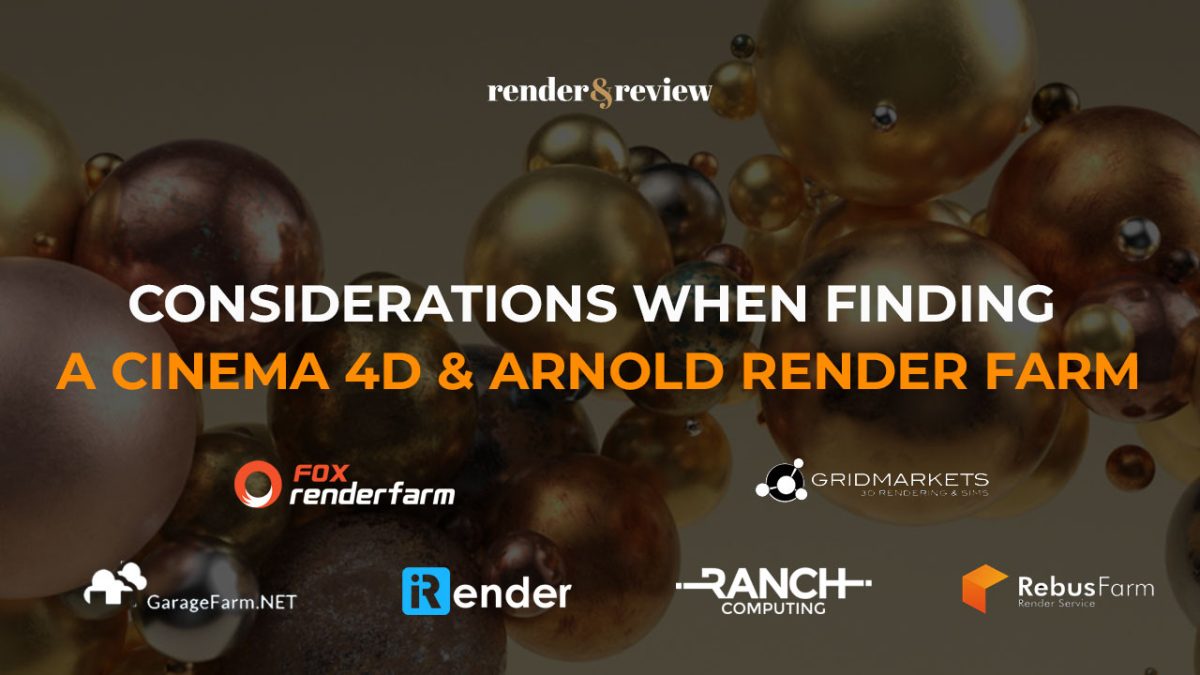
No comments