RTX 5090 vs 4090: Is It Worth the Upgrade?
The GPU industry shows no signs of slowing down as advancements are happening faster than ever, and NVIDIA remains at the forefront with its GeForce RTX lineup.
The NVIDIA GeForce RTX 4090 is the gold standard for high-end graphics cards. It has become the ultimate dream upgrade for many enthusiasts, gamers, and creators. In January, NVIDIA once again captured the tech world’s attention when it launched the RTX 5090, promising huge leaps in speed, performance, and advanced features.
So the question arises: how do the RTX 5090 vs 4090 differ in power, price, and experience? More importantly, is it worth upgrading if you already own a 4090? In this article, VFXrendering will dive deep into all these questions to help you make the smartest decision.

Table of Contents
RTX 5090 vs 4090: An In-depth Comparison
The RTX 5090 and RTX 4090 are both NVIDIA’s flagship graphics cards, designed to meet the needs of gamers and graphics professionals. However, the RTX 5090 offers several significant improvements over the previous generation.
Specifications
Let’s begin with a side-by-side look at the core specifications of both cards:
| RTX 5090 | RTX 4090 | |
| NVIDIA Architecture | Blackwell | Ada Lovelace |
| DLSS | DLSS 4 | DLSS 3 |
| CUDA Cores | 21760 | 16384 |
| Clock Speed | 2.010 – 2.410 MHz | 2,235 – 2,520 MHz |
| TDP | 575W | 450W |
| AI TOPS | 3352 | 1321 |
| Tensor Cores | 5th Gen | 4th Gen |
| Ray Tracing Cores | 4th Gen | 3rd Gen |
| NVIDIA Encoder (NVENC) | 3x 9th Gen | 2x 8th Gen |
| NVIDIA Decoder (NVDEC) | 2x 6th Gen | 1x 5th Gen |
| Memory Configuration | 32 GBGDDR7 | 24 GBGDDR6X |
| Memory Bandwidth | 1792 GB/sec | 1008 GB/sec |
| Release date | Jan 2025 | Oct 2022 |
| Launch Price | $1,999 | $1,599 |
Comparing the RTX 5090 and RTX 4090 on paper, the RTX 5090 is clearly a significant generational leap. Built on the new Blackwell architecture, it packs 33% more CUDA cores, next-gen Tensor and Ray Tracing cores, and a huge jump in AI performance. The memory also gets a significant upgrade, moving from 24GB GDDR6X to 32GB GDDR7, with nearly double the bandwidth.
However, these improvements come with a higher TDP at 575W compared to the 4090’s 450W, meaning the 5090 requires more power and better cooling. The clock speed is slightly lower, but makes up for it with a superior core count. Additionally, the RTX 5090 introduces DLSS 4 and the 9th generation NVENC encoder, making it a powerful force for both gamers and content creators.
Performance
Gaming Benchmarks
Initial benchmarks show that the RTX 5090 consistently delivers 25–35% performance gains over the RTX 4090 in 4K gaming across various titles. In graphically demanding games like Cyberpunk 2077 (with Overdrive enabled) and Black Myth: Wukong, the RTX 5090 achieves higher frame rates with ray tracing maxed out, often maintaining smooth 4K 120Hz gameplay without heavy upscaling like DLSS. In competitive titles like Call of Duty: Modern Warfare III, the 5090 shows minimal improvement in input lag, thanks to higher clock speeds and improved framerates via DLSS 4.
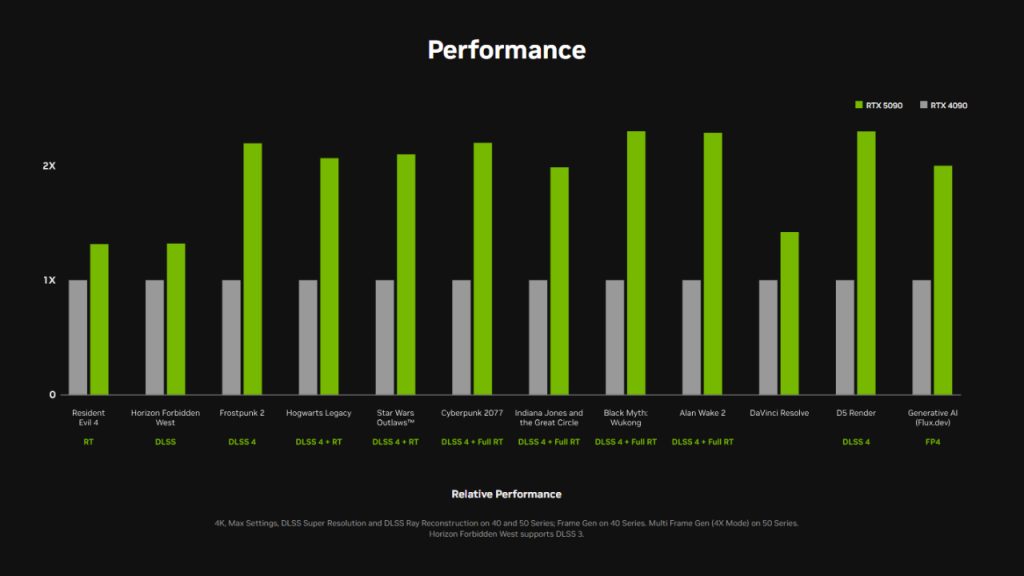
Since the RTX 5090 is a direct successor to the RTX 4090, it’s completely normal and understandable that the 5090 has higher FPS in all titles at all resolutions. Of course, this superior power comes at a cost: the RTX 5090 requires a higher initial investment (card and power supply), consumes more power, and has a better cooling system to keep the system running smoothly.
Rendering & Creative Workflow
Similar to gaming, the 5090’s raw computing power also delivers significant improvements in 3D rendering workloads. You can check out the detailed scores below:
Blender GPU Rendering Performance
- Monster
- RTX 4090: 6345.8
- RTX 5090: 7311.1
- JunkShop
- RTX 4090: 2885.2
- RTX 5090: 3545.1
- Classroom
- RTX 4090: 2967.1
- RTX 5090: 3592.5
V-Ray Render Performance
- Cuda
- RTX 4090: 4137.3
- RTX 5090: 5701
- RTX
- RTX 4090: 5301.7
- RTX 5090: 7220
In Blender’s Monster scene benchmark, the RTX 5090 achieved 7,311 points, surpassing the RTX 4090’s 5,950 points by about 23%. This improvement can significantly cut down rendering times for complex projects. V-Ray benchmarks reveal even greater advantages, with the 5090 delivering 36–37% higher scores than the 4090 across both CUDA and RTX performance tests.
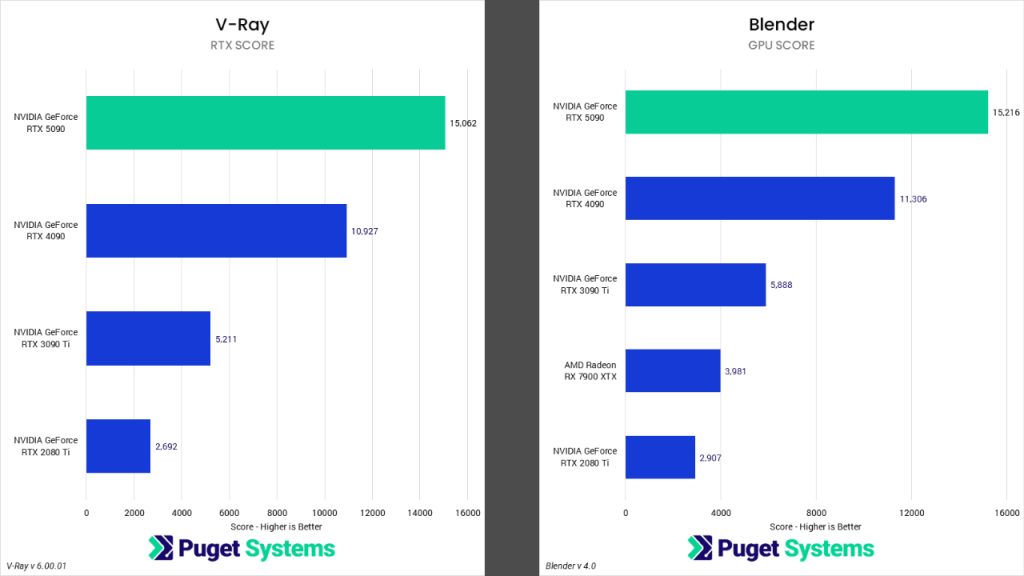
3D Rendering (V-Ray and Blender) benchmarks by Pudget Systems
The additional 8GB of VRAM (32GB on the 5090 versus 24GB on the 4090) proves crucial for 3D artists handling intricate scenes, detailed textures, and large-scale simulations. Moreover, in real-time environments like Unreal Engine 5, the RTX 5090 shows a 29% boost in viewport performance when dealing with heavy, complex scenes, making workflow smoother and more responsive.
AI and Machine Learning
The RTX 5090’s enhanced architecture delivers the most significant improvements for AI and deep learning. AI training throughput increases of 2–2.5x over the 4090, driven largely by an increase in AI TOPS (3352 vs. 1321). Model training times for popular frameworks like TensorFlow and PyTorch are significantly reduced, and inference latency is significantly lower.
Furthermore, the increased Tensor Core performance and massive memory bandwidth improvements (1,792 GB/s vs. 1,008 GB/s) enable significantly faster training and inference for AI models. For AI researchers and developers, especially those working with LLM or generative AI models, the 5090 delivers transformational performance improvements.
Design and Cooling
| RTX 5090 – 2-Slot Design (48mm) | RTX 4090 – 3-Slot Design (61mm) | |
| Dimensions | 304mm × 137mm | 304mm × 137mm |
| Peak Temp | 77°C under load | 68°C under load |
| Case Compatibility | Excellent (SFF friendly) | Limited (many exclusions) |
The RTX 5090 features a TDP of 575W, marking a 28% increase over the 4090’s 450W. NVIDIA recommends at least a 1,000W power supply for the 5090, though a 1,200W unit is advised for builds with powerful CPUs and multiple components.
Despite the higher power demands, the 5090 Founders Edition introduces an advanced cooling system with a redesigned dual axial flow-through design, a 3D vapor chamber, and liquid metal thermal interface material. Under sustained load, it runs at around 77°C, slightly warmer than the 4090 but still within safe operational limits. Notably, the 5090 produces less noise than many 4090 models, thanks to an improved fan curve and a more efficient airflow pattern that reduces turbulence and noise, even at peak gaming loads.
However, despite the improvements, the 5090 connector still requires a firm, proper plug-in. If the plug is loose or the wire is bent too much, the risk of heat generation, plastic melting, or connector burning can still occur. Some users and reviewers have reported that the plug still gets hot, or even the connector burns, if the adapter is of poor quality or not plugged in tightly enough.
Pricing
The RTX 5090 retails for $1,999 (Founders Edition), while the RTX 4090 launched at $1,599 but is now subject to significant price changes due to market conditions and limited supply chain availability.
While the RTX 5090 is priced higher, the increased performance in AI, gaming, and 3D rendering may justify the cost for professionals or enthusiasts looking for cutting-edge power.
RTX 5090 vs 4090: Who Should Upgrade?
Between RTX 5090 vs RTX 4090, RTX 5090 will definitely be a better choice in almost all aspects related to performance. However, the price of RTX 5090 will be a huge obstacle when compared to RTX 4090.
RTX 4090 is still one of the high-end graphics cards and meets the needs of personal use extremely well. RTX 5090 outperforms RTX 4090 in most benchmarks and game tests, with an average difference of 20% to 40% depending on the application and resolution.
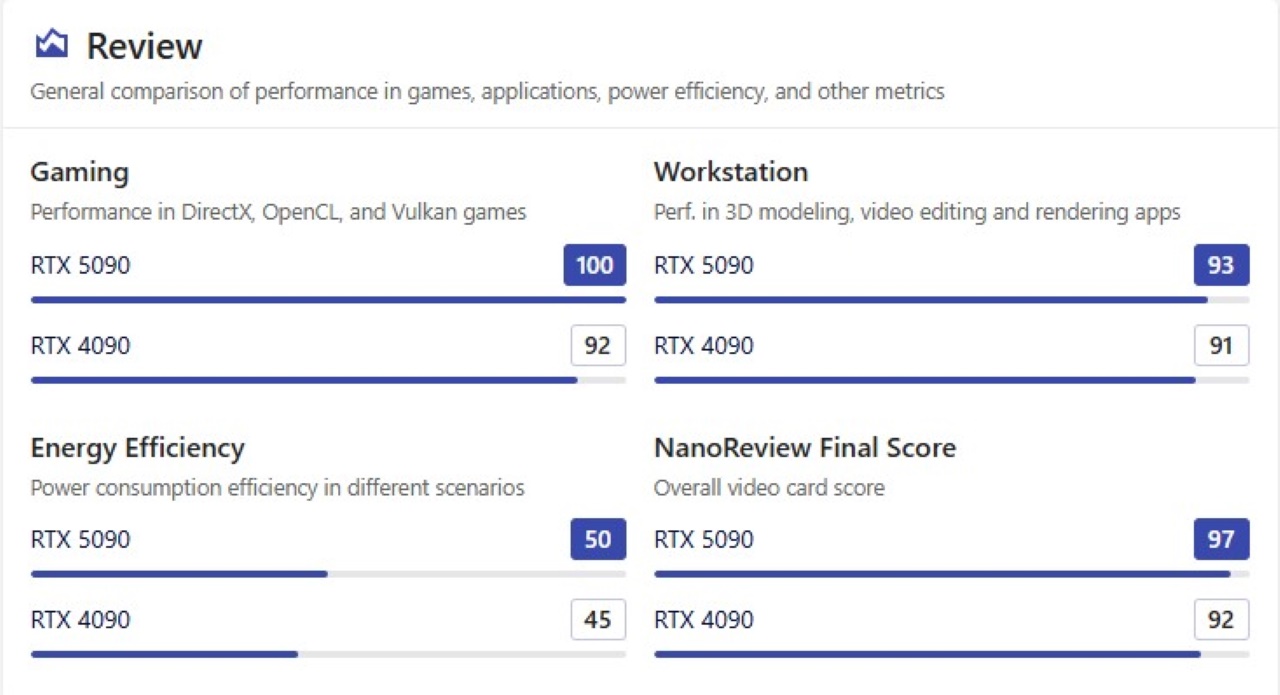
Deciding between the RTX 5090 and RTX 4090 depends on your needs, budget, and personal priorities. So, the question is, “Who should upgrade to RTX 5090 if you already have RTX 4090?” You should consider this if you are:
- Creative professionals: If you rely on rendering tools like Blender, Octane, or Redshift, the extra VRAM and CUDA cores will significantly improve performance.
- AI researchers and developers: The performance boost in training and inference makes the RTX 5090 a compelling upgrade.
- Professional gamers: If you’re aiming for 4K 120Hz or want future-proofing for next-gen titles, the RTX 5090 will do the trick.
- Rich users: If you have an unlimited budget, why not upgrade to the RTX 5090 to experience the latest innovations?
FAQ: RTX 5090 vs 4090
1. How much faster is the RTX 5090 compared to the RTX 4090?
The RTX 5090 is approximately 30–40% faster in most benchmarks, with larger gains in AI workloads and ray-traced gaming.
2. Can the RTX 5090 run on a PCIe 4.0 motherboard?
Yes. While it supports PCIe 5.0, it is backward compatible with PCIe 4.0 systems without performance loss in most real-world tasks.
3. Does the RTX 5090 require a new power supply?
It depends. If you’re using a high-end 850W PSU with quality components, it may suffice. However, NVIDIA recommends 1000W or higher for optimal stability.
4. Is the RTX 5090 worth upgrading if I only game at 4K?
If you’re already using a 4090, probably not. The 4090 still handles 4K gaming exceptionally well. But for gamers pushing 120Hz+ or using ray tracing extensively, the upgrade could be worthwhile.
5. Will the RTX 4090 price drop significantly now?
Somewhat. Expect a 10–20% price drop in the secondary market, but demand for the 4090 remains strong among creators and gamers alike.



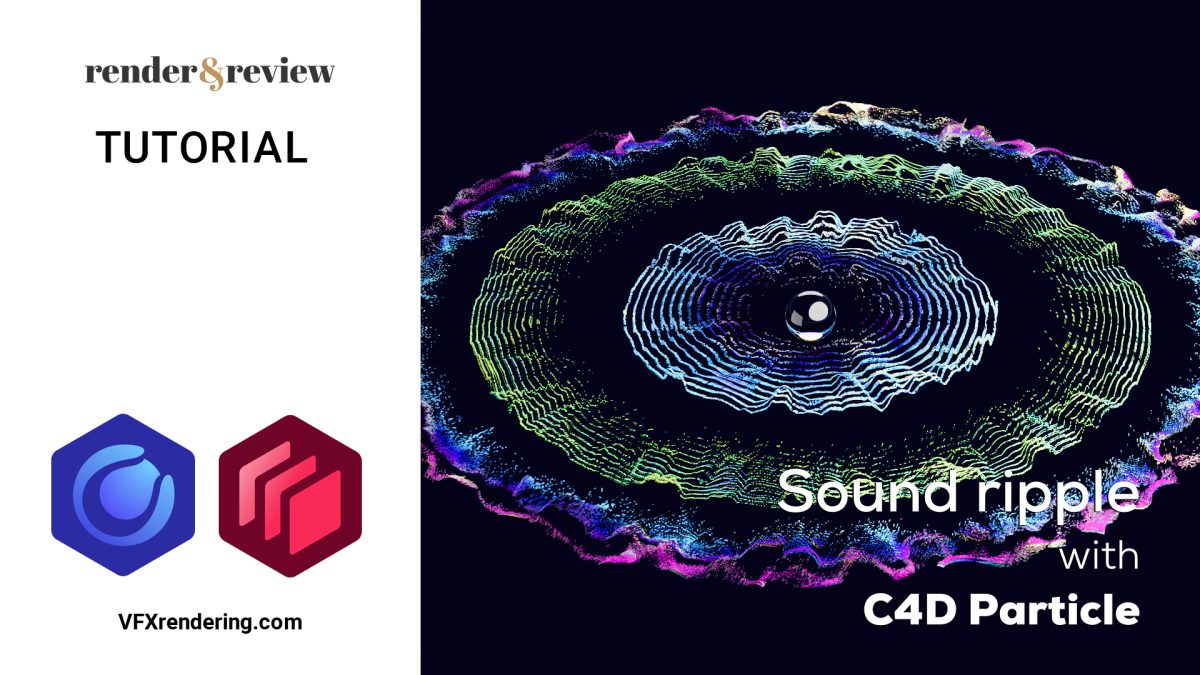




No comments