Top 12 best 3D rendering software
For professionals in fields such as architecture, film and VFX, video games, automotive design, and fashion, 3D rendering software is an important tool. As a result, there are several rendering systems available. This variety seems to make it difficult for you to decide which software is best for your demands and budget. To assist you, we’ve put together a list of the top 12 best 3D rendering software.
The article will focus on clarifying the programs they’re compatible with, their pricing, system requirements, and their specializations.

Table of Contents
What is 3D rendering software?
The process of creating an image from a model using computer software is known as 3D rendering software. Architecture, simulators, video games, visual effects in movies and television, and design visualization all require rendering. This is the final phase in the animation process is 3D rendering. In this phase, we will add visual effects like shading, texture mapping, shadows, reflections, and motion blur to the models and animation.
See more similar post: Top 7 best free 3D software for beginners
Top 12 best 3D rendering software
1. Arnold
- Price: $40/$360 per m/year
- Renders with: CPU
- Standalone Version OS: Windows, macOS, Linux
- Integrations: 3ds Max, Maya, Katana, Cinema 4D, Houdini
Arnold supports real-time rendering, which means that any modifications you make during the rendering process are immediately incorporated into the ongoing calculations. As a result, the process of achieving your ideal look is accelerated. You may generate almost any pass with this 3D rendering software, giving you a lot of control over the final look in the compositing stage.

2. Blender
- Price: Free
- Renders with: CPU, GPU
- Standalone Version OS: Windows, macOS, Linux
- Integrations: 3ds Max, Houdini, Katana Maya Cinema 4D
Blender is a free and open-source 3D modeling and animation program. It’s a cross-platform application that can handle the whole 3D workflow. Modeling, rigging, animation, simulation, renderer compositing, and motion tracking are some of the techniques used.

3. Corona
- Price: ~$30 /month
- Renders with: CPU
- Standalone Version OS: Windows
- Integrations: 3ds Max, Cinema4D
Corona is a (non-biased) photorealistic 3D renderer that has gained popularity due to its ease of use. It has a less cluttered user interface that reduces setup time. Despite being a CPU-based solution, this 3D rendering software’s interactive rendering functionality can help to speed up workflows.

4. Enscape
- Price: $69.90/$478.80 per m/year
- Renders with: GPU
- Standalone Version OS: Windows
- Integrations: ArchiCAD, SketchUp, Revit, Rhinoceros, Vectorworks
Enscape is a real-time 3D rendering program that focuses on architectural visualization. Because the presentations are linked to the original CAD data, you can quickly review and assess any modifications you make. Enscape provides numerous styled modes, such as sketch, paper, and polystyrene, in addition to the photorealistic render mode, for unique looks in your presentations.

5. KeyShot
- Price: $995
- Renders with: CPU, GPU (Nvidia)
- Standalone Version OS: Windows, macOS
- Integrations: Rhinoceros, 3ds Max, Maya
KeyShot is a stand-alone rendering program that makes the product visualization process faster and easier. The entire process happens in real-time, with the program updating the rendered image as you set up your scene with cameras, materials, and lights. This allows you to boost the image’s rendering speed. Furthermore, when architects need to show their creations, Keyshot is an excellent alternative due to its ease of use.

6. Lumion
- Price: From $1,760
- Renders with: GPU
- Standalone Version OS: Windows
- Integrations: 3ds Max, Rhinoceros, Maya
Lumion is a 3D rendering program that includes several LiveSync plugins for popular architectural CAD applications, making it simple to upload and synchronize your work and start dressing for a client-ready render. Lumion’s work has a fast and airy feel to it because it renders in real-time using your GPU. Thousands of items, materials, and flora may be dragged and dropped into your environment, allowing you to build your landscape with thousands of components.
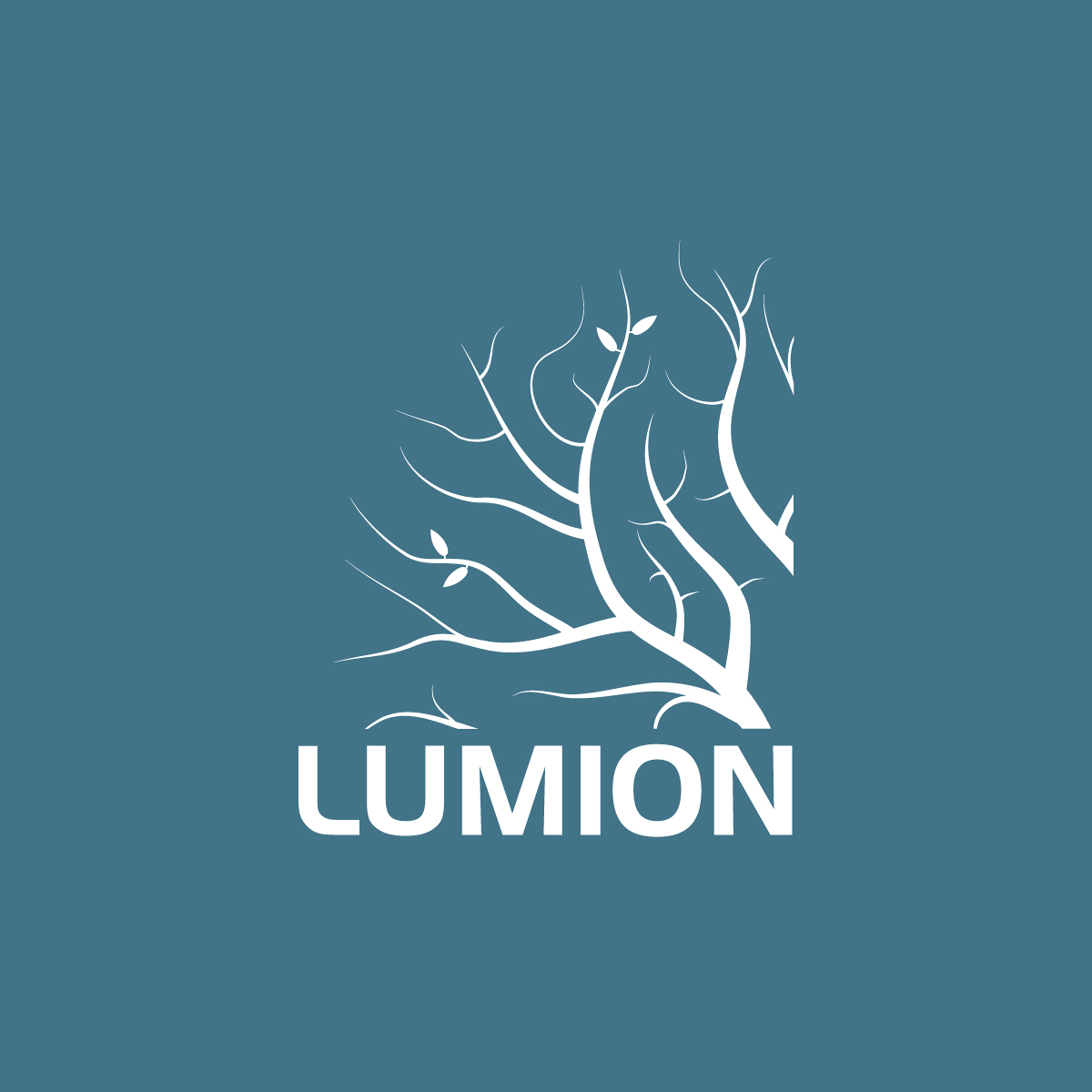
7. Octane Render
- Price: From $19.99 /month
- Renders with: GPU (Nvidia)
- Standalone Version OS: Windows, Linux, macOS
- Integrations: 3ds Max, ArchiCAD,formZ, Rhinoceros, Cinema 4D, SketchUp, Maya
Octane has wide interoperability with most common 3D modeling tools, giving it a lot of adaptabilities. Advanced camera and lighting methods, such as subsurface scattering, volumetrics, AI-driven denoising, and many more, are used to achieve photorealism.

8. Redshift
- Price: From $500
- Renders with: GPU (macOS – M1/AMD; Windows/Linux – Nvidia only)
- Standalone Version OS: Windows, Linux, macOS
- Integrations: Cinema 4D, 3ds Max, Houdini, Maya
Redshift uses physically based materials that are compatible with Unreal Engine workflows. Users can also rely on a set of specific skin and hair shaders. With image-based environment textures providing light for entire scenes and volumetric lighting to generate dramatic effects, the lighting system is both very adaptable and realistic.
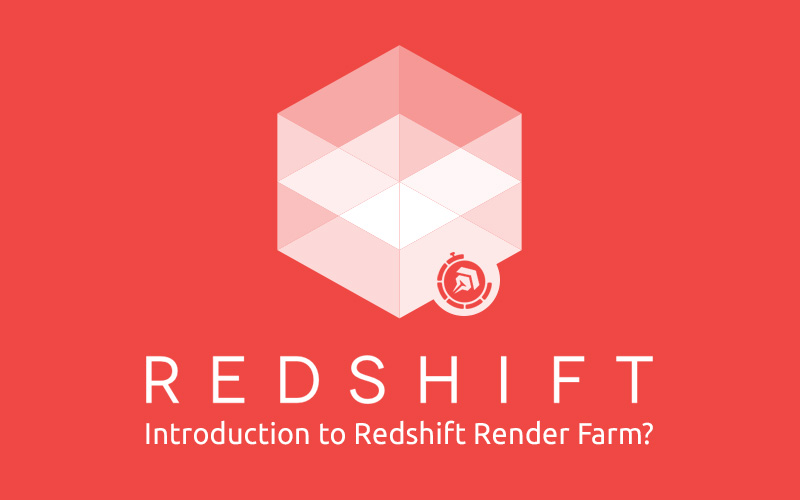
9. V-Ray
- Price: From $60 /month
- Renders with: CPU, GPU
- Standalone Version OS: Windows
- Integrations: 3ds Max, Blender, Cinema 4D, Rhinoceros, Houdini, SketchUp, Katana, Maya, Modo, Nuke, Revit, Unreal
V-ray is widely regarded as one of the greatest 3D rendering programs available, with fast, high-quality renders. V-Ray is a biased ray tracer that can do brute force and path tracing calculations using both a CPU and a GPU (RT). It’s included in a wide range of 3D modeling applications.
On the one hand, V-Ray is simple enough that it can provide excellent results for individual artists and the odd 3D modeler. this 3D rendering program, on the other hand, provides a full feature set, allowing professional teams to attain exceptional quality. However, if you want to push the boundaries, V-Ray will take some time to master because the advanced features have a steep learning curve.

10. RenderMan
- Price: $595
- Renders with: CPU, GPU (Nvidia)
- Standalone Version OS: Windows, macOS, Linux
- Integrations: Houdini, Blender, Maya, Katana
Multi-bounce ray-traced global lighting was initially implemented in RenderMan. An unbiased estimator for bleeding-edge quality path-traced subsurface scattering is one of the more recent contributions to this 3D rendering program. Its interactive controls for the various layers make it simple to rapidly create a realistic and appealing design. Also, thanks to deformation volume blur, moving volumes can be displayed with unrivaled quality.

11. 3Delight
- Price: Free (limited to 12 cores); $30/$60/$360 per w/m/year; $720 perpetual
- Renders with: CPU and Cloud
- Standalone Version OS: Windows, Linux, macOS
- Integrations: Cinema 4D, Daz Studio, Houdini, Katana, Maya
3Delight is a 3D rendering software that is built to be as compatible as possible with industry standards. It is both a photorealistic and NPR path tracing offline renderer based on its NSI API (Nodal Scene Interface) and on OSL. Physically-based materials are supported by this 3D rendering software. OpenExr and OpenVDB are two other standards. And Open source solutions such as OpenColorIO and Universal Scene Description (USD) in 3Delight have helped solve some of the industry’s most complicated problems. It is a high-performance extensible software platform for collaboratively constructing animated 3D scenes, designed to meet the needs of large-scale film and visual effects production.

12. Clarisse
- Price: Free (educational); $59/$499 per m/year; $999 perpetual
- Renders with: CPU/GPU
- Standalone Version OS: Windows, Linux, macOS
- Integrations: Cinema 4D, Maya, 3ds Max, Houdini, Katana,
Clarisse is a computer graphics toolkit that allows digital artists to arrange, light, and grade their work in preparation for rendering. Adaptive anti-aliasing, sub-surface scattering, standardization with Autodesk Standard Surface spec, enhanced transmissive surfaces, and improved curve geometry for hair and fur rendering is among the professional tools and skills. Clarisse stands out as a valuable part of many professionals’ workflows for all of these reasons.

Conclusion
The significance of 3D software for designers is undeniable. The article has provided a list of the top 12 best 3D rendering software. Consider your usage needs, project-specific tools, budget, and both personal interests when deciding which software is suitable for you. We hope that throughout this article, we can find some useful information for your work.
See more: Top 3 Best Blender render farms



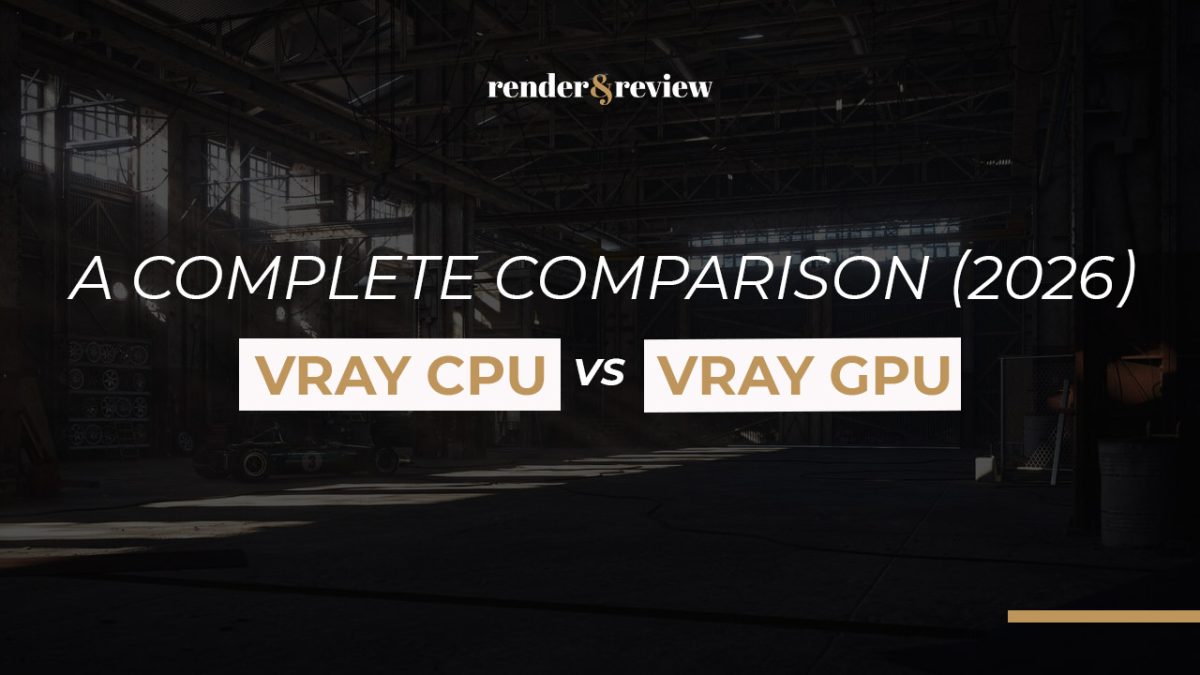
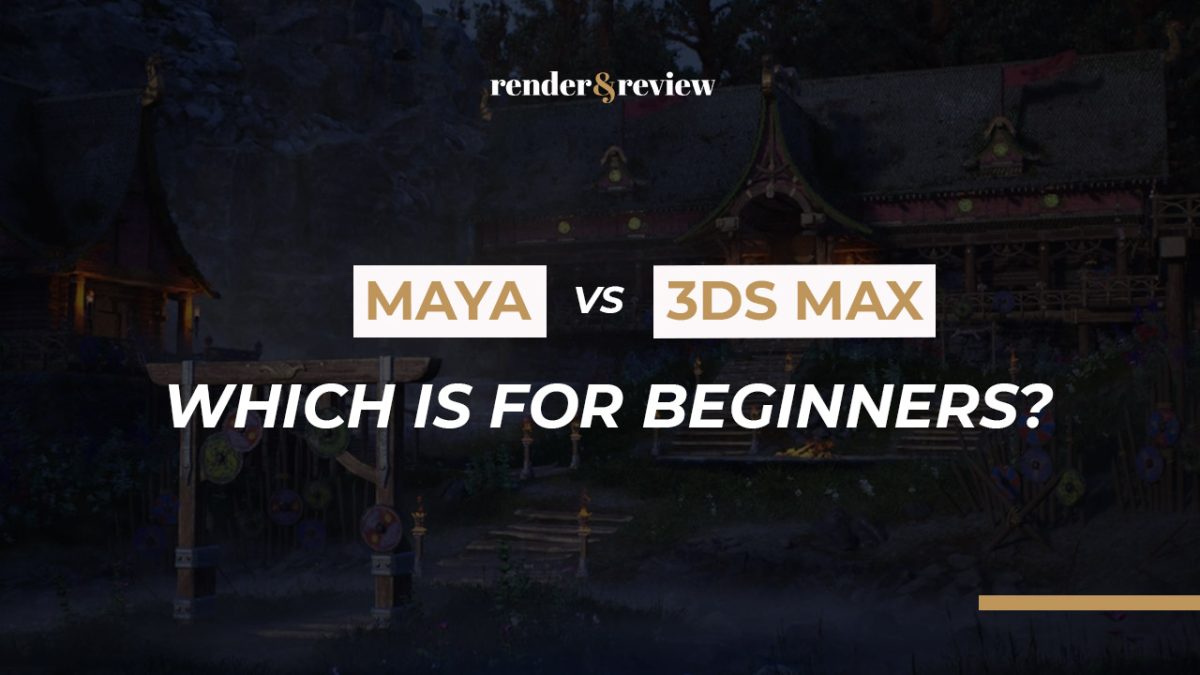




No comments