What is a Render Farm? Your Ultimate Guide in 2025
VFXRendering Ultimate Guide on “What is a Render Farm?” in 2025. Check it out below!
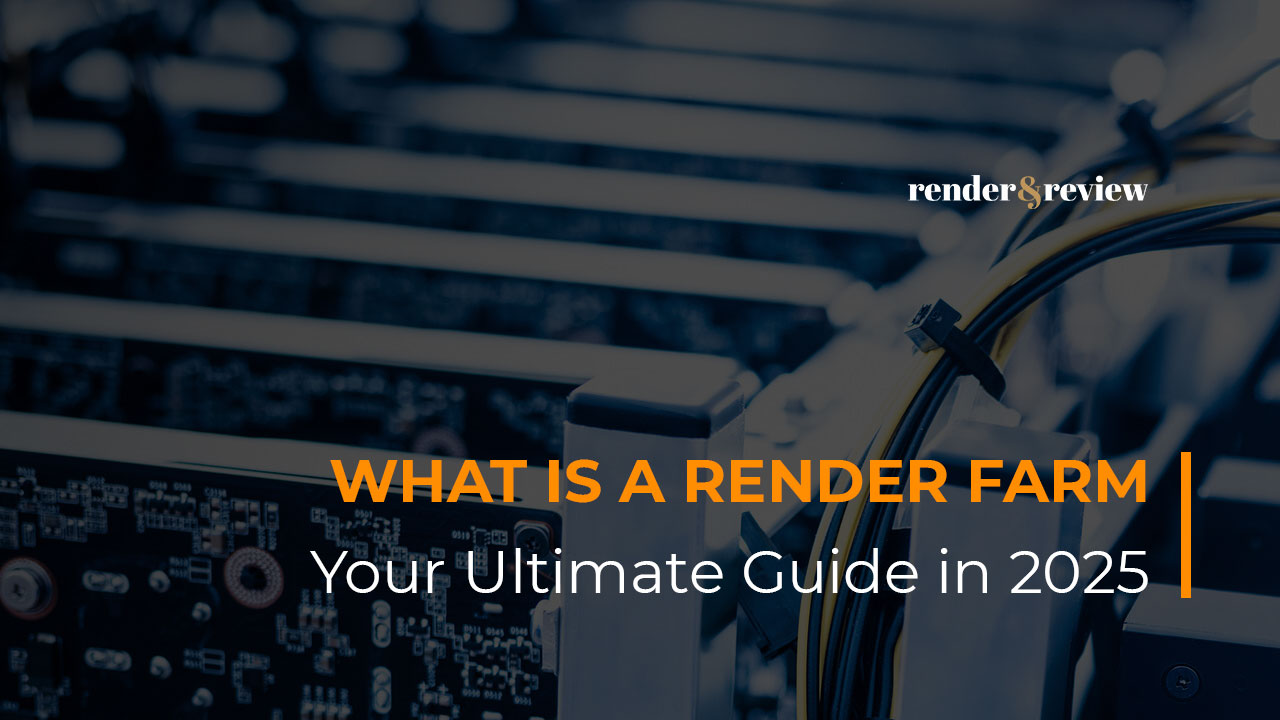
A render farm is no longer a strange concept to us as 3D designers and artists. In a typical 3D pipeline, such as in 3D animation, we begin with modeling, then add textures, rigging, animate, apply visual effects, and set up lighting. Most of these steps can be done with a moderately powered computer. But the final step, rendering, requires the most computing power. The more complex your scene is, the longer it takes to render, especially if your computer has limited hardware.
That’s exactly why render farms were created – to support artists who either don’t have access to high-end machines or want to speed up their rendering process.
However, the story has evolved. Good computers (not necessarily high-end) are no longer prohibitively expensive, and rendering software has become more optimized. So, are render farms still necessary in 2025?
Before answering that, let’s go back to the basics: What is a render farm, and what are the terms you need to know?
Table of Contents
What is a Render Farm?
Rendering is the final stage in the 3D workflow, transforming your 3D models into a realistic (or stylized) image or animation. The software or plugin that performs this process is called a rendering engine, render engine, rendering software, or simply renderer.
There are two main types of rendering:
- Real-time rendering: Images are generated and displayed fast enough for the human eye to perceive movement. It is commonly used in games and interactive applications.
- Offline rendering (pre-rendering): Used for creating high-quality visuals like images, videos, and films for later viewing. It takes longer time but produces more realistic results.
Most render farms support offline rendering. But there are very few equipped to handle real-time rendering tasks.
So, what exactly is a render farm?
A render farm is a collection of high-performance computers (render nodes) that work together to render CGI scenes. A render farm splits your 3D scene into many smaller parts and processes them simultaneously across its nodes. The smaller your scene is divided, the more nodes your scene is distributed across, the faster the render. You can expect 10 to 1000 times faster.
Types of Render Farms
We can categorize render farms based on several criteria:
1. Local vs Cloud Render Farm
- Local render farm: Render farms built and managed by a studio or individual. Most large studios have their own render farm. Their render farms have dedicated hardware and software setups to meet their rendering needs. However, these are fixed in capacity and may struggle during peak rendering periods. Therefore, there is a trend towards cloud rendering services, especially during peak times or for tasks requiring additional computational power.
- Cloud render farm: Render farms provided by specialized service companies with large, scalable hardware pools. Cloud render farm provides scalability, flexibility, and the ability to offload rendering tasks for all. Even studios with local render farms often use cloud rendering during busy times – when their own are overburdened.
In this article, we will mainly focus on cloud render farms.
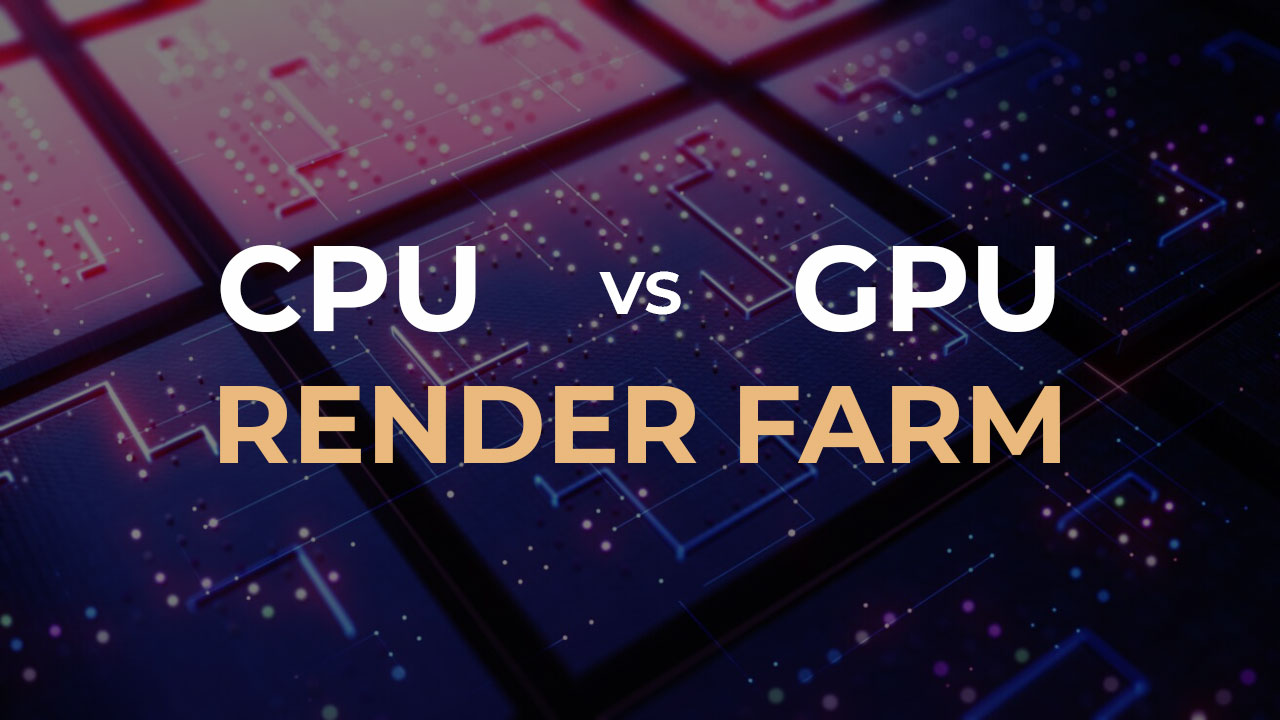
2. CPU vs GPU Render Farm
- CPU render farm: Render farms use CPU render nodes for rendering with CPU-based renderers like Corona Renderer, Renderman, Arnold CPU, and V-Ray CPU. Now, we think there are no pure CPU render farms left. Most traditional CPU render farms have now expanded to support GPU rendering, in order to keep up with the industry trend that is shifting from CPU rendering to GPU rendering.
- GPU render farm: Render farms use GPU render nodes for rendering with GPU-based renderers like Redshift, OctaneRender, Arnold GPU, V-Ray GPU, Cycles, Lumion, Enscape, Twinmotion, etc. Most modern render farms are hybrid, supporting both CPU and GPU rendering. Very few render farms, for example iRender, specialize purely in GPU rendering.
3. SaaS vs IaaS Render Farm
- SaaS (Software as a Service) render farm: A traditional render farm model where artists upload their scene, set parameters, and the farm handles everything. Simple, but limited in control. The workflow is easy to use and streamlined. However, this simplicity also comes with limitations, such as not being able to know what’s wrong with the scene until it is finished.
- IaaS (Infrastructure as a Service) render farm: A newer render farm model offering full control over remote servers. Artists can install any software as they wish and make real-time scene adjustments. It’s like renting a powerful remote computer over the internet.
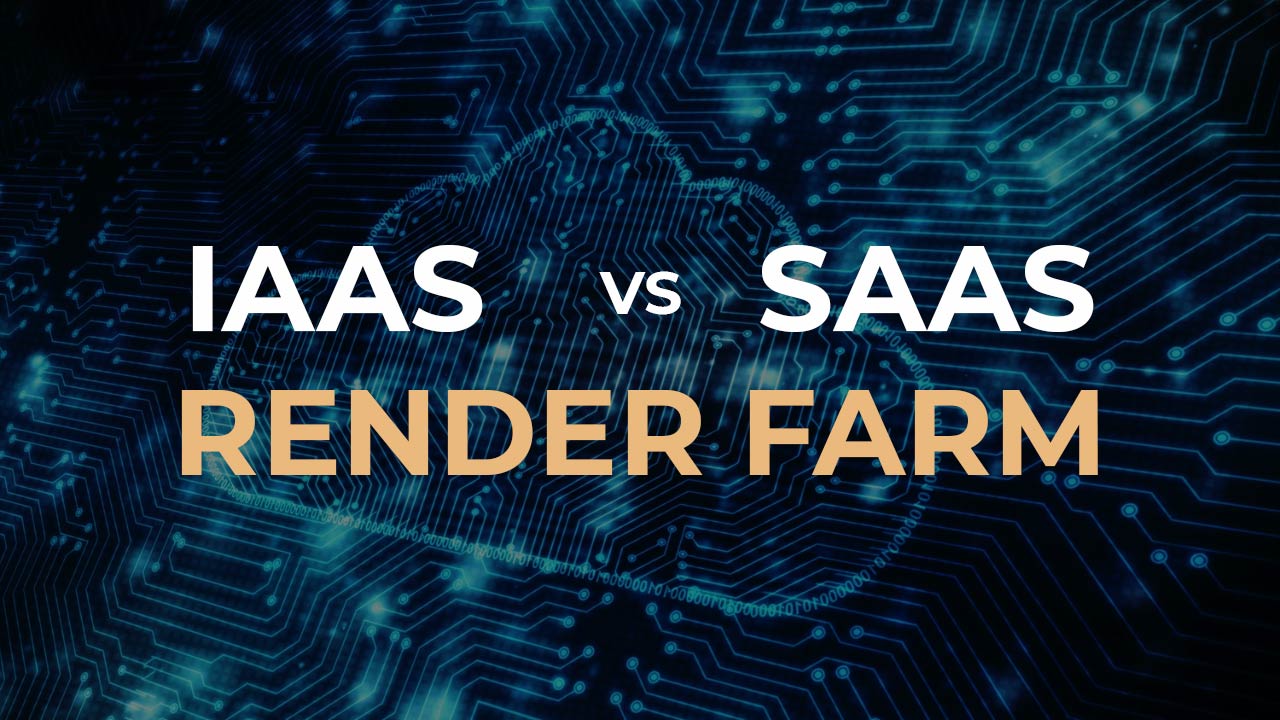
4. Private vs Public Shared Render Farm
- Private render farm: Can be an in-house render farm or a paid cloud rendering service. This kind of render farm offers more security if your project is confidential. Most professional render farms also offer NDAs.
- Public shared render farm: You share your scene with a public community and either pay or contribute render time on your own machine to earn credits. These are often used with free software like Blender. An example of a public shared render farm is SheepIt.
How Does a Render Farm Work?
A render farm consists of many render nodes. A render farm manager splits your project into small tasks and distributes them across available nodes. The manager software keeps track of each node’s power and availability to ensure efficient job distribution.
Because tasks are handled in parallel, render time is drastically reduced. Imagine a render farm with hundreds or thousands of nodes — a project that takes days on your PC could be done in hours or minutes.
Example:
- On your local PC with an RTX 3090, a 1-minute animation at 30 FPS with 1 frame taking 1 minute to render. The animation would take:
60 x 30 x 1 = 1800 minutes = 30 hoursBut on a render farm with 10 RTX 3090 nodes, each node renders 1/10 of the scene at the same time. The animation would take:
6 x 30 x 1 = 180 minutes = 3 hoursThat is a 10 times speed-up. Not to mention, render farms can have much more powerful nodes, reducing the render time even more.
How Much Does a Render Farm Cost?
Operating a render farm involves high costs; you must include these costs:
- Hardware for render nodes: CPU, RAM, GPU, Storage SSD, Motherboard, CPU Cooler, PSU, Case, Power supply, etc
- Network hardware: LAN switch, LAN cables.
- Software licenses (3D software, render engines, plugins).
- Render farm software (e.g., Thinkbox Deadline).
- Electricity, maintenance, and upgrades.
Hardware needs to be constantly updated, software needs to be licensed, and farms need complex infrastructure, consume huge amounts of electricity, and require regular maintenance. For individuals or small studios, setting up and maintaining a local render farm is expensive and time-consuming. That’s why many artists now opt for cloud rendering. You pay only for the computing time or power you use — a fraction of the total cost above — while still enjoying fast render times.
How to Estimate Render Farm Cost?
Different render farms use different pricing models. But we can categorize them into the 2 most common types:
1) Calculate by GHz hour, OB hour.
2) Calculate by Node hour.
GHz hour or GHzH is Gigahertz per hour, a way to calculate the cost of a CPU render farm for 1 hour. You can multiply your GHz total from all the nodes that you used with the GHzH rates of the render farm to get an estimate of how much you’ll be charged.
OBh or OB hour is OctaneBench per hour, a way to calculate the cost of a GPU render farm for 1 hour. You can multiply your OctaneBench points from all the nodes that you used with the OBh rates of the render farm to get an estimate of how much you’ll be charged.
Node hour is the cost of rendering for 1 hour, but based on the whole node (CPU or GPU node). This is simpler, you just need to multiply the time you use the node by the rates of the render farm to get an estimate of how much you’ll be charged.
Many render farms provide a render farm cost calculator to help you easily estimate expenses. However, these are only rough estimates.
Learn more about how to calculate render farm cost: Render Farm Price: Guide for 5 Best Render Farms
What 3D Software is Supported by Render Farms?
Each cloud render farm has its own list of supported software. Some render farms specialize in one or a few 3D applications such as Sheep It (Blender), Render Street (Blender, Modo).
Most remaining render farms support popular tools like:
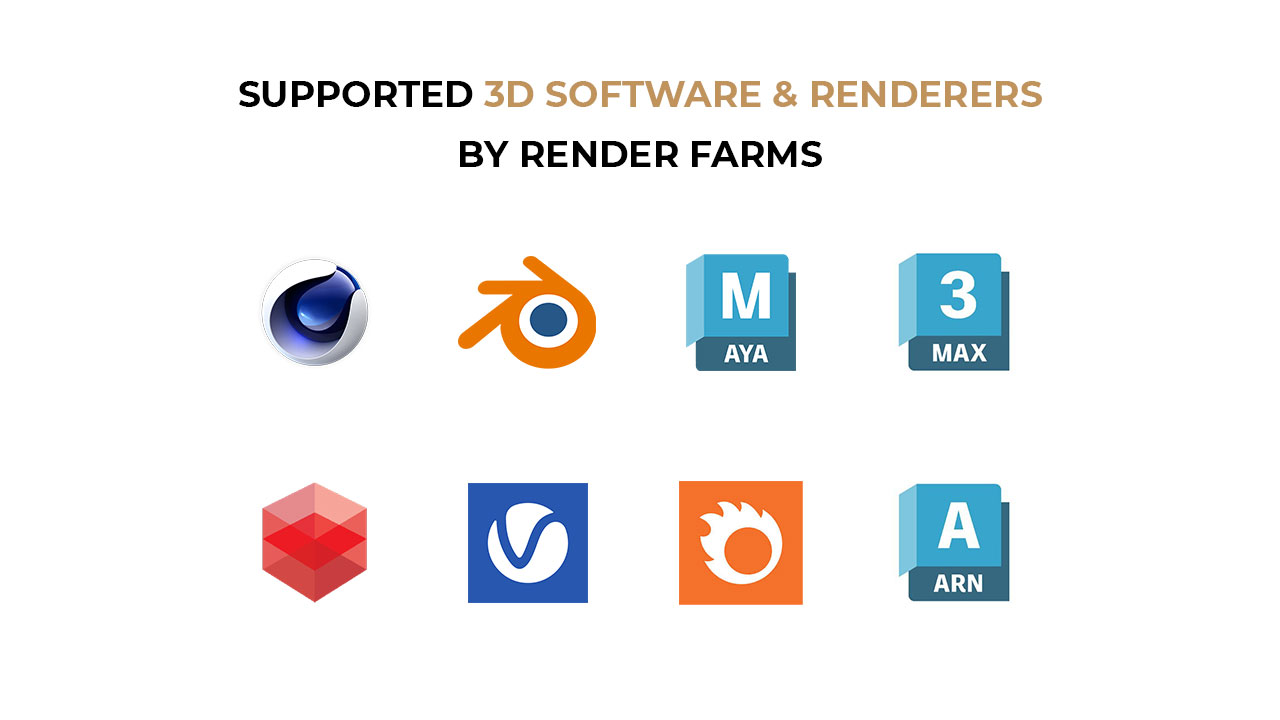
On the other hand, IaaS render farms (e.g., iRender) give users full control. Artists can install any software, version, or plugin they need — even real-time render engines like Lumion, D5 Render, Vantage, Enscape, Twinmotion, etc. They can even see their rendering progress and changes in real time.
Are Render Farms Worth It?
Before we answer this question, let’s review the advantages of cloud render farms:
Advantages of a Render Farm
- Time-saving: Significantly reduces render time, which is vital when you are under tight deadlines and your computer is not capable of completing the renders in time.
- Cost-efficient: You can avoid the massive upfront and ongoing costs of building and maintaining a local render setup. And just spend a small portion to render whenever needed.
- Boost productivity: Faster rendering times mean you can get feedback from customers faster. While your scene renders remotely, you can continue working on your local machine instead of waiting like before.
- Higher quality: When using a render farm, you take advantage of the huge computational resources of many powerful nodes instead of one. This means you can take advantage of higher settings and more complex scenes such as intricate lighting setups, higher texel density, and ultra-detailed textures. As a result, creating the highest quality final render.
- No hassle: Hardware maintenance, energy consumption, and constant upgrades are a nightmare when you set up a local render farm. Not to mention that during the rendering process, you may encounter many problems like overheating, crashing, etc. Cloud render farms remove these headaches. Plus, their experienced technicians make sure your render gets done without any problems.
Is a Render Farm Worth It in 2025?
Absolutely, a render farm is still worth it. In 2025, hybrid rendering solutions — combining local and cloud-based render farms — are becoming the standard for modern production.
If you find yourself in one of these several situations, it may be time to use a cloud render farm:
- You are handling multiple projects at once.
- Your scene is too large to render on your local PC.
- You are up against a tight deadline.
- You can’t afford a large hardware investment.
- Or you don’t want to deal with setting up and maintaining your own render farm.
Final words
Render farms, especially cloud-based ones, offer immense power, flexibility, and scalability for modern 3D rendering. Their ability to process complex scenes across multiple render nodes in parallel leads to faster render times, cost savings, and higher productivity.
Not only are render farms still relevant in 2025, they are an essential part of the modern 3D artist’s toolkit, whether you’re a solo creator or a large studio. As both individuals and companies move toward on-demand, scalable rendering solutions, the future of rendering is undoubtedly in the cloud.
Reflect on the 3D Rendering Market in 2024 and see our pick of the Best Render Farm 2025: Best Render Farm 2025: Reflecting on 2024 and What’s Next?
See more:








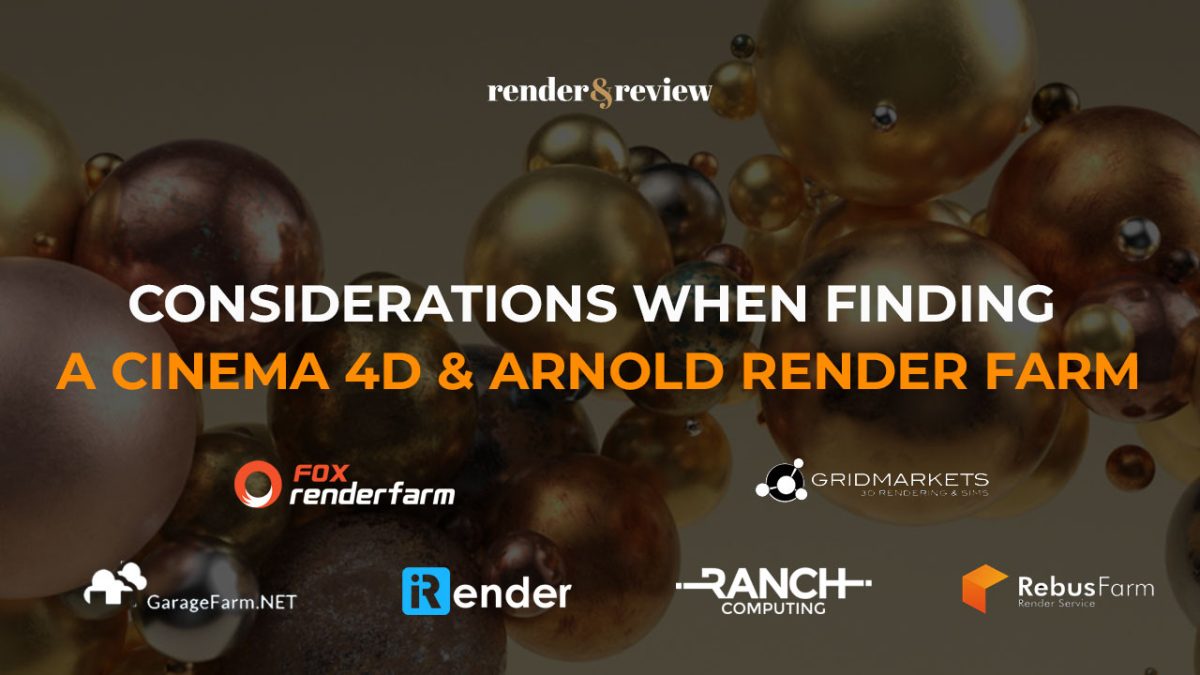
No comments