Choose the best render farm for Cinema 4D and Octane project
Cinema 4D and Octane are one of the best duos when it comes to 3D animation or VFX. They are a favorite choice by many 3D artists and studios in the industry. In this article, VFXrendering will try to help you choose the best render farm for your Cinema 4D and Octane project. Whether you like it or not, at a certain stage of your production, you will need a render farm.

Table of Contents
Overview of Cinema 4D and Octane
OctaneRender is a GPU-accelerated, unbiased, and spectrally correct render engine. It combines fast speed with high precision to deliver high-resolution images in only minutes utilizing ready-to-use graphics cards. Octane is both a standalone software and a plugin that seamlessly integrates in many major DCC applications like 3ds Max, Blender, Cinema 4D, Houdini, Daz 3D, Lightwave, Maya, Modo, Rhino, Softimage, Unity, Unreal Engine, etc.
Cinema 4D is software that is used for designing and rendering by artists. Designers working in it will always require good render software to get the best results, and Octane is one of the popular choices when working with Cinema 4D. To improve rendering performance and speed up the process, you’ll need a powerful computer or even the help of a render farm.
Why use a render farm for Cinema 4D and Octane projects?
Octane and Cinema 4D, like many other 3D software, will need a powerful machine (or many machines) to render. According to Otoy, Octane users should be able to at least have a workstation of 8GB RAM, and an Nvidia GTX or even RTX card.
A normal 3D artist might not have a strong enough computer, or they find it costly to manage a powerful workstation with many extra fees (electricity, cooling, maintenance, etc.). That would be a reason why render farms exist. Artists can still access high-performance computer systems and render their jobs at a much faster speed.
For you to choose the best Cinema 4D and Octane render farms that help speed up your project, we will introduce to you 3 render farms which have the best support. Let’s take a look!
See the best render farms for Cinema 4D: 6 best render farms for Cinema 4D
See the best render farms for Octane: Top 4 Best Online Render Farms for OctaneRender
Choose the best render farm for Cinema 4D and Octane project
iRender

iRender is a render farm from Vietnam, established in 2019. It’s kind of new and still needs some more time for recognition of big names in the industry. However, its approach and development are really impressive.
The platform of iRender is IaaS, which means you can control and use their remote servers as your computer. Therefore, you can install any software and renderer there to work, including Cinema 4D and Octane. Here are some details of this render farm, you can follow below:
- Hardware: AMD Ryzen Threadripper Pro 3955WX/5975WX CPU and RTX3090/RTX 4090 GPU
- Pricing: $5.76/hour/node to $42/hour/node. 50% bonus for students and educational purposes.
- Cinema 4D and Octane support:
| Cinema 4D | Octane |
| Any versions | Any versions |
Note:
- Support all versions of Cinema 4D and Octane and plugins
- No macOS. You will need to connect to a Windows OS server to use.
- Need to install your app and transfer your license to their servers.
Ranch computing
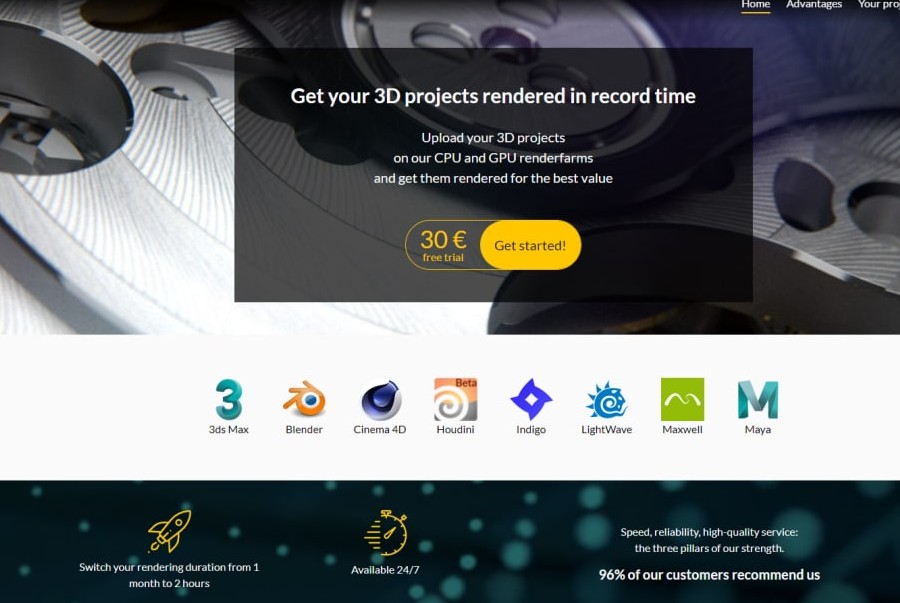
Ranch is a company in France. It’s a well-established farm which has a long history of 15 years in this industry. They provide a SaaS platform, with a plugin integrated to your modeling software called RANCHecker. It will help you to check if your project is okay. If it’s okay, it will upload through RANCHecher. Then you go to their website and submit it. And now it’s their job to render for you and notify you when it’s done. Let’s check out the details of this render farm below.
- Hardware: Up to 192 CPUs or 56 GPUs, 128 or 156 GB RAM
- Pricing: pricing starts at $0.011-$0.047/hour. Free trials $36 and you need to apply for it.
- Cinema 4D and Octane support: Ranch supports some versions of Cinema 4D and Octane.
| Cinema 4D | Octane |
| R20 R21 R23 R24 R25 R26 | 2021.1.5-R4 |
Note:
- Easy to use
- Support limited version of Octane, and some latest version of Cinema 4D
- Support limited plugins
- Obscure information about hardware
Rebus render farm
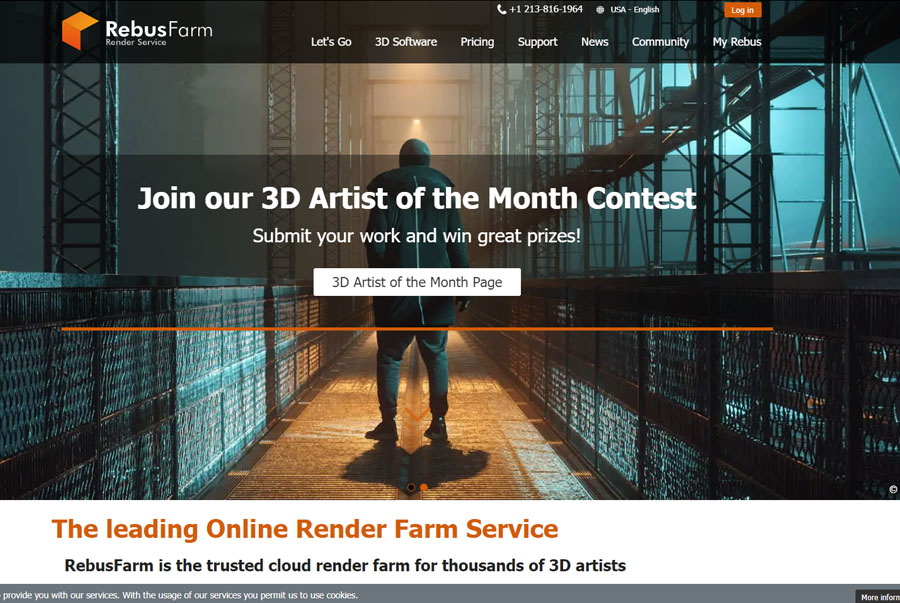
Rebus is a company in Germany. It has more than 15 years of experience in the field of 3D rendering and has the trust of many big studios and companies. They provide a SaaS platform. They develop tools called Rebusdrop which can be added to your own software and you can just render from your software. However, Rebus Farm is a SaaS render farm, so it supports a limited version of Cinema 4D Octane, and some custom scripts, and plugins will not be supported. Check the details of this render farm below.
- Hardware: AMD Ryzen Threadripper 3970X (32Core) and Intel i9-7980XE CPU, NVIDIA’s Quadro RTX 6000 GPU
- Pricing: pricing starts at 1.28 cent/GHzh for CPU and 0.48 cent/OBh for GPU rendering. Free trial $27, student discount 50%.
- Cinema 4D and Octane support: Rebus supports many versions of Cinema 4D and Octane like below.
| Cinema 4D | Octane |
| R14-R21 S22 R23 S24 R25 S26 | Last stable version |
Note:
- Support many versions of Cinema 4D
- Support many plugins
- Kind of obscure about the version of Octane supported
Final words
We hope this article helps you consider and choose the best render farm for cinema 4D and Octane projects. It could come from many reasons: price rate, workflow, software versions or plugins supported, etc.
Ranch computing could be a little lower in price if your budget is tight. However, when you prioritize specific versions of Cinema 4d and Octane, with many plugins involved, iRender and RebusFarm could be your best choice.
See more:









No comments