Top 7 Best GPU Render Engines – Our Top Single-GPU & Multi-GPU Rendering
When GPU rendering was born, we saw a marked change in the rendering speed of GPU rendering compared to CPU rendering: faster than CPU rendering. Nowadays, GPU Rendering is considered not only a trend but also an essential rendering type for most 3D artists globally. And GPU render engines come with it.
In front of many GPU render engines, which is the best choice for you? And what are the best GPU render engines? In this article, VFXRendering will be going to list the 7 best GPU rendering engines including single-GPU & multi-GPU rendering engines. Before we proceed with the ranking, we will go over some essential concepts about render engines.

What is GPU renderer?
GPU render engines or GPU-accelerated renderers, it is an engineered program based on such disciplines as light physics, mathematics, and visual perception. GPU rendering engines use GPU card-based for rendering. Some rendering engines use single-GPU for rendering and some others use multi-GPU (over 2) for rendering. It is called a single-GPU render engine and a multi-GPU render engine.
Some popular names of GPU renderers include Arnold GPU (Autodesk), Iray (NVIDIA), Octane (Otoy), Redshift (Maxon), FStorm, V-Ray RT (Chaos Group), Lumion, Enscape, Twinmotion, etc.
What is the best GPU Render Engines?
We will classify them into 2 groups: single-GPU rendering engines & multi-GPU rendering engines. We only list alphabetically, not in ranking. Let’s get checked!
3 best single-GPU rendering engines
Lumion render engine
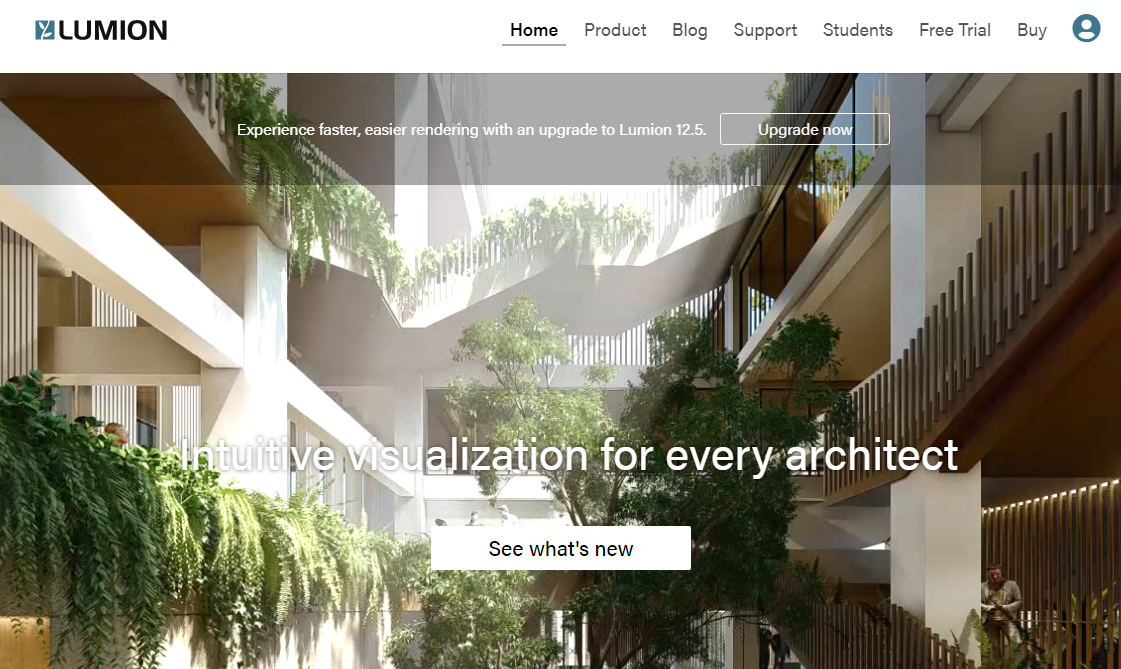
Lumion is real-time rendering and 3D rendering software tailored especially for architects, and designers. It is a powerful and effective architectural visualization tool to build a 3D environment and then create amazing images, and impressive videos, and more.
Lumion is very easy to control and use. You can add context, detail, and atmosphere to your projects with a simpler workflow. Besides that, this rendering engine enables real-time synchronization (simultaneous modeling and rendering; synced camera views and materials) with Revit, SketchUp, ArchiCAD, and Rhino.
Because Lumion supports single-GPU rendering, it needs a dedicated graphics card with as many PassMark points as possible. The configuration requirements recommended by Lumion are as below:
- Graphics card: (High-end) NVIDIA GeForce RTX 3080, NVIDIA Quadro RTX 6000, NVIDIA RTX A4000, AMD Radeon RX 6800 or better; (Recommended) NVIDIA GeForce RTX 2070, NVIDIA Quadro RTX 4000, AMD Radeon RX 5700XT or better; (Minimum) Nvidia GeForce GTX 1650, Quadro K6000, AMD Radeon RX 470 or better.
- Graphics card memory: 4GB (minimum) – 8GB (recommended) or more.
- Operating system: Up-to-date Windows 10 64-bit or newer
- System memory (RAM): 16GB or more.
Enscape render engine
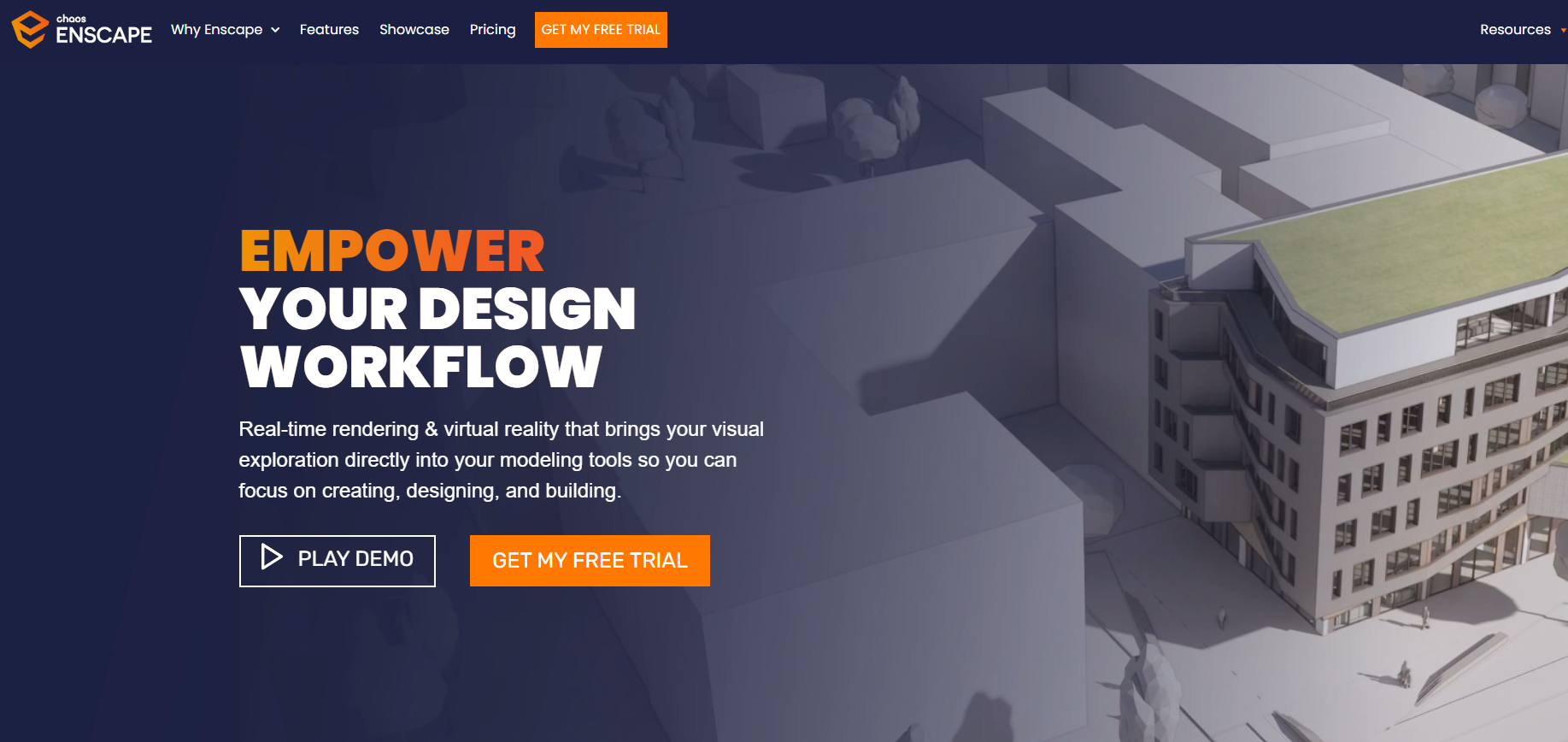
Enscape is a commercial real-time rendering and virtual reality plugin whichs is mainly used in the engineering, architecture and construction fields. It provides high-speed rendering time, ease of use and an affordable price tag. Nowadays, companies from over 150 countries and 85% of the international use and are renowned TOP100 architectural firms use Enscape to improve their design process.
Enscape uses a single GPU for rendering, but the graphics card has to have dedicated VRAM, and not share VRAM as found with Intel Integrated Graphics chips. The configuration requirements recommended by Enscape are as below:
- Graphics cared recommendation: 2GB VRAM (minimum) – 4GB VRAM (recommended) – 8GB or over VRAM (high-end).
- System memory (RAM): 16GB (minimum) – 32GB (recommended) – 64GB or over (high-end).
- Operating system: Windows and macOs
Twinmotion render engine
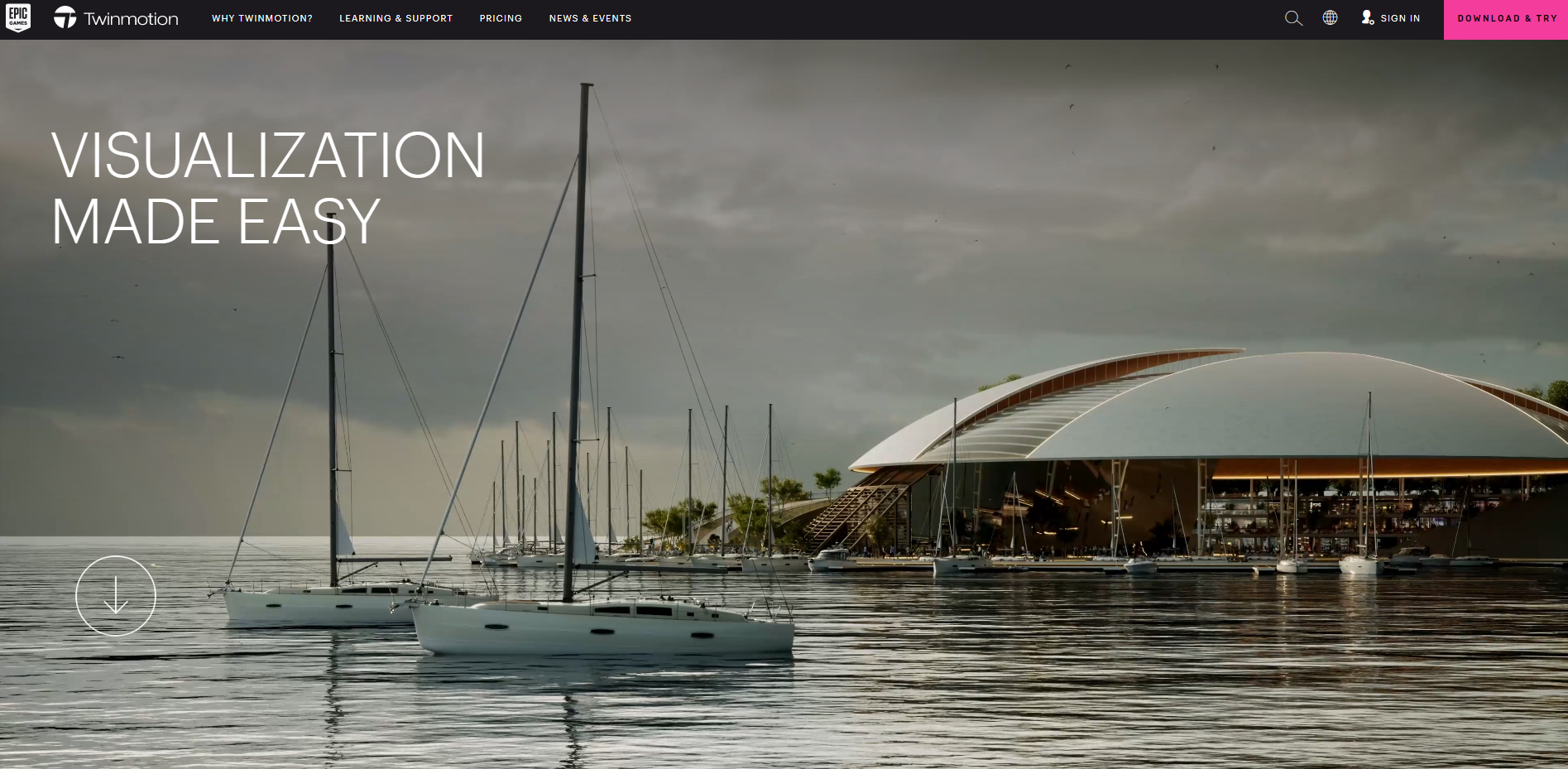
Twinmotion is a real-time visualization tool that empowers you to quickly and easily produce high-quality images, standard or 360° VR videos, and panoramas from design. It is a render engine that supports single-GPU rendering for architectural, construction, urban planning, and landscaping professionals.
With Twinmotion, you can simplify the process of creating, stills, immersive media, animation, and rendering from your existing CAD models. It is suitable for beginners, professionals, freelancers and more. The configuration requirements recommended by Twinmotion are as below:
- Graphics card recommendation: 6 GB dedicated memory or card with benchmark score over 10 000 (minimum); 12 GB (or more) dedicated memory or card with benchmark score over 15 000 (high-end).
- System memory (RAM): 16GB (minimum); 64GB or more (high-end).
- Operating system: Windows and macOs.
4 best multi-GPU render engines
These types of render engines utilize the power of 2 to 5 or even 10 GPUs at the same time to improve rendering speed and quality.
Redshift rendering engine
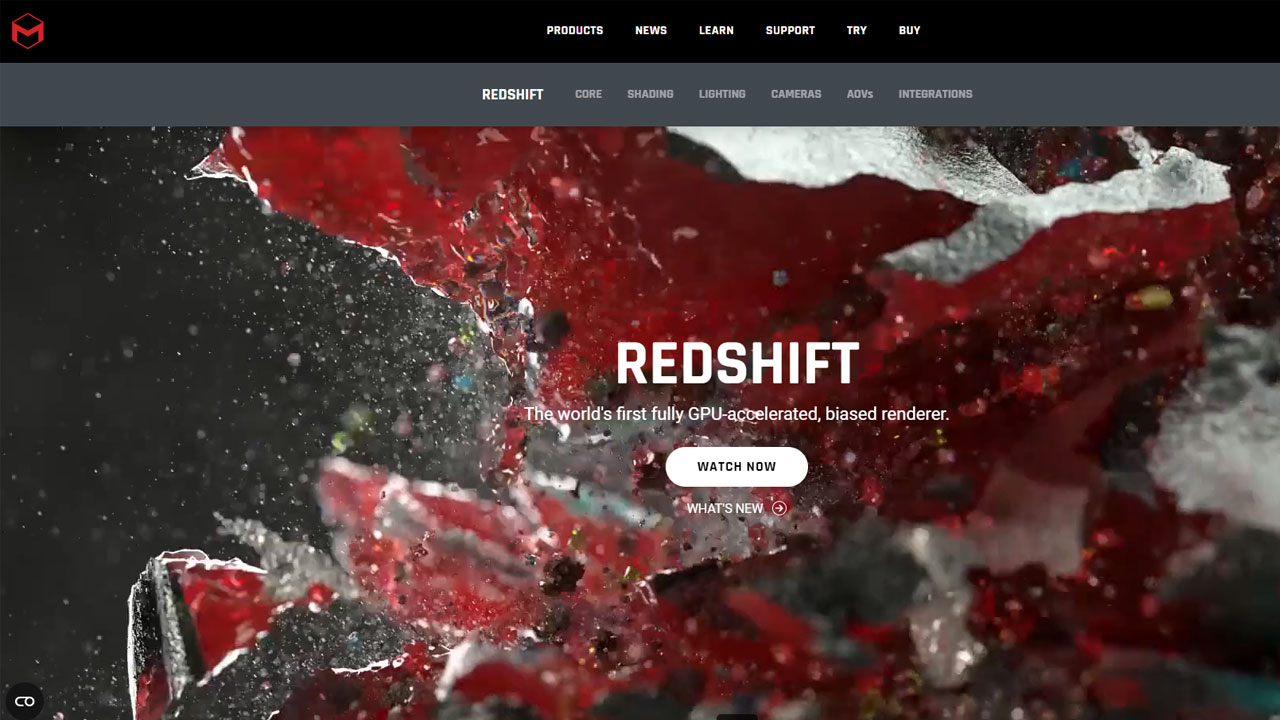
Redshift is a GPU-accelerated rendering engine that offers a lot of customization, flexibility, and performance. It is a biased rendering engine, which allows it to cheat the way image works, making it one of the quickest render engines in the international.
Redshift has many powerful features and integrations with industry-standard CG software. It also has complicated, advanced shading networks and texturing capabilities, which are essential for high-quality rendering. Redshift support for multi-GPU rendering, if you want to speed up the Redshift rendering project, you can use more GPU cards at the same time.
The configuration requirements recommended by Redshift are as below:
- RAM: 16GB RAM or more
- CPU: Core i7 or Xeon equivalent, 3.0GHz or higher
- Graphics card: with 7.0 or higher CUDA computing power and NVIDIA GPU with 10GB or higher video memory: NVIDIA Quadro, Titan or GeForce RTX GPU for hardware-accelerated ray tracing.
- Multiple GPUs
Octane render engine
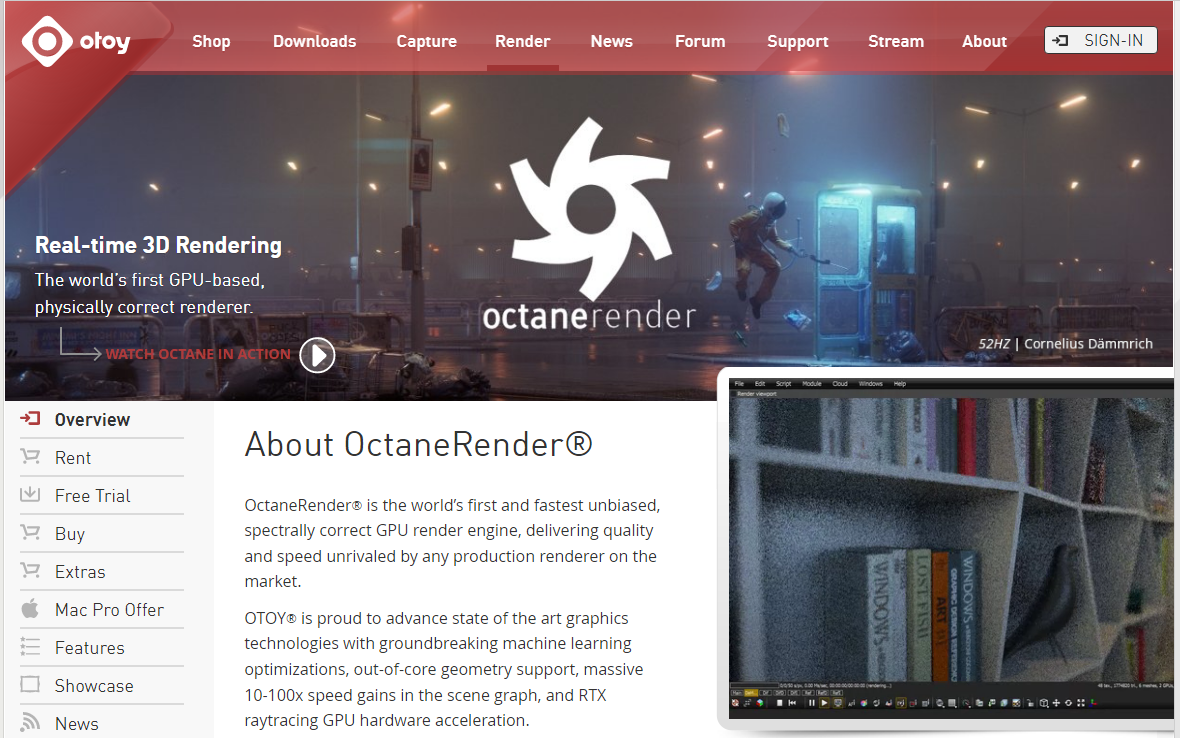
Octane is one of the most used render engines with good reason, high quality, and faster-rendering speed. It is an unbiased render engine support for multi-GPU rendering to render photorealistic images super-fast and gives you beautiful results that reward thoughtful lighting and texturing.
Octane renderer is very easy to pick up, it has a wide array of complex features that support OSL script, and volumetric shading, and enable its use in a wide variety of applications. It supports almost 3D software such as Cinema 4D, Houdini, Maya, 3ds Max, Blender, AutoCAD, Archicad, Blender, and so on. Currently, Octane is very popular and is the best choice for VFX artists in the world.
The configuration requirements recommended by Octane render as below:
- Graphics card recommendation: with CUDA computing power 3.0 or higher; and 10GB video memory of NVIDIA GPU: NVIDIA GeForce RTX GPU, GTX, Quadro, Titan.
- System memory (RAM): 16GB RAM or more.
- Operating system: Linux, Windows and macOS.
- Multiple GPUs
V-RAY GPU rendering engine
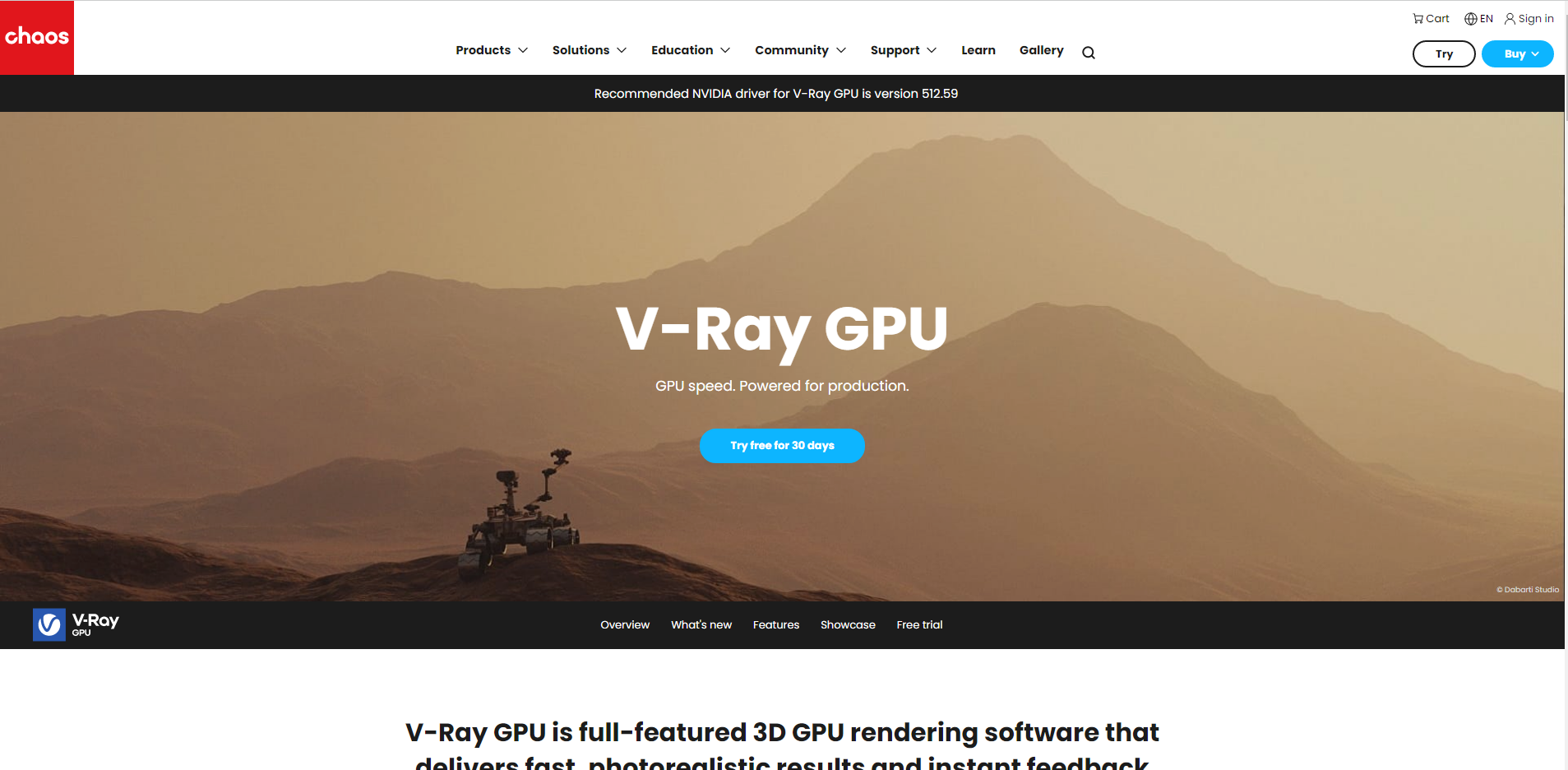
VRay GPU is full-featured 3D GPU rendering software that delivers fast, photorealistic results and instant feedback while you work. It maximizes interactive performance by using all of your GPUs and/or CPUs and delivers identical results.
It is a 3D rendering plugin for various design systems, including 3ds Max, Sketchup, Rhino, Revit, Maya, and so on. VRay is used mostly for architectural visualization, advertising, film, and television visual effects.
The configuration requirements recommended by V-RAY GPU as below:
- Graphics card recommendation: NVIDIA, NVIDIA RTX, Hybrid Rendering (running CUDA on GPU and CPU).
- System memory (RAM): 8GB (minimum) – 16GB RAM or more (recommended).
- Operating system: Windows (10, 11) and macOS (Apple macOS 10.15 to 12).
- Multiple GPUs
Arnold GPU rendering engine
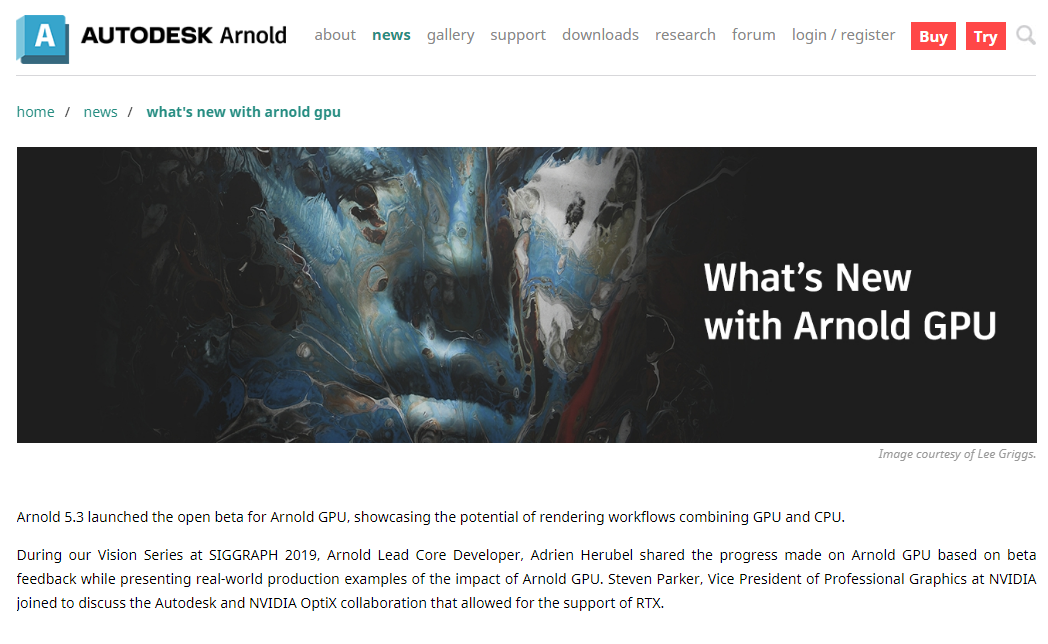
Arnold is an advanced Monte Carlo ray tracing rendering engine that helps 3D artists deliver beautiful and predictable results. It is an unbiased render engine that focused on usability and stability for large production workflows. Arnold provides high-quality results with high-speed rendering.
Arnold GPU support for multi-GPU rendering and CPU rendering. So you can switch between CPU and GPU to suitable your needs. Arnold GPU works on NVIDIA GPUs of the Ampere, Turing, Volta, Pascal, and Maxwell architectures. Multiple GPUs will improve performance, and NVLink can be used to connect multiple GPUs of the same architecture to share memory (On Windows, we recommend enabling SLI as well).
The configuration requirements recommended by Arnold GPU are as below:
- Graphics card recommendation: Optix™ denoiser requires an NVidia GPU with CUDA™ Compute Capability 5.0 and above. Recommended using the 551.09 (Quadro), and 511.09 (GeForce).
- System memory (RAM): 8GB (minimum) – 16GB RAM or more (recommended).
- Operating system: Windows (10 or later) and macOS (Apple macOS 10.13 or later).
- Multiple GPUs
Choosing single-GPU rendering or multi-GPU rendering depends on your needs and projects. However, you should consider, each render engine will have different advantages and disadvantages. Therefore, to choose the most accurate rendering software, you could read our 7 best GPU render engines, try this and find the suitable one for your projects.
Hope this article will be helpful for you. Please comment below if you have any questions or requests.
See more:






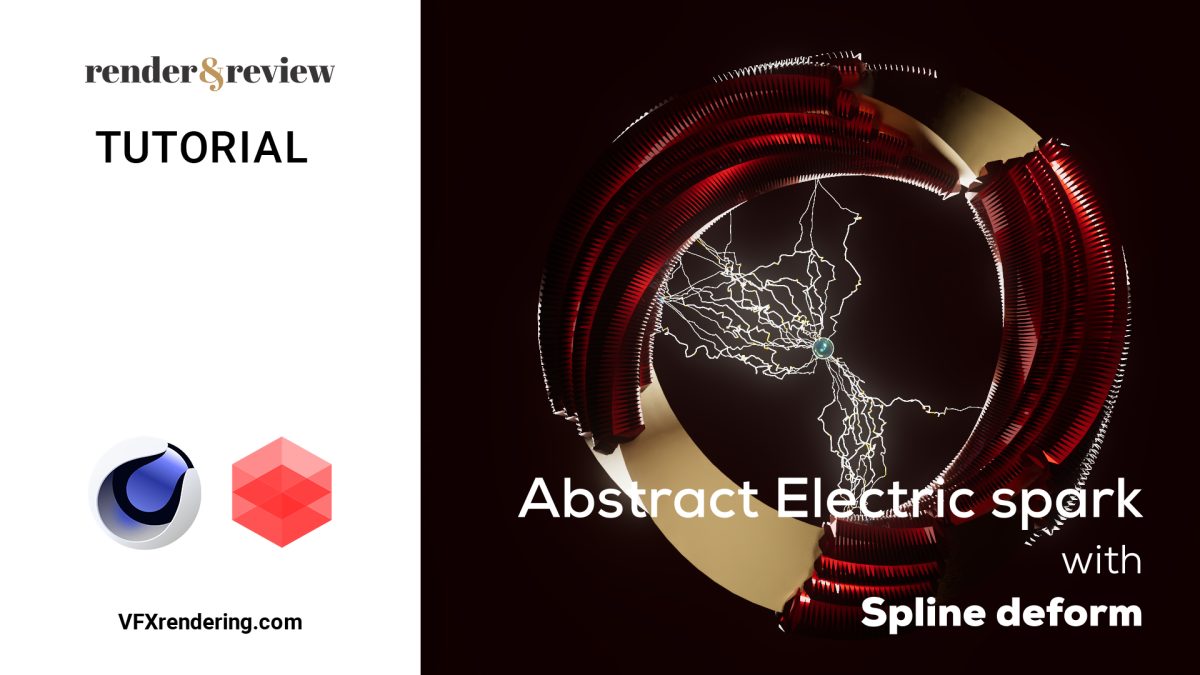


No comments