Render Engine Comparison 2025: Arnold Render vs Octane Render
Both Arnold vs Octane are industry-standard render engines that integrate with popular DCC apps like Cinema 4D, Maya, Blender (via plugins), Houdini, and more. Each can produce film-worthy imagery, from photoreal CG to bold stylized looks, but they excel in different scenarios. In the comparison below, we’ll put them side by side across rendering methodology, hardware usage, common use cases, feature sets, compatibility, render speed, and licensing cost so you can decide which renderer aligns best with your projects, deadlines, and infrastructure.
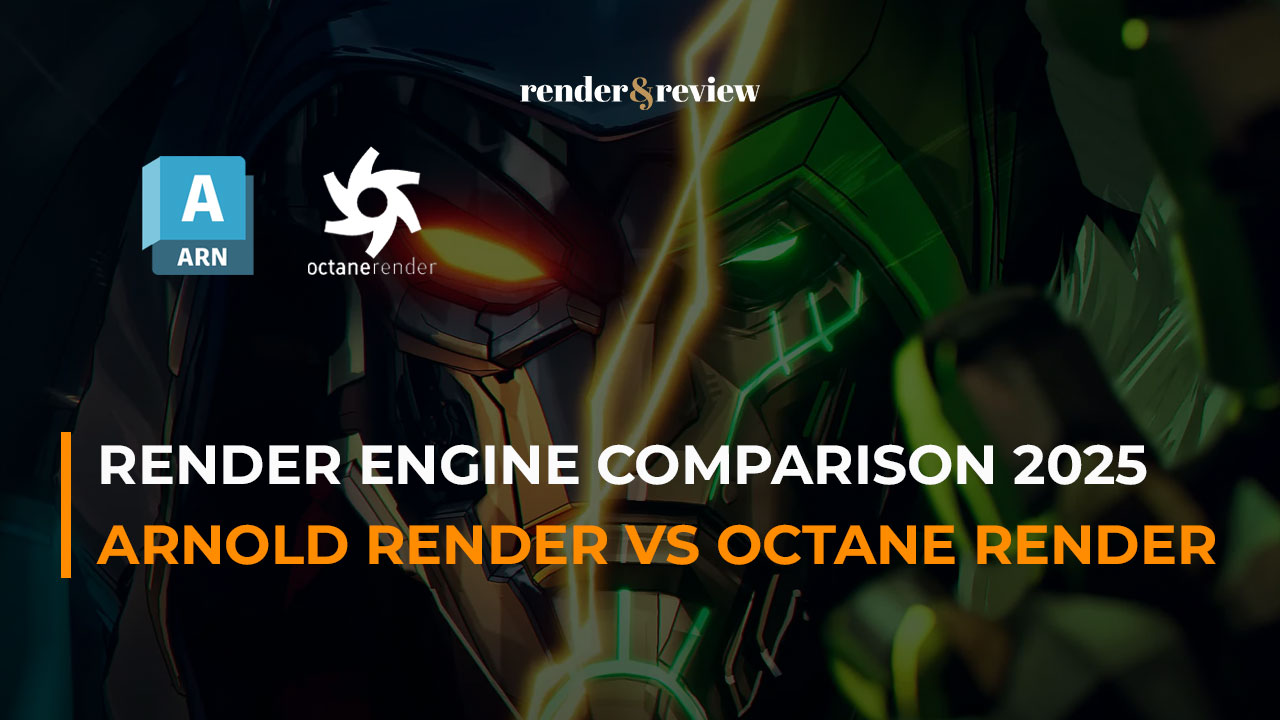
Table of Contents
Overview of Arnold Render and Octane Render
Arnold Render
Arnold is a Monte Carlo Ray tracing rendering engine built for the demands of feature-length animation and visual effects. Arnold provides a powerful toolset with a professional-grade rendering engine with full artistic control.
Arnold has two versions, which are Arnold and Arnold GPU. The Arnold version will use CPU to render, while Arnold GPU is a version designed to work with Nvidia GPUs. Naturally, the CPU version will produce better quality and can work with larger scenes while the GPU version provides artists with a faster, more efficient way to render images and animations.

Octane Render
Octane Render (by OTOY) is a fully GPU-accelerated path tracer built for speed and interactivity. Artists love its near-instant look-dev, responsive IPR, and a thriving ecosystem of nodes, materials, and community assets. This emphasis on rapid iteration has made Octane a go-to in motion design, advertising, music videos, and social content, anywhere quick turnaround and striking visuals matter.

Arnold Render vs Octane Render comparison
In this part of the article, we will compare two rendering engines in terms of the following criteria:
- Rendering Methodology
- GPU or CPU Usage
- 3D fields
- Features
- Compatibility
- Render speed
- Cost
Rendering Methodology
Arnold employs a Monte Carlo ray-tracing approach with physically based shading designed to faithfully simulate how light transports through complex scenes, think multiple bounces, accurate shadows, and energy-conserving materials. Octane, by contrast, uses an unbiased spectral path-tracing model that calculates light at the wavelength level. The spectral approach helps with effects like dispersion, thin-film interference, and realistic caustics, while its GPU architecture keeps feedback fast during look-dev.
GPU or CPU Usage
Arnold can use CPU or GPU to render, which makes it versatile for many studios and artists. They can choose to work with any version they want, depending on their projects’ complexity and their choice of hardware: CPU for rock-solid, predictable results (and massive memory footprints), or GPU to harness compatible NVIDIA cards for interactive look-dev and faster finals.
Octane is GPU-only by design, leveraging modern graphics APIs for throughput. In practice, it primarily targets CUDA GPUs and also offers variants for other platforms; this lets artists scale performance by adding more or stronger graphics cards. The result is a renderer that thrives on multi-GPU setups and rewards investments in high-end GPUs for dramatic speedups.
Common use cases of Arnold Render and Octane Render
Different project types tend to favor different renderers. Arnold is long established in education and major studio pipelines and will shine in feature film VFX, high-end episodic, and any work that demands bulletproof realism, deep AOV control, and predictable behavior at scale. Octane, meanwhile, resonates with motion designers and indie teams who prioritize rapid look-dev, creative exploration, and eye-catching results on tight schedules such as brand idents, product spots, live visuals, and social campaigns.
Features of Arnold Render vs Octane Render
Both engines cover the essentials: physically based materials, subsurface scattering, volumetrics, global illumination, hair/fur, displacement, and robust AOVs. Arnold is often praised for its nuanced, physically credible lighting, stable noise characteristics, and production-friendly controls (e.g., precise sampling). Octane is celebrated for its speed, interactive workflow, and beautiful spectral effects, helping artists reach “wow” images quickly, especially on powerful multi-GPU rigs.
If you’re racing deadlines and need to minimize render time while still hitting a high visual bar, Octane is an excellent choice as its interactivity accelerates look-dev and approvals. If your priority is uncompromising realism, consistent behavior on very large scenes, and a renderer that’s deeply proven in film/VFX pipelines, Arnold is a worthy pick.
Compatibility of Arnold Render vs Octane Render
Let’s see a list of 3D software that Arnold and Octane are compatible with:
| 3D software | Arnold Render | Octane Render |
| 3ds Max | v | v |
| ArchiCAD | v | |
| AutoCAD | v | |
| Blender | v | |
| Carrara | v | |
| Cinema 4D | v | v |
| Daz3D | v | |
| Houdini | v | v |
| Inventor | v | |
| Katana | v | |
| LightWave | v | |
| Maya | v | v |
| Modo | v | |
| Nuke | v | |
| Poser | v | |
| Revit | v | |
| Rhino | v | |
| Softimage | v | v |
| SketchUp | v | |
| Unity | v | |
| Unreal Engine | v |
Octane clearly wins over Arnold as it integrates with more 3D software. This is a note for you: if you want to use either one, it’s better to check if the render engine is supported by your DCC apps.
Rendering speed of Arnold Render and Octane Render
Since Arnold is often considered for complex scenes and for high-quality renders, the render speed is slow, even with the GPU version. Arnold doesn’t scale well across multiple cards, and even with many improvements, it’s still a long way from catching up with the CPU version. On the other hand, Octane Render, like most modern GPU renders, is super fast, especially when rendering glass/transmissive materials.
Cost of Arnold Render vs Octane Render
Cost is one of the biggest concerns when you use a render engine. In general, Arnold is more expensive than Redshift, with licensing fees and maintenance costs that can add up over time. Octane is more affordable, with flexible licensing options that make it accessible to a wider range of users.
Arnold render:
- Paid every 3 years: $1,285/3 years
- Paid annually: $36/month
- Paid monthly: $55
Octane render:
Octane has many options for licensing, and you can choose whichever is suitable for you.
- OctaneRender® Studio+ Subscriptions: 19.99 EUR/month (annual) and 23.95 EUR month.
- Free Trial: Octane X™ and OctaneRender®
- Octane X® Enterprise (Mac Only): 39.95 EUR/month (annual – first year free)
Read the details of the pricelist here!
Conclusion
This article is solely for the comparison of some differences between Arnold and Octane. In most cases, it doesn’t have anything to do with the render engine, but with the users’ skills and types of projects. Arnold would be perfect for high realism movies or blockbusters, while Octane is more suitable for short films, TVCs, or Ads. Understanding your needs and the fields you’re going to work mostly in will help you determine which render engine is the best for you.
See more:




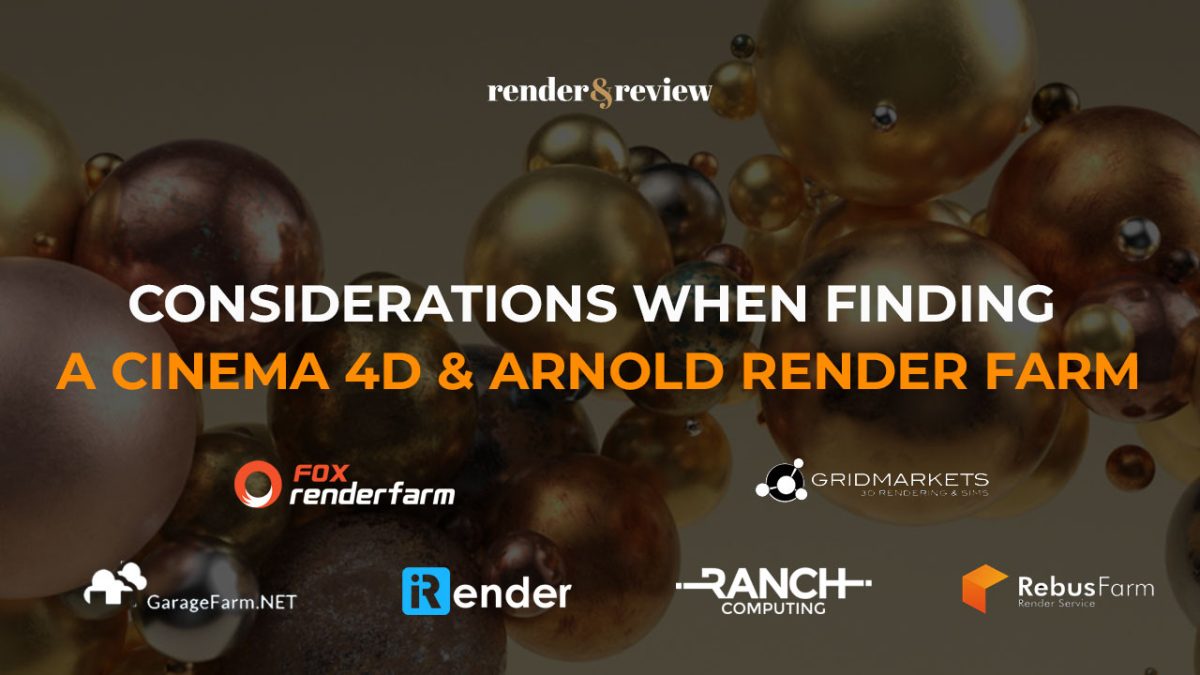

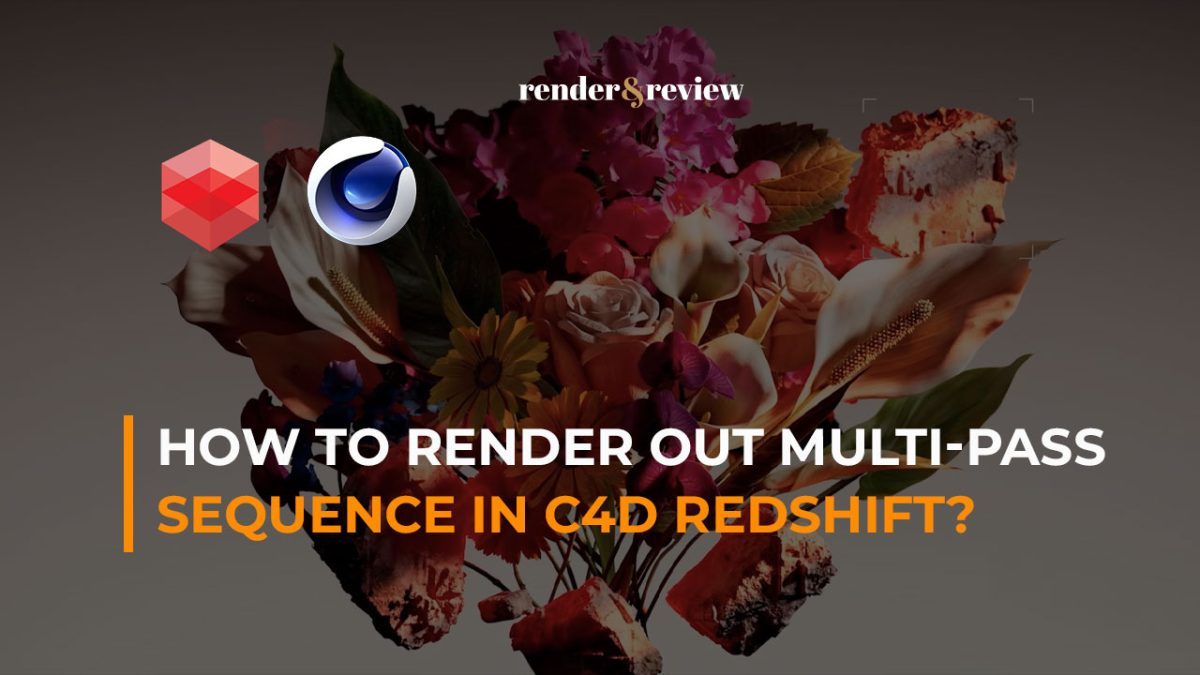


No comments