Best GPU for Octane Render – Hardware Recommendation
Octane renderer is one of the market’s most popular and fastest unbiased GPU render engines. Moreover, Octane renderer supports many applications, particularly plugins, etc. So it is one more reason, it become one of the best choices for any 3D artist and Studio.
Like other GPU rendering engines, Octane also needs powerful hardware, especially GPU for rendering faster. So what is the best GPU for Octane renderer? If you are looking for the best hardware or GPU for Octane rendering engine, this article will give you some ways to choices. Let’s get started!

Table of Contents
Hardware Requirements by Otoy Octane

OctaneRender supports all major platforms Windows, Linux®, and macOS® (read the detail here). And this render engine recommends users’ computer hardware meet the following specifications:
- Latest CUDA® 10 drivers and a CUDA-enabled NVIDIA® video card with support for compute capability 3.0 or higher. An up-to-date list can be found here. This includes Turing (e.g. RTX™ 20 Series, Titan RTX, GeForce RTX, and GTX 16 Series), Quadro® GPUs, Volta™ GPUs, GTX Titan (high-end), Pascal™ (GTX 10xx), Maxwell (GTX 7xx, GTX8xx, GTX9xx), and Kepler™ (GTX 680, GTX 690).
- RAM: minimum 8GB and recommended 16GB or more.
- GPUs from the GeForce® line are usually clocked higher and render faster than the more expensive Quadro® and Tesla GPUs.
- Single GPU (Multiple GPUs – recommend).
You should understand that the above hardware requirements are only the minimum guarantee for Octane to work well, but not necessarily the fastest. Therefore, if you want your Octane, to work at a faster speed, continue reading our next section: the best GPU for Octane renderer – best hardware recommendation.
Best hardware that we are recommending
Best CPU for Octane Renderer
In Octane Renderer, the CPU doesn’t directly play a role in the rendering process, the GPU is “the main director”. However, as Otoy recommended “a fast multi-core CPU will significantly improve the scene loading speed”, you need to choose a powerful CPU for your Octane renderer.
Besides that, you need to care about the number of PCI-Express lanes a CPU supports. It is an important thing to consider because this will govern how many video cards can be used, which has a big impact since video cards are the primary driver for rendering performance in Octane.
Here are three names of the best CPU for OctaneRender that we are recommending:
- Intel Core X-Series up to 18 cores: this CPU offers users an impressive up to 18 cores and 36 threads from a single processor and high clock speeds of up to 4.6GHz with Turbo Boost. It supports one or multiple of the very latest graphics processor cards from AMD or NVIDIA. Especially, Intel Core X-Series can be able to 4xAMD Radeon or NVIDIA RTX graphics cards.
- AMD Ryzen 7 7700X 8 Core: this is one of the highest clock speed CPUs available, and does very well in both OctaneRender and modeling/animation applications. It has enough PCI-Express lanes to support dual video cards, along with other standard hardware devices (NVMe drives, etc).
- AMD Threadripper PRO 3955WX 16 Core: it has far more PCI-Express lanes than more consumer-oriented models. ADM Threadripper PRO 3955WX is combined with the right motherboard, it allows up to 4xAMD Radeon or NVIDIA RTX graphics cards.
See more: Best Octane Render Farm 2024
Best GPU for Octane Renderer
Let’s jump into the most important aspect when building or upgrading your system for OctaneRender, the GPU (graphics card). Like other GPU rendering engines, Octane takes place on a GPU rather than a CPU. Otoy shows that “a highly multi-threaded task meaning it performs better with more cores”. GPU’s contain hundreds or thousands of cores whereas a CPU is limited to a few dozen at best.

When you select the GPU, you need to care about two aspects of a video card that impact render capabilities: the raw speed of the GPU itself and the amount of memory on the card. Video memory will limit how large and complex scenes can be rendered GeForce cards tend to have good raw performance, with decent amounts of video memory, while Quadro cards come with larger amounts of VRAM but also cost far more for the same level of raw performance.
We recommend you use NVIDIA GeForce graphics cards such as those found on the Workstation Specialists website for multi-GPU configurations instead of top-down cooling options.
- GeForce RTX 3080 Ti 12GB – This is a great choice if you want just one or two video cards and don’t work with overly complex scenes. It is also enabling the use of multiple cards if desired.
- GeForce RTX 3090 24GB – It is one of the best choices for Octane users. The RTX 3090 provides the best performance in Octane whistle also having a tremendous 24GB of memory. Especially, you can use multiple cards RTX 3090.
- GeForce RTX 4090 32 GB – It is the best powerful graphics card of NVIDIA. RTX 4090 has a speed faster than 2 from 4 than RTX 3090 and more VRAM. This is the best choice for your overly complex scenes and all projects with Octane renderer.
Memory and storage recommendation
How much RAM to choose usually depends on your project. However, for the best and fastest rendering, we recommend choosing RAM of 32GB or more and preferably more than 32GB of RAM. Especially when you use Octane and other programs like Cinema 4D, Houdini, etc at the same time, having more RAM will help your system work better and not cause errors when overloaded.
With the storage, we recommend you use SSDs for the primary drive that will host your OS and the installation of Octane renderer and other software. The SSDs have high speed and boot your system to be faster. However, the price of SSDs is much higher than HDDs, so you can use one SSDs for the main and one HDD for data storage. If you don’t care about price, that’s great when you can use SSDs both at the same time or larger SSD capacity.
In sum up
Through this article, we hope you can choose the best GPU for Octane renderer or hardware that is suitable for your project and your budget. With our experience, we are recommending you choose RTX 3090 or RTX 4090 with AMD Threadripper PRO 3955WX 16 Core, 64GB of RAM, and SSDs for your Octane projects. However, the choice is in your hand and depends on many factors of yours.
Another way is if you want to speed up your Octane render but do not have enough budget to upgrade your hardware, let’s use Octane render farm. We had a previous post about the best Octane render farm, you can read more here.
Thanks for reading the article and please comment below if you have any questions.
See more: Choose the best render farm for Cinema 4D and Octane project



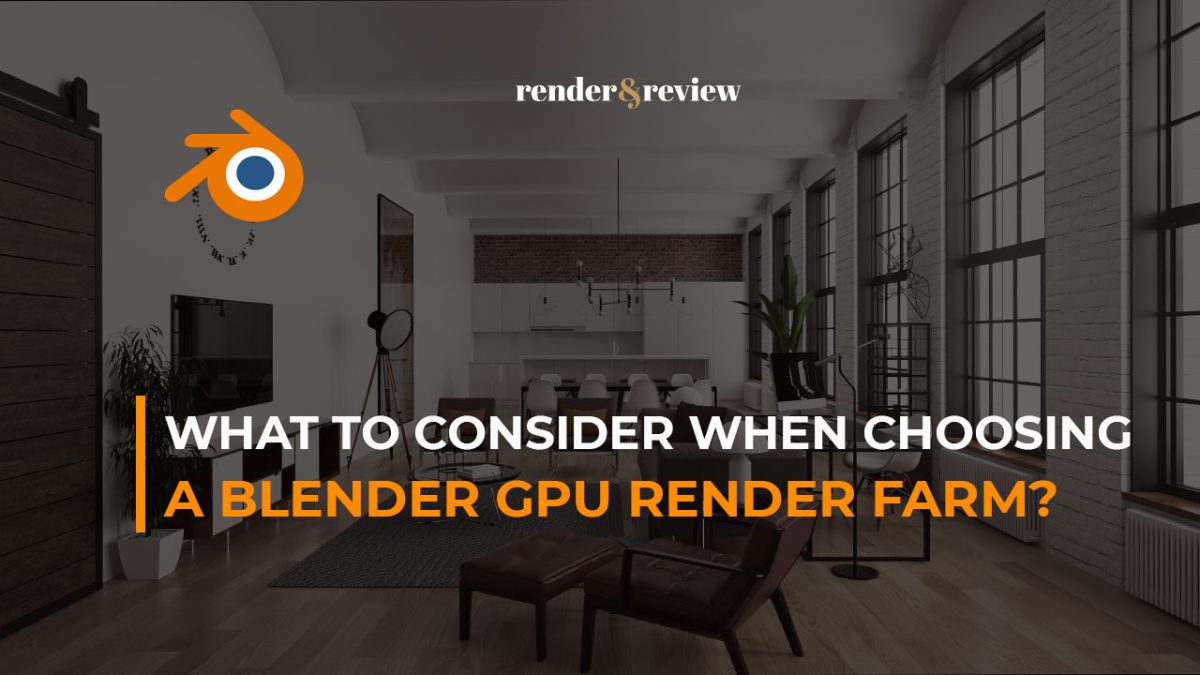
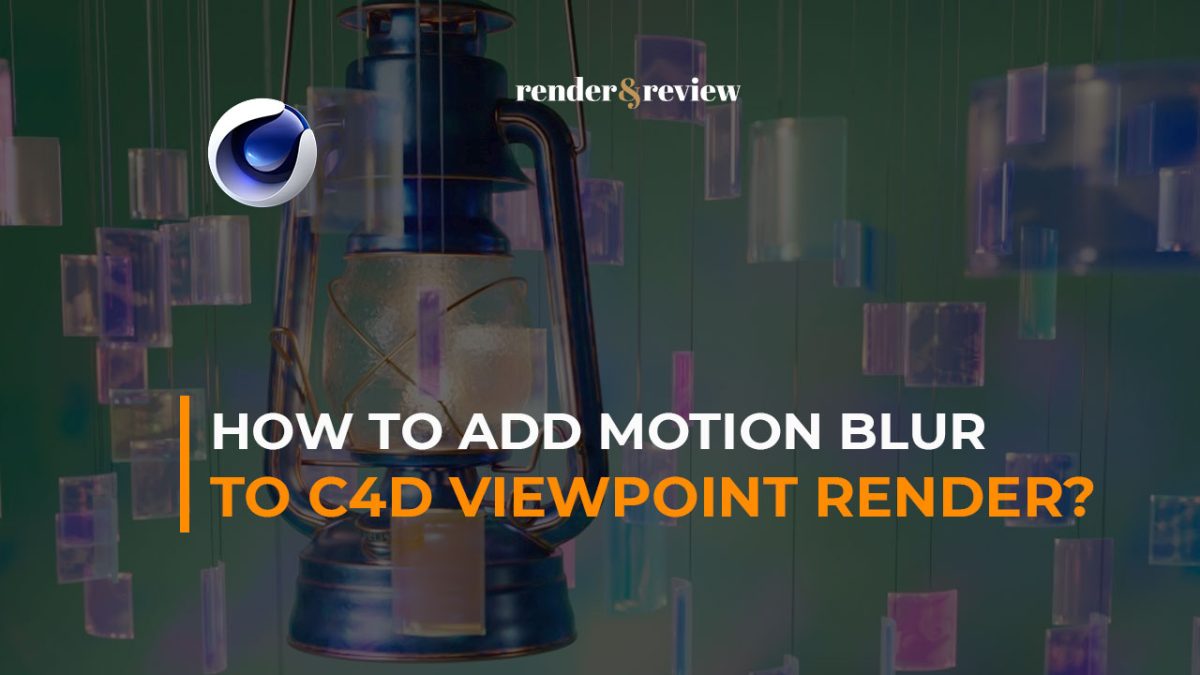



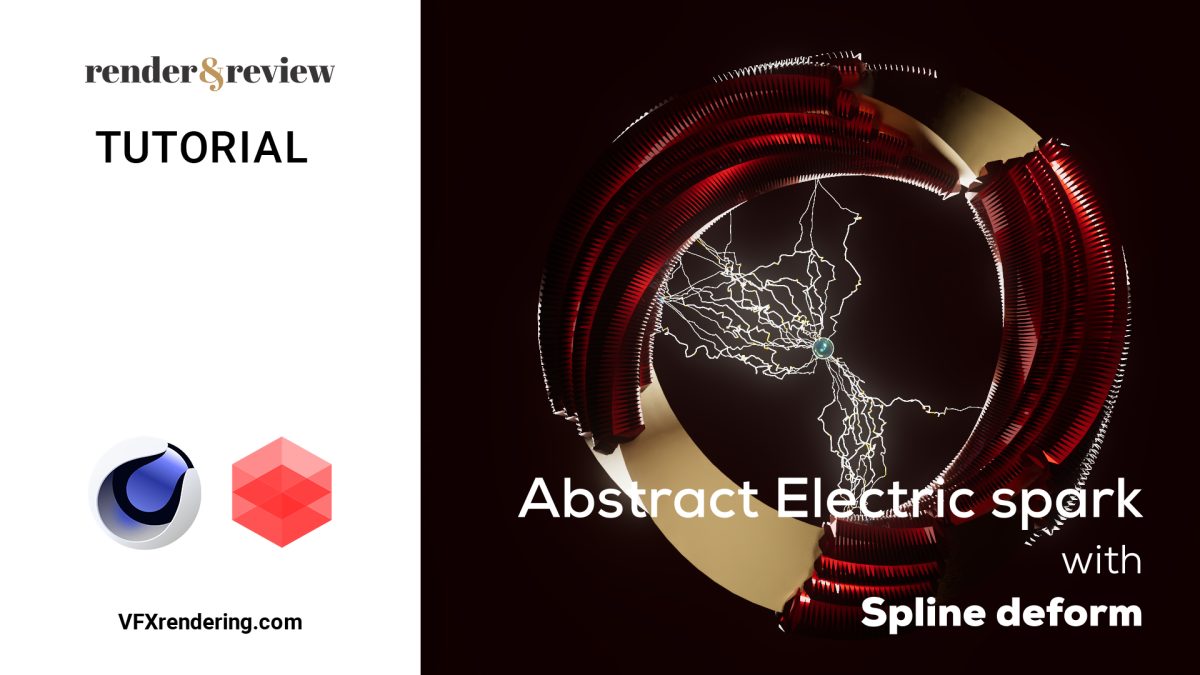
No comments