What is the best GPU for Redshift render?
Are you looking for powerful hardware to GPU-accelerate rendering with Redshift render? So, upgrading your workstation hardware is a good idea. In this article, VFXRendering will recommend you the best hardware and the best GPU for Redshift render. Let’s get started!
One of the main benefits of GPU rendering over CPU rendering is incredible render times. Besides, you can leverage the power of multi-GPU to speed up render times for rendering software. Maxon Redshift is one of the popular render engines capable of rendering GPUs. It integrates perfectly with many of the leading 3D software on the market like Cinema 4D, Houdini, Maya, etc.

Redshift can work if your response minimum hardware requirements. Here are the basic hardware requirements of Maxon Redshift:
- OS: Microsoft 64-bit Windows 10, Linux 64-bit distribution with Glibc 2.17 or later, Apple macOS Big Sur (11.5) or later.
- 8 GB of RAM (16GB of RAMs or more – recommended)
- Core i7 or Xeon equivalent, 3.0GHz or better
- For Windows and Linux: NVIDIA GPU with CUDA compute capability 7.0 or higher and 8 GB of VRAM or more. (We recommend an NVIDIA Quadro, Titan, or GeForce RTX GPU for hardware-accelerated ray tracing.)
- For macOS: Apple M1 16 GB or AMD “Navi” or “Vega” GPU or later with 8 GB VRAM or more.
- Single GPU (Multiple GPUs – recommend).
However, if you want Redshift works well with high-speed, your workstation needs to be powerful enough. In which CPU, GPU, RAM, and Hard Driver will request a certain parameter. So what is the best GPU for Redshift render and the best hardware for it? Let’s follow in the below!
Table of Contents
Best CPU for Redshift render
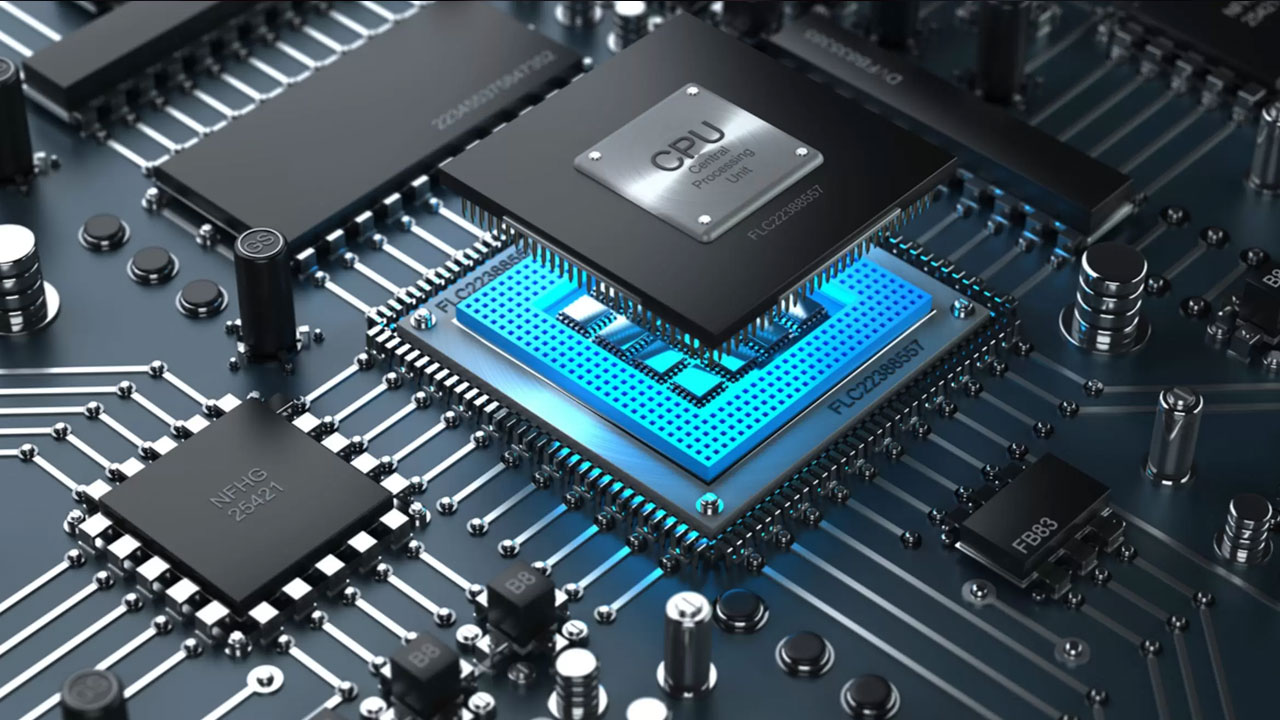
When you select a CPU (processor), you usually need to consider two key factors: frequency and the number of cores the processor has. With Redshift, there is also a 3rd-the number of PCle lanes your processor can support. PCle lanes will directly affect the amount of graphics cards you can put in your system. The more GPUs you have, the better render times you will achieve in Redshift.
Like many other GPU renderings, the CPU does not play a direct role in the rendering of scenes. However, if you are using animation or modeling software like Cinema 4D, 3Ds Max, or Maya, you also need a high-clocked CPU to ensure good performance in those applications. Besides, if you also use CPU base rendering engines then having a higher cores count would benefit those programs but it will not shorten the rendering time of Redshift render.
Here are the three best CPUs for Redshift rendering you can select:
- AMD Ryzen 7 7700X 8 Core (4.5GHz to 5.4GHz) – This is one of the highest clock speed CPUs available, and does very well with both Redshift and modeling/animation applications. It has enough PCI-Express lanes to support dual video cards, along with other standard devices (NVMe drives, etc).
- AMD Ryzen Threadripper Pro 3955WX 16 Core (3.9GHz to 4.3GHz) – AMD’s Threadripper Pro processors have far more PCI-Express lanes than more consumer-oriented models. This workstation is combined with the right motherboard, this CPU can allow up to four video cards in a single tower workstation. It is able to fit three or high-end GPUs in a single system, which is amazing for your project – You can render any project, even a heavy project.
- Intel Core i9 12900K workstation (3,4GHz) – This is the alternative solution for AMD Ryzen because Intel-based also offers the user a very flexible platform with support for up to 4GPUs because it has 16 GPU<->CPU PCIe-Lanes, meaning you could use only one GPU at full speed with these kinds of CPUs. If you want to save your budget, you can be choosing Intel Core X-Series.
Best GPU for Redshift render
The GPU (video card) selection is the main factor for performance in Redshift. You can use multiple GPUs to speed up your Redshift rendering because more GPUs, more high-speed rendering time.
When you select GPU, you need to care about the point that impacts render capabilities: the raw speed of the GPU itself and the amount of memory on the card. Video memory will limit how large and complex scenes can be rendered effectively, though Redshift does support “out of core” rendering will a reduction in speed, so it is best to get GPU with enough đeicated GPU memory available. But it comes with a lower speed, so it is best to get GPUs with enough RAM onboard if you are possible.
Currently, few options are available to respond to the two-point, NVIDIA GeForce RTX is one of the good ideas for you. GeForce cards tend to have good raw performance with decent amounts of video memory, while Quadro cards come with larger amounts of VRAM but also cost more for the same level of raw performance.

Here are the three best GPUs for Redshift rendering you can select:
- GeForce RTX 3080 Ti (10240 CUDA Coes, 12GB VRAM) – This is a great choice if you want just one or two GPUs, and don’t work with overly complex scenes.
- GeForce RTX 3090 (10496 CUDA Cores, 24GB VRAM) – VFXRendering recommends you use this RTX, it is the best GPU for GPU rendering including Redshift render. The RTX 3090 provides the best performance in Redshift while also having a tremendous amount of 24GB.
- NVIDIA RTX A5000 (8192 CUDA Cores, 24GB VRAM) – If you want to stack several GPUs in the same system, NVIDIA’s professional GPUs are a solid option. The RTX A5000 is the top-end card that can be installed in a set of four in large tower chassis and still be within the limits of a 1600w power supply.
One point you definitely need to consider, the VRAM of the Graphic Card is extremely important for your scene that determines how big the scene you want to render can be. Redshift can support using systems RAM to compensate if your VRAM is not enough but it negatively impacts performance. Professional NVIDIA Graphics cards often have more VRAM than their consumer alternatives, so they will be better for you if you plan to render extensive scenes.
Best memory (RAM) for Redshift rendering
Different types of RAM won’t speed up your GPU Rendering all that much. However, you do have to make sure that you have enough RAM through. If you don’t have enough RAM, your system will crawl to a halt.
While the exact amount of RAM you need depends on the particular projects, for Redshift, VFXRendering recommends 24GB to 32GB. With this amount of RAM, you can render all different types of scenes even heavy ones. Besides, for GPU rendering in general, you should be using this amount of RAM.
Best storage (hard drives) for Redshift rendering
We are almost highly recommended to you use an SSD for the primary drive that will host your OS with Redshift or other software. As well as you know, SSDs have high speed than any traditional hard drives and they allow your system to boot, load files, and launch applications faster.
To save your budget, you can use the main drive as an SSD for running and installing software, and the secondary storage as an HDD with a larger capacity. If the budget allows and you also need to transfer the data faster, you can use both SSDs at the same time.
Some brand names of best storage (hard drives) you can select such as Kingston, Toshiba, Sabrent, Samsung, etc.
Wrap up
In summary, to use Redshift with the high speed you will need a GPU that has CUDA-Cores, which means you will need an NVIDIA GPU. So, here are the best GPU for Redshift render you can use GeForce RTX 3080 Ti (10240 CUDA Coes, 12GB VRAM), GeForce RTX 3090 (10496 CUDA Cores, 24GB VRAM), or VIDIA RTX A5000 (8192 CUDA Cores, 24GB VRAM). According to our experience, we prefer the RTX 3090 because of its high-clock frequency and good CUDA cores, suitable VRAM memory, and relatively reasonable price.
If you don’t have enough budget to upgrade your workstation or your computer, you could use another solution is a render farm for Redshift. With this solution, you can render faster and save your budget. Here are the top 6 best Redshift render farms you can follow. We hope you can choose the best solution for speeding up your Redshift render.
See more: Render engine comparison: Arnold GPU vs Redshift Render







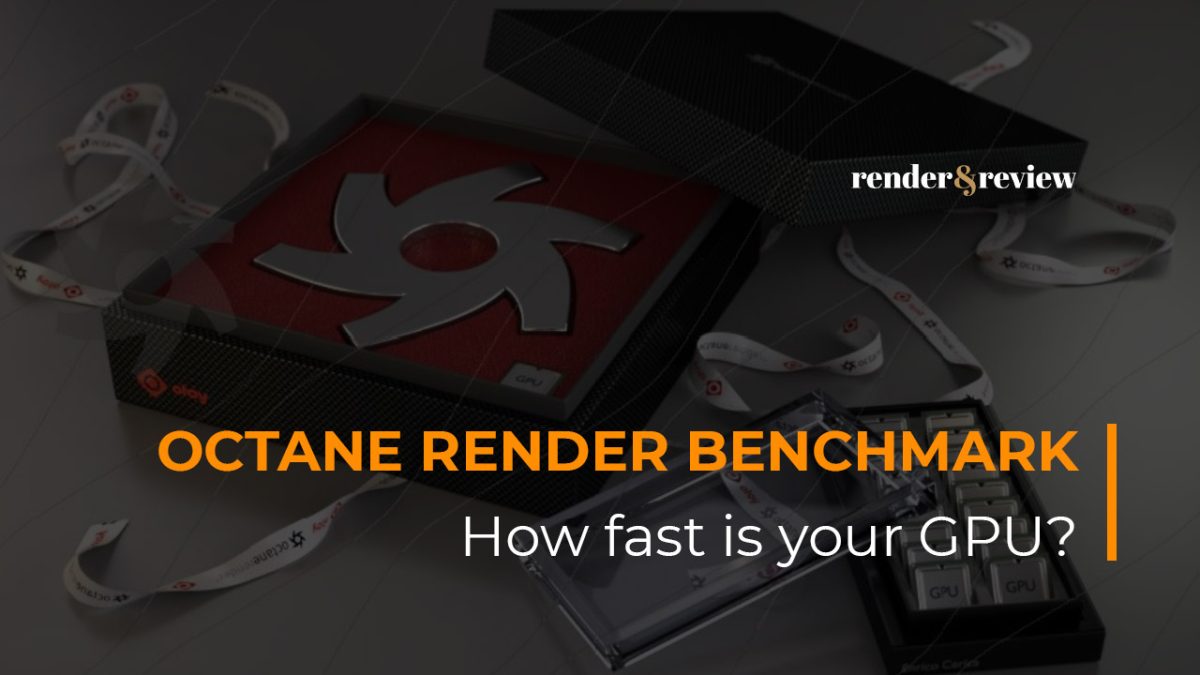

No comments