Hardware Recommendation for Cinema 4D Vray GPU Rendering
With a good PC, you can maximize performance and save your time. Which PC should you have for Cinema 4D Vray GPU rendering? Find out below with VFXRendering.
What is Cinema 4D Vray GPU rendering?
Cinema 4D is a popular 3D software developed by Maxon which is a German company. It is used widely to create 3D models, animations, motion graphics, visual effects, simulations, and many more.
Cinema 4D comes with two render engines, that is a Physical renderer and a Standard renderer. However, they are more limited in terms of performance and photo-realism, more importantly, they do not support GPU rendering. So you will have to integrate a third-party GPU render engine if you want to render on GPU for a faster speed. To name a few GPU render engines that are compatible with Cinema 4D, Redshift, Octane, Vray, Arnold, Cycles 4D, Maxwell Render, etc.

You want to figure out if your PC (the one you are using or going to buy) can run Cinema 4D Vray GPU rendering. Let’s take a look at the system requirements of Cinema 4D and Vray GPU below.
Hardware Recommendation for Cinema 4D
Maxon typically updates the system requirements for the new version released.
The latest Cinema 4D release is Cinema 4D 2023. We will find out the basic hardware requirements for Cinema 4D version 2023. C4D 2023 runs on 2 operating systems, that is Windows and macOS.
On Windows, C4D needs Windows 11 or Windows 10 from version 1809. For CPU, C4D requires a 64-bit CPU of Intel or AMD, but with AVX support. Your PC must have at minimum 8 GB RAM, the recommended amount of RAM is 16 GB. Lastly, a graphics card or GPU. Cinema 4D needs at least a GPU from the following:
- NVIDIA Maxwell GPU.
- AMD Polaris GPU (AMD GCN 4).
- Intel Kaby Lake GPU (or newer GPU supporting DirectX 12 with feature level 11.0).
Together with a GPU, your PC also should have a compatible GPU driver: NVIDIA 461.40, AMD 21.3.2, Intel 27.20.100.9168 (at minimum). However, you should use the most current official graphics card driver.
On macOS, C4D needs macOS version 10.15.7 or higher. For CPU, C4D requires a CPU of Intel-based Apple Macintosh with AVX support or Apple M1/M2-powered Mac. Your PC must have at minimum 4 GB RAM, the recommended amount of RAM is 8 GB. Lastly, a graphics card or GPU. Cinema 4D needs at least a GPU from the following:
- Metal: macOS GPUFamily1 v3 or higher.
- GPU: only official hardware supported by Apple.
- e-GPU: only official hardware supported by Apple.
Although Cinema 4D supports all DirectX 12 feature level 11.0 or Metal GPUFamily1 v3-capable graphics cards, Maxon recommends using a dedicated 3D graphics card with an AMD or NVIDIA chip set. For Intel GPUs, your PC should have 16 GB of RAM due to integrated GPUs using up to half of the computer’s available RAM.

Hardware Recommendation for Vray GPU
Vray GPU will typically run on the PC that supports Cinema 4D. But there are some differences. Let’s take a closer look at the system requirements of Vray GPU.
The newest version of Vray for Cinema 4D is Vray 6 for Cinema 4D. It runs only on 64-bit operating systems, Windows, and macOS.
On Windows, Vray runs on Windows 8.1, Windows 10, and Windows 11. For CPU, Vray needs a 64-bit CPU of Intel, AMD, or a compatible processor with SSE4.2 support. The minimum amount of RAM that Vray requires is 8 GB RAM whereas the recommended amount of RAM is 64 GB. But the actual amount required will vary depending on scene requirements. So, the more RAM your PC has, the better. Lastly, GPU. Vray GPU works with NVIDIA CUDA GPUs (Maxwell, Pascal, Volta, Turing, Ampere, and Ada Lovelace-based graphics cards) and NVIDIA RTX GPUs (RTX graphics cards). Vray production denoiser can also work with AMD and NVIDIA GPU supporting OpenCL 1.2. Moreover, GPUs should have the minimum compute capability from 5.2. Along with GPUs, your PC also needs the latest video driver.
On macOS, Vray runs on macOS X 10.14 or later. Vray requires CPU and RAM pretty much the same as Windows. In terms of GPU, unfortunately, OpenCL with both AMD and Nvidia cards is not supported with VRay for Cinema 4D on macOS.
So Vray GPU for Cinema 4D is available on Windows OS only.

What is the best PC for Cinema 4D Vray GPU rendering?
From the hardware requirements of both Cinema 4D and Vray GPU above, VFXRendering offers some hardware suggestions for you as follows:
- CPU: You should buy a CPU with at least 8 cores (16 threads). The CPU can be AMD or Intel but should be from the current generation. The AMD Ryzen 5 5600X, 7 5800X, 9 5900X, and AMD Ryzen 9 5950X CPUs are excellent choices. Meanwhile, the Intel Core i7 10700K and Intel Core i9 10900K are excellent choices from Intel.
- RAM: The more RAM you have, the better. So go for 32 GB, 64 GB, or more if you work with complex, heavy scenes.
- GPU: You will need one or multiple powerful GPUs. NVIDIA RTX Series is the best in 3D rendering. RTX 3070 and RTX 3080 are good picks. If budget is not a problem, RTX 3090 or RTX 4090 is top-notch.
Hope this article will help you in finding a powerful PC for your Cinema 4D Vray GPU rendering.
See more:



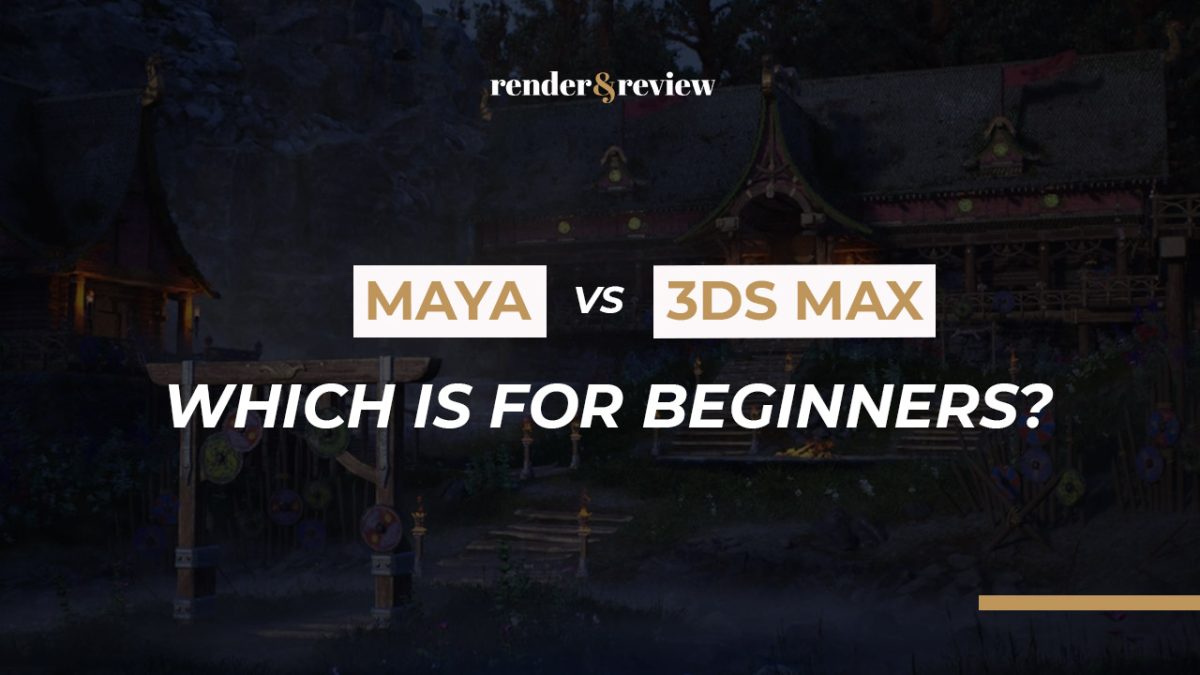





No comments