Maya V-Ray GPU rendering: All you need to know
Are you new to V-Ray for Maya and want to start your learning journey? Find out in this article a list of tutorials as well as the best render farms for Maya V-Ray GPU rendering.

Table of Contents
Autodesk Maya and Chaos V-Ray
What is Autodesk Maya?
Autodesk Maya is an advanced 3D creation application for producing lifelike characters and blockbuster effects. 3D modelers, animators, lighting artists, and FX artists use this software to generate 3D assets for use in film, television, games, and commercials. Maya is widely applied in the film industry, including Dinosaur, Lord of the Rings, Spider-Man, Ice Age, and Star Wars.
Maya is compatible with a bunch of render engines such as Arnold, V-Ray, Renderman, Redshift, Octane, and a few more.

Image Source: Autodesk
What is Chaos V-Ray?
Chaos V-Ray is a production-proven rendering software for animation and visual effects. Thanks to its speed and flexibility, V-Ray has been widely used in hundreds of television series and feature films. Moreover, its ray tracing technology received a Sci-Tech Academy Award and an Engineering Emmy for its contribution to photorealistic visual effects.
Maya V-Ray GPU rendering
V-Ray comes with two render engines, which are V-Ray GPU and V-Ray CPU. The V-Ray GPU is specifically designed to take advantage of your graphics cards to boost the speed and performance of the renderer. V-Ray GPU offers plenty of functionalities, and more features are being introduced all the time. V-Ray GPU could be used as a production render or in IPR mode to preview scene changes in a fast manner. It also supports both the Progressive and Bucket Image Samplers.
In addition, V-Ray, as a rendering plugin for Maya, supports the majority of the common Maya functionalities. Below are the compatibility between Maya and V-Ray versions.
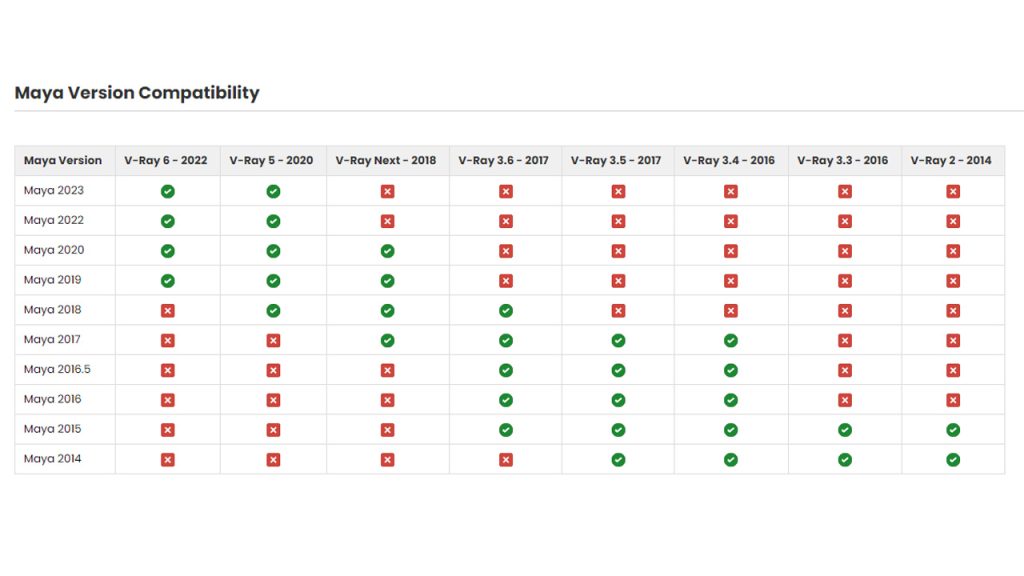
Image Source: Chaos
A list of tutorials for Maya V-Ray GPU rendering
This is a list of tutorials to help you begin your journey with Maya V-Ray GPU rendering. You will get familiar with the product and master the basics, so you can start creating stunning renders in no time.
1. Getting started
This tutorial guides you to set up V-Ray in Maya and start rendering. You will learn how to create a camera, light your scene, use Chaos Cosmos (which is an extensive library of render-ready assets), and add realism to your renders.
2. Working with materials
This tutorial guides you through the essential steps when applying materials to your scene. You will learn how to create and modify materials in V-Ray for Maya and use Chaos Cosmos to shade your scene.
3. Lighting
This tutorial guides you to light your scenes with different approaches. Those Includes V-Ray Sun and Sky’s procedural lighting, image-based lighting along with artificial lighting. Plus, you will learn how to fine-tune your lighting without re-rendering using Light Mix.
4. Shading a character
This tutorial guides you to set up the shading for a character using V-Ray for Maya. You will learn how to configure the shaders for a character’s clothing, how to make a metal shader with the V-Ray Metalness workflow, and how to configure shaders for the character’s eyes, skin, and hair.
5. Creating an underwater environment
This tutorial guides you to create an underwater environment using V-Ray for Maya. You will learn how to set up the sea volumetrics using the V-Ray Environment Fog, how to add volumetric shadows, and create god rays in the scene. Plus, you will know how to use V-Ray Decals to simulate the caustic effect, shade underwater plants, and configure, and set up the shader for the air bubbles.
6. Post-processing renders in the VFB
This tutorial guides you to make the most out of V-Ray for Maya’s post-processing capabilities. You will learn how to make use of the different color correction options in the VFB, how to composite your image, and have greater flexibility when it comes to post-processing in the VFB.
7. V-Ray Enmesh
This tutorial guides you to repeat geometry across the surface of an object at no extra memory cost by using V-Ray Enmesh. You will learn how to treat geometry like a texture, creating intricate chain mail, car grilles, metal grids, panels, fences, fabrics, etc.
8. V-Ray Dome Light
This tutorial guides you to take advantage of the V-Ray Dome Light and the new Finite Dome Light mode. You will learn how to select the scale of your light, completely control over blend settings, plus, how to improve your HDRI renders.
Best render farms for Maya V-Ray GPU rendering
Rendering is the final step in the process of 3D visualization, and it also has a long waiting time. There are several ways to speed up your rendering process in V-Ray GPU for Maya. You can optimize your scenes, go for the stronger hardware or you can use the online render farms. VFXRendering recommends some best render farms for Maya V-Ray GPU rendering.

- Chaos Cloud is the cloud rendering service from the developer of V-Ray GPU itself. It is accessible for all V-Ray-compatible 3D platforms. What’s good about Chaos Cloud is that you can submit render jobs to the cloud straight from Maya since V-Ray for Maya has built-in integration with the service.
- iRender is a powerful render farm for rendering Maya V-Ray GPU. Thanks to its IaaS model, the render farm is compatible with all Maya and V-Ray GPU versions that work together. Plus, it has top-of-the-line GPUs for rendering, including the RTX 4090 and RTX 3090.
- Ranch Computing is a professional render farm for Maya and V-Ray GPU. Currently, it supports Maya with the following versions: 2018, 2019, 2020, 2022, and 2023, as well as V-Ray GPU with the following versions: 5.20.02 and 6.00.02.
- RebusFarm is a great render farm for V-Ray. With V-Ray, it works with 3ds Max, Cinema 4D, Maya, Blender, Modo, SketchUp, Rhino, Softimage, and Revit. The render farm currently supports up to version 6.1 of V-Ray, together with a range of 3rd party plugins.
Conclusion
V-Ray for Maya is a fast and flexible render engine, it works seamlessly with Maya and your studio pipeline. For beginners, VFXRendering lists a bunch of tutorials to help you get started and master the basics. We also recommend the four best render farms Maya V-Ray GPU rendering so you can get your beautiful render in no time.
See more:






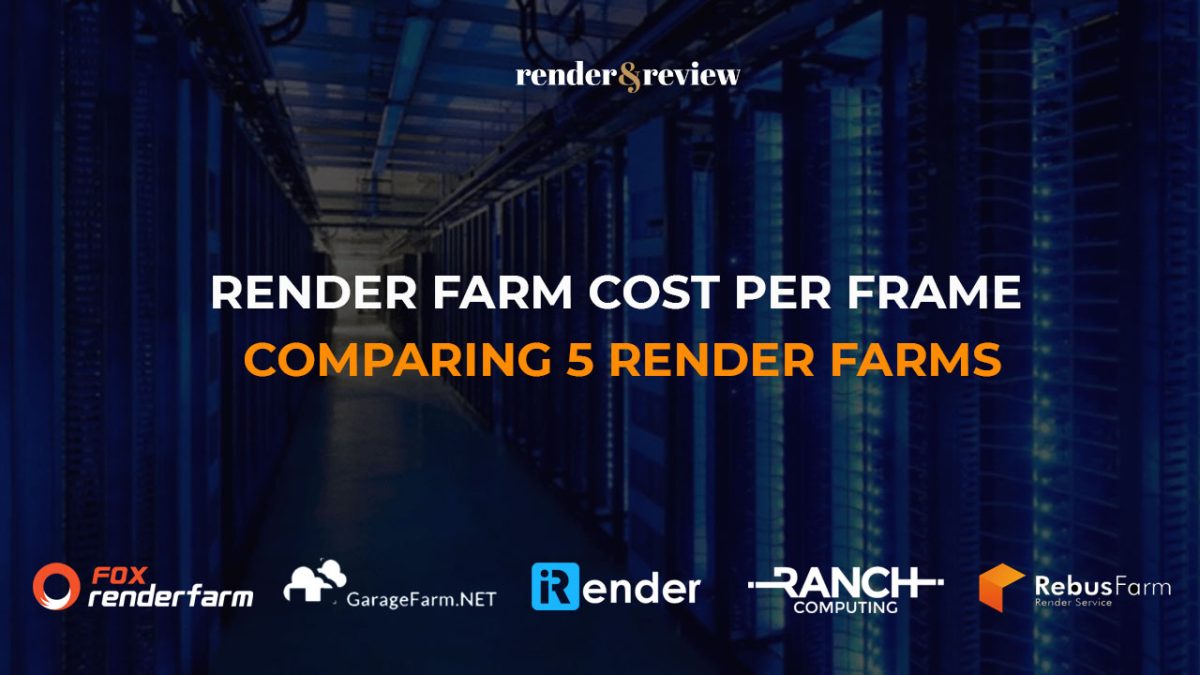

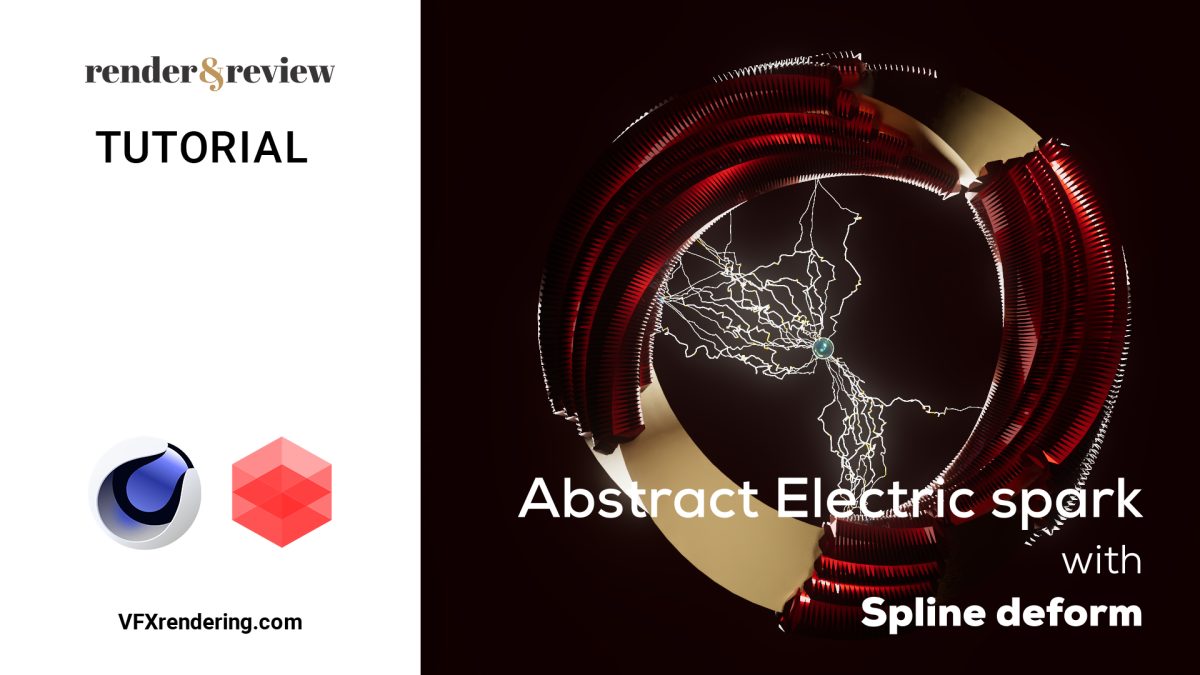
No comments