Considerations for Blender software system requirements in 2025
Exploring the newest Blender software system requirements in 2025 in this article!
Blender is a powerful open-source 3D creation suite used for modeling, animation, rendering, and more. As technology advances, so do the system requirements to run Blender efficiently. In 2025, ensuring your system meets or exceeds the recommended specifications is crucial for smooth workflow and high-quality output.
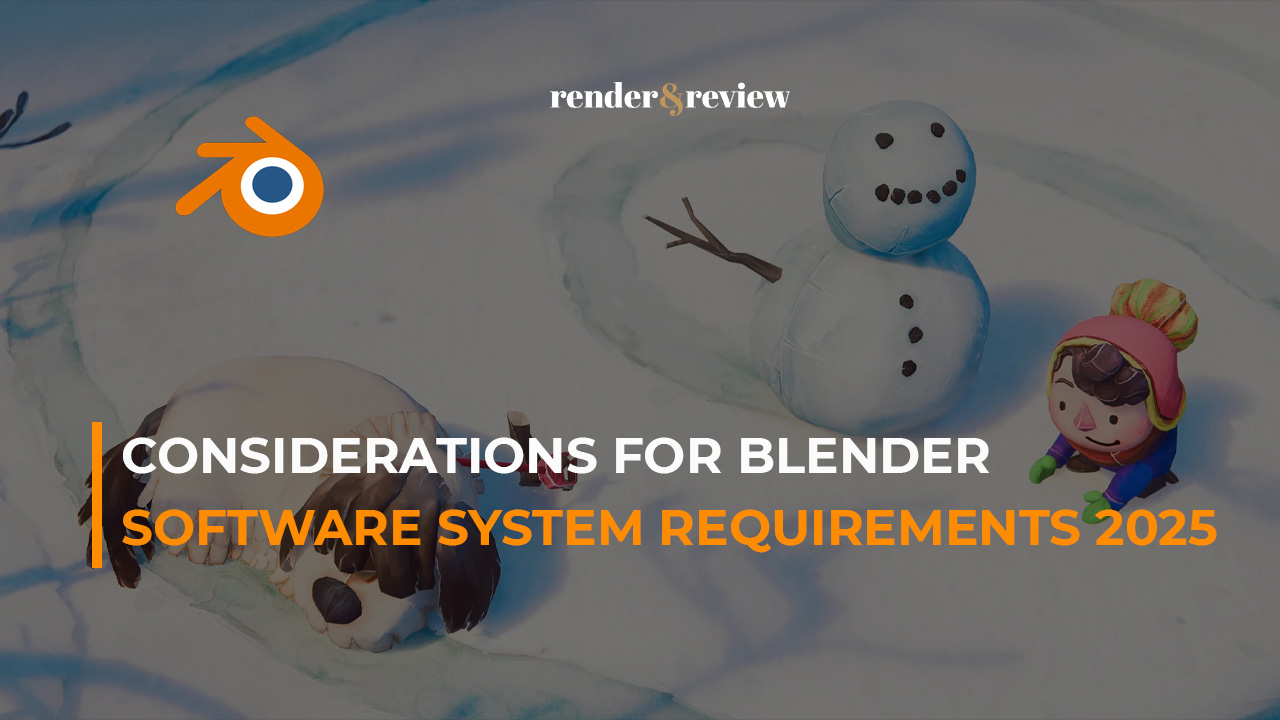
Table of Contents
Minimum System Requirements for Blender in 2025
To run Blender smoothly at a basic level, your system must meet certain minimum requirements. These specifications are designed to ensure compatibility and basic performance.
Operating System: Windows 10 64-bit, macOS 12 Monterey or later, Linux (Ubuntu 22.04 or newer)
CPU: Intel or AMD quad-core processor
GPU: Dedicated graphics card with 4GB VRAM (NVIDIA GTX 1650 or AMD Radeon RX 570)
RAM: 8GB
Storage: At least 2GB free disk space for installation, additional space for project files
Recommended System Requirements for Blender in 2025
For complex projects and professional work, meeting or exceeding the recommended specifications ensures better performance and reliability.
Operating System
Windows 11 64-bit, macOS 13 Ventura, Linux (Ubuntu 22.04 or newer)
CPU – Central Processing Unit
Blender relies on the CPU for tasks like simulation, rendering, and viewport management. A higher core count improves multitasking and rendering times, especially in CPU-based rendering modes. Cycles or Eevee GPU-accelerated rendering benefits from the GPU, but the CPU still impacts overall performance. Recommended CPUs include AMD Ryzen 9 7950X and Intel Core i9-13900K, which offer high core counts and fast clock speeds.

GPU – Graphics Processing Unit
GPUs accelerate rendering, shading, and viewport rendering, significantly reducing processing times. Using multiple GPUs can enhance performance, especially for rendering large scenes, but it depends on the power supply and motherboard support. For most users, a single high-end GPU (NVIDIA RTX 4090 or AMD Radeon RX 7900 XTX) is sufficient for robust performance.
However, it’s also noted that the render engines will determine whether you need multiple GPUs or not.
Blender offers a variety of render engines to suit different workflows and GPU setups. The default render engine, Eevee, is a real-time renderer optimized for speed and real-time viewport visualization, making it ideal for quick previews and animations. Eevee works best on a system with a single GPU.
Blender’s native Cycles engine provides physically-based rendering and supports both CPU and GPU acceleration, and can speed up on a system of multiple GPUs.
For high-quality, production-ready renders, third-party engines like Octane Render and Redshift are popular choices – Octane is a GPU-accelerated renderer renowned for its speed and photorealistic output, while Redshift excels with GPU acceleration. Both support multiple GPUs for enhanced rendering performance.
V-Ray, another widely used renderer, can leverage both CPU and GPU, though it performs exceptionally well on CPU for complex scenes and on GPU for faster results.
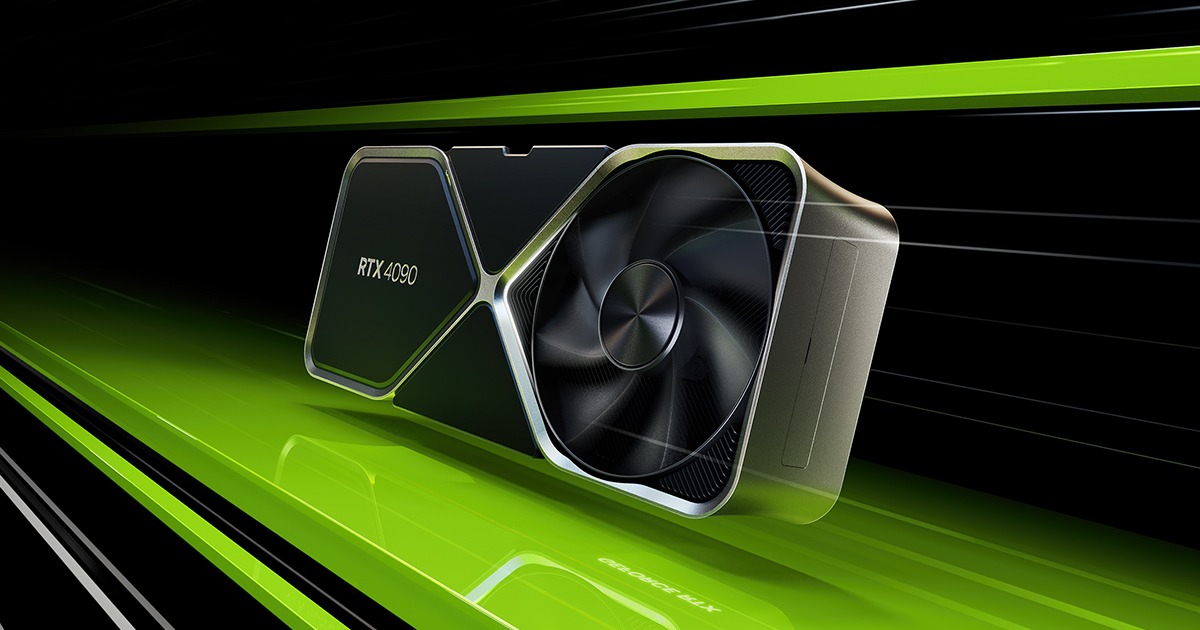
RAM – Random access memory
RAM is vital for handling complex models and large textures. For medium projects, 32GB is recommended, while 64GB or more is ideal for complex scenes with high polygon counts and extensive textures.
Storage
Storage affects project loading and saving times. SSDs (Solid State Drives) are highly recommended for faster read/write speeds. For medium to complex projects, at least 1TB SSD storage is advisable to accommodate multiple projects, large assets, and system files.
Wrap Up – Choosing the best system for Blender in 2025
In 2025, the best setup for Blender depends on your workflow and project complexity. For hobbyists or light users, a mid-range CPU with a good GPU and 16GB RAM may suffice. Professionals working with high-poly models, simulations, and rendering will benefit from high-end CPUs with many cores, powerful GPUs, at least 32GB RAM, and fast SSD storage. Investing in scalable hardware allows you to upgrade components over time, ensuring your Blender workstation remains effective for years to come.
We hope this article helps you find out the best Blender software system requirements in 2025! Which is your favorite hardware spec? Let us know in the comment section below!
See more:



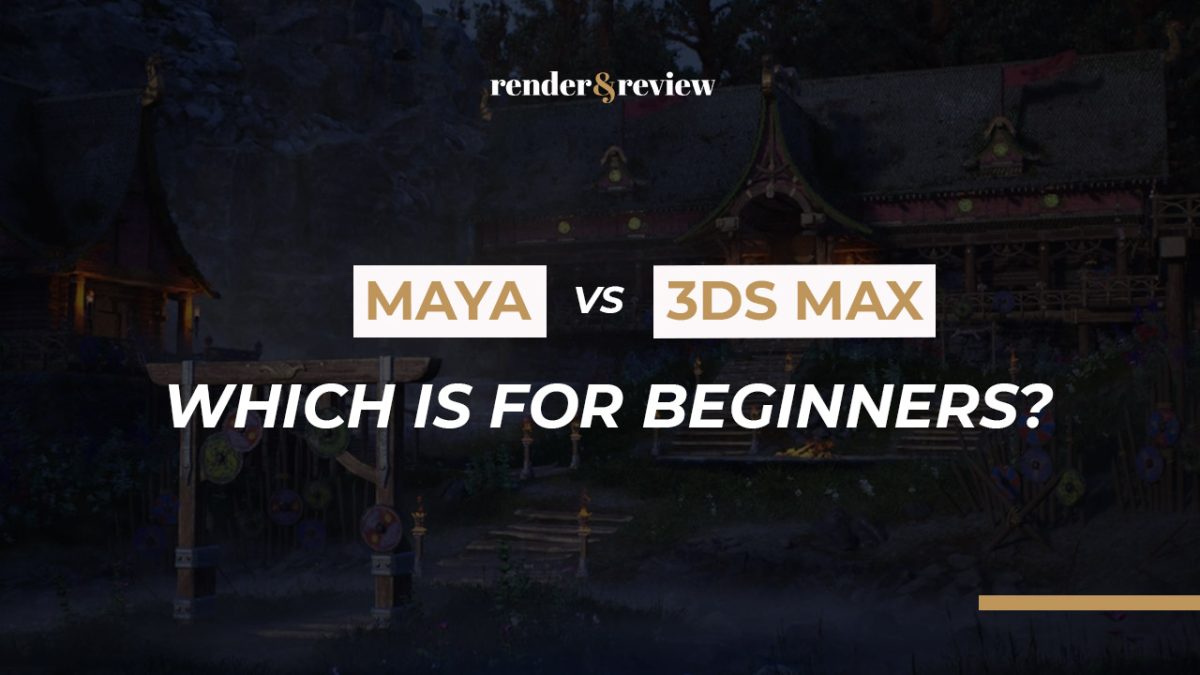





No comments