Fox Render Farm: A Complete Overview
Today we will discover a second render farm from Asia: Fox Render Farm. Fox is one of the most popular render farms in the world and has a lot of trusted users. So, let’s find out “what is amazing in Fox Renderfarm”!

Table of Contents
1. What is Fox Renderfarm?
Fox Renderfarm, established in 2009 in China, provides two cloud rendering solutions: CPU and GPU render farm. With a long operating time and experienced support team, they have grown strongly and captured a good market share in the world, especially in Asia.
2. What kind of service do they provide?
However, unlike another provider from Asia, iRender, Fox Renderfarm provides services in the SaaS model. Their workflow is quite similar to other SaaS render farms, consisting of four steps: uploading assets, submitting a job, analyzing scenes, and rendering and downloading results.
Users can upload projects through two ways: Web submission and Desktop Client. Users can upload projects of any software via Web submission, while Desktop Client only supports certain software, specifically, Windows Desktop Client for 3ds Max, Maya, Cinema 4d, Clarisse, Linux Desktop Client for Maya. In particular, Desktop client also allows you to submit your render job directly from your 3D application (Maya and 3ds Max only).
Besides, Fox Renderfarm offers Raysync for users to upload and download projects at high speed.

3. Supported software
Fox Renderfarm supports many industry standard software, i.e, 3ds max, Maya, Houdini, Cinema 4D, Blender, Arnold, V-Ray, Redshift, Clarisse, RenderMan, Corona, Katana, Nuke and Keyshot.
They also support a good number of versions and plugins too.
4. Pros
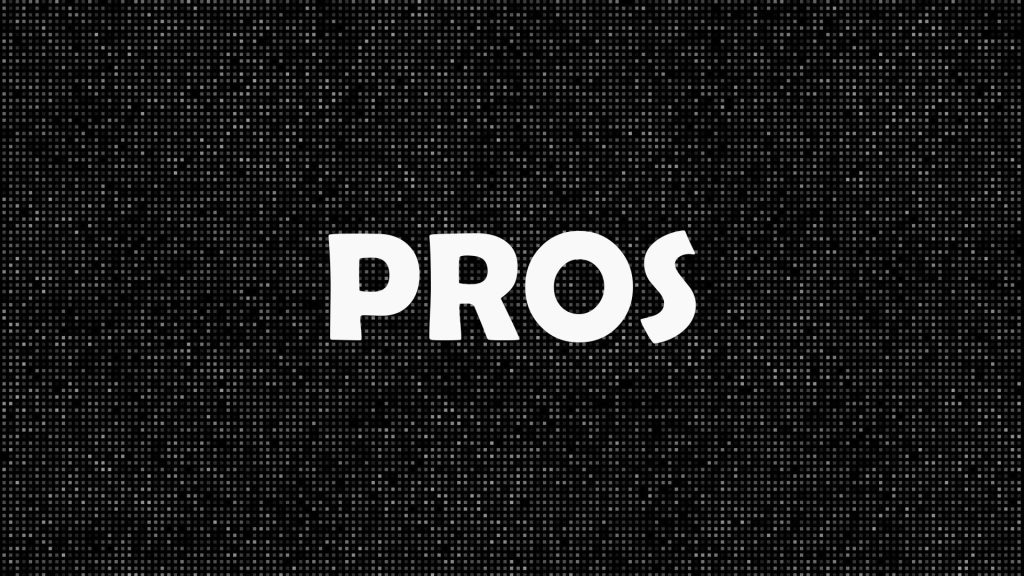
4.1. Cost estimation and free trial
When coming to the farm, we always want to know how long it will take to render the projects, especially when we are on a tight deadline. Fox Renderfarm offers a Cost Estimator for users to estimate the time and cost without paying any credits. We simply choose the type/model of our GPU/CPU, the number of frames, and time rendered on our workstation. They don’t have options for Cinebench/OctaneBench score, moreover, the time will vary depending on 3D software, renderer and settings. Yet we will get the rough estimation.
To make sure, we can use the free trial to get real results. Fox offered $25 free rendering credits when we first registered ($20 automatically and $5 when choosing a specific software). The free trial is really useful so we can compare with our own computer and see if the service is worth paying.
4.2. Free file transfer
Fox Renderfarm has developed their own transmission app called Raysync. Raysync allows users to upload any file format in any size. After uploading, you can use the Raysync Client to check the transmission speed and time. We have tested uploading files via Raysync, 100MB file took about 5-10 seconds, 10GB took about 15 mins. The speed is fast, I think Raysync is a high-speed transmission solution.
4.3. Various package and reasonable price
Fox Renderfarm has many options for us. There are 5 types of GPU, that is 1080Ti, 2080Ti, 3060, 3090 and Tesla T4, while we are able to choose 16/24/28 cores of CPU. The price ranges from $0.96/hour to $4/hour in original price, which is quite reasonable.
Moreover, they offer big volume discounts. Users will be divided into 5 groups: Ordinary, Silver, Gold, Platinum and Diamond, each group is based on their accumulated recharge and enjoy a separate price. The more you top up, the cheaper price you get. However, this is more preferential to big companies or studios.
4.4. Attractive programs
What makes me impressed and noticed most when I was surfing the Fox Renderfarm website is that they have loads of attractive programs for their users. Fox Renderfarm offers special discounts separately for teachers, students, educational facilities, and freelancers. For example, GoCloud Program is to support educational purposes, for both individuals and groups. GoSpark Program sponsors creative/charity CG projects while GoCreation Program is made for freelancers. In addition, they have different challenges occasionally with great prizes.
I believe these programs from Fox Renderfarm are really beneficial to students and freelancers because they not only get the work done but also get the chance to have more credits for rendering. Like Fox Renderfarm claimed to foster the development of the industry, these programs create a favorable environment for CG Artists and make cloud rendering more accessible.
4.5. 24/7 support
Their customer and technical support is available via Skype and email 24/7. The response time is pretty quick, about 15-20 minutes.
See more: Ranch Computing – A Complete Overview
5. Cons
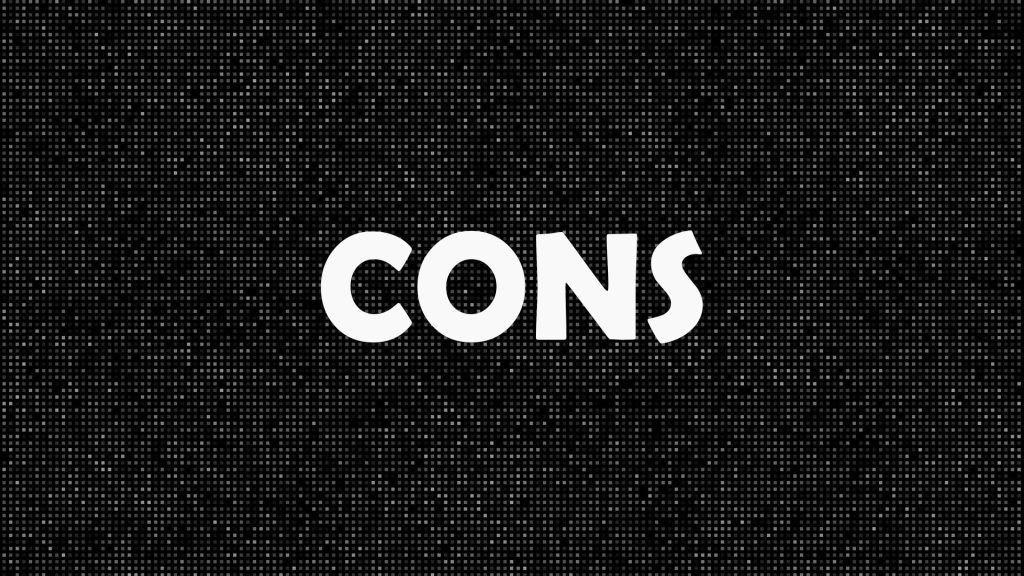
5.1. Somewhat complicated upload system
Though the uploading process appears to be simple, users still find it somewhat difficult. In addition to general requirements, for example, not supporting path and file name with non-English or special characters, not using A, B, C and D disk for absolute paths, each software has different notes for path and saving file. To name a few, the materials are required to be uploaded to the same level as max file (3ds max), root directories can’t exceed 22 folders (Maya, Clarisse, Nuke, Katana) or only support the rendering mode of one frame per file (Vray). That’s why we must follow exactly the instructions or else we have to retrace the file, re-upload and re-render again, which takes hours to learn. Kinda troublesome for beginners.
The other problem is that storage is not shared between different CPU and GPU regions. Once changing to other regions (even still in CPU/GPU option), we have to upload everything again. Not convenient at all.
5.2. Limited storage
The free storage capacity at Fox Renderfarm is 200GB. This capacity is enough for most users with average projects. However, there is one thing we should pay attention to. All assets will be cleared after 20 days of inactivity, the results will also be automatically cleared after 20 days since the job ends. So we must download the output immediately or at least before the due time, otherwise, all work will be gone for nothing. I understand why they limit the storage, it’s fair as they warn us in advance. But it is quite inconvenient to upload all assets each time, if we don’t use the farm often.
6. Rating and recommendations
Fox Renderfarm is a great choice to outsource your render. It’s for you if you don’t want to set up your software and just want to put them there to render so you can do other things on your computer.
They are quite powerful in 3ds Max and Maya with a lot of plug-ins. It is not, however, your place for real-time rendering software (such as Lumion, Twinmotion, and others).
Fox Renderfarm has its reputation and also is recommended by many famous sites. We put the links below for your reference.
https://www.cgdirector.com/best-online-render-farms/
https://all3dp.com/2/best-render-farm/
https://inspirationtuts.com/best-online-render-farms-for-3d-artists/
https://radarrender.com/top-5-best-render-farms-2021/
If there’s anything about Fox Renderfarm you want to update, don’t hesitate to tell us. It’s just our point of view and experience, yours is always welcome.
See more: Our ranking render farm



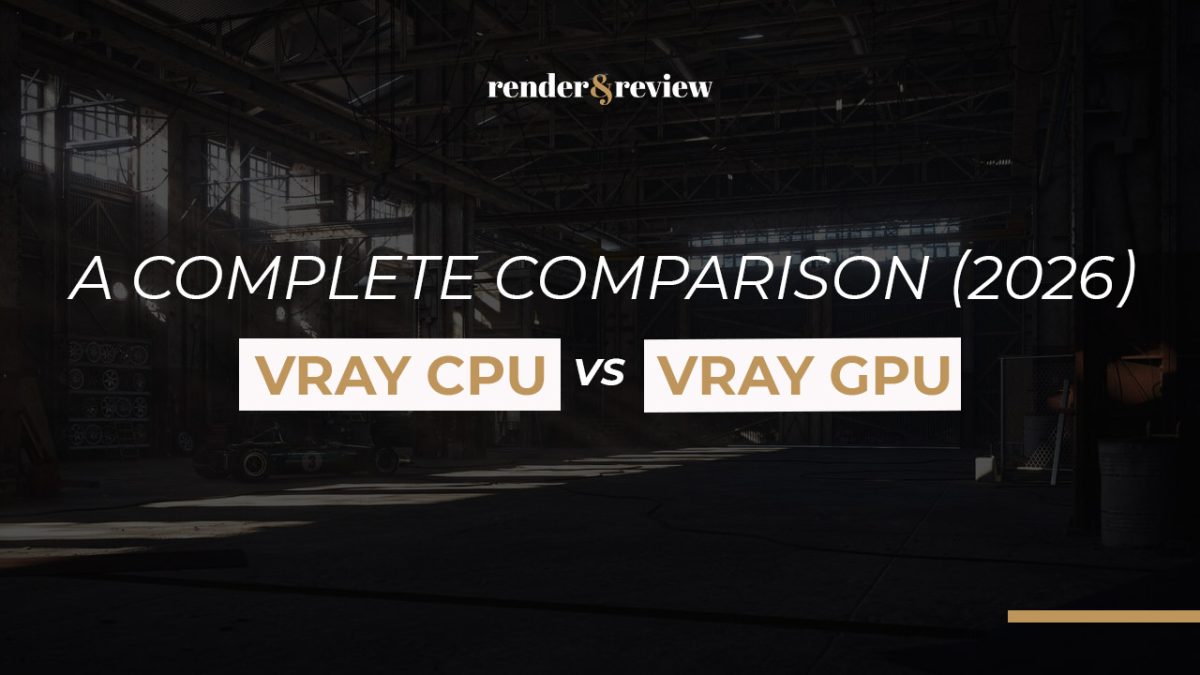





No comments