iRender: A Complete Overview
We all know that rendering is a very tiring process if you don’t have a good workstation. To troubleshoot that problem, many tech giants establish what we call render farms service. In this article we will review a new yet impressive “farm”, which is iRender. The reason why we chose iRender to review first is because it’s not really a render farm, but more than that.
Now, let’s talk about each point and we hope you will have an overview of iRender’s service and how it can benefit you in rendering.
Table of Contents
1. What is iRender?

As we know, iRender is a company from Vietnam providing cloud rendering/ cloud computing services. It’s kind of young in this industry, with just about 4 years of establishment. However, it has some reputation and chooses a very different path to follow, which makes it stand out.
2. What kind of service do they provide?
As we said above, iRender provides cloud rendering/ cloud computing services. However, the type of service is different from the normal one that you always see. Theirs is IaaS – Infrastructure as a Service, which will allow you to take control of the hardware and working environment, and you can do whatever you want there.
Why is it different? Let’s imagine: the normal cloud rendering we always use is SaaS, Software as a service which allows users to connect to and use cloud-based apps over the Internet. You rent the use of an app for your organization, and your users connect to it with a web browser. All of the underlying infrastructure, middleware, app software, and app data are located in the service provider’s data center. So they will manage the hardware and software, not you.
That definition is a little bit long, let’s explain it so it’s easier and more familiar with the rendering field.
You have a project in Blender (for example). You find a render farm. They will need you to upload that Blender file to their cloud (through their website or their built-in plugin, etc.). Then, they will have a cost calculator to estimate how much it costs you to render that project. You deposit money and have them rendered it. When they finish, you receive your results.
When you have them rendered the project, that’s when they distribute it to their nodes to work and render. You cannot interfere in this process, nor can you see how it is going.
For IaaS, it’s a different story. Because you can control the hardware and the machine itself, you can see what is going on. You can edit your file, optimize your scene as you wish. Your client has some minor changes and wants you to do that while rendering? It’s okay. You don’t like how some of your render turns out? Just pause the process and edit it till you think it’s fine.

3. Supported software
iRender claims that they support all kinds of software. That’s actually the reason why we chose to review iRender first. And yeah it’s correct because you can install any software there. It’s not pre-installed unfortunately, and you will need to add your own license.
4. Pros
There are many advantages when you use iRender, or use an IaaS type of service. We can name some of the pros below, which we think are beneficial for you.
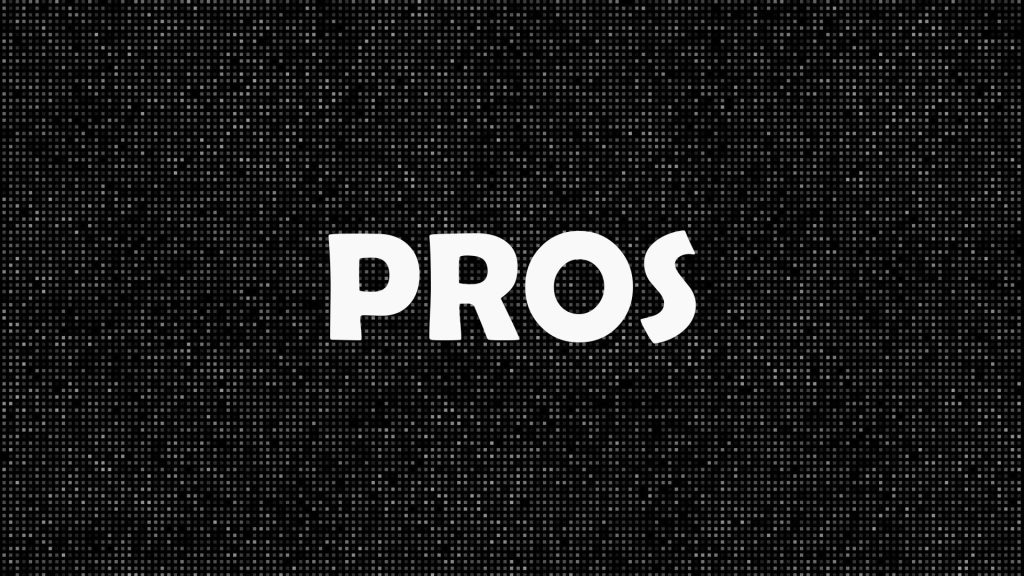
4.1. You can install anything
Yeah, it might seem simple, but very important. Imagine your workflow has some specific plugins or an old/ latest version of 3d software that no one supports. You will feel really lucky if there’s one service that supports that, right? With IaaS, it’s possible. You transfer your workflow and software to their hardware and just use it like you use your personal machine.
4.2. Powerful rig
They have RTX3090 and RTX4090, a desired graphics card for everyone. We all know the power of it, so no need to explain more.
An interesting thing about their rig is that, not long ago, their CPU was kind of weak. We have checked and it was Dual Xeon E5-2670 v2 for all GPU servers. It would cause a bottleneck in the CPU as it’s not strong enough to process the work to all the GPUs. Therefore, your rendering time prolongs as it takes so much time to load the scene before actually rendering it.
However, now the CPU is much better (glad that they changed!). You can see it on their website. It’s AMD Ryzen Threadripper Pro 3955WX @ 3.90GHz for 1/2/4 x RTX4090, 2x, 4x, 6x, 8x RTX 3090 packages and AMD Ryzen™ Threadripper™ PRO 5975WX for 6x RTX4090 packages.
4.3. Flexible price
Well, it’s hard to tell if their price is good or not, as you will need to try rendering on their instances to know how much it would cost. But from $5.76 per hour for a machine of 2x RTX3090 is not bad at all.
The minimum for each transfer is $50. They have volume bonuses as well. You can choose to pay per hour, per day, per week, per month if you want (we have asked their staff, and they even had plans for a year).
But here is the tricky part. If you choose a fixed rental (for day, week, month, or year), it requires you to pay first for that period of time and will run the machine 24/7. So we think that you will need to consider really carefully before making a decision to rent it fixed.
The price for fixed rental is discounted from 10% to 30%. It’s 10% off for daily rental, 20% off for weekly and monthly rental and 30% for yearly rental (they do not state the discount for yearly rental, that’s what we explored and asked them). With their promotion program, you will get more bonus rendering points to save your budget.
Of course, you can choose whichever plan suitable for your work, and switching to other plans is possible.
4.4. 24/7 Support
Their support is 24/7. Once you register an account, there will be a staff member will contact you by email or WhatsApp or other methods for faster communication or troubleshooting. It’s really proactive of them.
Once we had some problems connecting to the instance, and it was midnight here, but they still managed to help out. But once we had some issues with the software we use, and the staff didn’t reply to the message. We had to come to the website and report the issue. The staff there said that due to time zone differences, the person in contact with us cannot be online 24/7 but the website’s staff can, and suggest that we contact the website if it happens again. In the end, the issue was solved and they even refunded us the amount of credits for troubleshooting time. That’s pretty cool.
4.5. Fast development and improvement
We must say it’s impressive that they develop and improve so fast. We first registered in 2020, and their staff didn’t know much about 3D or VFX. It was hard to explain to them about our issues and had them help. Fortunately, they are eager to learn.
We still remember the booting time took forever in 2020 before you could connect to the instance, but now it’s quite fast.
They even changed their processor like we said above, from Dual Xeon E5-2670 v2 to Intel Xeon W-2245 and AMD Ryzen Threadripper Pro 3955WX. It’s a great move, as their graphics card is RTX3090, which is powerful. It needs strong CPUs to process the data faster.
There are so many features you can take advantage of on their system. We really like the report issue feature. It’s great that we can tell them we are having trouble with their service and get support immediately.
Another favorite feature is NVLink. It’s actually available and you just need to request it through extra service. But now it’s only on their dual cards server. We hope that they can expand to their 6 x RTX3090s or 8 x RTX3090s servers. That would be awesome.
5. Cons
No one is perfect, so we will point out some disadvantages you may encounter if you use iRender. You should really pay attention and consider carefully for those cons below.
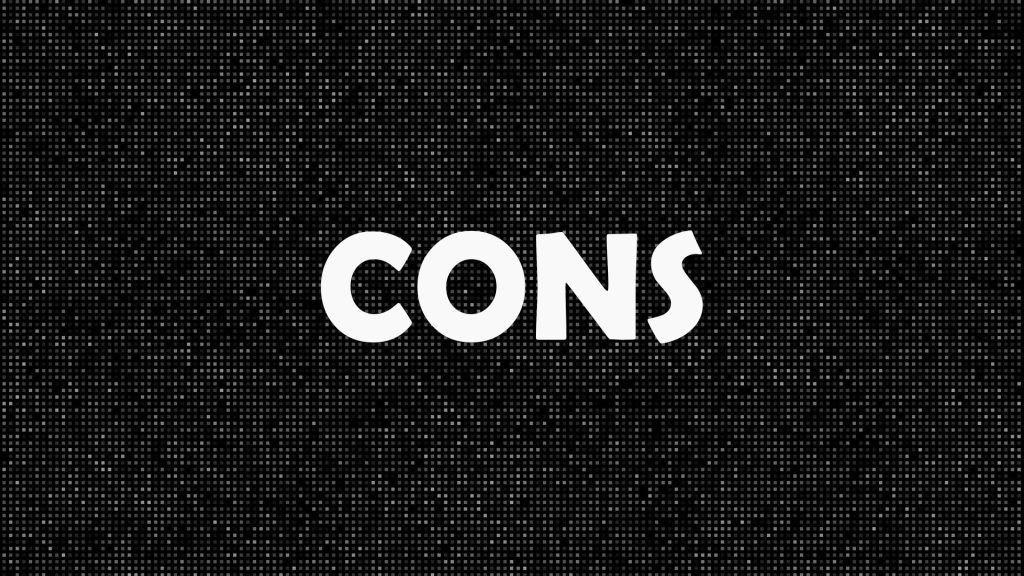
5.1. No cost calculator
That’s a downside when you use remote desktop service. You will need to actually connect to their instance, install your software and try rendering some frames to know how long it would take for the whole project to be done. Maybe you will end up using all your credits to set up and install stuff first, before proceeding to the most important stage: rendering. It may drain out all your patience, so be prepared.
5.2. Extra license of software
Yeah, because you install your software on their instance and add your own license to render, you will need extra licenses. That’s the case if you wanna work on their instance and your personal machine at the same time.
If you don’t have work on the software while rendering, you can choose to transfer the license to their instance. Take that time to relax and recharge. Oh, and don’t forget to release your license before you shutdown the instance. Or else it would take some effort to take them back.
5.3. Need to check process often
It’s like using your own computer, so you will need to check it often. They don’t have an alarm or whatever to tell us that the render is done. Therefore, sometimes you can waste your money if you don’t check it and turn it off.
Let me explain in detail: you connect to their machine and they start charging you. You set up the render, and let it do the work there while you go to sleep. For example, if your project only needs 3 hours to finish, but you let the machine run like 7 hours (because they don’t shutdown the machine if it goes idle), you will be charged 7 hours. So you will really need to pay attention and set your alarm to wake up and shut the machine down to save your credits.
6. Rating and recommendations
It would be a suitable service for big projects, where you need complete control of the workflow for many plugins, software, or editing and changing halfway. For small projects, it’s not really necessary as the time for installation might make you miss deadlines.
And if you use real-time rendering programs like Lumion, Twinmotion, Enscape, D5 Render, or any single GPU software, you can find solutions there.
They are recommended and reviewed by some famous sites, but not really in-depth. We put the links below for your reference.
https://www.cgdirector.com/best-online-render-farms/
On CGDirector, iRender is number 4.
https://all3dp.com/2/best-render-farm/
On All3DP, iRender is number 4.
https://inspirationtuts.com/best-online-render-farms-for-3d-artists/
On Inspirationaltuts, iRender is number 1.
https://radarrender.com/top-5-best-render-farms-2022/
On Radarrender, iRender is number 1.
If there’s anything about iRender farm you want to update, don’t hesitate to tell us. It’s just our point of view and experience, yours is always welcome.
See more:



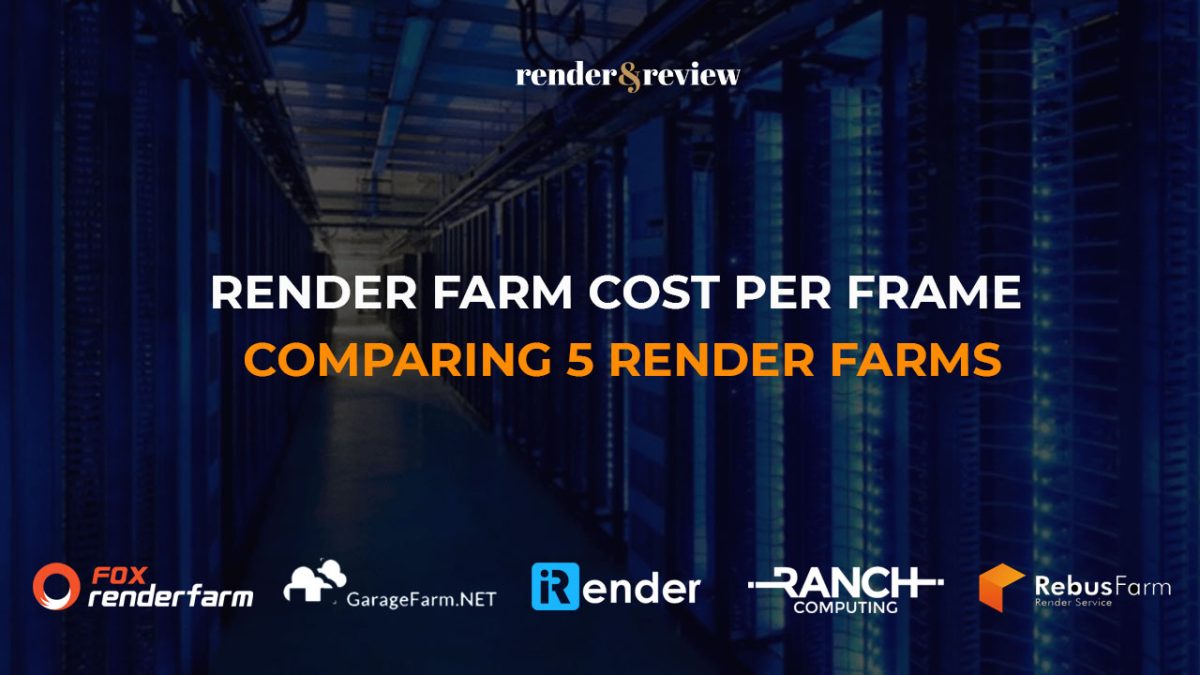





Một người bình luận WordPress | 26 January, 2022
|
Xin chào, đây là một bình luận
Để bắt đầu với quản trị bình luận, chỉnh sửa hoặc xóa bình luận, vui lòng truy cập vào khu vực Bình luận trong trang quản trị.
Avatar của người bình luận sử dụng Gravatar.
Pingback:Top 5 Best CPU & GPU Render Farms - VFXRendering | 30 March, 2022
|
Pingback:Ranch Computing: A Complete Overview - VFXRendering | 31 March, 2022
|
Pingback:A series of internationally famous charts for Cloud Rendering services are called iRender Vietnam - VFXRendering | 1 April, 2022
|