Ranch Computing: A Complete Overview
For the second rendering farm, we will come to RANCH COMPUTING. It’s a pretty famous farm from France, where they provide a different workflow and service, unlike iRender. It’s actually what we differentiated in the article about iRender, which is SaaS and IaaS. So in this article, we will give an overview about RANCH from our experience.
Ok. Now we will go deep into each point and explain why it’s a farm we choose to review.
Table of Contents
1. What is RANCH COMPUTING?

Ranch is a company in France that provides high-performance 3d rendering services. It’s a well-established farm which has a long history of 17 years in this industry. You can be guaranteed that they know exactly what they support and you can work with them very easily.
2. What kind of service do they provide?
Ranch chose a common path in rendering service, which is SaaS. With SaaS (like we said in a previous article), you will work through their built-in plugin or website (or both), without having control of the process.
When they finish the work, they send it back to you. That’s exactly how Ranch is working. On their website, they will have a download link for the built-in plugin they developed called RANCHecker, you download it and it will be integrated into your software. After finishing your work, you check if your project is okay to upload to them with RANCHecher. If it’s fine, you go to their website and submit it. And now it’s their job to render for you and notify you when it’s done.

3. Supported software
This is the biggest concern, right? If you come to their website, click Your project dropdown menu, there’s Supported Software option. They support 3Ds Max, Blender, Cinema 4D, Houdini, Indigo, LightWave, Maxwell, Maya and Vue. If you click on each software, you will see a list of releases, supported plug-ins and renderers there. That’s very convenient and clear.
We have realized that they support many famous and variety of plug-ins, especially for 3Ds Max, Cinema 4D, Houdini and Maya. They are all very powerful tools for 3D, VFX and animation.
4. Pros
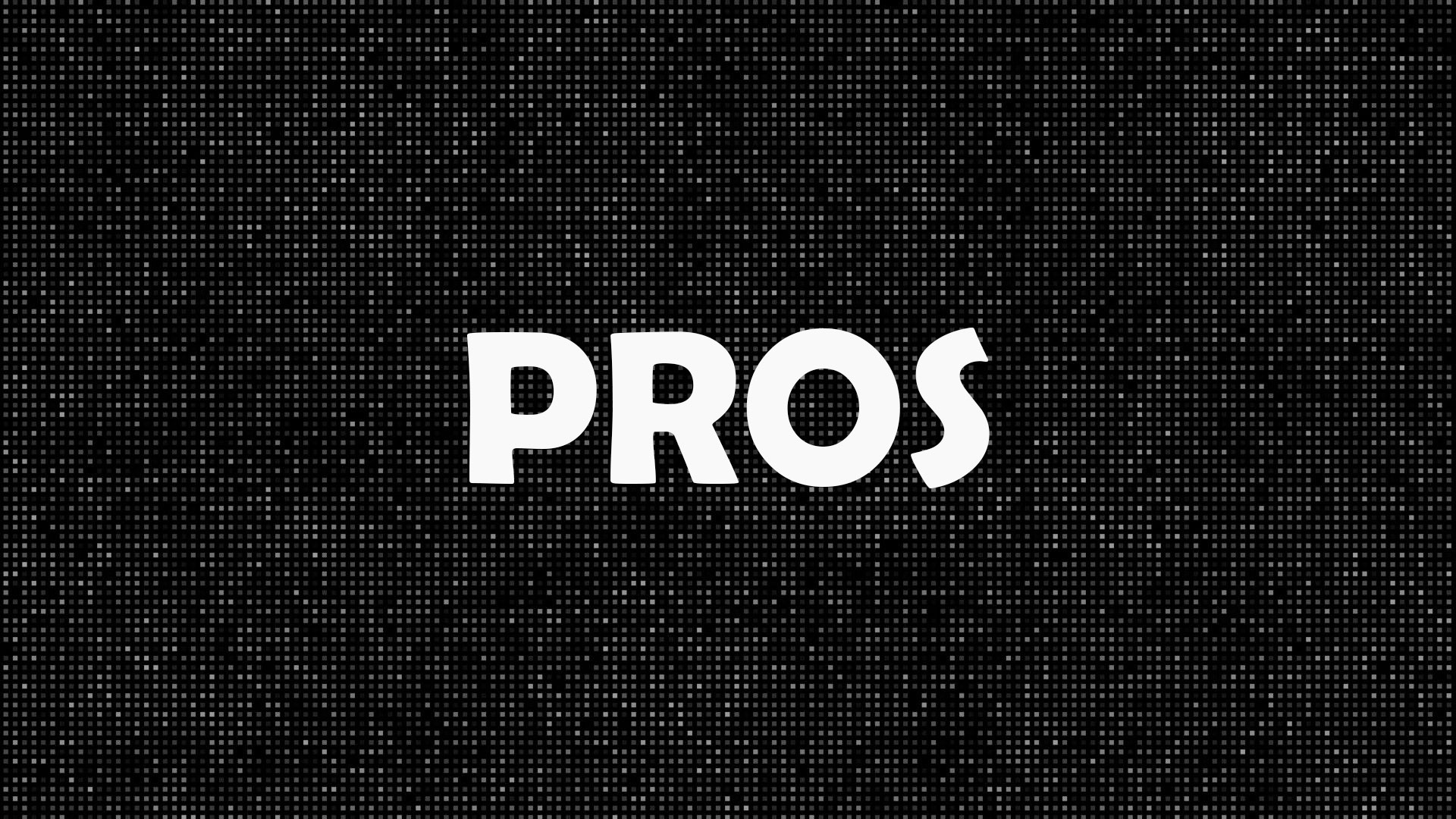
4.1. They have cost estimation
It’s a very good service. Sometimes, you have deadlines and don’t know how long it will take. It’s good that you can estimate your rendering time (without using your credits). You will need to provide them with some information about your project, like 3D software, the version you are using, a renderer (in the list they support), the score of your GPU based on Octane 2020.1.5 Score, number of frames, time to render a frame on your local computer, etc. Then you click Estimate and wait.
Instantly, they will have a result for you. And it’s just an estimation, it might have a margin of error. However, it’s very good for you to have an overview of how long it takes and how much you should deposit.
4.2. Free trial
It seems not necessary as you have cost estimation above, without having to use your credits. However, it’s just an estimation, and we will need to try on our real project to know exactly how much it will cost. That’s why a free trial is very useful.
They will offer you a 30 euro free trial, and you can use it to submit your job. Be prepared and don’t waste it, or else you cannot try it again (as you need more than 10 euros in your account to submit a project)
4.3. Option to increase your upload/ download speed
Sometimes you submit your projects, get it done real quick to meet your deadline, but your internet speed or whatever it is causes so much pain to download the results. Or it takes you so much time to upload your files to their farm. Don’t worry they have solutions for you.
They provide you CloudFlare which will increase your download and upload speed if you are located far away from their datacenter in Paris. We actually think it’s a feature which shows their understanding of our and your issue. We tested it and had minor differences (maybe we are not far enough?). If you think you are far enough, you can test it and tell us the result.
4.4. Fast speed
They have from Low to High GPU, with relatively time for rendering. When you choose a high priority option, they will provide more nodes to render your project. That’s why the speed is really fast. Compared to our rig, it could be 10-30 times faster, which is impressive.
4.5. Reasonable price for small and medium projects
We would say that it has a good price, which does not really have a big gap between low and high priority. With our project, it’s 32 euro for low priority and 58 euro for high priority. Considering that it’s a small project and we could get it after 10 to 2 mins, we think it’s reasonable.
5. Cons
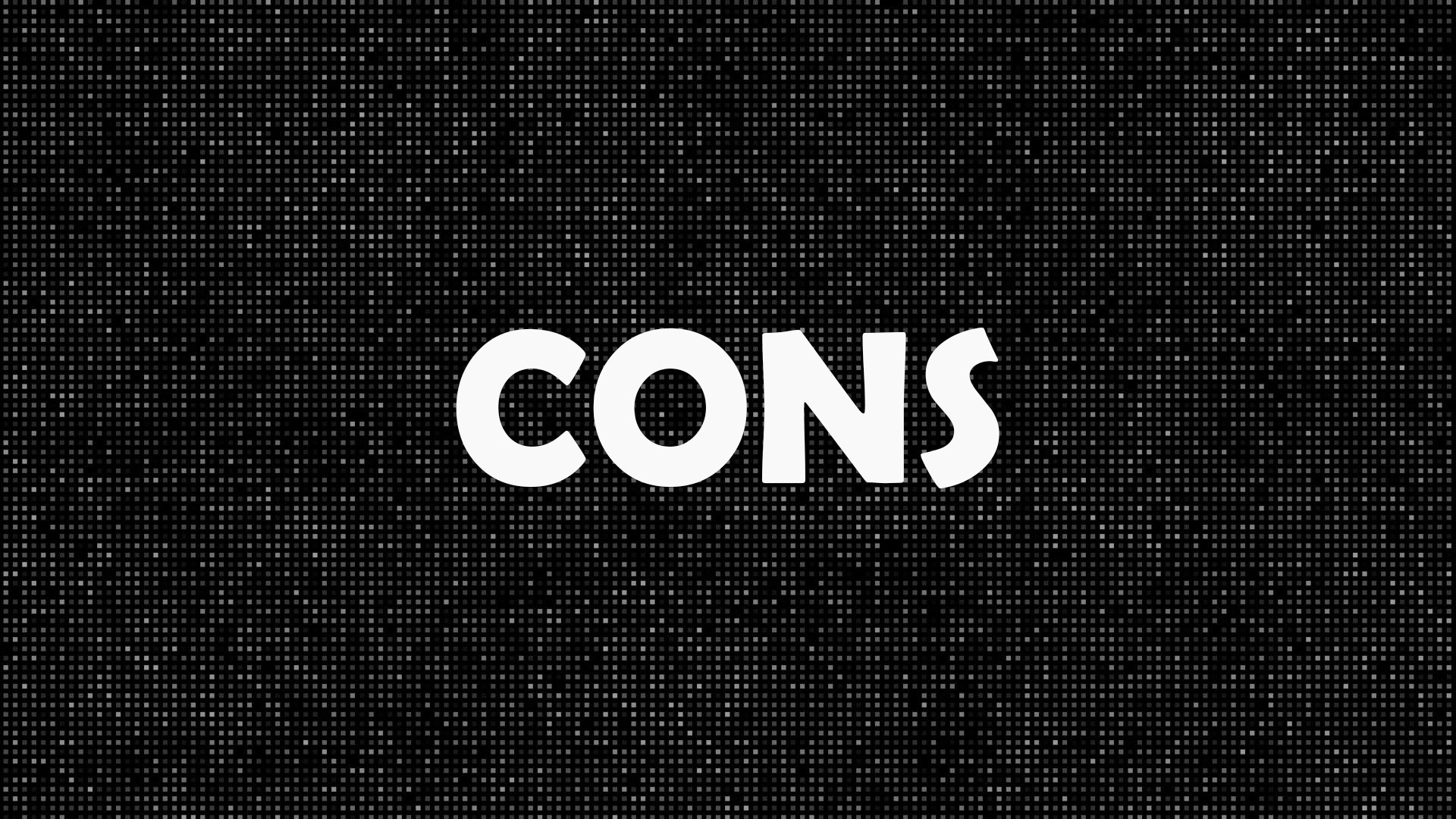
5.1. No 24/7 support
They only have support from Monday to Friday from 9 a.m. to 7 p.m. (UTC+1 / Paris, France), by email or phone. It’s kind of inconvenient. We remember when we first registered, we couldn’t finish it and needed their help but found no chatting box on the website. Eventually, we needed to write them an email and got an answer after some hours.
It’s not a big deal though, but still sometimes it’s not a small issue. It could be a big one and need support urgently. If they fail to support us immediately, it could cause problems. We hope that no one will encounter that.
5.2. Support only popular software and plug-in
I think it’s a common downside when you use SaaS, not just RANCH. Because when you develop a plug-in integrated into your software, it costs a lot of brain cells. You need to be an expert in that software, that render plug-in. You need to have knowledge in technical stuff also. In general, you have to develop a system that could know what is missing here and there, the project is packed in the right way or not, the system is calculating price correctly or wrong, etc.
Therefore, it takes time, human resources, and effort to introduce to us a completed plug-in. That’s why the number of software they support is limited. You can find common 3D software, plug-in or renderer in the list on their website. If it’s not stated there, you can contact them to ask (to be sure). For example, they only support Cycles and Eevee for Blender. There’s no renderer like Octane or Redshift. Also there’s a shortage of architectural tools like SketchUp, Revit, Rhino, AutoCAD, etc.
Also, they are SaaS so they cannot support your project in Lumion, D5 Render, Enscape, Twinmotion, Unreal Engine, or what we call real-time rendering.
5.3. We cannot change or edit projects halfway through
Because when we send our project to their farm, it’s on the waiting list and their system will have a farm manager to process the rendering. We are not the people who control the rendering. Therefore, we cannot make any changes but wait for the unwanted results.
It’s understandable, but very inconvenient if you have a client who has many ideas and wants you to revise here and there (and it seems to be a common trait of many clients). Or if you pack your project in the wrong way, you lack something, it could cause you problems. At that time, you already deposit, but what you receive is an uncompleted product. That’s the risk of using SaaS in general.
5.4. Not for big project which is more than 9999 frames
That’s very sad though. They actually write on their website that “The Ranch Computing does currently not support frame numbers greater than 9999.” We hope that they can enlarge their storage capacity to serve big projects like that in the near future.
See more: iRender – A Complete Overview
6. Rating and recommendations
RANCH is a very good choice for small-medium and tight deadline projects. If you don’t wanna set up your software and just wanna put them there to render, having time to do other work on your personal computer, it’s definitely for you.
Also, we see that they are really strong in 3Ds Max, Cinema 4D, Houdini and Maya with many plug-in supported. However, for real-time rendering software (like Lumion, Twinmotion, etc.), it’s not your place. Or if you find archviz modeling software there, you can only find 3Ds Max. So in general, BIM tools are not their focus.
RANCH has its reputation and also is recommended by many famous sites. We can name some of them so that you know:
https://www.cgdirector.com/best-online-render-farms/
In CGDirector, Ranch Computing is number 3
https://all3dp.com/2/best-render-farm/
In All3DP, RANCH is number 6
https://inspirationtuts.com/best-online-render-farms-for-3d-artists/
In Inspirationaltuts, RANCH is number 6
https://radarrender.com/top-5-best-render-farms-2021/
In Radarrender, RANCH is number 4
If there’s anything about Ranch Computing farm you want to update, don’t hesitate to tell us. It’s just our point of view and experience, yours is always welcome.
See more: Our ranking render farm



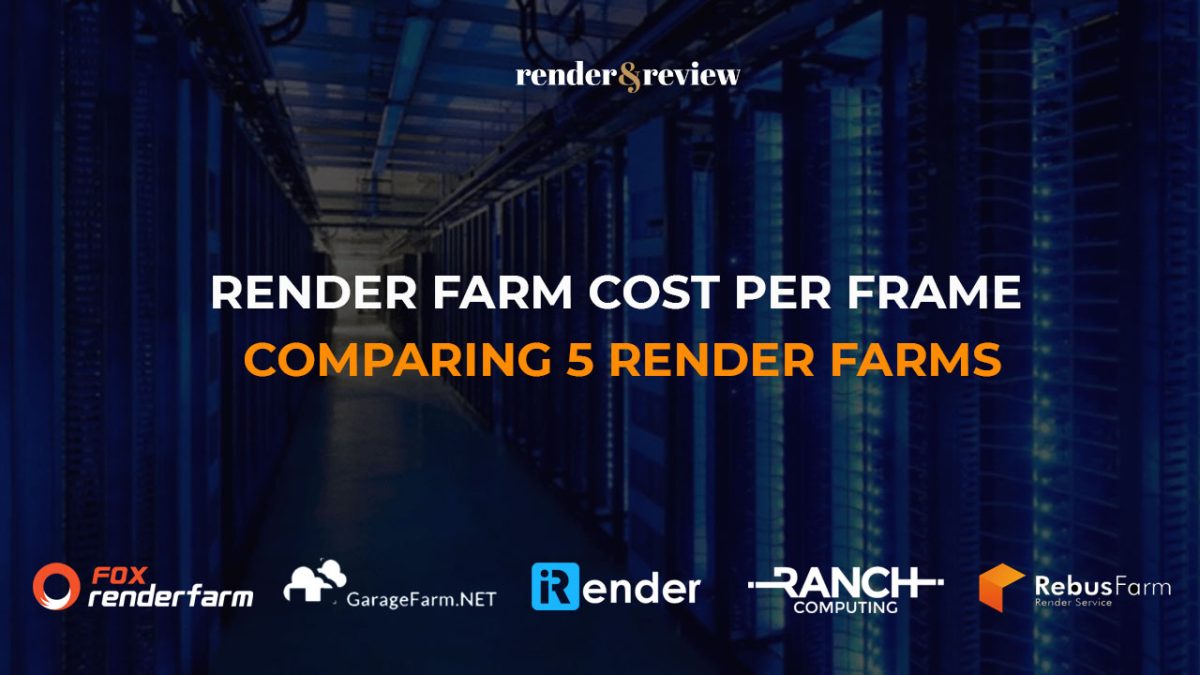





Pingback:Fox Render Farm: A Complete Overview - VFXRendering | 31 March, 2022
|
Pingback:Supported 3D Software by Ranch Computing - VFXRendering | 9 April, 2022
|