What will be the future of render farm?
Do you know what is PaaS render farm? Do you wonder what will be the future of render farm? VFXRendering will answer those questions in this article.
The three most common cloud service models are IaaS, PaaS, and SaaS.
- IaaS: Infrastructure as a Service.
- PaaS: Platform as a Service.
- SaaS: Software as a Service.
However, in terms of cloud rendering, we mostly see IaaS render farms and SaaS render farms.
Table of Contents
What is “SaaS, IaaS, PaaS” render farm?
VFXRendering has a comprehensive guide on this IaaS vs SaaS render farm things. You can refer to the article below for the most information.
Therefore, in this article, we will keep it short and brief, yet clear enough for you to understand.
SaaS render farm
SaaS is short for Software as a Service. It is the most common model of render farm in the cloud rendering market. Users can access the cloud computing power of a SaaS render farm through a ready-to-use application or through a web browser. The SaaS providers manage all of the underlying infrastructure (such as servers, storage, networking), 3D software, and licenses.
IaaS render farm
IaaS is short for Infrastructure as a Service. It has highly scalable and automated computer resources. IaaS render farm enables users to access and monitor its computers, networking, storage, and other resources fully by themselves. As a result, instead of purchasing hardware completely, artists and studios can buy those resources on-demand and as needed from the IaaS render farm.
PaaS render farm
PaaS is short for Platform as a Service. It is a cloud platform that allows artists and studios to run and manage their tasks. PaaS render farms manage and maintain all the hardware (servers, storage, and networking) and software (3D software, licenses) included in the platform while the users can access and monitor their work.
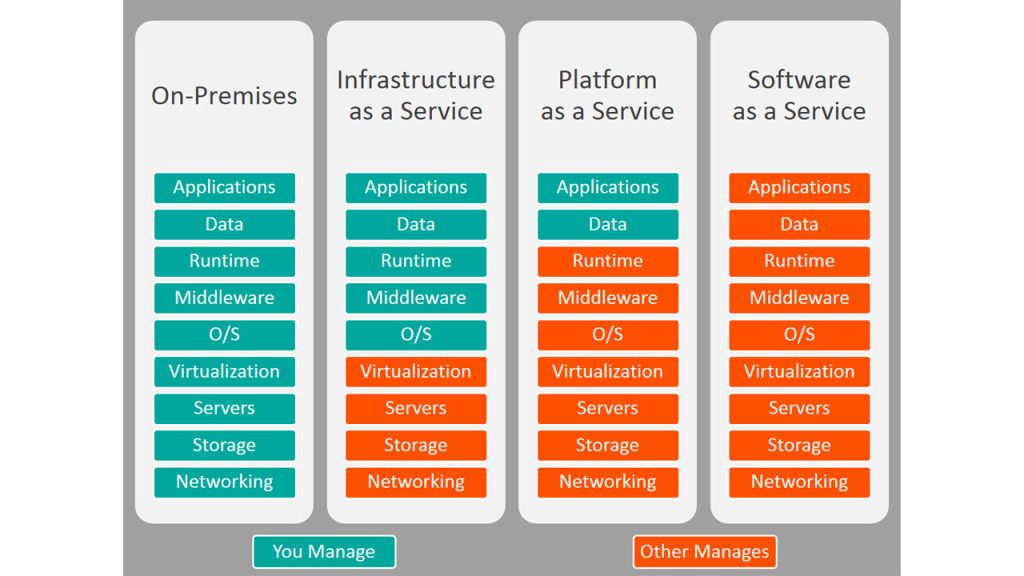
Above is a picture to illustrate what in cloud services the provider and user are controlling. In cloud rendering service, it means what the render farm and artist (user) are controlling. As you can see, IaaS has the highest control, followed by PaaS and finally SaaS has no control.
Render farm applications in 3D pipeline/workflow
Whether it is SaaS, IaaS or PaaS render farm, each model has its characteristics and advantages. There are many criteria we can base on to compare them and pick a better model of render farm for your projects. For example, workflow, farm manager, software compatibility, management vs control, and more. Today we will evaluate these three render farm models from a certain aspect, in particular, the application of render farm in 3D pipeline/workflow.
To create 3D art, for example, 3D animation, we usually need three main stages. That is Pre-production, Production and Post-Production. The stage that is compute-intensive and needs the help of render farm is Production stage.
Typically 3D pipeline/workflow in the production stage will cover the steps below:
1. 3D Layout: Basic 3D attributes
2. 3D Modeling: Develop the geometric surfaces
3. 3D Texturing: Create and apply textures
4. 3D Rigging: Put bone structures into 3D objects
5. 3D Animation: Create movements of 3D objects or characters
6. VFX: Animate elements such as hair, fur, water, fire, clothes, or dust
7. Lighting: Set the mood of the scene or sequence through light
8. Rendering: Merge all works done in steps before and turn them into 2D still images (frames)
(According to Dream Farm Animation Studios)

SaaS render farm
Let’s find out how you use a SaaS render farm to render your scenes.
Under SaaS render farms, there are typically three types of submissions: Web manager, Desktop client, or Plugin that integrates into your 3D software. In many render farms, you can simply send the project right from the 3D software interfaces, the plugin will collect all textures, and assets along with the scenes automatically and send them to the farm. You can also manually upload the entire project.
SaaS render farms install necessary 3D software, renderers, and plugins on their rendering nodes as well as the licenses for those applications. Therefore, all you need is to upload your job to the farm and set render parameters. All the jobs after are covered by SaaS render farms. That also means you have no control over the process after submitting projects. You have no idea how your render job is going in the render farm’s system. In the meantime, you do other jobs, play games or just go to sleep, anything you name it. What’s that for? Because you need to wait for the render farm to complete the render before you can get the final results to your PC.
As you can see, the workflow to use SaaS render farms is simple and streamlined. So this model of render farm is suitable for anyone who wants convenience and ease of use.
However, in a 3D pipeline/workflow, SaaS render farms are designed to only handle the last step which is Rendering. As a result, artists, architects, and designers will create and finish the scenes on their personal computers before transferring them to SaaS render farms for the final rendering. For any changes in the scenes, they have to upload and render the scenes all over again.
IaaS render farm
Let’s find out how you use an IaaS render farm to render your scenes.
IaaS render farms give their users full control of the rendering machines. After selecting one or many nodes with the desired hardware, you will access and use the nodes in the same way you use your computer at home or at work. Before starting your render job, you will need to set up the working environment on the render nodes. The way you do it is similar to doing it on your computer. You install the necessary 3D software, render engines, and plugins (that your projects need to work on) along with adding your license. After this step, you are ready to render the scenes.
Basically under IaaS render farms, the render farms provide high-performance machines for rendering, and you control everything, from uploading scenes to processing/rendering to downloading the final results. In other words, you manage the whole rendering process. You are able to see how the scene is being rendered in real-time, stop the render at any time for any changes in the scenes, and more.
As you can see, the workflow to use IaaS render farms takes a few extra steps and effort. Full control is an advantage yet a disadvantage. This model of render farm is suitable for anyone who wants complete management not eases. More importantly, IaaS render farms are designed to handle a whole 3D pipeline/workflow. IaaS render farms cover not only the final step but also all 8 steps from 3D Layout, 3D Modeling, 3D Texturing, 3D Rigging, 3D Animation, VFX, Lighting to Rendering. Thanks to this, you can make the 3D models, set up the lights, modify the settings, etc basically everything. As a result, for any changes in the scenes, you can do it directly on the render nodes rather than uploading again.
PaaS render farm is a perfect combination of SaaS & IaaS
We briefly list the pros and cons of SaaS and IaaS render farms as follows.
SaaS render farm
- Pros: Streamlined workflow, ease of use.
- Cons: Handling rendering step only, no control over the process.
IaaS render farm
- Pros: Full control, handling all steps in a 3D pipeline/workflow.
- Cons: Extra steps and effort, no license for 3D DCCs application.
As you can see, the pros of SaaS render farm are the cons of IaaS render farm. Whereas, the cons of SaaS render farm are the pros of the IaaS render farm. So what about we combining the pros of these two models into one single render farm? If so, we create a PaaS render farm.
Let’s imagine together. A PaaS render farm is pretty similar to an IaaS render farm. It also provides high-performance machines for rendering, and the users will control everything, from uploading scenes to processing/rendering to downloading the final results. But there is a difference. A PaaS render farm will install all necessary 3D software, renderers, plugins as well as provide licenses for those applications, just the same as SaaS render farm.
So you do not need to do extra steps such as setting up the working environment or worry about the extra licenses, yet fully control the rendering process as well as other steps in the 3D pipeline/workflow. To sum up, PaaS render farms meet all project demands, whether it is convenience or full control. Take a look at the pros of PaaS render farms are as below:
- Streamlined workflow, software & licenses included.
- Full control.
- Handling all steps in a 3D pipeline/workflow

What will be the future of render farm?
Back to the question “What will be the future of render farm?”. It is a fact that most render farms on the cloud rendering market are currently based on SaaS and IaaS models. However, we believe that there will be more and more professional PaaS render farms in the very near future, due to its huge benefits for all kinds of artists and studios with any demands.
See more:








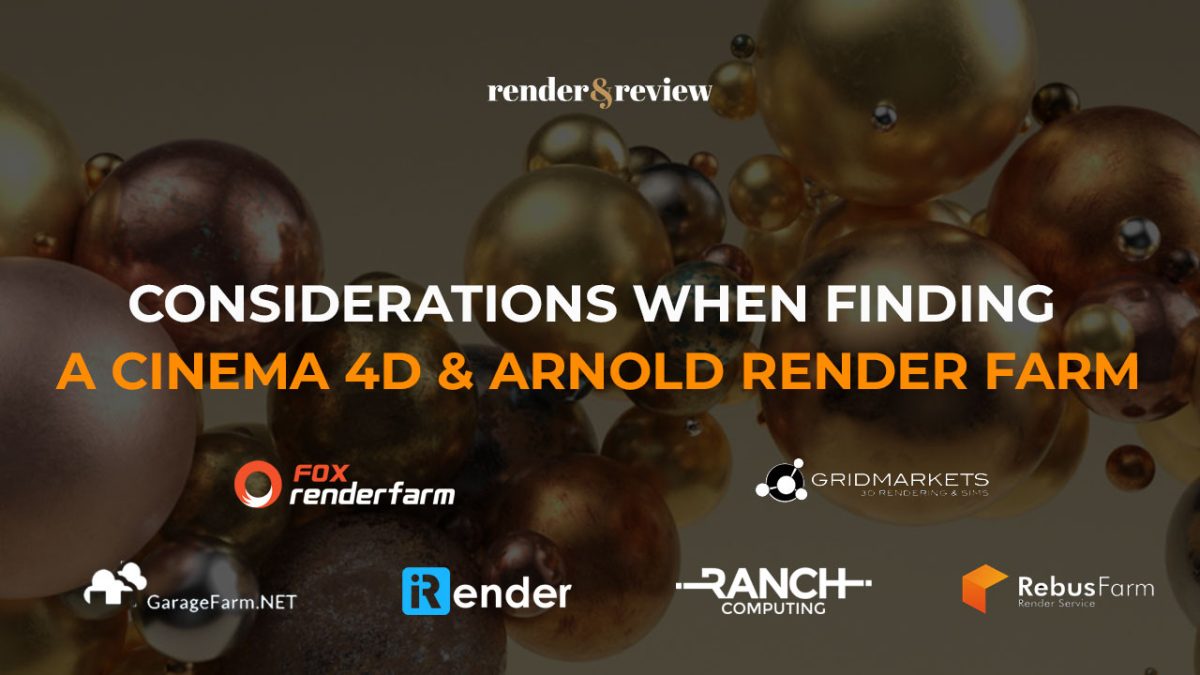
No comments