How to optimize render speed on render farm?
VFXRendering will look closely at how to optimize render speed on the Top 5 render farms: Fox Renderfarm, GarageFarm, iRender Farm, RANCH Computing and RebusFarm.
Table of Contents
Optimize render speed on render farm
Studios and artists come to online render farms for a faster and more scalable rendering solution. Their hundreds or thousands of nodes will render your image, your scene in parallel. That’s why render farms save you a huge load of time than rendering it on your workstation.
Many render farms offer rendering options that can help you get the frames as soon as possible. Do you know how to take advantage of it?
Typically, how fast the render is will depend on 3 main factors.
- The total processing and rendering time
- Queue time
- Number of nodes assigned to your job
To optimize the render speed on the render farms, we should optimize one or all of those factors. In this post, we will look closely at how to optimize render speed on the Top 5 render farms.
1. Render farms with priorities
GarageFarm, RANCH Computing and RebusFarm are three render farms offering priorities in the Top 5. Usually, priorities will determine how many nodes are allocated to your project, or where your job sits in the render queue, or both. Higher priority will allocate more nodes for your render job and let your job start before lower priority. Because of the benefits, higher priority has a more expensive price.
RANCH Computing
Take RANCH Computing as an example. There are four priorities for GPU rendering:
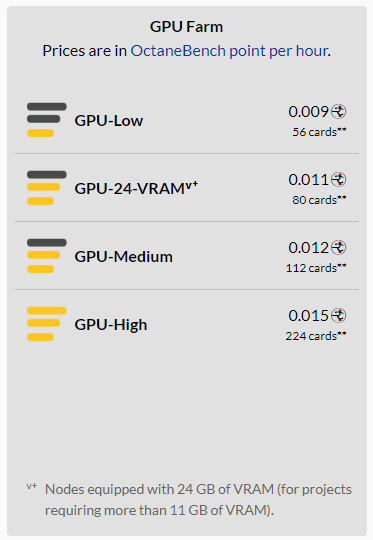
Image Source: ranchcomputing.com
- GPU-Low priority – 56 cards
- GPU-24-VRAM priority – 80 cards, 24 GB VRAM nodes
- GPU-Medium priority – 112 cards
- GPU-High – 224 cards
Let’s see the difference between the low and high priority of RANCH. We will use the Blender Cycles animation in the last Blender multi-frame video. Let’s take a quick look:
- Size: 1920 x 810p
- Blender 3.4, Cycles GPU
- Max samples: 1024
- Noise threshold: 0.01
Within $80 budget, this is how RANCH doing:
| Frames completed | Render time | Render cost | |
| Low priority | 144/144 frames | 24 minutes 24 seconds | €68.17 |
| High priority | 37/144 frames | 3 minutes 2 seconds | €80.73 |
GarageFarm
GarageFarm has 3 priorities:
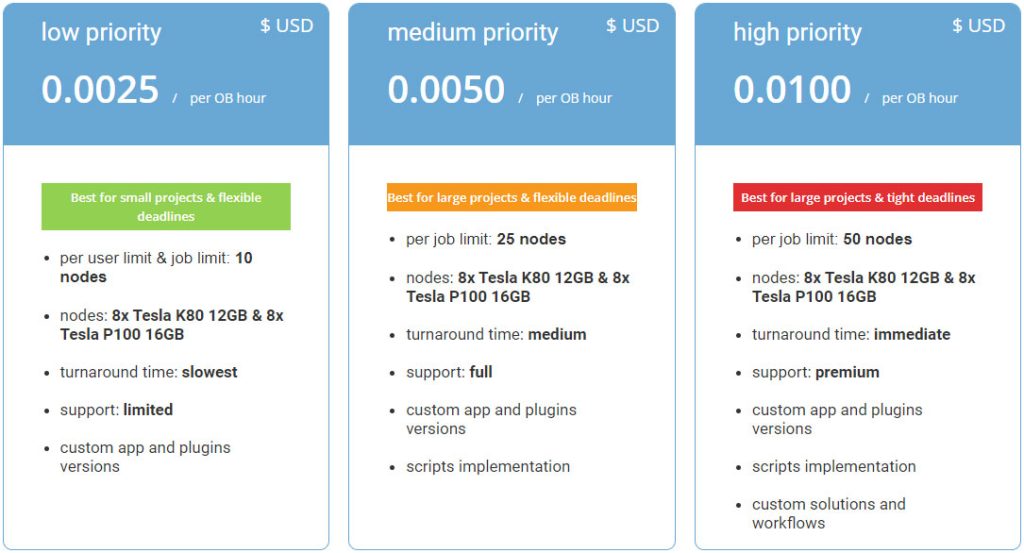
Image Source: garagefarm.net
- Low priority – 10 nodes
- Medium priority – 25 nodes
- High priority – 50 nodes
We tested the low and high priority of Garage, this is the result:
| Render time | Render cost | |
| Low priority | 37 minutes | $15.33 |
| High priority | 17 minutes | $28.83 |
From RANCH and Garage final results, we can see that high priority renders far much faster than low priority, and the cost of high priority is also much higher than that of low priority.
In short, higher priority allows users to use more resources of the render farm (number of nodes, GPUs, etc). That means faster render times. However, the render cost also increases.
RebusFarm
Priority is a bit different for the farm with the most priority, RebusFarm. After many tests and confirmations from Rebus, we know that their priority only shortens the queue time. Higher priority does not affect the number of nodes for the render job, in other words, it doesn’t affect the render times.
2. Render farms without priorities
The remaining two render farms in the top 5 are Fox Renderfarm and iRender Farm. Both of them have no priority, but you can still improve their render speed.
Fox Renderfarm
Although it is not possible to change the analysis time and the number of assigned nodes, you are able to choose the GPU model. Fox Renderfarm offers 5 types of options: Default, 1080Ti, 2080Ti, 3060 and 3090. From our experience, the 3090 has the fastest rendering speed. The special thing about Fox is that their different GPU models all have the same unit price.
iRender Farm
iRender Farm is quite different from the other 4 render farms. This farm provides a remote server for users to use as their personal computers. So you don’t have to wait in the queue to render, you can start rendering as soon as you access the server.
On iRender Farm, there are two ways to reduce render time.
First, reduce the processing and rendering time on the instance. iRender offers many GPU packages, you should choose the more powerful ones for faster render time. Their most powerful packages at the time of making this video are 8 GPU 3090 package and 4 GPU 4090 package.
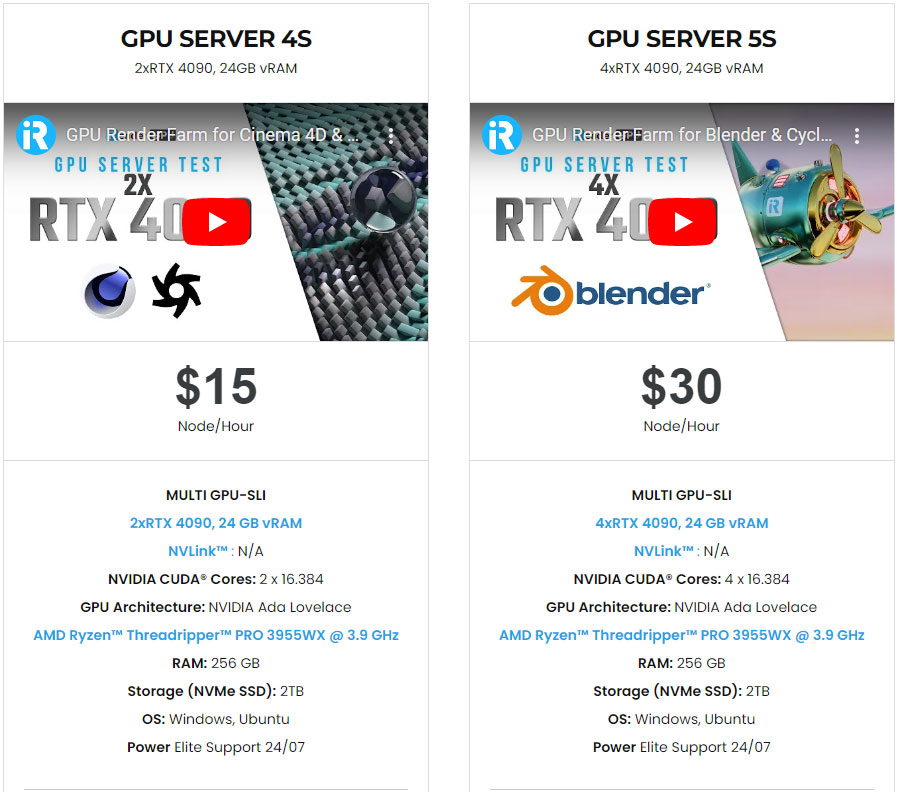
Image Source: irendering.net
Second, use multiple instances (nodes) at the same time. Unlike other render farms assign a specific number of nodes for your render jobs. On iRender Farm, you are the one to do it. You can create, open many instances and render a different range of frames on each. By doing that, you can cut down the render process by the times you need. The render cost, however, stays the same, or a bit less or more. We will test and see if it is true with 2 GPU 4090 package.
This is the result:
| Render time | Render cost | |
| 1 instance | 1 hour 45 minutes | $26.25 |
| 2 instances | 53 minutes (1 instance takes 38 minutes, 1 instance takes 53 minutes) | $22.75 |
| 3 instances | 28 minutes (each instance takes about 28 minutes) | $21 |
From the above results, it seems that iRender Farm is quite the opposite of render farms. They allow users to use more resources (instances/nodes, etc), render in less time, but the cost remains the same or less.
Conclusion to optimize render speed on render farm
In sum, online render farm is fast, but you can get faster with specific techniques. Each render farm has a different workflow so you might take some time to test and get used to using it. For the Top 5 render farms, we have some tips for your ease from our experience. What’s your experience on render farms? Let’s share with us and others in the community.
See you next time!
See more:



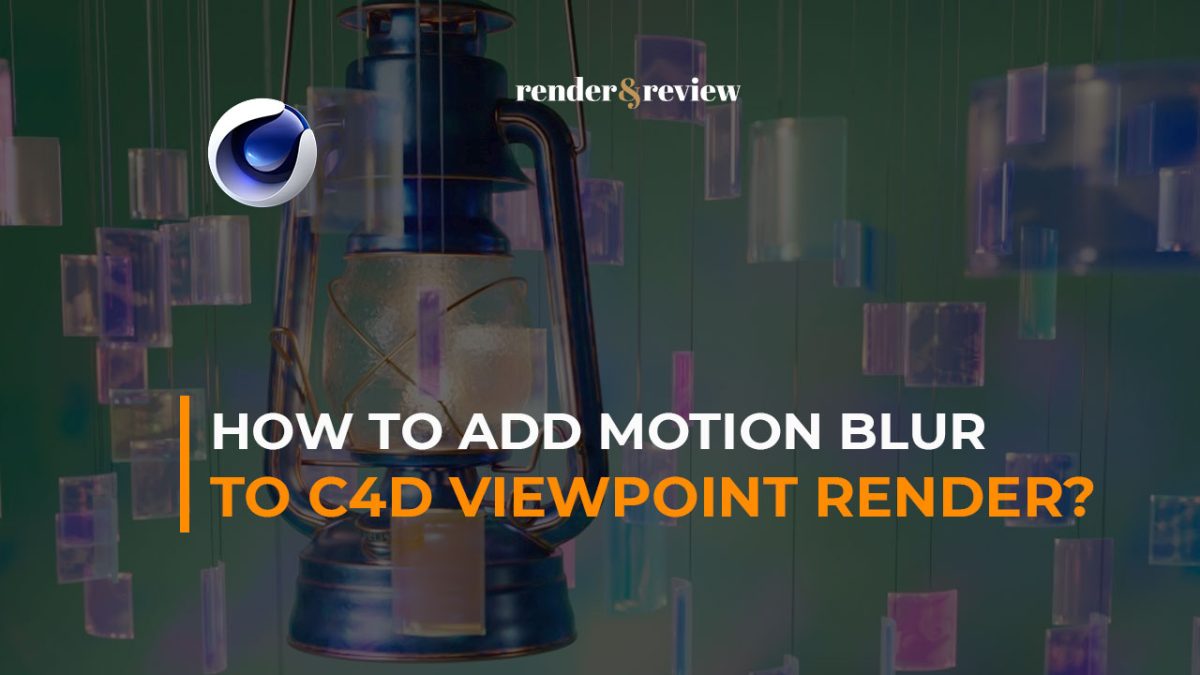



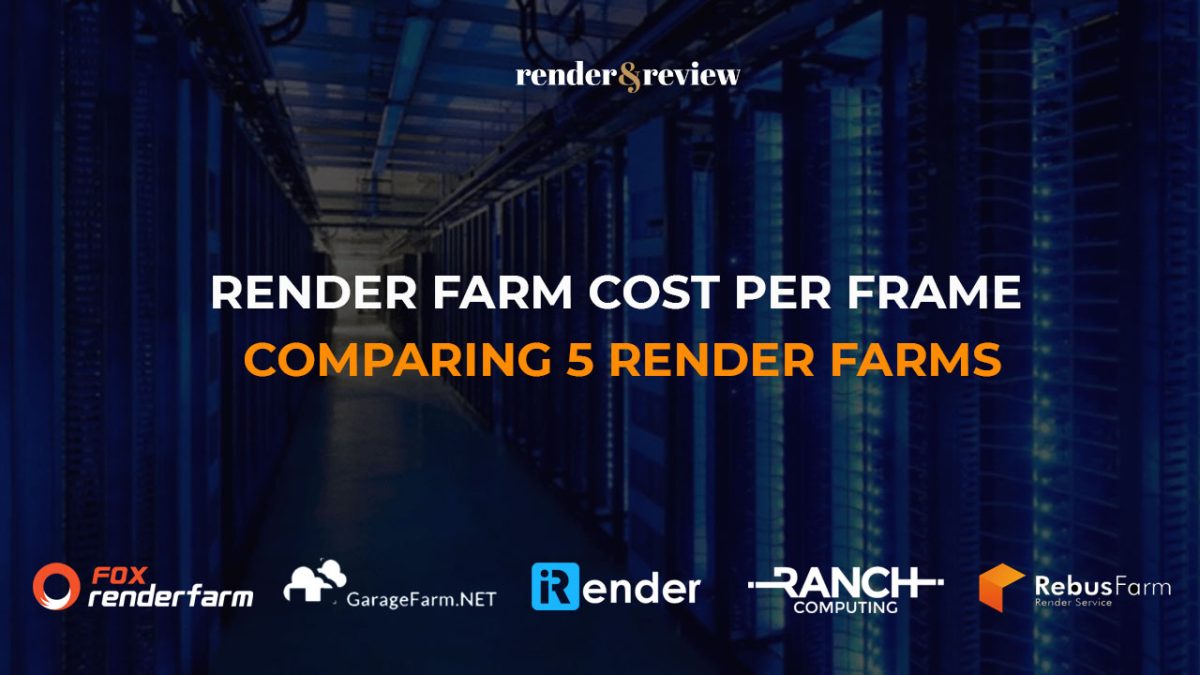

No comments