Redshift Render: A complete overview
Redshift render engine is a very familiar rendering software for 3D designers, this software is claimed to be a biased GPU-accelerated renderer where users can adjust the standard of the individual techniques so it’s possible to get the simplest performance and keep the standard balanced. In this article, VFXRendering explores for you the complete overview of Redshift Render. Let’s get started!

Table of Contents
What is the Redshift render engine?
Redshift is Maxon’s product, what been being the developer of professional software solutions for motion designers and visual effects artists. Redshift is developed in accordance with many 3D software like Maxon’s Cinema 4D, Autodesk Maya, Autodesk 3ds Max, SideFX Houdini, Foundry Katana and Blender.
The functionality and performance of Redshift depend on the hardware and software you use to work. To keep up compatibility with the most recent hardware, driver, and application server updates, our Redshift development team continuously updates, optimizes, and ensures stability to experience to users is the best.
Features and value
Redshift is a powerful GPU-accelerated renderer, built to fulfill the strain of the latest high-end production rendering. Tailored to support creative individuals and studios of each size, Redshift offers powerful features and integrates with industry-standard CG applications.

Features of Redshift
- Redshift has these more users thanks to its features that help with their work render process.
- Out of core geometry and textures: With scenes containing numerous polygons and a corresponding huge volume of texture data, redshift’s memory management allows efficient rendering of the scenes.
- Global Illumination: Global illumination denotes the bouncing of sunshine effect from surfaces and onto any surface, and here redshift provides the point-based and brute force global illumination technique.
- World-leading performance: Another feature highly discussed is that the GPU acceleration amid some techniques within Redshift like sampling techniques; it delivers the world’s leading renderer performance.
- Proxies: Proxies are instrumental in removing one or many mesh items and offloading them to an external file. This external file isn’t loaded each time and is simply done till the scene is rendered again. Using redshift, developers can move a number of the objects and lights group into proxy files. Using this, one can develop a strong shade, matte finish and visibility flag that tends to induce overlooked just in case of production.
- Transformation and deformation blur: This feature allows Redshift to perform multi-step blurring transformation and a 2-step blur deformation.
- Volumetric lighting and rendering: Using the OpenVDB across the 3D apps and also the native volume rendering, Redshift is in a position to impart the aptitude of volumetric rendering that has Redshift to cast volumetric lights in accordance to the wants. With camera work from lighting, Redshift can easily create the ‘God ray’ effect.
- Hair rendering with ‘Min Pixel Width’: one in all the classic capabilities of Redshift is the capability of rendering thing hair smoothly. it’s because thin hair within the rendering subject tends to supply plenty of noise, and hence with this feature look of the skinny hair is smoothened out using the MPW rendering capability.
- Tessellation and displacement: This feature allows Redshift to support tessellation edge and vertex creasing using UV smoothing control.
- Per-object flexibility: This feature provides flexibility across objects to own advanced matte features and tracing options.
- Baking: This feature assists in baking out AOV data from any person’s objects.
- Command-line rendering: This feature is analogous to a CLI for developers where the rendering are often performed independently by using the redshiftCmdLine tool
- SDK: there’s a special provision of C++ SDK to facilitate deeper integration with other pipelines.
- Altus Densoiser: This feature allows quicker integration with Altus denoiser by reducing render times but still maintaining clean images at top quality.
- Ray switches: This feature enables a switch to manage the behavior of materials when exposed to different ray types.
- Hair shader: additionally to the skinny hair rendering, the hair shader feature simulates the sunshine scattering effect by employing a physically principled model.
- Dedicated skin shaders: The feature of a fervent skin shader supports sub-surfaces of up to three layers and implies a realistic-looking skin post rendering.
- Round corners: This feature enables smoother edges without requiring geometry tessellation through licensed technology from NVIDIA.
- No texturing limitations: Redshift offers an infinite number and size of textures no matter the dimensions of VRAM.
- Dome and Mesh lights: The lighting feature in Redshift enables efficiently lighting a complete scene through the usage of textures so the usage of any mesh to include the identical features to own sampling efficiency as lights in an exceedingly common area. Redshift provides full flexibility on the sunshine variations, starting from area lights to photometric/IES lights and to not forget the portal ones and therefore the gobos!
- Physical sun and sky: This feature from Redshift enables emulating naturally looking sunlight and sky.
- Multiple lens types: Fisheye, spherical, cylindrical cameras, lens distortion.
- VR: This is often again one of each of the important features where a particular style of rendering called stereo spherical rendering is feasible for VR applications through Reshift.
- Physical lens effects: Different lens effects are compounded using this feature. These controls vary from exposure controls like ISO, shutter, vignette, color balance and textured bokeh effect etc.
- Many AOV Types: Varied AOV types are possible using redshift’s features like albedo, diffuse, shading components, depth identification, vectorization thanks to motion etc.
Lots of settings to manipulate, won’t be your cup of tea
Cost of Redshift
About Redshift, the cost is $500USD – permanent, including one year of updates. $264 per annum at the moment. The hourly payment is quite flexible, allowing creators to use it according to the project timeline. If you do not do the Redshift project, there will be no additional cost when buying this software.
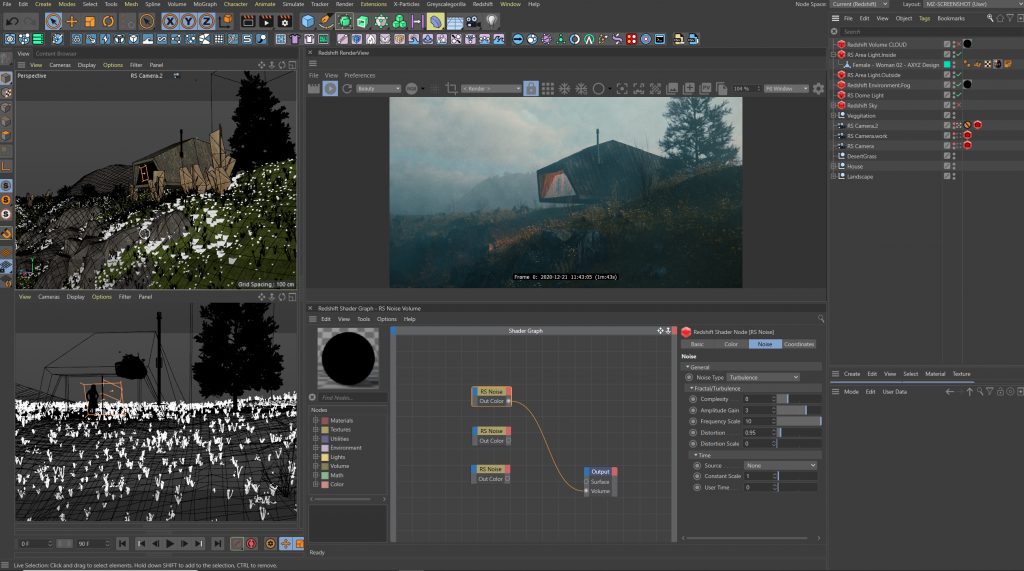
Redshift pros and cons
Pros:
- On most scenes, it’s much faster than any decent CPU renderer for the identical value computer.
- Really great integration with Maya. I’m guessing the identical is additionally valid for max and Softimage. They’ve recently added alpha/beta support for Houdini and c4d.
- Has out-of-core rendering, meaning you are not limited by your VRAM (but the rendering is slower when the scene size exceeds your available VRAM)
- All the most important features are there: hair, sss, volumetrics…
- The devs are super reactive, most bugs get fixed really quickly, and there is an update roughly once per week.
Cons:
- Some minor features are still missing: raytraced sss, custom render buffer, and custom AOVs to call some.
- It takes a touch of tweaking to urge the most effective possible speed and quality (but the devs are performing on automating a number of that optimization work)
- Not lots of ready-made shaders out there, compared to the numerous shader libraries of vray. this can be really mitigated by the convenience of use of the redshift shaders.
- Works on Nvidia GPUs just for now.
Best render farm for Redshift
Render farm may be a group of networked computers, used for rendering images, and animations. There are two varieties of render farms – SaaS and IaaS. we’ve got introduced them to you in our series of overviews of render farms.
Redshift could be a 3D renderer with GPU acceleration, therefore the more GPU you’ve got or the stronger GPU you’ve got, the faster you’ll be able to render. However, it’s dangerous and extremely costly now to possess a rig like that. Moreover, extra fees to run a rig can be expensive with costs for electricity, cooling, maintenance, etc. Therefore, render farms exist to assist you to access high-performance computer systems and render your jobs at a way faster speed.
You can discuss with an editorial about Redshift render farm: 6 powerful render farms for Redshift in 2022 to assist you employed with Redshift.
Conclusion
Redshift render is a wonderful plugin rendering, it can combine with all of the software 3D to help 3D artists save time rendering and if you don’t like to buy Redshift each month you can use it to render farm support Redshift render.
See more: How to install Redshift for Houdini?







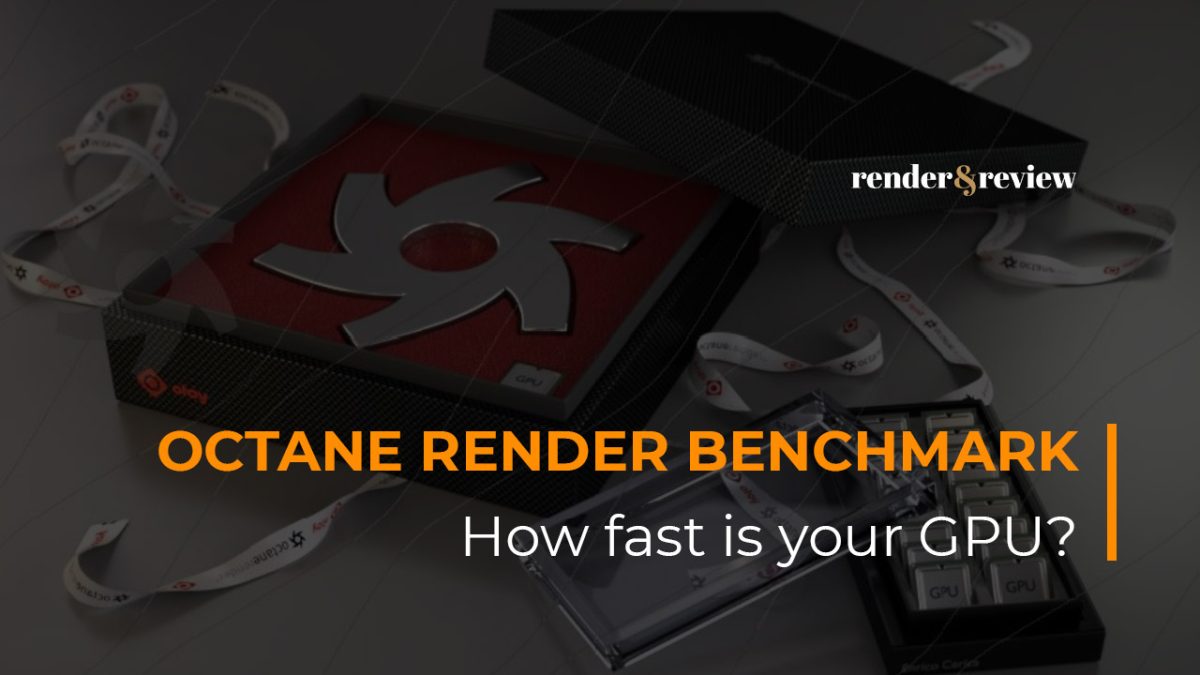

No comments