Top 3 render farms for architects
Do architects need render farms? Of course yes. Nowadays, the demand for high-quality architectural designs has become so high. The architectural visualization has come from clumsy image to photorealistic one, from still image to walkthrough video, etc. And to achieve the best quality within a small amount of time, a render farm is a must. A big Archviz studio can have their own farm, but a medium to small studio and especially an individual cannot. Render farms exist to help architects be able to achieve impressive images and animation but in a shorter amount of time to compete with big firms, or help any big firms if they need extra rendering.
So what criteria should you consider when selecting a render farm for your Archviz projects? For us, it’s like every article we have published so far: you should focus on the software and the renderers they support.
In this article, let’s take a look at top 3 render farms for architects
Table of Contents
A list of software, renderers and plugins for architects
| Software | Renderer |
| 3ds Max AutoCAD Architecture ArchiCAD Revit Rhino SketchUp Vectorworks Architect Etc. | Corona D5 Render Enscape Fstorm Maxwell Lumion Twinmotion V-Ray Unreal Engine Etc. |
Top 3 render farms for architects

This list is not a ranking. We only introduce them in alphabet order as some best render farms for architects. We will try to list the 3D modeling software and renderer you can use on their farms, and some advantages and disadvantages.
Garage Farm
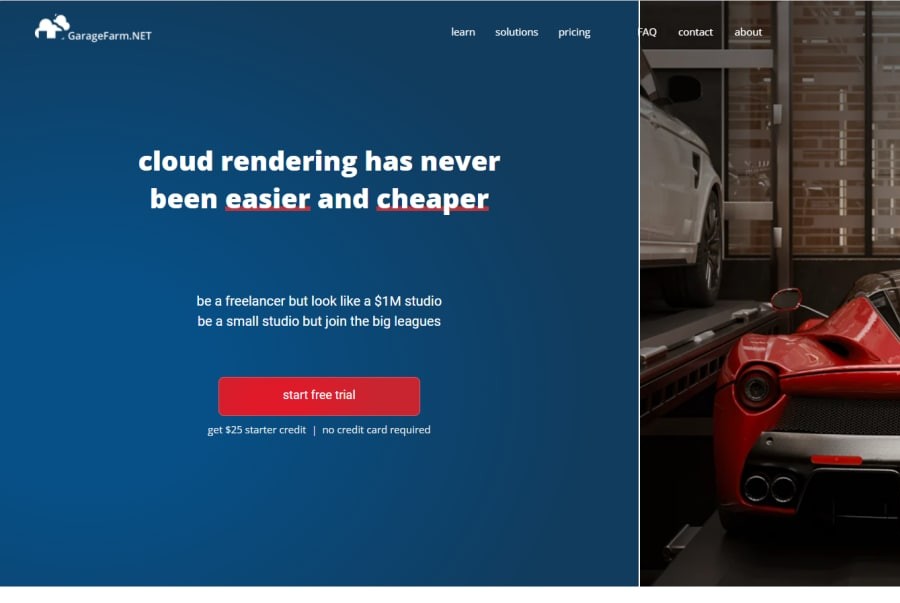
Garage is a rendering farm from the United Kingdom, which has a history of 12 years in this industry. It’s also a SaaS render farm with their own app to help you work with their farm directly from your own desk. You can download their app renderBeamer to upload and render your jobs.
- Hardware: Tesla K80 12GB vRAM and Tesla P100 16GB vRAM for Garage’s GPU, Intel Xeon E5-4669 v4 for CPU.
- Pricing: free trial $25 credits, with discount for students. Price starts at $0.015 per GHz per hour and $0.0025 per OB hour
- Archviz tools support: Below is the list we have collected:
| Software | Renderer |
| 3ds max 2013-2023+ Rhino 5 SR13 – 7+ SketchUp 2017-2021 | Corona Fstorm V-Ray |
Note:
- Support common software and renderers for Archviz.
- Windows, MAC supported (MAC for SketchUp only).
- No real-time rendering tools supported.
iRender

iRender is a render farm from Vietnam, established in 2019. It’s kind of new and still needs some more time for recognition of big names in the industry. However, its approach and development are really impressive.
The platform of iRender is IaaS, which means you can control and use their remote servers as your computer. Therefore, you can install any software and renderer there to work. Especially, if you use real-time rendering tools like D5 Render, Enscape, Lumion, Twinmotion, Unreal Engine, this is the perfect choice as no one in the list can support them.
- Hardware: RTX3090 GPU and Intel Xeon W-2245 and AMD Ryzen Threadripper Pro 3955WX CPU
- Pricing: pricing starts at $3.8/hour/node to $28/hour/node. 50% bonus for students and educational purposes.
- Archviz tools support: many, especially real-time rendering tools
| Software | Renderer |
| 3ds Max AutoCAD Architecture ArchiCAD Revit Rhino SketchUp Vectorworks Architect And more | Corona D5 Render Enscape Fstorm Maxwell Lumion Twinmotion V-Ray Unreal Engine And more |
Note:
- Support all 3D software, renderers and plugins for Archviz, including real-time rendering tools (which can run on Windows 10)
- Support Linux remote server
- No macOS remote server. You will need to use your macOS to connect to their Windows or Linux OS remote server for using
- Need to install your app and transfer your license to their servers.
Rebus render farm
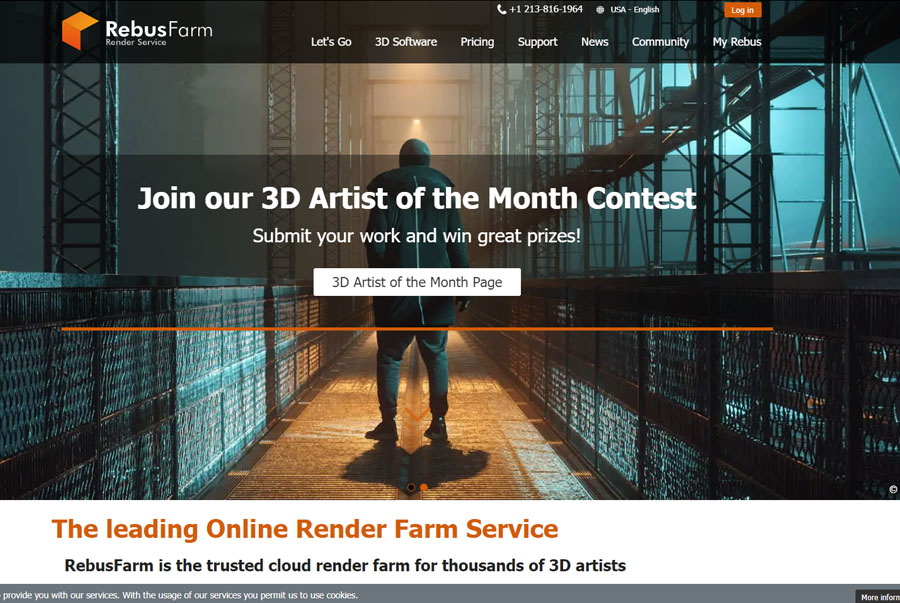
Rebus is a company in Germany who provide high performance 3d rendering service. It has more than 15 years of experience in the field of 3D rendering, and gets the trust of many big studios and companies. They provide SaaS platform They develop tools called Rebusdrop which can be added to your own software and you can just render from your software.
- Hardware: AMD Ryzen Threadripper 3970X (32Core) and Intel i9-7980XE CPU; NVIDIA’s Quadro RTX 6000 GPU
- Pricing: pricing starts at 1.28 cent/GHzh for CPU and 0.48 cent/OBh for GPU rendering. Free trial $26.66, student discount 50%.
- Archviz tools support: Rebus supports 3 popular modeling software, along with popular renderers.
| Software | Renderer |
| 3ds max 2013-2023+ Rhino 5 SR13 – 7+ SketchUp 2017-2021 | Corona Maxwell V-Ray |
Note:
- Support some common Archviz software and renderers.
- High cost for GPU rendering
- No real-time rendering tool supported
Final words
There are render farms who can support architects to render their works. However, the number is not abundant. We can list here 3 best render farms for architects to consider, which are Garage farm, iRender and Rebus. They support more than one modeling software and one renderer. If you render with common renderers like Corona, V-Ray, Maxwell or Fstorm, you can try three of them and see which is the best one. If you use real-time rendering tools like D5 Render, Enscape, Lumion, Twinmotion, Unreal Engine, you should go for iRender.
Other farms which we don’t mention here still support architectural rendering (for example: Fox Renderfarm, Ranch computing, etc.), but mostly with 3ds max only, and renderers are V-Ray or Corona. It’s understandable, as Autodesk and Chaos products are still industry standard in this field.
VFX Rendering hopes that this article will help you to find a render farm for your Archviz project. If there is an error or update, don’t hesitate to let us know.
See more: Top 5 Best Render Farms For GPU & CPU




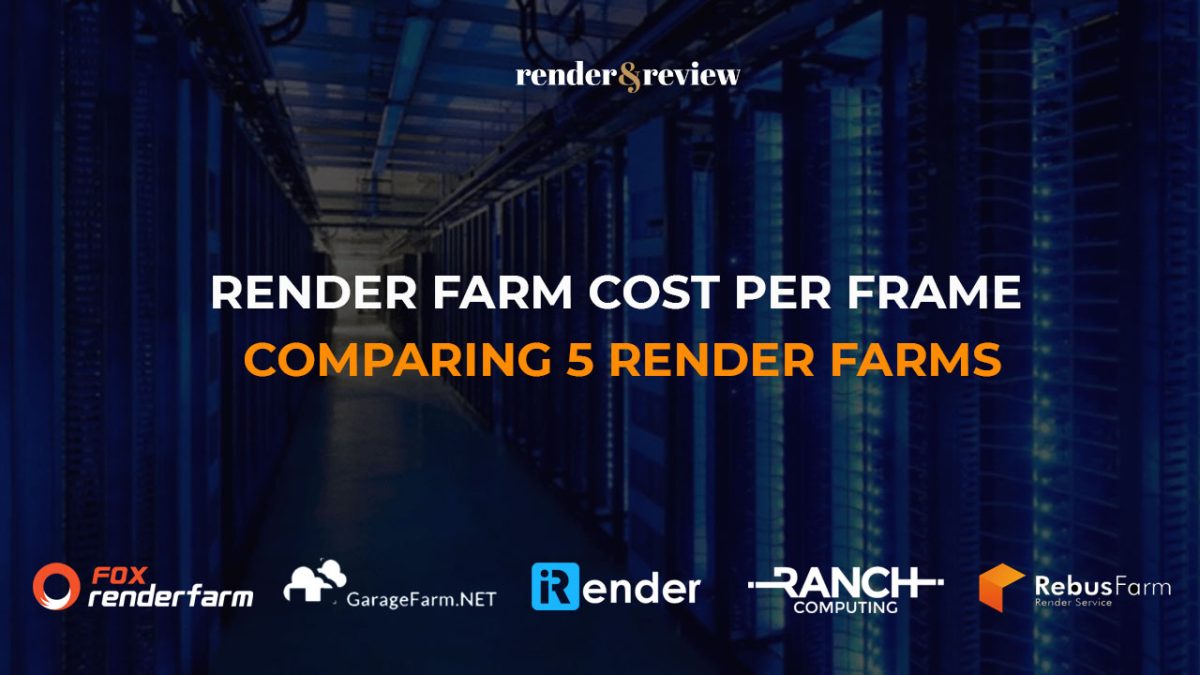




No comments