Overview of A Render Farm: All you need to know
Whether a beginner or a professional in 3D, VFX, or animation, you have heard the words “render farm” no less than once. So what is a render farm, what types are there and how does it work? All answers to the questions are in this article: an overview of a render farm today. Let’s get started!

Table of Contents
What is a render farm?
Before coming to the definition of a render farm, we will explore rendering first. Rendering is an important step and must have in the creative process. After modeling, lighting, shadow, and pipeline,… every 3D artist must render the product to have a result. The rendering process will determine the quality of the video and images you create. But it is also taking so much time and money for 3D artists. This is precisely a boring but most challenging and stimulating process.
All render engines require computer configuration to make good use of their rendering. If you want to speed up your rendering process, you need to invest in a workstation or upgrade an existing computer. The truth is, the budget is not small to invest in a workstation that can meet the rendering of various projects. So, the render farm was born.
A render farm is a high-performance computer system such as a computer cluster that specializes in the calculation (rendering) of computer-generated imagery (CGI). They are called render nodes. It’s mainly used for animations, films, visual effects, and architectural visualizations.
With a render farm system, you can save money and time on rendering. No need to invest in a workstation, computer, and maintenance, you just rent a render farm for your rendering process.
What types of render farms are there?
Along with developing the VFX and 3D animation industry, the render farm also has many types. IaaS render farm and SaaS render farm is the most popular render farm models nowadays.
SaaS
SaaS Render Farms provides users access to cloud computing power via the ready-to-use application software. All of the underlying infrastructures like servers, storage, networking, and application software are managed by the SaaS providers. As 3D software and render engines are already available on your local computer, you don’t have to install them one more time like in the IaaS platform.
The workflow of SaaS render farm is the image below:
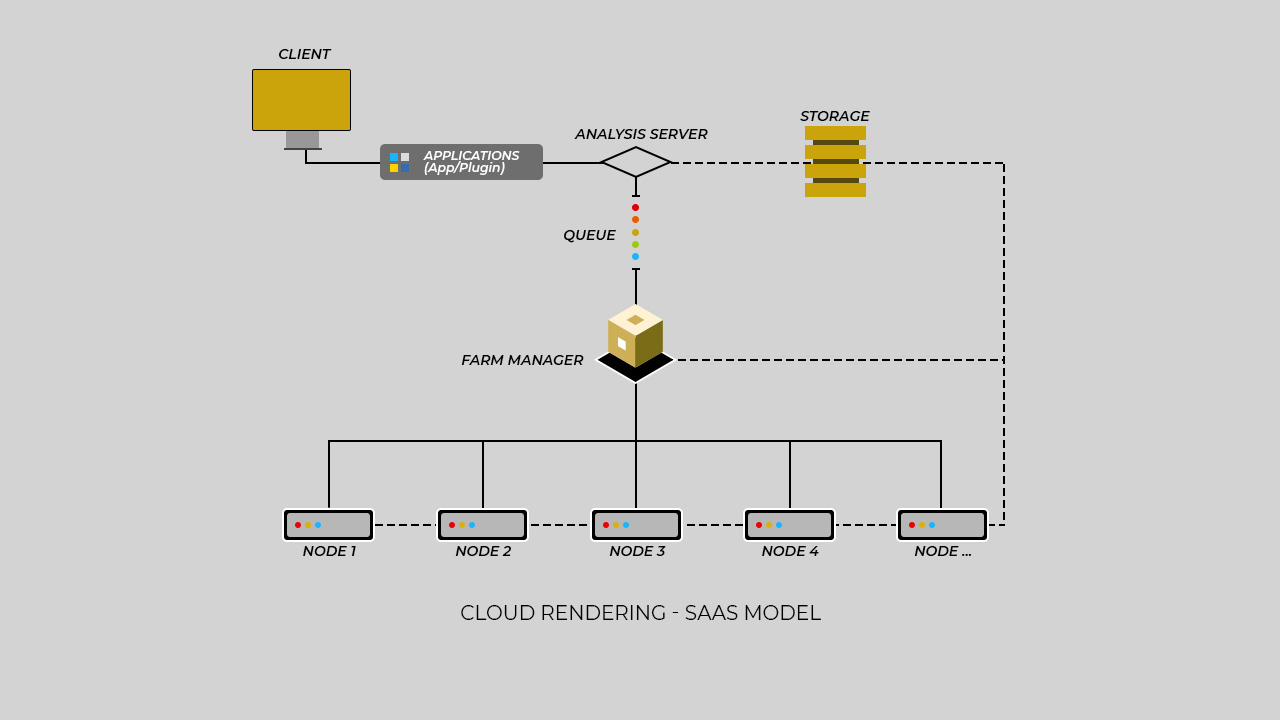
How to use SaaS render farm?
With SaaS, to use this, you just need to choose the package suitable for your project, and budget and then, you package the project (including plugins, texture,…) and send it to the render farm. From here, you don’t need to do anything, it will automatically handle the rest of the rendering process and send the results to you when it’s done and you can check your files, and download them from web-based or desktop client submission.
Step 1: After a render farm receives your file, it will send it to an analyze server. This server will analyze if your files lack anything like materials, assets, textures, plugins, and versions of the software. If everything this suitable, your files will send to the next step.
Step 2: Wait for your turn: in this step, the render farm will send you a notification stating that the xx projects before you, and you will need to wait for your turn to render.
Step 3: In your turn to render. The farm manager will automatically distribute work to many nodes. Each node will render a part of your image or your project. Before rendering, all notes will take information from a NAS (storage server). After that, they combine all renders together and have your results.
Step 4: When your files are done, the SaaS render farm will send the results to you and you can check your files.

Pros and cons of SaaS render farm
Pros:
- Save your time, money and your budget.
- You don’t need to settup anything, just need to pack your files, and choose package of service.
Cons:
- SaaS render farm just supports the popular software. If your project has a custom script or specialized plugins, or specialized add-ons, your files can’t render.
- Normally, you can’t exactly know your money spend on what hardware. Because information on hardware is not public clearly.
- The time of rendering may be longer than in reality because you need to wait for your turn. Before use this render farm, you need to ask detailed questions about it if you want to estimate rendering time.
- When your file is in the rendering process and your client wants to change something, you can’t. You must have to wait for the rendering process to end and then fix this on the next rendering time.
Some famous names of SaaS render farms: Fox render farm, Ranch computing, Rebus farm, Garage Farm.
IaaS
IaaS Render Farms provides users with the cloud computing infrastructure (servers, storage capacity, and networking resources). You will control, use those resources over the internet, and pay on a subscription or pay-as-you-go basis. The providers usually offer virtual machines hosted on shared hardware (the cloud service provider manages virtualization) or bare metal servers on dedicated (unshared) physical hardware.
The workflow of IaaS render farm is the image below:
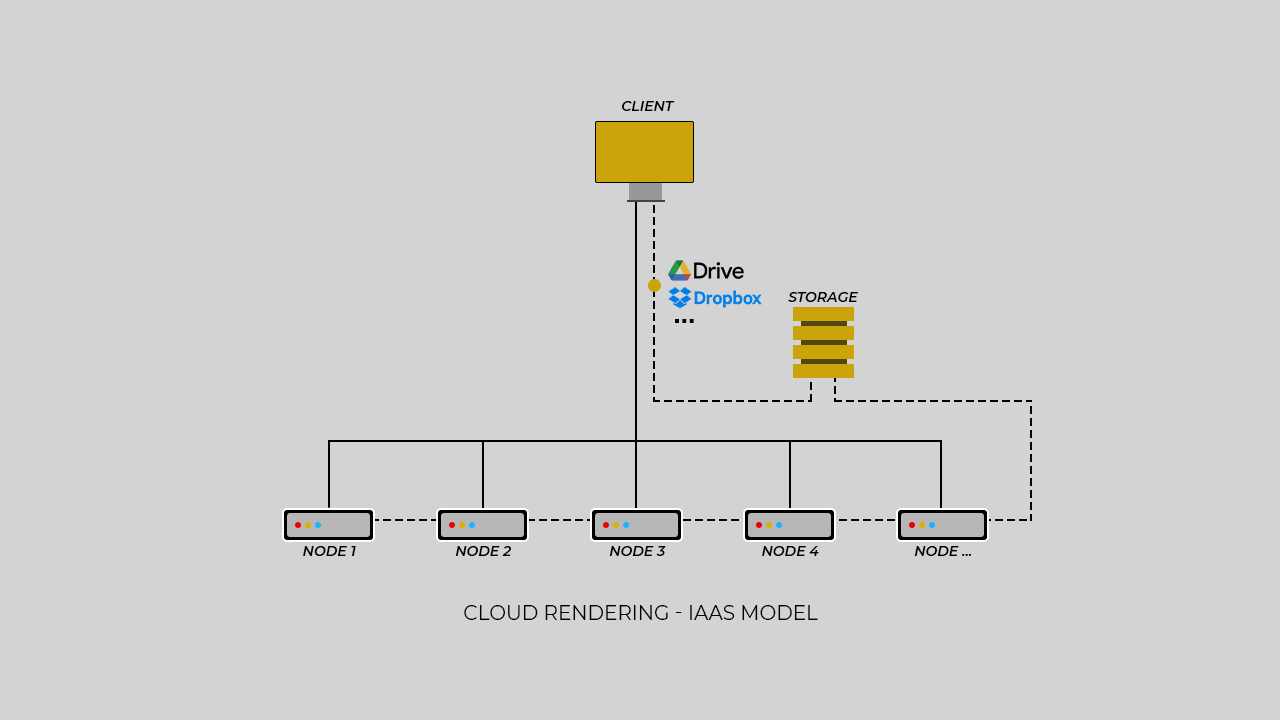
How to use IaaS render farm?
With IaaS render farm, you must do more than one step when using this. Because IaaS render farm enable for you have all control over it.
Step 1: Create your account and choose the configuration package you want to use. Each IaaS render farm will have service packages with different configurations. You need to choose a service pack with the desired configuration suitable for your project. After that, you need to set up your working environment.
Step 2: You pack your files and use the transfer tool like Google Driver/One Driver/Dropbox, etc. And send in your work environment in IaaS render farm.
Step 3: You render your project on the IaaS render farm work environment. You can check your file and render it by yourself.
Step 4: When the rendering process has been done. You can download the result and send it to your own computer.
IaaS allows you to rent many images/servers at the same time, meaning you have unlimited farm managers. So, you can finish rendering by yourself, utilize all the power of the node, check and change your files when you need them even in the rendering process.

Pros and Cons of IaaS render farm
Pros:
- All of the control of your rendering process. You can exactly know what hardware is used, and how long to render these projects. You can proactively estimate the time and cost required to render a project.
- IaaS render farm is suitable for you to set up any software, and plugins,… and support all of them, even large projects, custom scripts, and specialized add-ons.
- Enables control of the rendering process. If you need to change something in your project, you can pause the rendering and fix it, then back to continue rendering.
- Some IaaS render farms provide NVLink. It’s for connecting two GPUs to increase VRAM if your scene is so complicated.
Cons:
- You need to control everything in your rendering process.
Some famous names of IaaS render farms: iRender Farm, Xesktop.
See more clearly about IaaS & SaaS render farm: Best SaaS and IaaS render farm or SaaS vs IaaS render farm: which is better for rendering your projects.
Best render farm for each case
In some previous, for you to choose the suitable render farm for your project, VFXRendering will list some best render farms for each case with different software you use. Here are some of our compilations. You can click and see the details and overview of a render farm.
- Best Octane render farm here.
- Best Redshift render farm here.
- Best render farms for Cinema 4D here.
- Best render farms for Houdini here.
- Best render farms for Maya here.
Through an overview of a render farm, VFXRendering hopes you can exactly know all about a render farm. If you want to speed up your rendering, a render farm will be the best solution for you. But be careful when choosing a render farm suitable for your project. If you have any questions, please comment below!
See more: Top 5 Best Render Farms For GPU & CPU








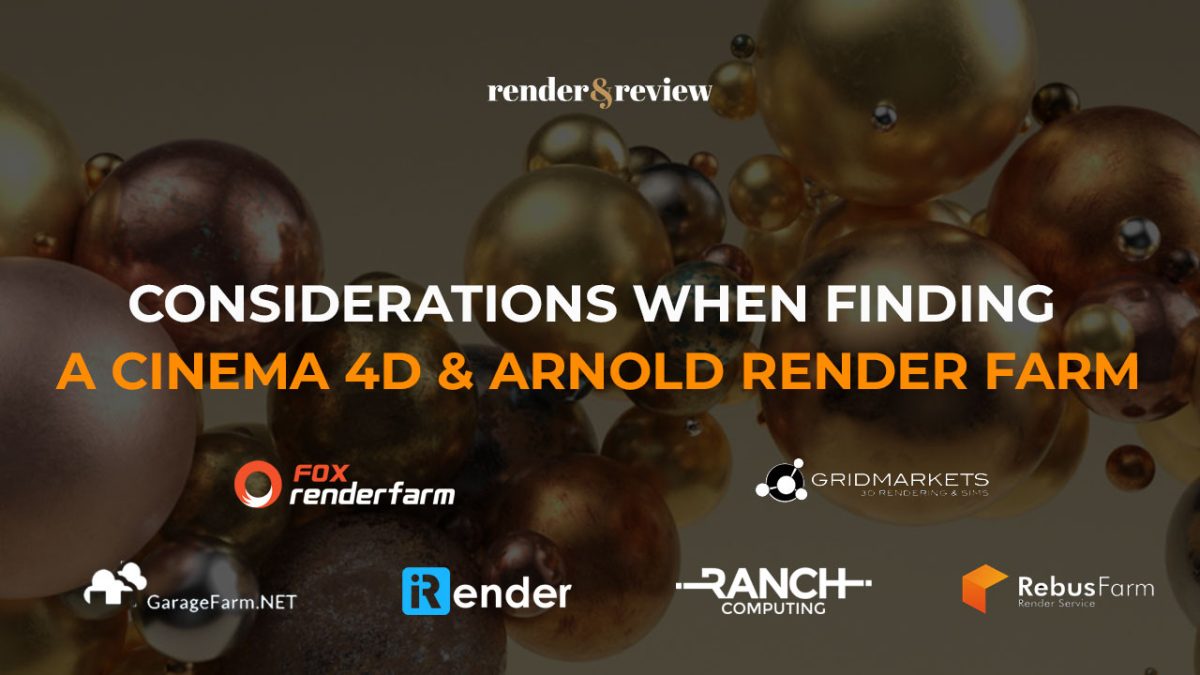
No comments