SaaS vs IaaS Render Farm: Which is better for large-scale projects?
For every 3D artist and freelancer, rendering is perhaps the most exhausting and tasteless stage in the entire creative process. However, this is also the most important stage determining the success of a project. Nowadays, luckily, we have to render farms that help us speed up the time to get “sweet fruit” and save a huge budget instead of infrastructure investment for a quality result.
However, not all 3D artists can choose the right render farm for their projects. What does this mean? You should know, that in the market, we have more than one platform for render farms. Currently, Saas render farm and Iaas render farm are two platforms chosen by many 3D artists. It means is each render farm platform provides a different workflow and it is suitable for different projects.
Back to the question in the title. If you have a large-scale project with heavy scenes, some separate plugins, and some custom scripts, which types of render farm should you choose?
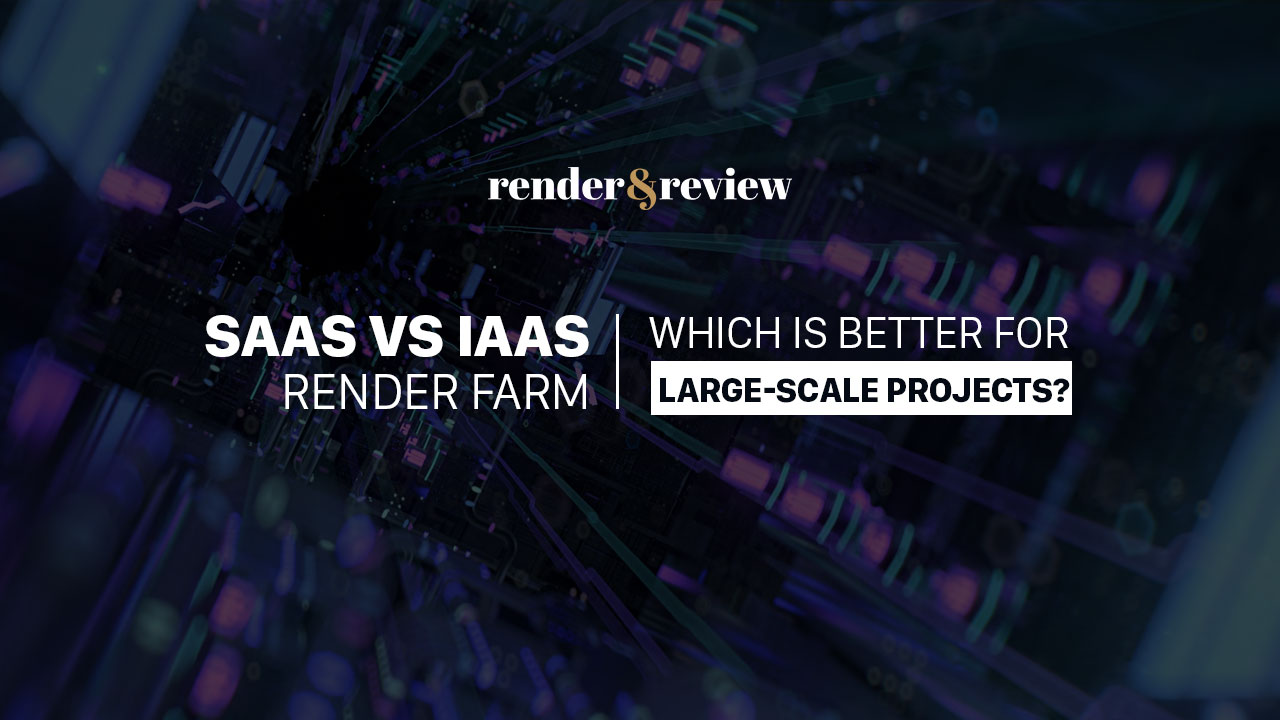
To be able to give you the correct answer, in this article today, VFXRendering will guide as a demonstration to make it easier for newcomers or professionals when choosing a rendering solution. Let’s get started!
Table of Contents
SaaS vs IaaS render farm: a complete overview

1/ What is SaaS render farm and IaaS render farm?
In the previous period, we had an article that clearly answered the definition of SaaS vs IaaS render farm. But, we still want to reiterate it for you.
IaaS render farm
IaaS Render Farms provides users with the cloud computing infrastructure (servers, storage capacity, and networking resources). You guys will control, use those resources over the internet, and pay on a subscription or pay-as-you-go basis. The providers usually offer virtual machines hosted on shared hardware (the cloud service provider manages virtualization) or bare metal servers on dedicated (unshared) physical hardware.
SaaS render farm
SaaS Render Farms provides users access to their cloud computing power via the ready-to-use application software. All of the underlying infrastructures like servers, storage, networking, and application software are managed by the SaaS providers. As 3D software and render engines are already available on your local computer, you don’t have to install them one more time like in the IaaS platform.
2/ SaaS vs IaaS render farm’s workflow
SaaS render farm
SaaS render farm’s workflow is in this model below:
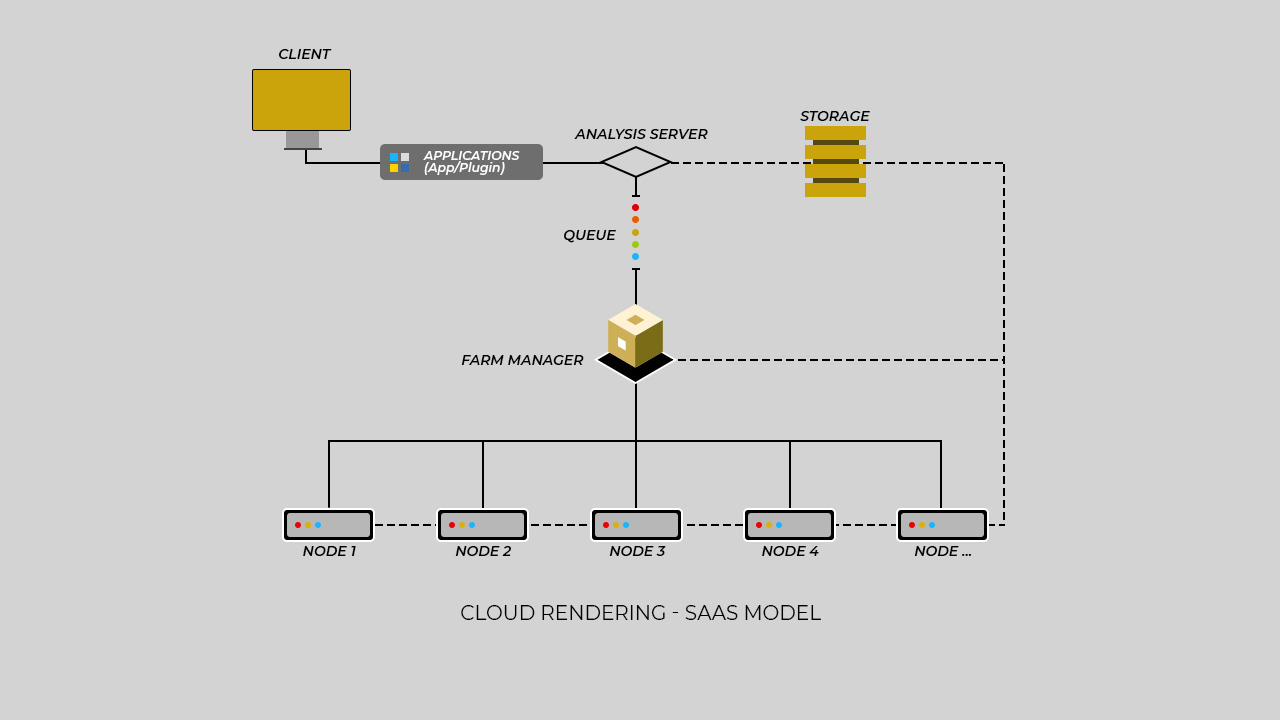
As you can see, for users, in the SaaS render farm’s workflow, you just have to pack your project (including plugins, texture,…) and send it to the render farm. From here, you don’t need to do anything, the render farm will automatically handle the rest of the rendering process and send the results to you when it’s done and you can check your files, and download them from web-based or desktop client submission.
It sounds simple right? However, the rendering process on the SaaS render farm is not simple as you can see. If you’re unlucky, it’s possible that your file will encounter one of the following errors and your render will not be possible.
- Your files are not compatible: After you sent your files to the render farm, the render farm will analyze them by analyze server (including your plugins, your version of the software, and your renderers). In this step, if your file is not compatible with their farm or you lack something, you cannot render it.
- SaaS render farm has only one farm manager. The farm manager will automatically distribute work to many nodes. Each node will render a part of your image or your project. After that, they combine all renders together and have your results. If the node has a different configuration, the result will be heterogeneous, sometimes you don’t have the result.
- One thing very important, if you want to change something on your file but the files on the rendering process, unluckily, you can’t change anything. You must wait for rendering to finish and start over of rendering process.
IaaS render farm
IaaS render farm’s workflow is in this model below:
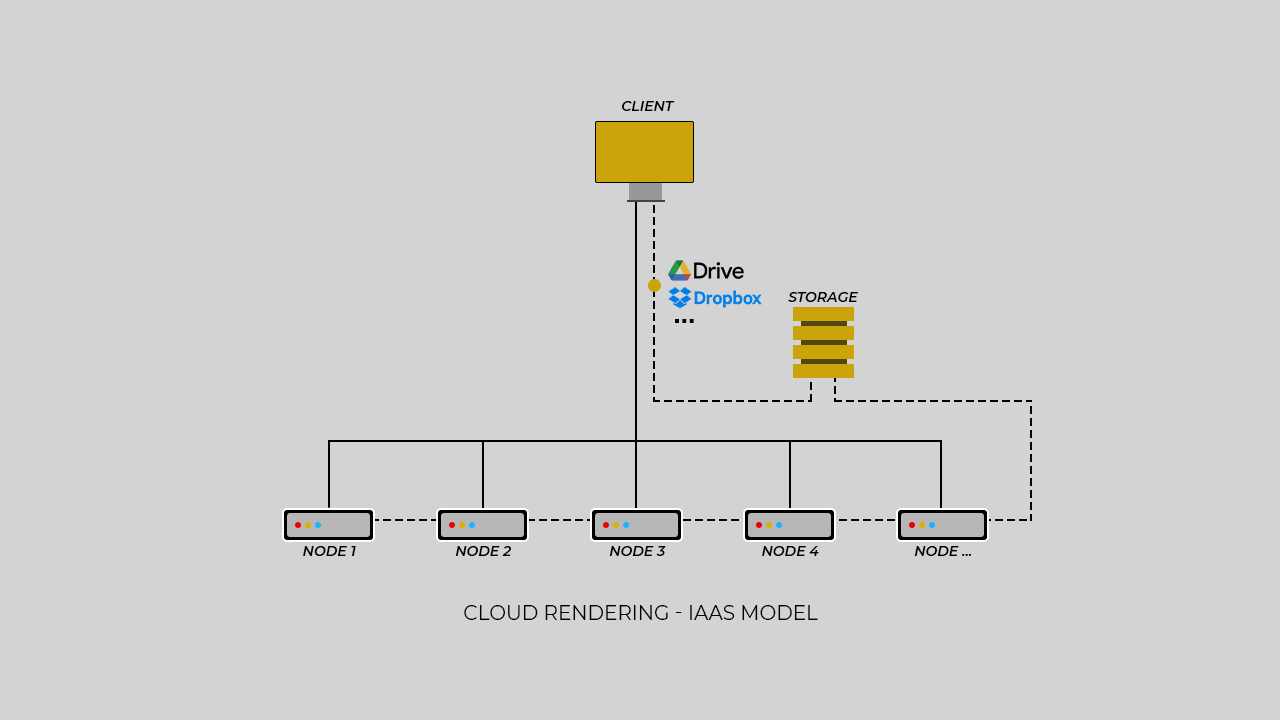
For IaaS render farm users, you must do more than one step in the rendering process because you have all control over it.
What does this mean? You also have to pack your files and use the transfer tool like Google Driver/One Driver/Dropbox, etc. In normal, IaaS render farm gets rid of all uncontrollable analyze server and farm manager or NAS. You will have a controller and connect straight to the nodes to do your work in real-time there. IaaS server enables you to set up, do and check whatever you need.
IaaS allows you to rent many images/servers at the same time, meaning you have unlimited farm managers. So, you can finish rendering by yourself, utilize all the power of the node, check and change your files when you need them even in the rendering process.
7 remarkable differences
In the previous part, you can catch the operation and some basic information about SaaS render farm and IaaS render farm. Next in this part, we are going to learn more about the remarkable difference between them and find the right render farm platform for large projects (such as with heavy scenes, custom scripts, separate plugins, etc.). Let’s follow the details in the table below!
| Point of difference | SaaS Render Farm | IaaS Render Farm |
| 1. Support application for software | SaaS render farm support for popular tools with famous names like Autodesk, Maxon, Chaos, etc. But, it does not support aren’t popular software, separate plugins, addons, custom scripts, special versions, or a not common combination (such as Maya render in Octane, Cinema 4D render in Cycles, etc.). You would only be able to work with what software, plugins, programs, and file structures are supported by the farm. → Not recommended for highly customized projects. Should use in normal projects. | IaaS render farm support for all software with any version, separate plugins, custom scripts, or not a common combination. Because you can replicate your personal work environment on the server install and application any software, or plugins that you want. → Recommended for highly customized projects. |
| 2. Ability to control the rendering process | Uncontrol In SaaS render farm, the farm manager has full control over the rendering process. When you sent your files to render farm, you can’t do anything more. You only wait for the result and check it’s done. Moreover, you can’t know the hardware that uses for your files and your files to be rendered with how many nodes. | Control IaaS gives you all power to control the rendering process. You can set up your farm manager, and choose the hardware that is suitable for the project. |
| 3. Consistency of results | Heterogeneous Your project is divided and distributed to many nodes (it could be CPU or GPU nodes). So you can’t really know what CPU or GPU to be used in your project. If the nodes have different hardware, the rendering process could be problem such as the output being heterogeneous. So, you can render but your result doesn’t look the same quality. → SaaS render farm will not be a good choice for projects that need high-quality with heterogeneous results. | Homogeneous When you use IaaS render farm, you can clearly know what hardware to use in your project. The nodes are the same and your result looks the same quality. → IaaS render farm will be a good choice for projects that need high-quality with homogeneous results. |
| 4. Time to rendering | Can’t be estimated SaaS render farm always has a queue. So, you can’t exactly know when your project starts rendering and how long to finish. | Can be estimated IaaS render farm gives you full control. If you want to know exactly how long to render your project, you can try it on. |
| 5. Heavy Scene | When your scene is heavy, SaaS render farm is not suitable. Render farms always have a large number of weak to medium CPUs and GPUs. The heavy scene will be loaded by those CPUs and GPUs, so it will take a long time to load. | When your scene is heavy, the powerful GPU of IaaS will render it faster, making the total rendering time reduce tremendously. → Recommend for scenes to take a long to load or frames render within 10 minutes or so. |
| 7. Troubleshoot issues | When you want to change something in your files, if your files are in the rendering process, you can’t change anything. You only wait for the rendering process to be finished and return to start over of render process. → Can’t be able to perform edits to the projects that you are rendering. | Whenever you want to change anything in your projects, you can pause the rendering process, modify your files, then get back to your process and resume. → Be able to perform edits to the projects that you are rendering. |
| 8. New technology integration | SaaS render farm only supports popular software, plugins, programs, etc. So, new technology is not integrated. | Some IaaS render farms provide new technology such as NVlink. You can use this program to speed up your workflow. |
Through the 7 remarkable differences between SaaS vs IaaS render farm above, you can clear about what render farm platform is suitable for which types of projects. So here are some points you need to know:
SaaS render farm would be a great deal for types of projects:
- Scenes where rendering is urgent or RAM problems occurred.
- Projects don’t have highly customized, new technology like NVlink, or normal projects that use tools famous software, plugins name like Autodesk, Maxon, Chaos, etc.
- CPU intensive and kind of light.
IaaS render farm is the best choice for any project, especially large-scale projects:
- Scenes take a long to load and frames render within 10 minutes or so.
- Projects have been highly customized such as custom scripts, special plugins, new version software, and common combinations.
- Need to edit the projects when it’s in the rendering process or wants to resolve to troubleshoot issues with the scenes by yourself.
- Control exactly the time for rendering, the budget spent for what hardware, and how long time.
- Need results with the homogeneous and highest quality.
- Want to use NVlink or another new technology to speed-up workflow.
Conclusion
In summary, both SaaS vs IaaS render farm are powerful platforms with features capable of satisfying rendering needs. SaaS render farm would be suitable for CPU-based rendering kind of light, and normal projects that use popular software, tools, and programs. Some name of famous SaaS render farm is Fox Render Farm, Garage Farm, Rebus Farm, Ranch Computing.
For IaaS render farms, all software, plugins, tools, GPU-based rendering, and not common combinations are optimal on their systems. You can replicate your personal work environment on the server and leverage the power of Multi-GPUs, or what you want. With IaaS render farms, you are a farm manager, you can run a renderer very freely such as controlling your render time, hardware, budget, and the results by yourself. Some name of famous IaaS render farm is iRender Farm, Xesktop.
Finally, you should try both of them to find out which is the most suitable for your teams or your projects. But, from our point of view, we prefer IaaS render farm. Because this render farm can utilize for different types of projects, especially, they also offer high quality at a much more reasonable price.
VFXRendering hopes this article will helpful for you. If you have any questions, please comment below!
See more:








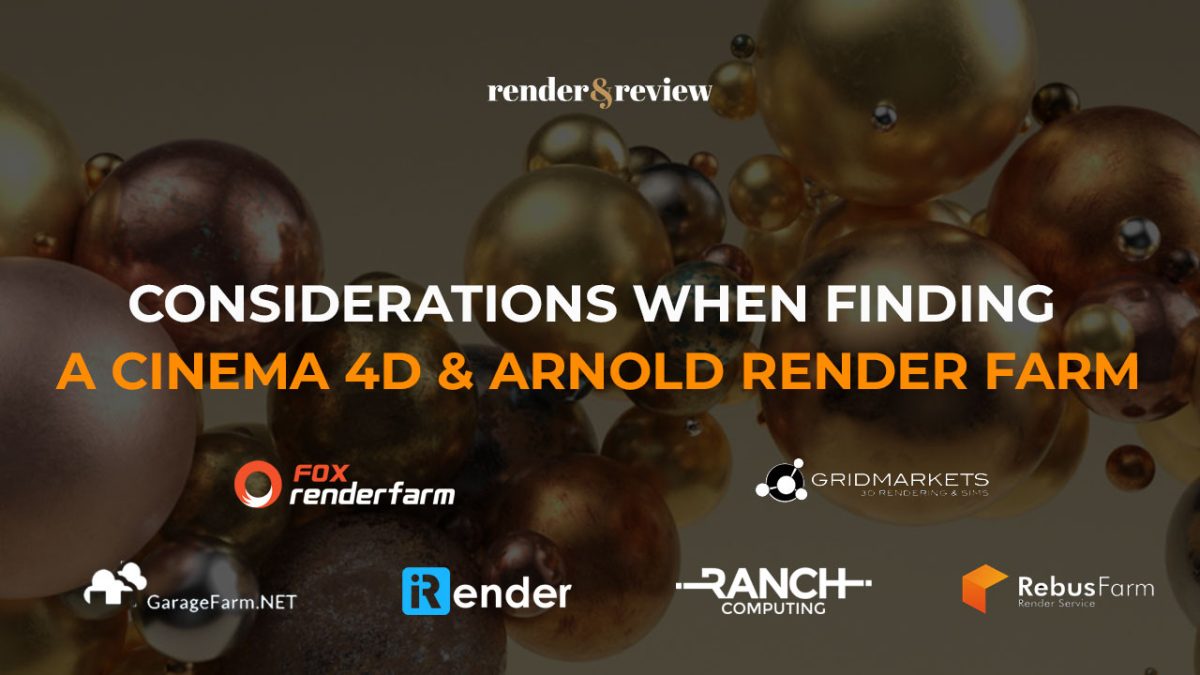
No comments