Top 3 Best V-Ray GPU Render Farms
Are you finding a render farm for rendering V-Ray GPU? In this article, VFXRendering shows you the Top 3 Best V-Ray GPU Render Farms.

Table of Contents
What is V-Ray?
V-Ray is an award-winning rendering technology developed by the Chaos Group. It is designed with quality, speed, and scalability in mind. With V-Ray as a 3D rendering program, you have access to powerful production rendering and instantly interactive rendering.
Apart from being a standalone software, V-Ray is also available as a rendering plugin for all major 3D design and CAD programs. We can name Maya, 3ds Max, Cinema 4D, Houdini, Blender, Sketchup, Unreal Engine, and many others.
V-Ray is able to create high-quality 3D visualizations in multiple industries. From architecture and interior design to product design, automotive, advertising, and VFX for television, film, and games.
Without a doubt, artists and leading studios trust V-Ray and integrate it into their pipelines. Therefore, V-Ray will assist them in handling the toughest scenes and biggest projects.
What is V-Ray GPU?
The fact that V-Ray offers options for CPU rendering, GPU rendering, and Hybrid (GPU & CPU) rendering sets it apart from other rendering software. V-Ray GPU leverages all of your GPUs and/or CPUs to maximize interactive performance. Plus, it produces outcomes that are similar to those of V-Ray CPU rendering.
Moreover, V-Ray GPU comes within V-Ray products, including 3ds Max, Maya, Sketchup, Cinema 4D, Houdini, Unreal Engine, Blender, etc.
All in all, V-Ray GPU is a 3D GPU rendering engine. It is full-featured and can create quick, photorealistic images as well as give fast feedback while you are working.
V-Ray System Requirements
Chaos does not provide system requirements for V-Ray in general. Instead, it provides minimum system requirements for V-Ray for each application (such as 3ds Max, Maya, Sketchup, Cinema 4D, Houdini, Unreal Engine, Blender, etc). For all products using the same major V-Ray version, the system requirements are essentially the same. However, there are slight differences. You can find the requirements for each product in Chaos Docs. In this article, we will list the hardware requirements for V-Ray for Cinema 4D.
Operating System
- Windows 8.1, 10, 11.
- macOS X 10.14 or later.
Processor
- Intel 64, AMD64, ARM.
- Compatible processor with SSE4.2 support.
System memory
- Minimum 8 GB RAM
- Recommended 64 GB RAM
Graphics card
- NVIDIA cards of Maxwell, Pascal, Volta, Turing, Ampere, and Ada generation with the latest recommended video driver. (for both CUDA and RTX – enabled GPUs).
- The minimum required compute capability is 5.2.
Top 3 Best V-Ray GPU Render Farm
Above are the very minimum system requirements for V-Ray. You may need much more than that to maximize the performance of the V-Ray rendering engine and your modeling software. As we all know, rendering can be the most time-consuming and resource-intensive in 3D production. Imagine your workstation will be stuck for days or weeks while you are rendering world-class campaigns and epic movie scenes.
Therefore, you may need a cloud render farm in this kind of situation. A render farm is a collection of linked computers used for processing tasks such as 3D rendering. Using a cloud render farm has a number of advantages. Increasing rendering speed, boosting productivity, and saving time and money are some key benefits.
In 2022, we introduced to you the 6 best render farms for V-Ray, which are Fox Renderfarm, Garagefarm, GridMarkets, iRender Farm, Ranch Computing, and Rebusfarm. We will reduce the list to the Top 3 in 2023 and update it with the most up-to-date information on render farms for V-Ray GPU.
Which render farm is going to be among the Top 3 Best V-Ray GPU Render Farm? Let’s find out!
Garagefarm
CPU: Intel Xeon v4, AMD Epyc 3rd gen.
GPU: NVIDIA RTX A5000, P100.
RAM per node: 60 – 240 GB.
Price: 0.0025 – 0.01 Obh for GPU rendering.
V-Ray GPU: Major versions.
Program: 3ds Max, Maya, Cinema 4D.
Plugin: VRayScatter, Ornatrix, Railclone, Forest Pack, MultiScatter, MultiTexture, BerconMaps, Anima, tyFlow, Floor Generator, etc.
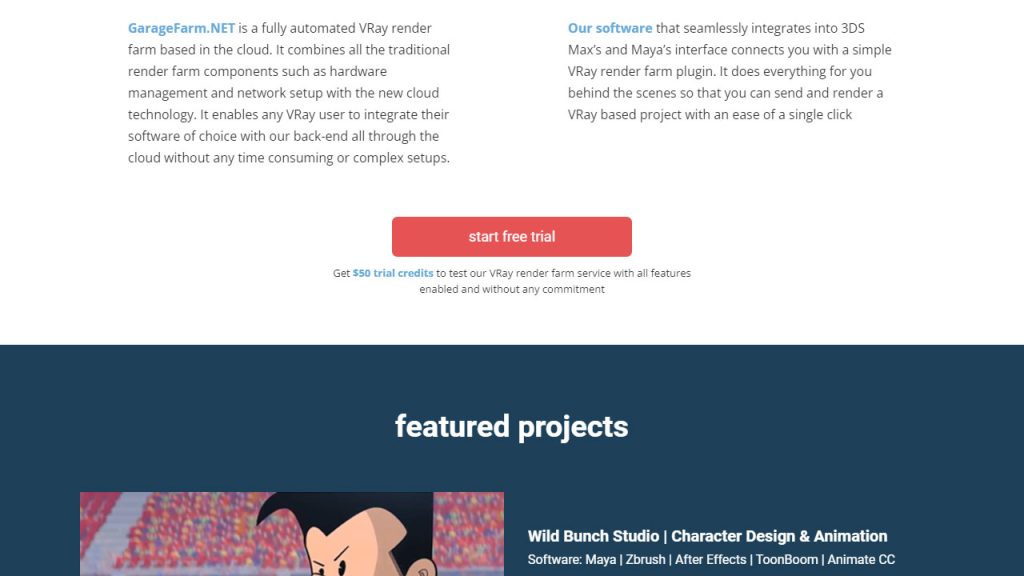
Garagefarm is a fully automated V-Ray cloud render farm. It is based on the SaaS (Software-as-a-Service) mode. The render farm’s software – renderBeamer will seamlessly integrate into your 3D software after installation. It takes care of everything in your scene. So you can send and render a V-Ray project with only one simple click. Garagefarm also supports V-Ray standalone as well as rendering plugins for many applications such as 3ds Max, Maya, and Cinema 4D.
At the moment, Garagefarm offers 2x RTX A5000 nodes for V-Ray GPU rendering. RTX A5000 is a powerful card to tackle complex workflows. In addition, there are typically three GPU priorities you can select from – Low, Medium, and High. The higher priority, the more benefits for your render jobs. However, currently, for V-Ray GPU rendering jobs, Low priority is not available. You can only choose between Medium and High ones.
iRender Farm
CPU: AMD Ryzen Threadripper PRO 3955WX, AMD Ryzen Threadripper PRO 5975WX processors.
GPU: NVIDIA RTX 3090, RTX 4090 cards.
RAM per node: 256 GB.
Price: $5.76 – $42/node/hour.
V-Ray GPU: All versions.
Program: All programs – 3ds Max, Cinema 4D, Houdini, Maya, Nuke, Revit, Rhino, SketchUp, Unreal Engine, and Blender.
Plugin: Any plugin.
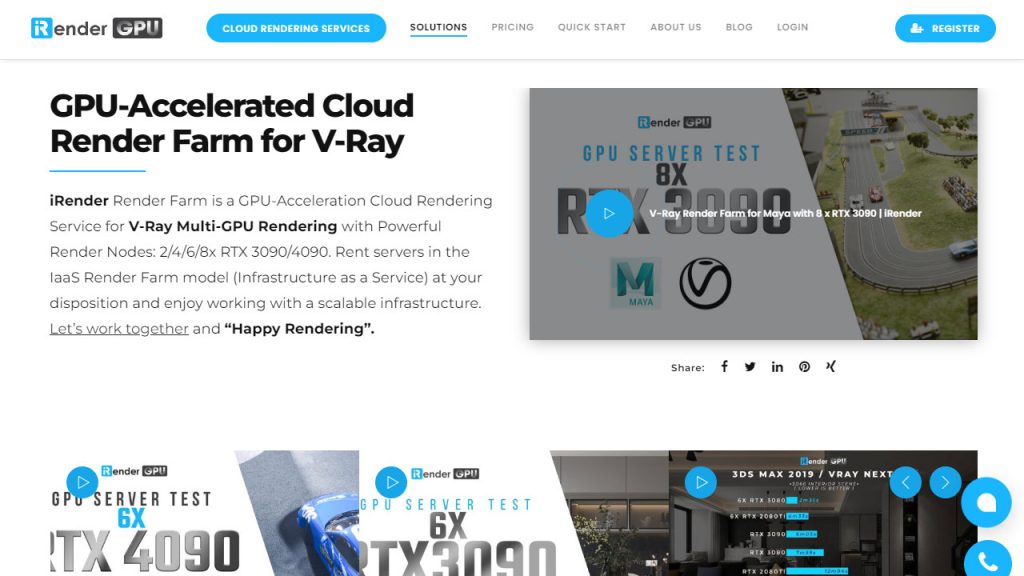
iRender Farm is a cloud render farm to accelerate V-Ray GPU rendering. It is an IaaS (Infrastructure-as-a-Service) render farm, allowing users to remotely access and control its powerful server to perform their render jobs. You can install any software, renderers, or plugins you need to handle your demanding tasks on the remote server. Specifically, you can use V-Ray GPU for any program that it supports. Whether it is V-Ray standalone or V-Ray plugins for such as 3ds Max, Cinema 4D, Houdini, Maya, Unreal, and many more.
Additionally, iRender provides the RTX 4090 and RTX 3090, the most recent NVIDIA graphics cards, on their servers. The unique feature of iRender is that it enables us to choose how many GPUs in a single server based on what we need. There are servers with one RTX 4090, two RTX 3090/4090, four RTX 4090, six RTX 4090, and eight RTX 3090 at present. The cost ranges from $8.2 per node hour to $42 per node hour depending on the servers.
Ranch Computing
CPU: Dual Xeon E5-2697A v4, Dual Xeon E5-2690 v2, and Dual Xeon E5-2690 v4 processors.
GPU: NVIDIA RTX 2080Ti, RTX 3090.
RAM per node: 128 GB or 256 GB.
Price: €0.008 - €0.013 Obh for GPU farm.
V-Ray GPU: 3.70.06, 6.00.02, 6.00.21, 6.10.01, and 6.10.08.
Program: 3ds Max, Maya, Cinema 4D, and Houdini.
Plugin: Anima, Berconmaps, Floor Generator, Forest Pack, MultiScatter, Ornatrix, RailClone, tyFlow, ProxSi, etc.
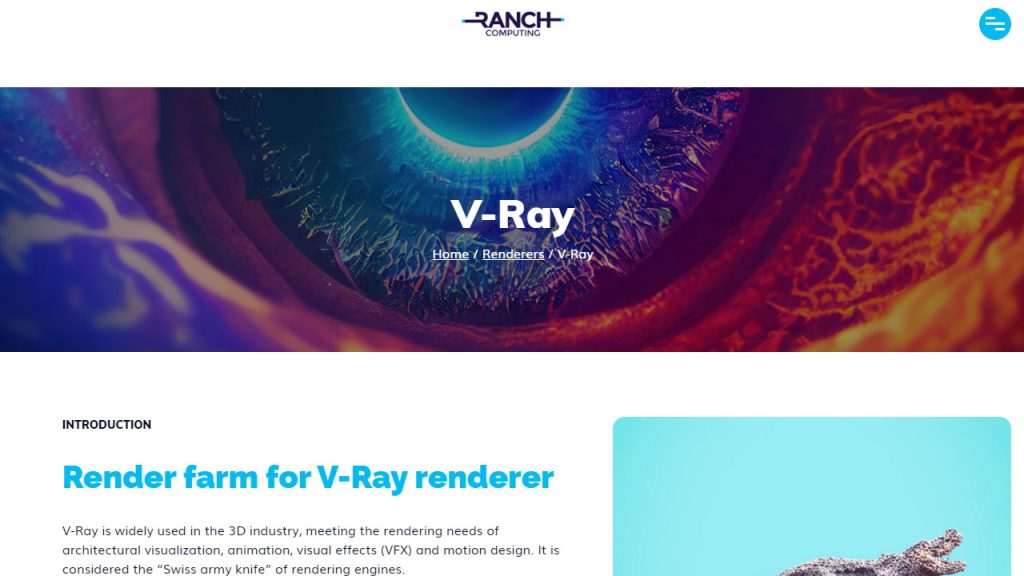
Ranch Computing is a SaaS-based high-performance rendering service for CPU and GPU projects. It has aimed to make it possible for any graphic artist, regardless of their sector of work, to approach the rendering process calmly in order to meet their deadlines and adhere to their budgets. Ranch Computing offers consumers the option to send their projects straight through the application interface or through the web manager (as it is a SaaS render farm). To assist you in the process, two software Ranchecker and Ranchsync are available.
Ranch Computing gives you the option to select a rendering priority for your render jobs. Its GPU farm, for instance, offers GPU Low, GPU Medium, and GPU High. Different numbers of nodes or GPU cards are provided for each GPU priority. The higher priority, the higher price. Also, you can choose between 11 GB or 24 GB in each priority.
Final thoughts – Top 3 Best V-Ray GPU Render Farm
In conclusion, in this article, VFXRendering introduces to you the Top 3 Best V-Ray GPU Render Farms: Garagefarm, iRender Farm, and Ranch Computing.
Have you used any of the Top 3 or used any other V-Ray GPU render farm? Let’s share your experience!
See more:





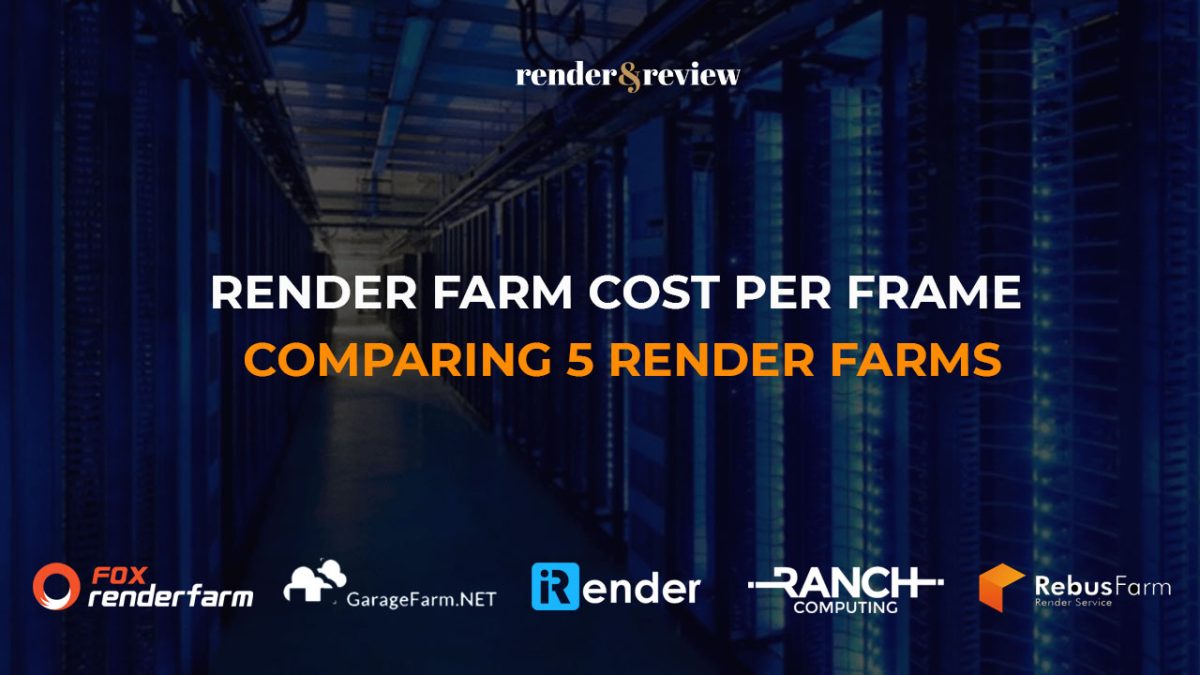



No comments