Top 5 Blender 3D software tutorial channels you need to improve your workflow
Blender is powerful and versatile 3D software used by professionals and hobbyists for tasks such as 3D modeling, animation, and rendering. Blender’s extensive toolset can be exciting and overwhelming whether you’re just getting started or a seasoned pro. Fortunately, online tutorials are vital in helping users of all skill levels unlock Blender’s full potential.
In this article, VFXRendering will introduce five standout Blender 3D software tutorial channels, each designed to cater to various skill levels, from beginners to advanced users. These resources can help you hone your skills, improve your workflow, and get the most out of Blender.
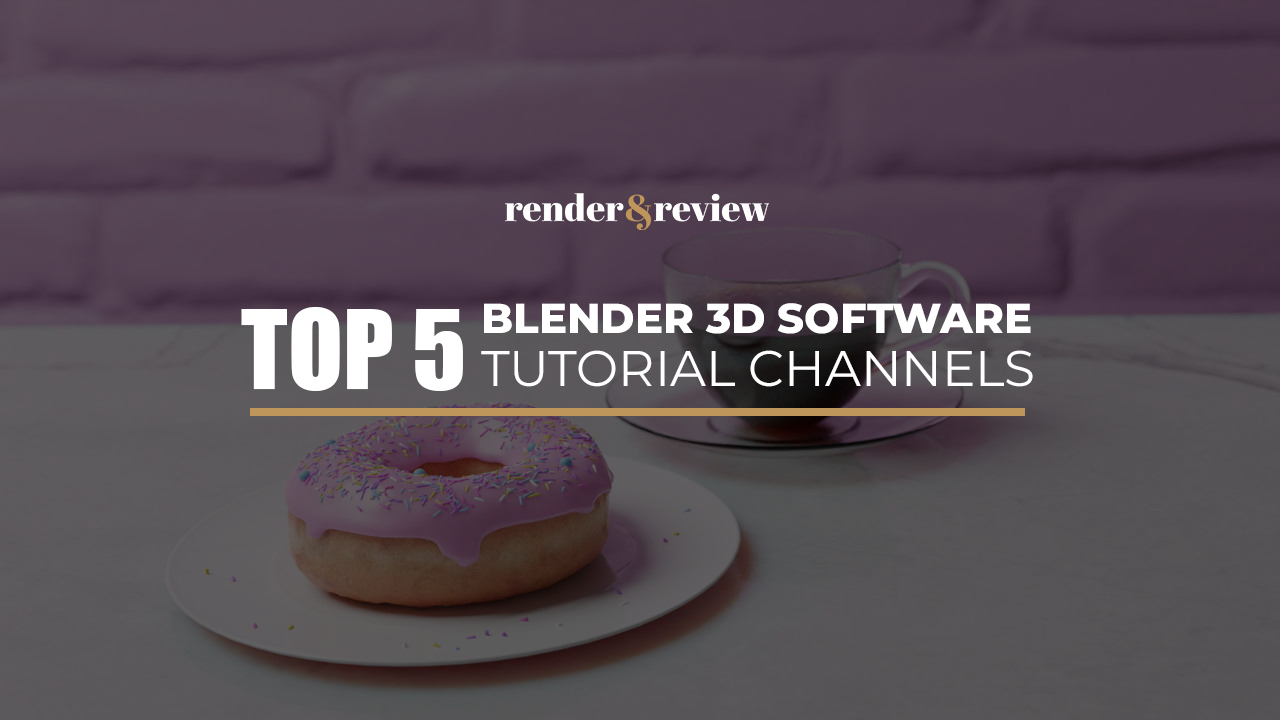
Table of Contents
Benefits of Learning from Blender 3D Software Tutorial Channels
Accessibility and Flexibility
Blender tutorial channels provide a convenient and accessible way to learn at your own pace. You can pause, rewind, and revisit lessons as needed, allowing for a flexible learning experience that fits around your schedule. Whether you have a few minutes or a few hours, you can easily find tutorials that cater to your available time.
Variety of Learning Styles
Tutorial channels offer diverse learning methods, including video demonstrations, practical exercises, and in-depth explanations of Blender’s features. This variety ensures that no matter how you prefer to learn—whether through hands-on practice, visual examples, or step-by-step walkthroughs—you can find content that suits your style.
Enhancing Workflow Efficiency
High-quality tutorials help streamline your workflow by introducing time-saving techniques and best practices. By following experienced Blender users, you can learn efficient ways to handle modeling, texturing, animation, and rendering tasks, which can significantly boost your productivity and proficiency in using the software.
Top 5 Blender 3D software tutorial channels
Blender Guru
Blender Guru is one of the top 5 best Blender 3D software tutorial channels, hosted by Andrew Price, and is one of the most popular Blender Tutorial channels for beginners and advanced users alike. Price covers everything from the basics of 3D modeling and rendering to more complex topics like photorealistic lighting and compositing. His famous “Blender Donut” tutorial is widely regarded as a perfect starting point for beginners.

Check the details of Blender Guru here!
CG Geek
CG Geek, run by Steve Lund, is an excellent Blender 3D software tutorial channel for users looking for a broad spectrum of content. From beginner-level tutorials to advanced tips on environment creation and animation, CG Geek offers detailed and well-paced lessons. Lund’s ability to break down complex concepts makes this channel ideal for users who want to take their skills to the next level.
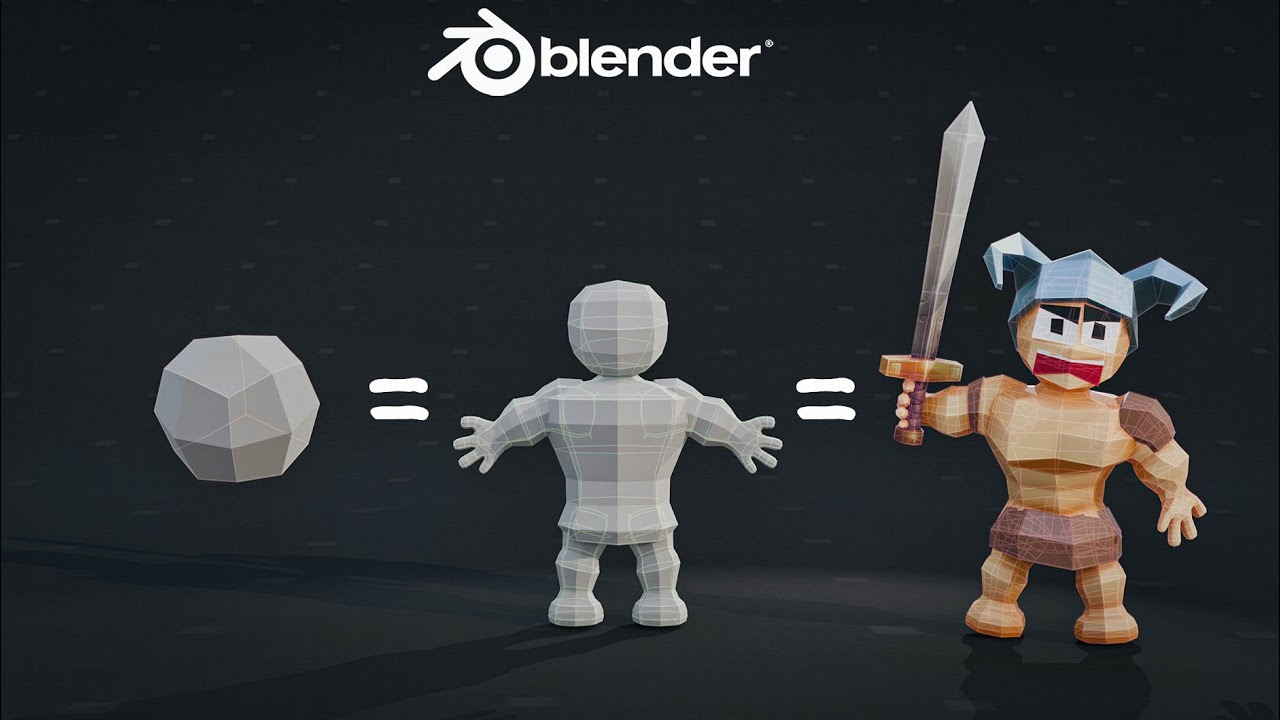
Check the details of CG Geek here!
Ducky 3D
Ducky 3D focuses primarily on motion graphics and abstract 3D art. If you are interested in creating mesmerizing 3D visuals with stunning effects, this channel is perfect for you. Ducky 3D provides detailed breakdowns of how to use Blender’s nodes and shaders to create visually captivating projects, appealing to both beginners and intermediate users.
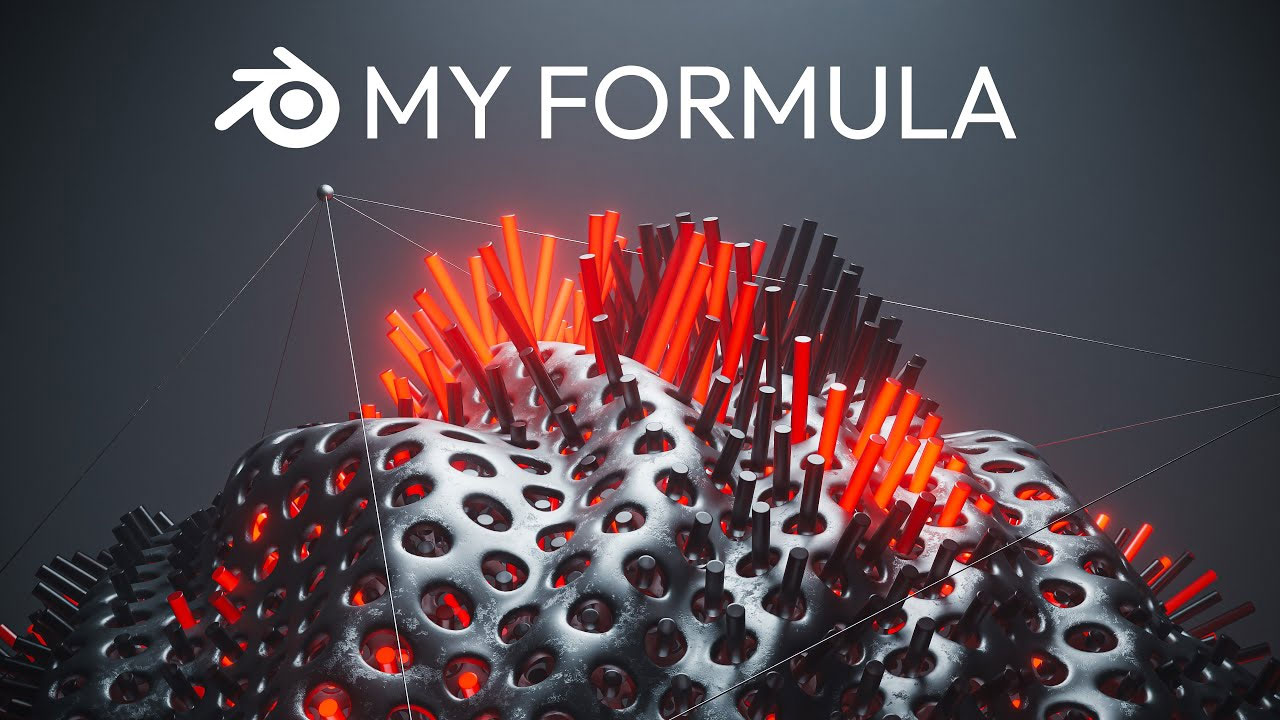
Check the details of Ducky 3D here!
Curtis Holt
Curtis Holt’s channel is a must for Blender enthusiasts interested in procedural modeling and game development. Holt specializes in more advanced topics like procedural generation, shader creation, and add-ons, making his channel a great resource for experienced users looking to push Blender’s boundaries.

Check the details of Curtis Holt here!
CG Cookie
CG Cookie is another excellent Blender 3D software tutorial channel that deserves recognition. CG Cookie is geared toward artists of all skill levels, from beginners to advanced users, and covers an extensive range of topics, including 3D modeling, sculpting, texturing, and animation. Their tutorials are structured in a way that builds on each skill progressively, making it a great channel for continuous learning.
A standout feature of CG Cookie is its structured, course-based approach to Blender training, which can be especially helpful for learners who prefer a more guided experience. They also offer in-depth content on character creation, rigging, and game asset production, which is ideal for users interested in game development or character animation. Additionally, CG Cookie provides valuable content on topics like Blender’s physics simulation, lighting setups, and rendering optimizations to enhance overall workflow efficiency.
With its organized, project-focused approach and skilled instructors, CG Cookie is a fantastic addition to any Blender learner’s list of resources.

Check the details of CG Cookie here!
Conclusion
Choosing the right Blender 3D software tutorial channel can make a significant difference in how quickly and efficiently you learn Blender. Whether you’re a complete beginner or looking to refine your advanced skills, the channels listed above offer valuable insights and techniques to enhance your workflow.
We encourage you to explore these channels and find the one that best suits your learning style and skill level. As you delve deeper into Blender, you’ll see noticeable improvements in your projects and efficiency. If you have any favorite tutorial channels or experiences, feel free to share them with us in the comments!
See more: 8 best render engines in 2024



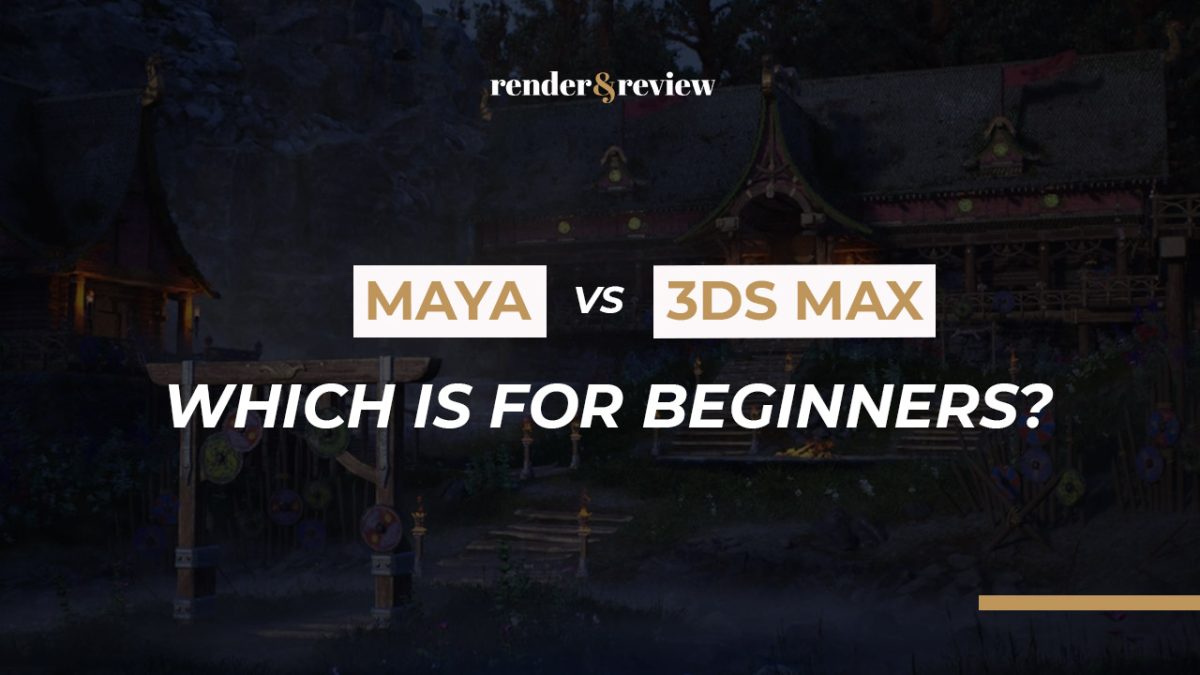





No comments