5 Best Render Farms for Maya in 2024
Maya is a professional 3D software for creating realistic characters and high-end effects from Autodesk. It delivers a comprehensive creative feature set with tools for animation, modeling, simulation, visual effects, rendering, match moving, and compositing on a highly extensible production platform. If you intend to work for big studios in the future, Maya is a must.

Autodesk Maya can work on Windows, macOS, Linux.
The renderers compatible with Maya consist of Arnold (its standard renderer), iRay, Maxwell, ProRender, Octane, Redshift, V-Ray, RenderMan, etc.
Like all products from Autodesk, Maya also needs many plugins to do specific tasks. For example: to create fluid and liquid dynamics simulations you have Phoenix FD, FumeFX, RealFlow, Bifrost, etc.; to groom you have Ornatrix or XGen, to create a complex motion system from a simple joint chain you have AdvancedSkeleton, to create crowds you have Miarmy, etc.
In this article, we will review and introduce you to some of the best render farms for Maya. We will see if the render farms support Maya fully with the latest version, and with all those renderers above, plus with plugins.
Table of Contents
Fox Renderfarm – Best Render Farms for Maya
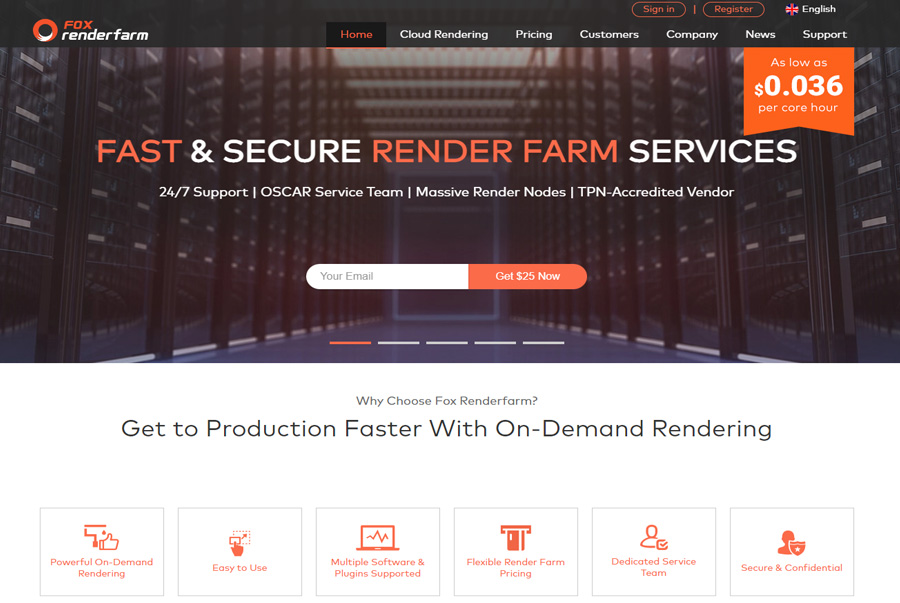
Fox Renderfarm is from China, established in 2009. It’s a well-known render farm which is the choice of many 3D artists, and is the service for many hits and blockbusters, making it one of the best render farms for Maya. The approach is still SaaS, but you will proceed with the render on their website.
- Hardware: 16 cores (hyperthreading available), 64-128 GB RAM
- Pricing: free trial $25 credits, with discount for students. Price starts at $0.06 per core per hour.
- Maya support: Because of its approach as SaaS, you will need to check if their Maya versions and renderers match yours. Below is the list we have collected:
| Maya version | Renderer | Plugin |
| 2014 2015 2016 2016.5 2017 2018 2019 2020 2022 2023 | Arnold (mtoa) Mental Ray Redshift RenderMan V-Ray | Alshader Fumefx Realflow AdvancedSkeleton Cryptomatte mgear miarmy Pencil+ pgYetiMaya PhoenixFD Ornatrix FXhair Openvdb Bifrost Vray scatter and more |
Note:
- Have Fox Renderfarm Cloud Rendering Client app for Maya, which you can use on your own PC and don’t need to go on their website. However, they only have Windows and Linux versions, no macOS.
- Pretty low cost
- Support many versions of Maya and many plugins.
- Kind of limited renderers for Maya.
GarageFarm
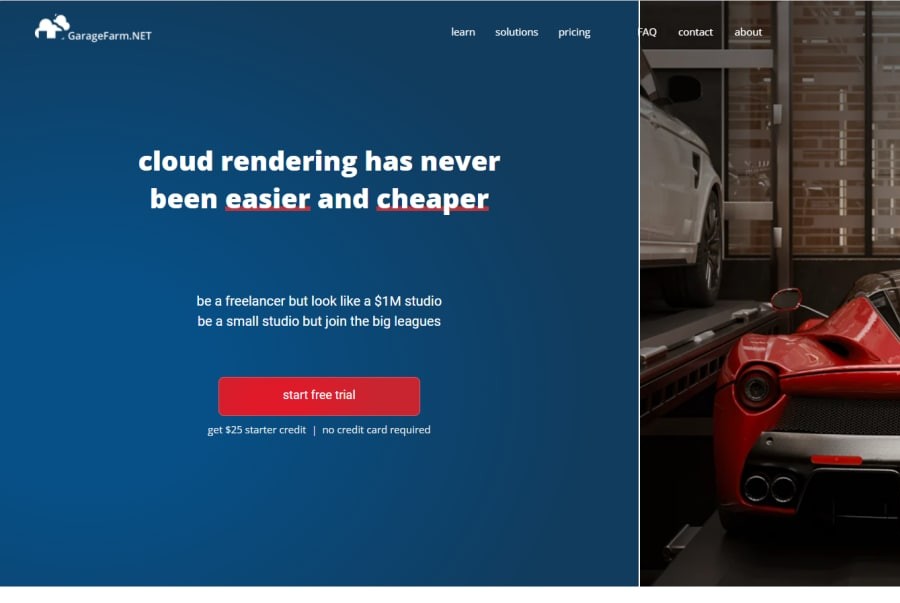
Garage is a rendering farm from the United Kingdom, which has a history of 12 years in this industry. It’s also a SaaS render farm with their own app to help you work with their farm directly from your own desk. It’s also serve as a best render farms software for Maya. You can download their app renderBeamer to upload and render your jobs.
- Hardware: Tesla K80 12GB vRAM and Tesla P100 16GB vRAM for Garage’s GPU, Intel Xeon E5-4669 v4 for CPU.
- Pricing: free trial $25 credits, with discount for students. Price starts at $0.015 per GHz per hour and $0.0025 per OB hour
- Maya support: Below is the list we have collected:
| Maya version | Renderer | Plugin |
| 2014 2015 2016 2017 2018 2019 2020 2022 2023 | Arnold CPU Mental Ray Redshift GPU ProRender V-Ray Scanline | Ornatrix Vray Scatter for Maya |
Note:
- Support many versions of Maya
- Windows, MAC and Linux supported
- Limited Plugins supported
- Limited renderers supported.
iRender – Best Render Farms for Maya
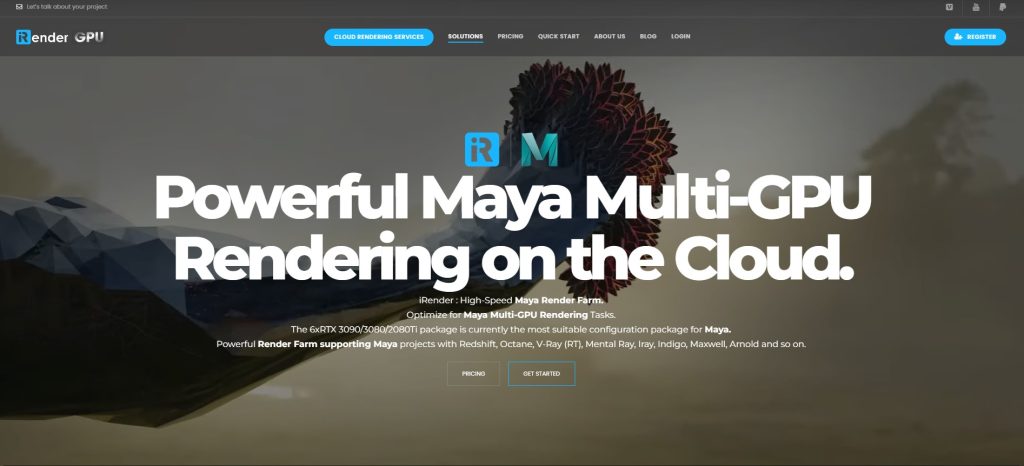
iRender is a render farm from Vietnam, established in 2019. It’s kind of new and still needs some more time for recognition of big names in the industry. However, its approach and development are really impressive, making it one of the best choice for best render farms for Maya.
The platform of iRender is IaaS, which means you can control and use their remote servers as your computer. Therefore, you can install any versions of Maya (which run on Windows 10 or Linux …), and any renderers.
- Hardware: RTX3090/RTX 4090 GPU and AMD Ryzen Threadripper Pro 3955WX/5975WX CPU
- Pricing: pricing starts at $5.76/hour/node to $42/hour/node. 50% bonus for students and educational purposes.
- Maya support:
| Maya version | Renderer | Plugin |
| 2016 2017 2018 2019 2020 2022 2023 | Arnold Arnold GPU Mental Ray Keyshot iRay Maxwell ProRender Octane Redshift RenderMan V-Ray V-Ray GPU And more | all plugins |
Note:
- Support all GPU or CPU renderers for Maya
- Support all plugins
- Support Linux remote server
- No macOS remote server. You will need to use your macOS to connect to their Windows or Linux OS remote server for using
- Need to install your app and transfer your license to their servers.
Ranch computing
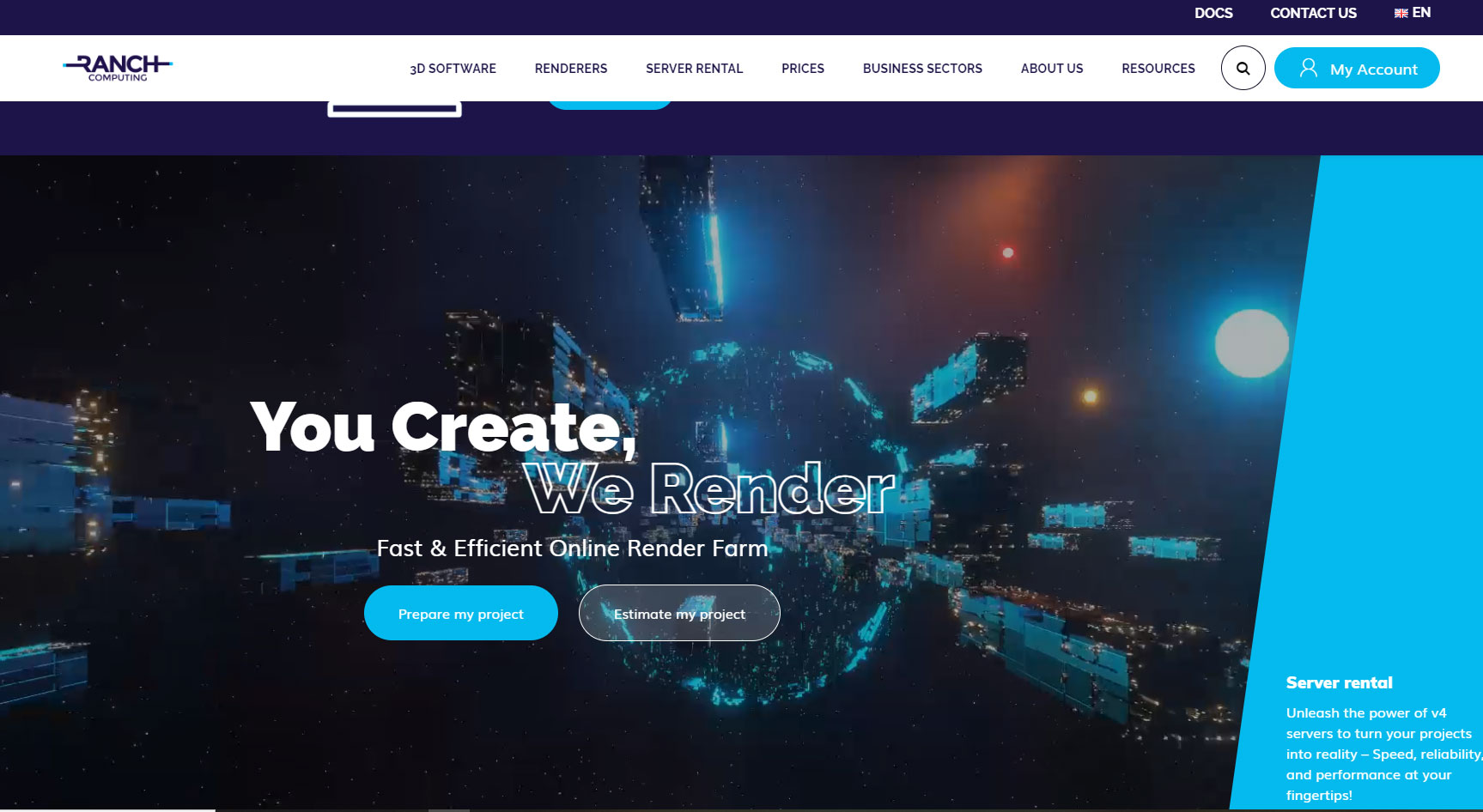
Ranch is a company in France that provides high-performance 3d rendering services. It’s a well-established farm which has a long history of 15 years in this industry. People also consider it as one of the best render farms for Maya. It provides a SaaS platform, with a plugin integrated to your Maya called RANCHecker. It will help you to check if your project is okay. If it’s okay, it will upload through RANCHecher. Then you go to their website and submit it. And now it’s their job to render for you and notify you when it’s done.
- Hardware: Up to 192 CPUs or 56 GPUs, 128 or 156 GB RAM
- Pricing: pricing starts at $0.011-$0.047/hour. Free trials $36 and you need to apply for it.
- Maya support: Ranch supports many versions of Maya, along with a number of renderers and plugins.
| Maya version | Renderer | Plugin |
| 2018 2019 2020 2022 2023 | Arnold Arnold GPU Redshift 3.5.04 RenderMan V-Ray V-Ray GPU | Bifrost Extension 2.4.0.0 Phoenix 5.00.00 |
Note:
- Support Arnold GPU and V-Ray GPU
- Limited support for Maya’s versions
- Plugins supported, but limited.
- Limited renderers supported.
Rebus render farm
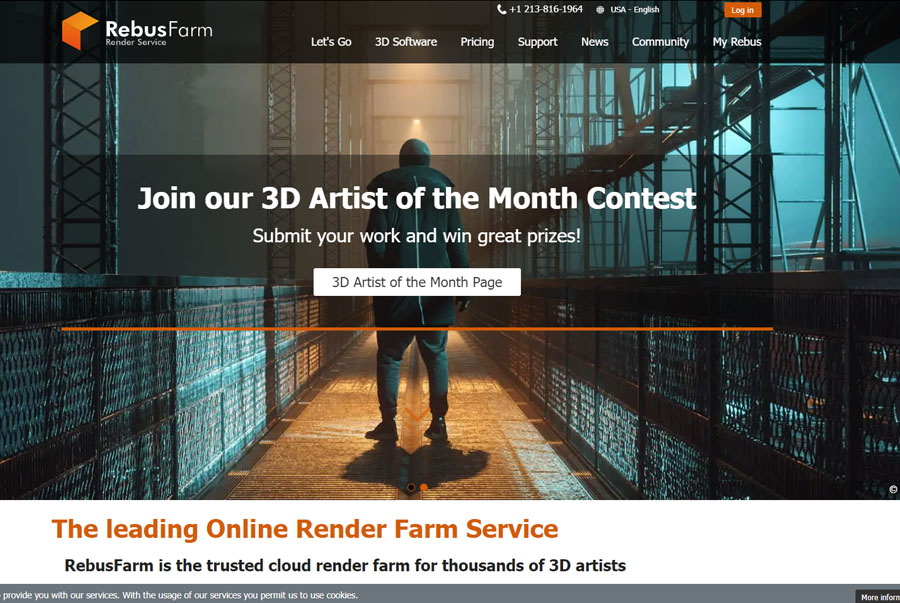
Rebus is a company in Germany. It has more than 15 years of experience in the field of 3D rendering, and gets the trust of many big studios and companies. No doubt that it could be one of the best render farms for Maya. It provides SaaS platform They develop tools called Rebusdrop which can be added to your own software and you can just render from your software.
- Hardware: AMD Ryzen Threadripper 3970X (32Core) and Intel i9-7980XE CPU; NVIDIA’s Quadro RTX 6000 GPU
- Pricing: pricing starts at 1.28 cent/GHzh for CPU and 0.48 cent/OBh for GPU rendering. Free trial $26.66, student discount 50%.
- Maya support: Ranch supports many versions of Maya, along with popular renderers.
| Maya version | Renderer | Plugin |
| 2014 2015 2016 2017 2018 2019 2020 2022 2023 | Arnold Maxwell Mental Ray Octane Redshift V-Ray | Fume FX Golaem Mgear Ornatrix PhoenixFD Vray pattern for Maya Vray Scatter for Maya |
Note:
- Support many versions of Maya
- High cost for GPU rendering
- Limited renderers supported
- Support plugins, but limited.
Final words
We see that Maya is a very well-known software which is supported by many render farms, with many versions. It’s understandable because Autodesk Maya is a popular tool in art schools and in the pipeline of many big studios.
The support for Maya’s versions is plenty; however,the support for renderers and plugins cannot match. You can find common renderers like Arnold, Redshift, V-Ray, Mental Ray, Maxwell, RenderMan. The other not-so-common renderers to work with Maya like Octane, iRay, Keyshot, Pro Render, Scanline, etc. are not supported widely. It could be the fact that they are not a common choice and their support for Maya is not like that of Redshift, V-Ray, Mental Ray, Maxwell, RenderMan. That’s why most render farms don’t pay attention to them.
Hope that this article can help you choose the best render farm software for Maya project. If you use unpopular renderers and plugins, you should go for Fox Renderfarm or iRender because of their versatility in renderers and plugins. If you use popular software, you can select which service fits your pipeline, and care more about the version of Maya, the version of renderers + plugins they support.
See more:




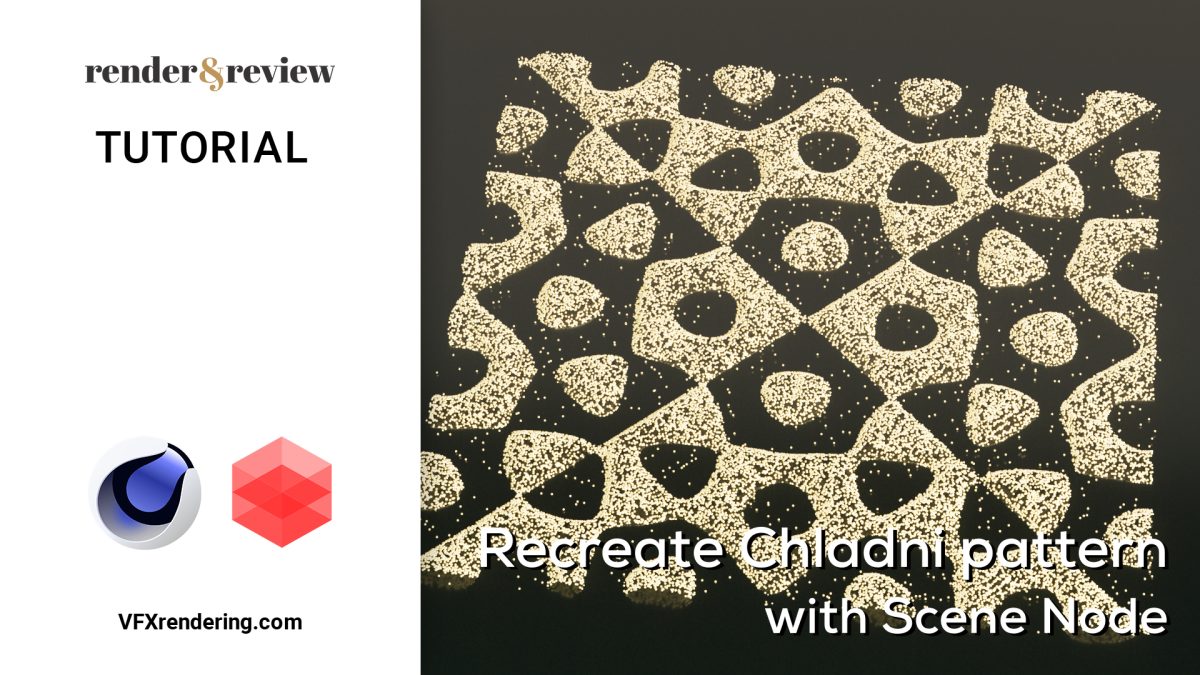




gralion torile | 17 October, 2022
|
An impressive share, I just given this onto a colleague who was doing a little analysis on this. And he in fact bought me breakfast because I found it for him.. smile. So let me reword that: Thnx for the treat! But yeah Thnkx for spending the time to discuss this, I feel strongly about it and love reading more on this topic. If possible, as you become expertise, would you mind updating your blog with more details? It is highly helpful for me. Big thumb up for this blog post!