How to install Cinema 4D on Mac?
Cinema 4D is a robust 3D and animation software suite. It includes tools for 3D modeling, rigging, animation, simulations, and rendering. It is widely utilized in the creative business, ranging from 3D visualizations and product visualization to broadcast motion graphics, visual effects, and TV and movie productions. Cinema 4D provides easy-to-use mograph tools as well as seamless integration with augmented, mixed, and virtual reality. Because of these features, 3D artists may use this adaptable software to bring any creative vision to reality.
The application works on both macOS and Windows. In this article, we show you how to install Cinema 4D on Mac.

Table of Contents
Cinema 4D 2023 System Requirements on Mac
1. Operating system: macOS 10.15.7 or higher.
2. Processor: Intel-based Apple Macintosh with AVX support or Apple M1/M2-powered Mac.
3. RAM: 4 GB RAM, recommended 8 GB.
4. Graphics card:
- Metal requires macOS GPUFamily1 v3 or later.
- GPU requires Apple’s sole officially supported hardware.
- e-GPU requires only officially supported hardware.
Although all DirectX 12 feature level 11.0 or Metal GPUFamily1 v3-capable graphics cards are supported by Cinema 4D, Maxon advises utilizing a dedicated 3D graphics card with an AMD or NVIDIA chip set. Also, the developer recommends 16 GB of RAM for Intel GPUs because integrated GPUs consume up to half of the computer’s available RAM.
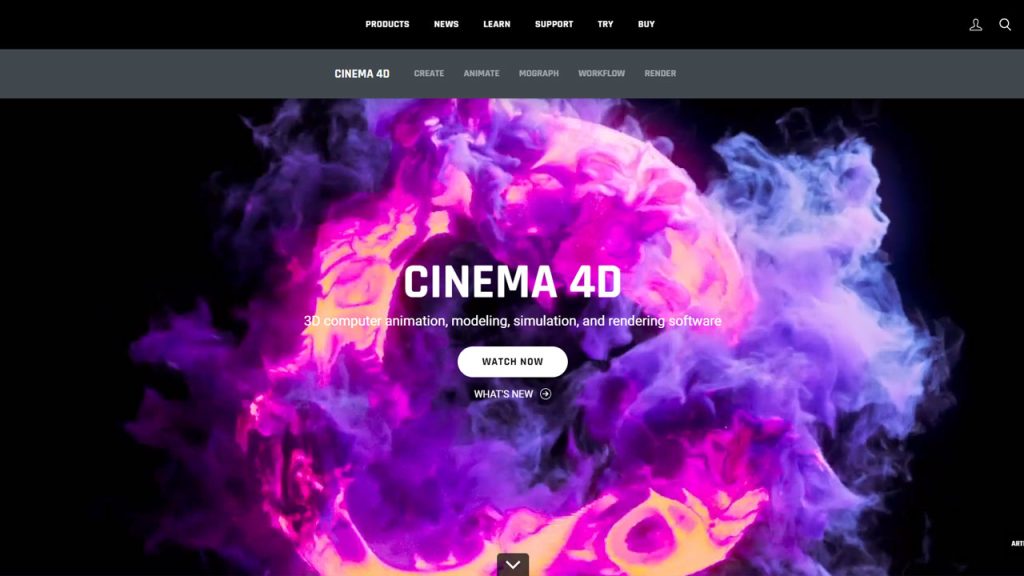
How to install Cinema 4D on Mac?
First of all, you will need a Maxon account. Second, you will need a Cinema 4D or Maxon One license. If you are new and want to test the application first. You can use the free trial for 14 days.
Then you can install Cinema 4D in one of the two ways as follows.
Install Cinema 4D via the offline installer
You can find the offline installer of the latest version of Cinema 4D from the link below:
External link: Cinema 4D 2023 Downloads
At the moment, there are Cinema 4D 2023.2.1, Cinema 4D 2023.1.3, and Cinema 4D 2023.0 releases.
If you want to use the older version, you can find Cinema 4D S26, R25, S24, R23, and a few others from this link:
External link: Maxon Downloads
After downloading the offline installer for macOS, you install it. Once the installation is complete, you can start using Cinema 4D.
Install Cinema 4D via the Maxon App

Maxon App is like the control center of all Maxon products. With the Maxon App, you can install, use, update, or try all of Maxon’s products, including Cinema 4D.
So first, you need to download the Maxon App for macOS. The latest version of the Maxon App is 2023.2.3.
External link: Maxon Downloads
After downloading and installing Maxon App, you open the application. Now find Cinema 4D, and install it as you wish.
Pricing
| License | Cinema 4D | Maxon One (all products including Cinema 4D) |
| Perpetual License (require a paid upgrade for future versions) | $3495 (Cinema 4D R25) | |
| Monthly subscription | $94 per month | $149 per month |
| Annual subscription | $719 per year (~ $59.91 per month) | $1199 per year (~ $99.91 per month) |
| Educational Licenses for Teaching (Schools & Universities) | $75 per year | $199 per year |
| Licenses for Student and Teachers | $9.99 per 6 months |
See more:







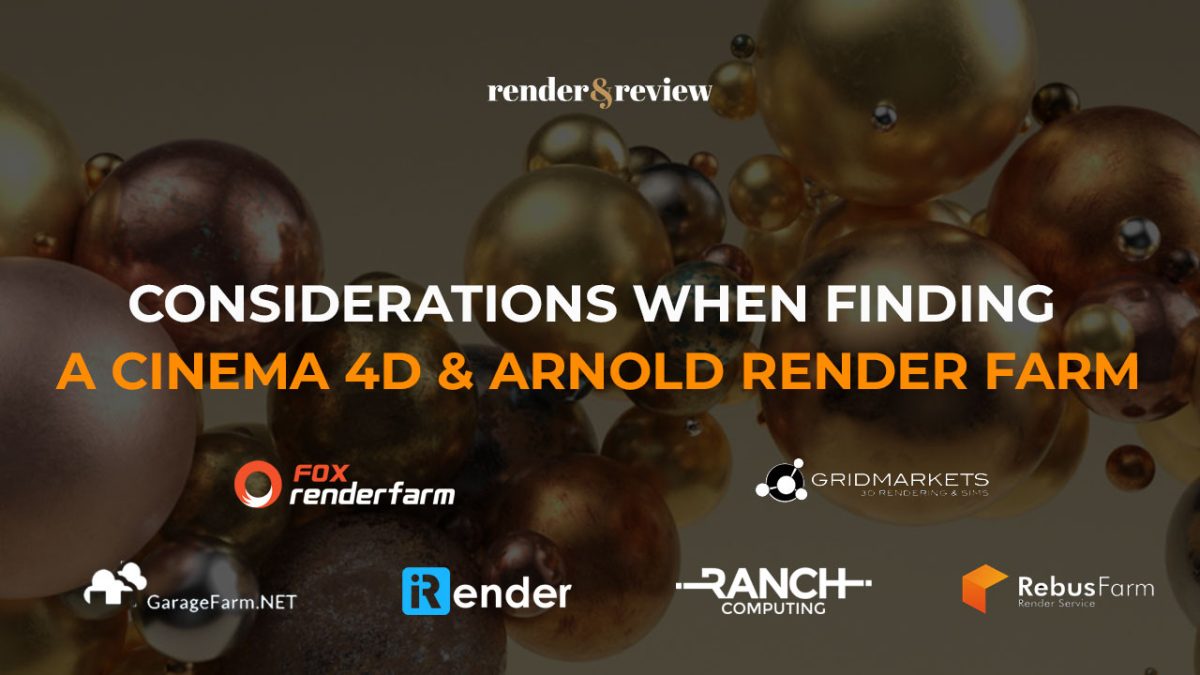

No comments