What is the best CPU for Rendering in Blender?
Finding the best CPU for rendering in Blender is one of the first things when upgrading your hardware computer or choosing a render farm to speed up your Blender rendering time. The best CPU for rendering will be a powerful performance or even the best price. In this article today, VFXRendering will explore the 4 best CPUs for rendering in Blender. Let’s get started!
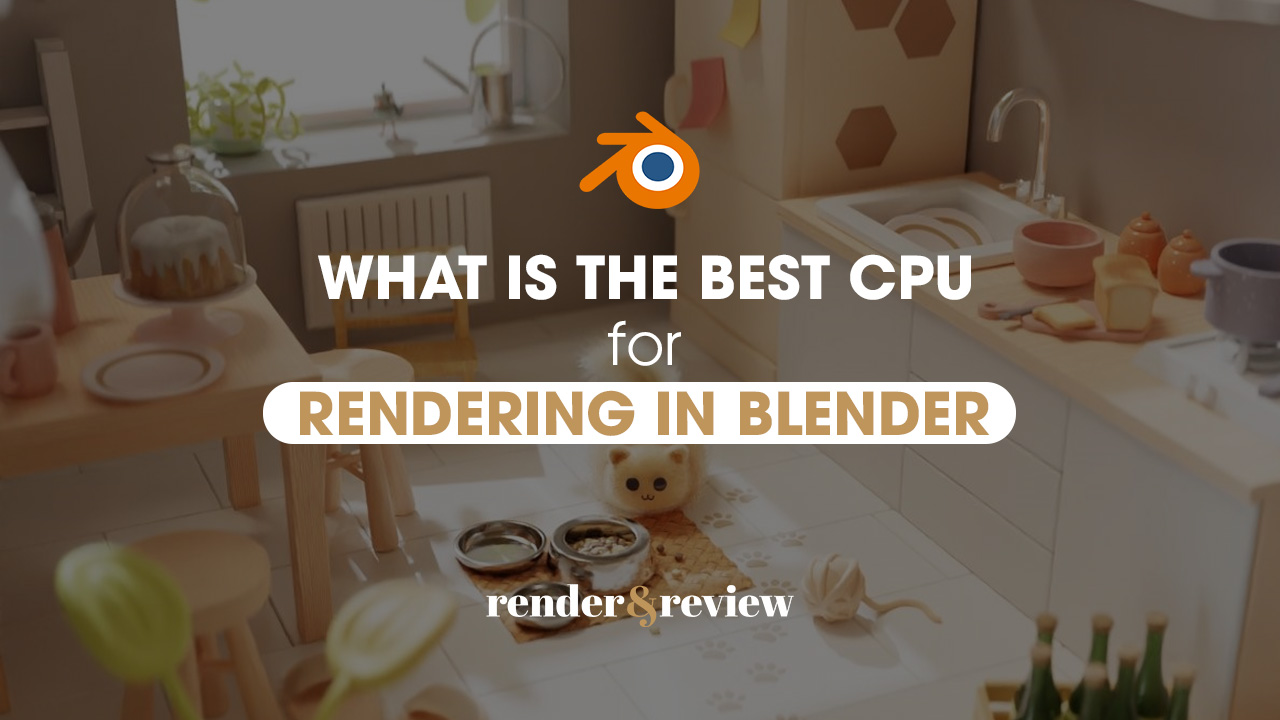
Table of Contents
Why need a powerful CPU for rendering in Blender?
Blender is open-source 3D software and this software has its rendering engine including Cycles and Eevee. Cycles is a powerful and versatile ray-tracing renderer designed to produce high-quality results. Cycles support render both on CPU & GPU. Eevee is a real-time rendering engine, it prioritizes real-time performance and interactivity, making it well-suited for tasks that require quick feedback and iteration during the creative process. Eevee just supports GPU render in Blender.
The necessity for a robust CPU in Blender rendering arises from its pivotal role in expediting render times and facilitating smooth workflow operations. Although Eevee rendering predominantly relies on GPU acceleration or Cycles can render both on CPU and GPU, CPU potency remains indispensable for various computational tasks, including scene parsing, data management, and real-time scene updates. Therefore, investing in a potent CPU enhances overall rendering efficiency and productivity.
Factors to consider when choosing the best CPU for rendering in Blender
There are numerous factors to contemplate when selecting the optimal CPU for Blender. Nonetheless, the essential considerations outlined below need to take precedence.
- Performance: Optimal CPU performance is paramount for seamless rendering experiences in Blender. A CPU’s computational prowess directly influences rendering speed and efficiency, enabling users to accomplish complex rendering tasks swiftly and effortlessly.
- Clock Speed: Higher clock speeds contribute to faster data processing and rendering execution, accelerating project completion timelines and enhancing overall productivity.
- Cores & Threads: The number of cores and threads profoundly impacts a CPU’s multitasking capabilities and parallel processing efficiency. CPUs with higher core and thread counts excel in handling concurrent rendering tasks, thereby minimizing render times and optimizing workflow throughput.
- Price-to-Performance Ratio: Evaluating the cost-effectiveness of a CPU in relation to its rendering performance is crucial for budget-conscious users. Assessing the price-to-performance ratio ensures optimal utilization of financial resources while acquiring a CPU that meets rendering requirements.
Best CPU for Rendering in Blender
AMD Ryzen Threadripper PRO 3995WX
Renowned for its exceptional multi-threaded performance, the Threadripper PRO 3955WX excels in handling intensive rendering workloads with unparalleled efficiency and reliability. The AMD Ryzen Threadripper PRO 3955WX CPU stands as the pinnacle processor for professional workstations, capable of handling diverse computational demands across highly intricate application workflows.
Featuring high-frequency cores, the AMD Ryzen Threadripper PRO 3955WX processor offers optimal advantages for tasks in lightweight 3D design, boasting up to 16 cores and 32 threads for multi-threaded rendering and 8-channel RAM support to facilitate the execution of the most complex projects. Additionally, it offers 128 PCIe 4.0 lanes, supports RAM capacities of up to 2TB, and integrates AMD PRO technology for unparalleled professional productivity.
- Price: Around $5731
AMD Threadripper 3970X
With its impressive core and thread counts, the Threadripper 3970X stands out as a formidable choice for demanding rendering tasks, offering unparalleled rendering speed and responsiveness.
This CPU has up to 16 cores and 32 threads for single and multi-threaded rendering, and 6-channel RAM support to facilitate the execution of complex projects. AMD Threadripper provides AMD Master Utility with the best user options and control. In addition, it offers 128 PCle 4.0 lanes.
- Price: Around $1999
AMD Threadripper™ PRO 5975WX
The Threadripper PRO 5975WX epitomizes high-performance computing, delivering unparalleled rendering capabilities and multitasking prowess for professionals seeking uncompromising rendering performance. It is a server/workstation processor with 32 cores and 64 threads. Ryzen Threadripper PRO 5975WX has 128 MB of L3 cache and operates at 3.6 GHz by default, but can boost up to 4.5 GHz, depending on the workload.
In addition, the Ryzen Threadripper PRO 5975WX, boasting a TDP of 280 W, demands substantial power, necessitating high-performance cooling solutions to maintain optimal temperatures.
- Price: Around $3299
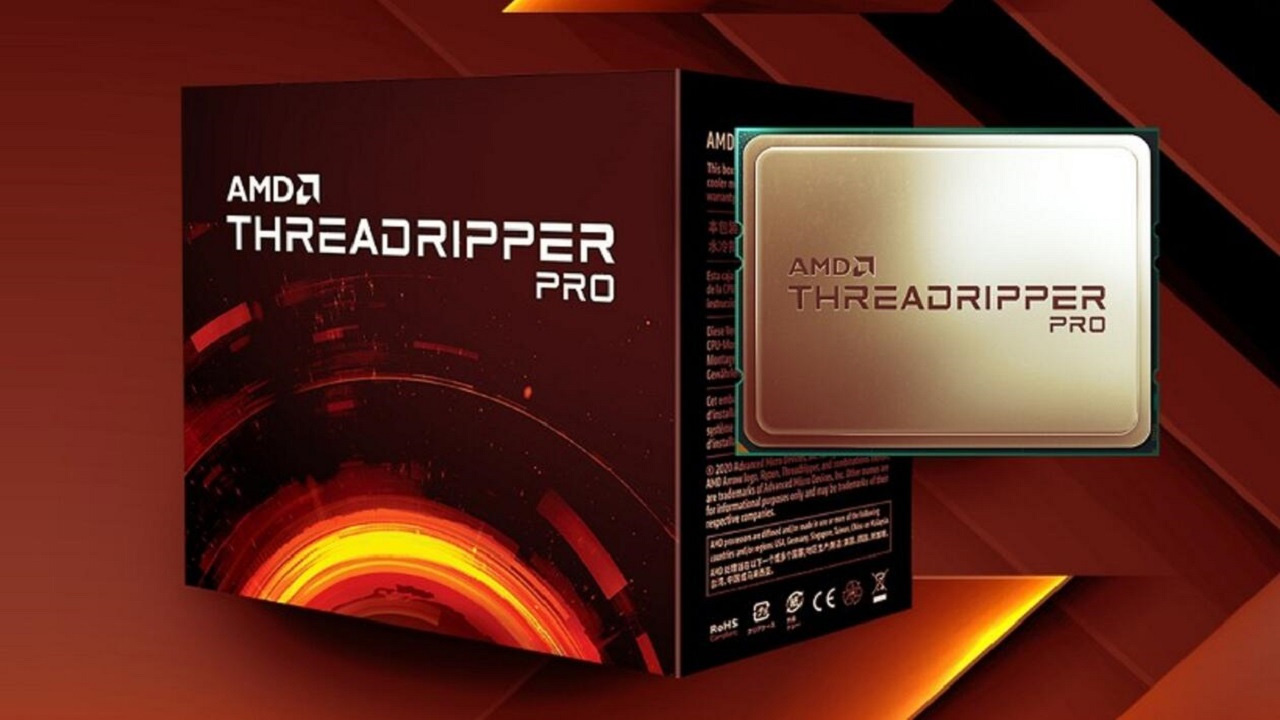
Intel Core i9-12900K
Renowned for its exceptional single-threaded performance and multitasking capabilities, the Intel Core i9-12900K offers unparalleled rendering speed and efficiency, making it an ideal choice for Blender enthusiasts and professionals alike.
The Intel Core i9-12900K introduces a configuration of 16 cores, comprising eight high-performance P-cores and eight energy-efficient E-cores. The P-cores mirror Intel’s Core-class processors in terms of performance, while the E-cores resemble its Atom-class cores in efficiency. Leveraging Intel Turbo Max 3.0 technology, clock speeds soar up to 5.2GHz. Additionally, the processor supports a total of 24 threads, with each P-core accommodating two threads and each E-core supporting one thread.
- Price: Around $648

Conclusion
In sum, selecting the best CPU for rendering in Blender entails a meticulous evaluation of performance metrics, including clock speed, core count, and price-to-performance ratio. AMD Ryzen and Intel Core processors offer a diverse range of options tailored to suit varying rendering requirements and budget constraints, empowering you to optimize rendering workflows and achieve outstanding results in Blender. So, depending on your budget and project requirements choose a suitable CPU.
See more:



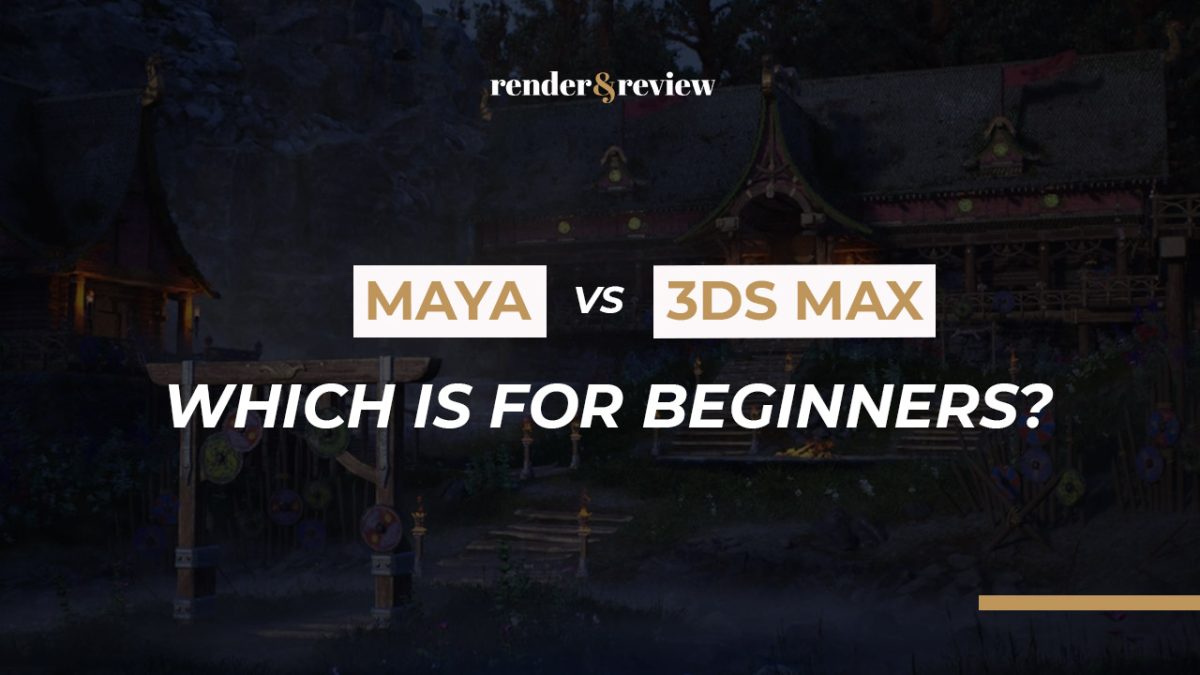





No comments