Best 3ds Max Plugins
Autodesk 3ds Max is a comprehensive software package where you can model, animate, and render your 3D scenes. However, you could improve and quicken your workflow with the help of plugins, without sacrificing the quality of your work.
In this article, VFXRendering will introduce several must-have 3ds Max plugins that will help you optimize your workflow by incorporating fantastic automation, shortcuts, and tools.

Artwork by Masayuki Koyama
Table of Contents
Why do we need 3ds Max Plugins?
Why do we need 3ds Max Plugins?
Though 3ds Max offers a rich, flexible toolset that you can do much of everything. There are a wide range of plugins available provided by studios and artists. These plugins are well-tested, user-friendly, and stable, and the best part, seamlessly merge with 3ds Max’s feature set. As a result, they will bring unique and specialized functionalities to streamline and enhance your creative process in 3ds Max.
Plus, today, 3ds Max plugins have the ability to integrate effortlessly into your existing workflow, without the need for steep learning curves or substantial project modifications.
Best 3ds Max Plugins
RailClone
RailClone by iToo Software is an artist-friendly parametric modeling and spline-cloning plugin for 3ds Max. It is quick, efficient, and easy to learn. RailClone allows anyone to create and use advanced parametric assets.
The plugin generates easily objects by assembling and repeating existing geometry according to a simple set of rules. If you can model in 3ds Max, RailClone allows you to generate procedural objects. You can also choose from hundreds of built-in presets, modify existing objects by adding your own geometry, or construct your own from scratch with RailClone’s simple visual editor.
- Price: Free (RailClone LITE); €230 (RailClone PRO).
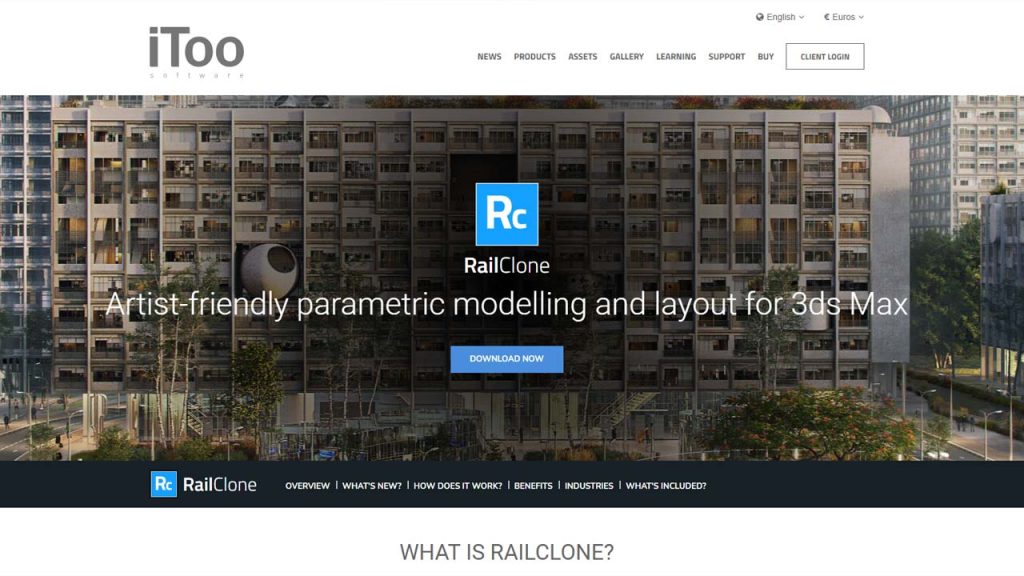
Forest Pack
Forest Pack, also from iToo Software, is a very popular scattering plugin for 3ds Max. It offers a comprehensive approach for producing large regions of objects, including trees and plants, buildings, crowds, aggregates, ground cover, rocks, and more. Forest Pack will scatter it if you can model it in 3ds Max.
Many artists and studios rely on Forest Pack’s algorithms and native shaders to render scenes with almost endless objects and polygons while minimizing computer resource usage.
- Price: Free (Forest Pack LITE); €230 (Forest Pack PRO).
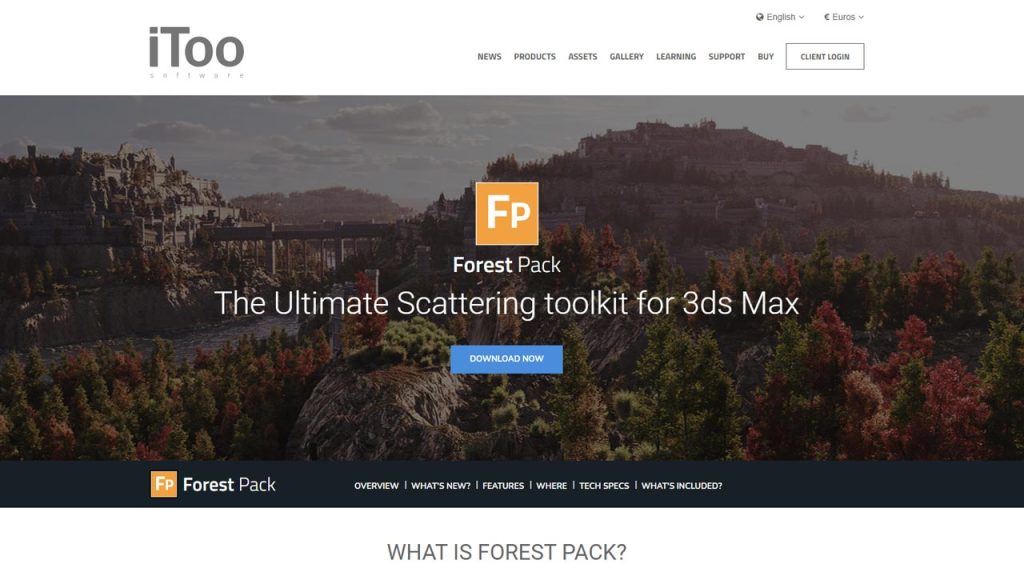
anima 5
anima is a 3D people animation and crowd simulation software developed by AXYZ design (which is now a part of Chaos Group). It is the complete solution for populating your 3D sceneries with thousands of photorealistic 3D characters.
anima allows you to generate static images as well as highly detailed and lifelike animations in just seconds. It also integrates effortlessly with your favorite 3D modeling and rendering program, including native plugins for 3ds Max and other 3D software. The plugin allows you to import, manage, and optimize textures and meshes in seconds, as well as apply materials that are ready for rendering with V-Ray, Corona, Octane, F-Storm, and other renderers.
- Price: Free (anima LITE); Subscription from €325 (anima ALL); Subscription from €279 (anima PRO).
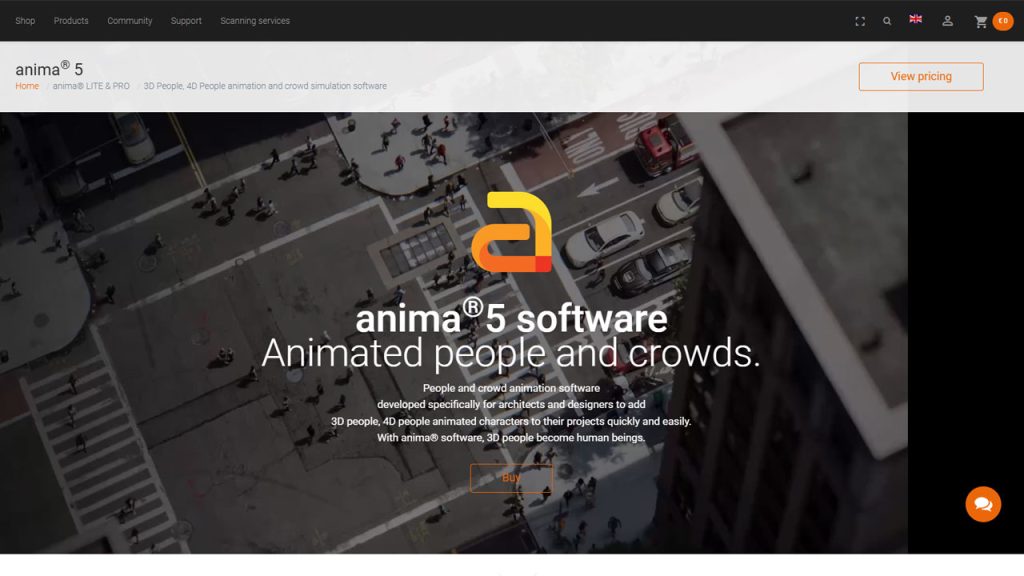
Chaos Phoenix
Chaos Phoenix is a sophisticated and user-friendly simulation tool for 3ds Max. It is a complete fluid dynamics solution that simulates realistic fire, smoke, liquids, ocean waves, splashes, spray, mist, and more.
Phoenix’s quick presets and rapid setup make it simple to get started, and its robust simulation engine gives you complete control over more complicated effects.
- Price: €65/month; €350/year.
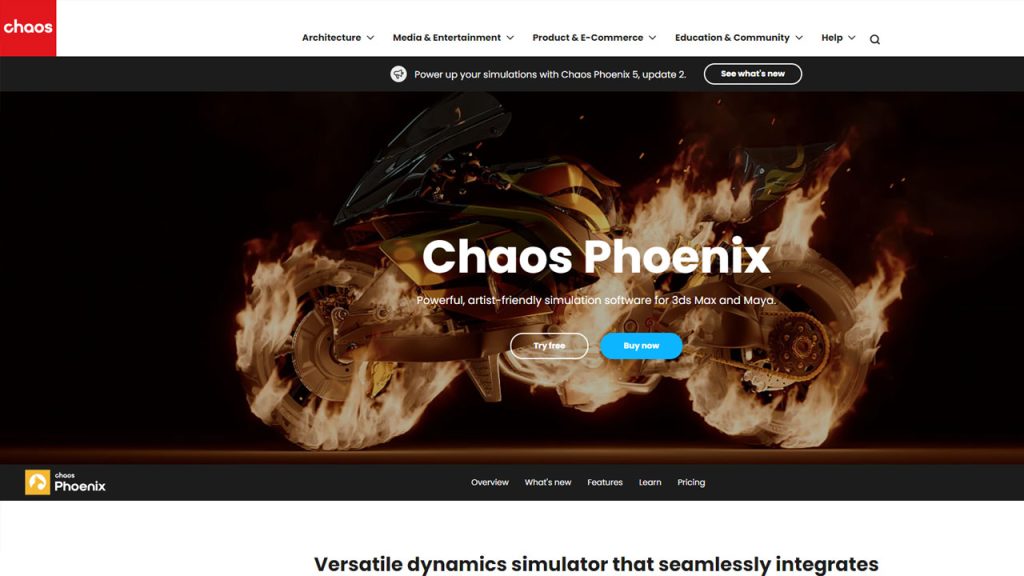
FloorGenerator
FloorGenerator by CG Source is a plugin for 3ds Max (2013 to 2024) that generates floor objects made up of individual boards that can be easily textured with MultiTexture. It is an excellent tool if you are doing architecture visualization. And if you need to create floors that will not tile and can be seen up close with no pixilation.
FloorGenerator allows you to:
- Create floors inside closed 2D shapes and flat objects.
- Control the width, length, and grout size separately.
- Randomly rotate, offset, and tilt the boards.
- Receive fast feedback with an interactive update.
- Use MultiTexture Map to randomly assign textures.
Price: Free (Standard floor pattern only); €29/1 full license; discounts for buying from 2 licenses.
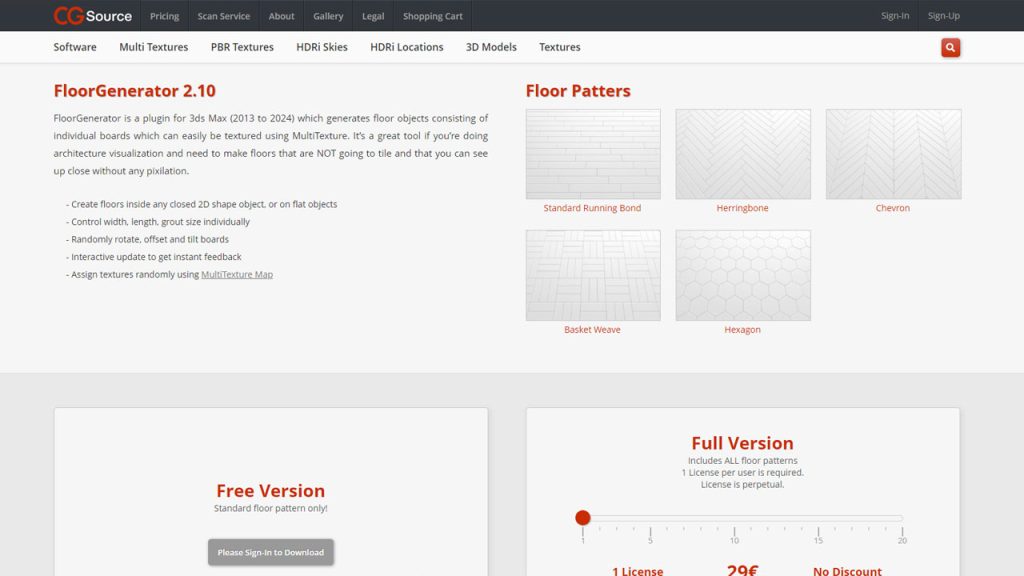
Siger XS Material Presets
The Siger Studio’s XS Material Presets (XSMP) is a powerful plugin for 3ds Max. It includes XSMP Presets Library, XSMP Material Manager, and XSMP Material LAB. This means the plugin offers thousands of material presets, a fast and convenient material manager, and a material lab for testing your materials.
The XSMP plugin is integrated directly into 3ds Max and therefore does not need additional modules for communication with the host software. You can manage your materials directly in the 3D application.
- Price: €70 (Repo); €190 (Professional); €340 (Studio).
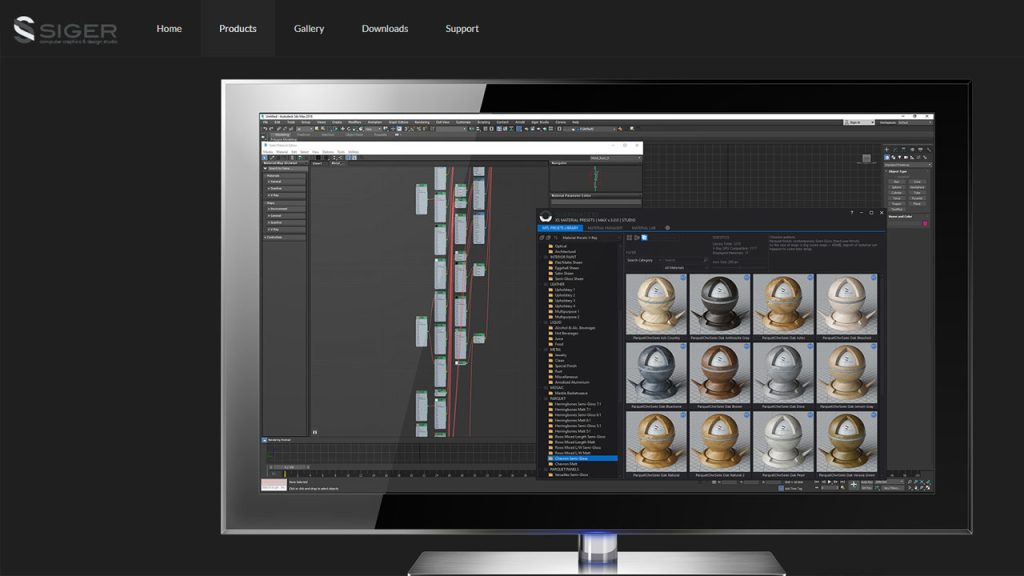
Quad Chamfer Modifier
Quad Chamfer Modifier by Marius Silaghi is a powerful plugin that helps you chamfer the right way in 3ds Max. It produces all quad chamfers, unlike the normal 3ds Max chamfer which produces a lot of triangles and ngons.
What is great about the Quad Chamfer Modifier for 3ds Max:
- It allows you to adjust chamfers in real-time.
- You can adjust the sharpness and roundness of your chamfers to achieve the desired effect.
- A strong new algorithm enables you to chamfer any edge combination with predictable outcomes.
- You do not need to commit to any chamfers; you can easily modify them later.
- In addition to edge selection, you can chamfer by smoothing group boundaries or edge weights. This allows you to alter the underlying topology without losing or ruining your chamfers. Chamfering by edge weights also allows you to vary the width of your chamfers.
Price: $48
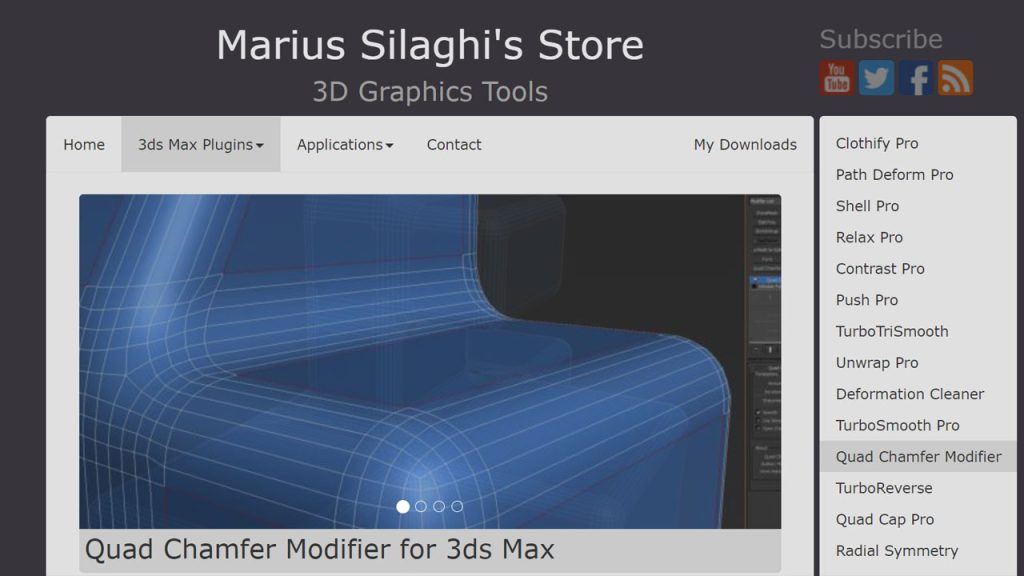
Laubwerk Plants
Laubwerk Plants are high-quality, fully editable 3D tree models for 3ds Max and many other 3D software. It is a one-click solution for architects and CG artists who require realistic 3D trees instantly.
Laubwerk Plants come in Plants Kits, each with a choice of 10 configurable tree species, for a total of 360 variants per Kit. Each tree species has three shapes, three ages, and four seasons, giving a total of 36 possibilities. As a result, it is an excellent plugin for bringing 3D trees to life in 3ds Max while also saving time.
- Price: €149 per Plants Kit.
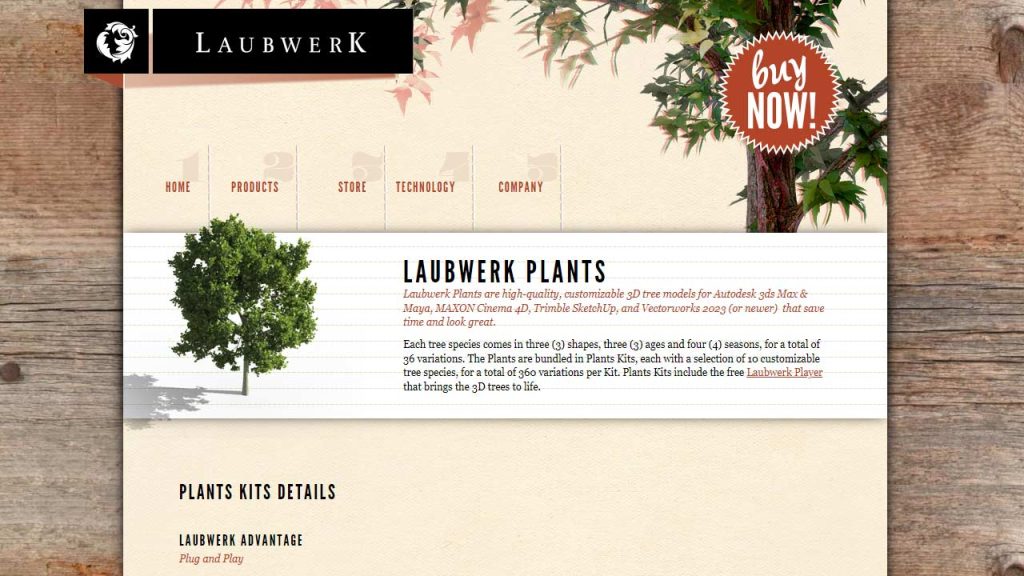
Bookmanager 2
Bookmanager 2 is an excellent plugin for automating the process of placing books. It is written in MAXScript for use with the 3ds Max program. It contains a diverse set of functions and an easy-to-use interface.
Particularly, the Bookmanager 2 plugin can leverage existing geometry as a foundation for inserting books in arrays or in randomized horizontal and leaning orientations for a more natural appearance. It is especially useful when creating interior sceneries.
- Price: $5 (non-commercial use); $15 (freelancers); $25 (companies under $100k/year); $40 (companies above $100k/year).
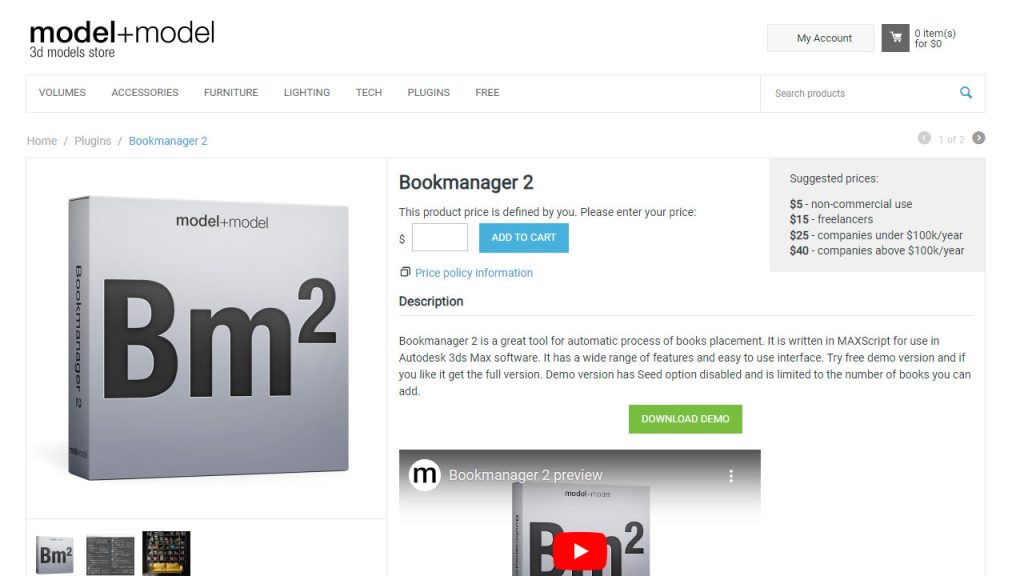
FumeFX
FumeFX by Sitni Sati is a multiphysics plugin for 3ds Max. It combines fluid dynamics with a node-based system that includes particles, rope, rigid body dynamics, cloth, soft body dynamics, inflatable soft body, voxel grid manipulation, node-based access to FumeFX simulation and sources, character animation control, and other features.
With over 140 ready-to-use nodes, artists can create a full new spectrum of visual effects right within the FumeFX package, more efficiently and affordably than ever before. Moreover, controlling FumeFX simulation or changing old caches with a modern node-based approach brings up a world of possibilities.
- Price: $195 per 90 days; $365 per 1 year; $595 per 2 years.
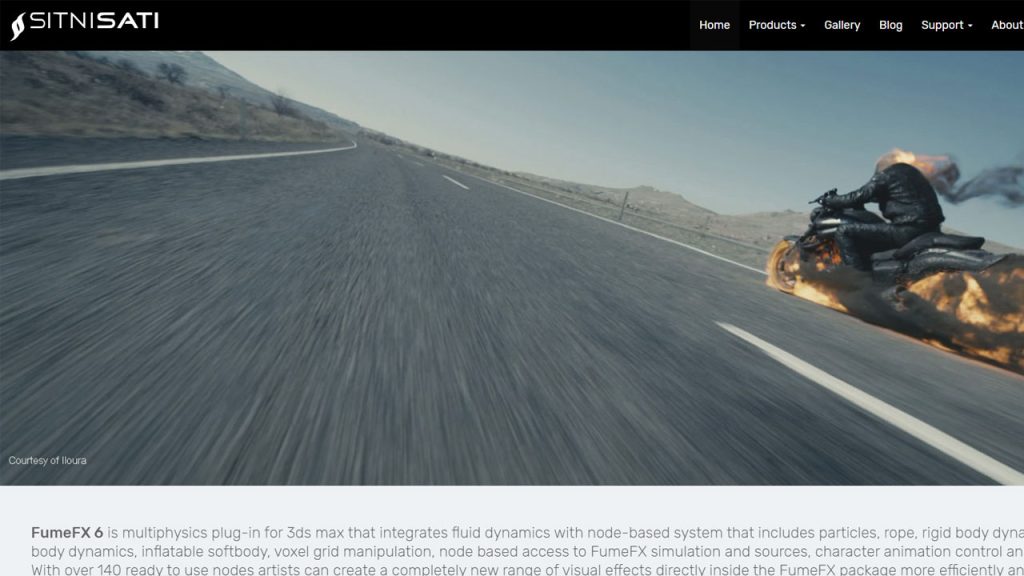
MultiScatter
MultiScatter is a 3ds Max plugin based on VRayScatter technology. The plugin now supports V-Ray, Arnold, Mental Ray, Octane, Corona, Maxwell, FStormRender, and other renderers using SDK.
MultiScatter allows rendering systems to produce large numbers of objects in an array. For example, a forest or even a city in a blink of an eye. That’s why this plugin is great for architectural visualization projects that involve populating big regions with plants, people, and other objects.
Price: €200/1 license. Discounts for buying from 3 licenses.
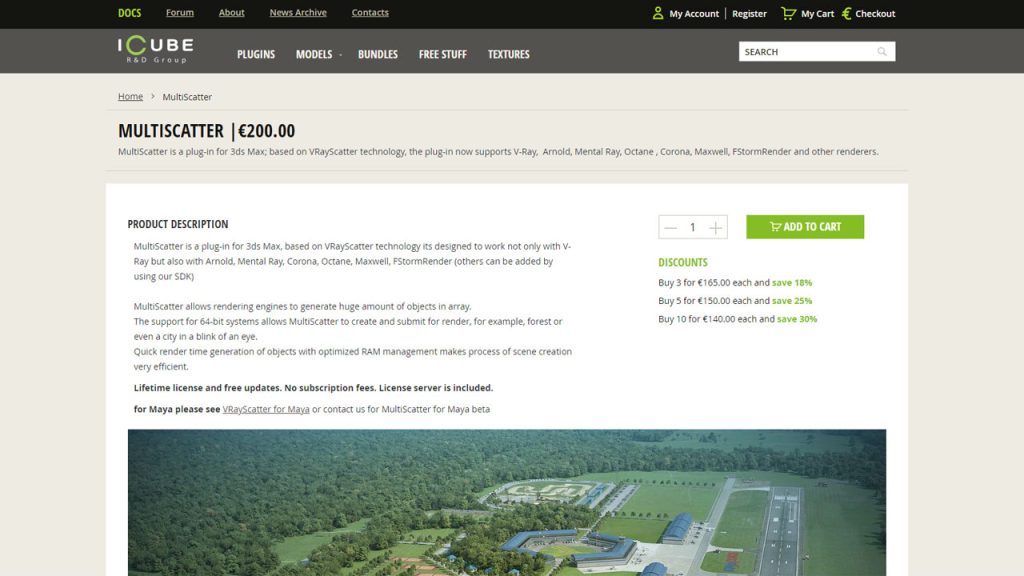
In addition, you can find more paid and best free 3ds Max plugins from its developer Autodesk here.
Conclusion
In conclusion, plugins are an excellent method to speed up and streamline your workflow in 3ds Max.
Above are the 11 Best 3ds Max Plugins we have gathered. We hope you find any of these top 3ds Max plugins helpful when incorporating them into your workflow.
See more:




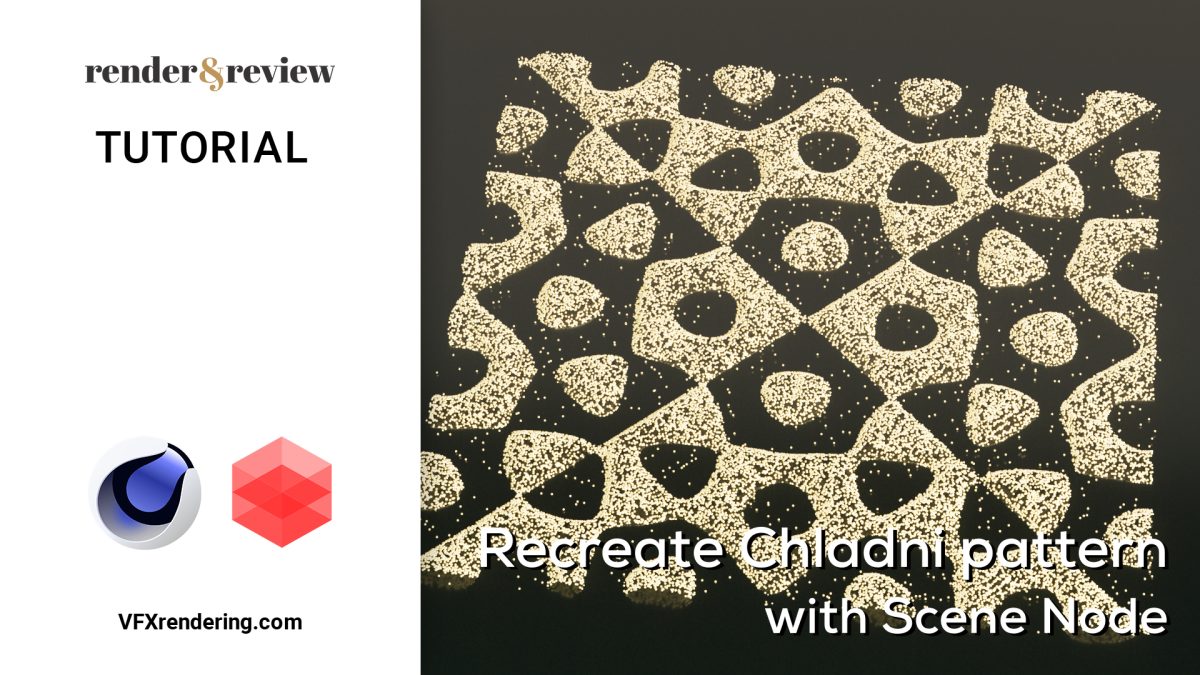




No comments