Compare 3D software: Houdini vs Blender
Blender and Houdini are the most popular 3D software for the 3D industry. They have a lot of amazing tools for 3D pipeline modeling, animation, rigging, compositing, simulation, and rendering,… However, they also possess many differences. In this article today, VFX Rendering is doing a compare and contrast between Blender vs Houdini. Let’s get started!
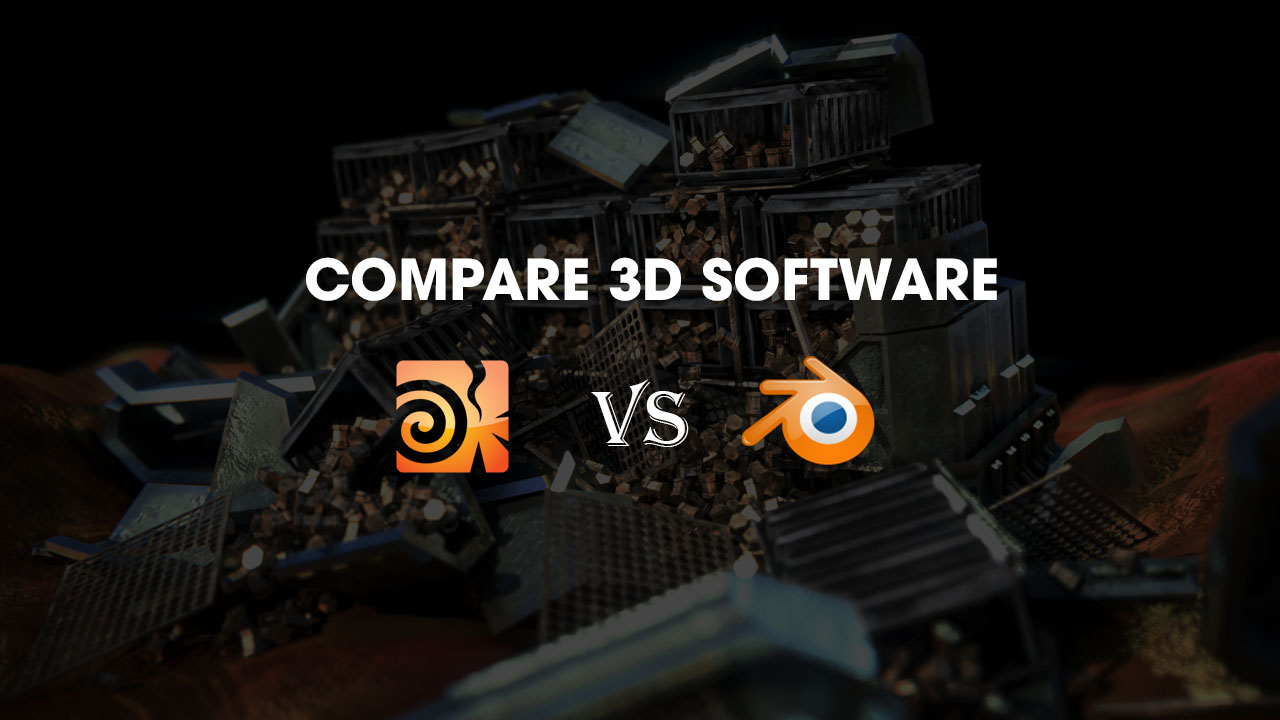
Table of Contents
Overview Houdini vs Blender
Before we start comparing these couple software, we need to know some basic information about Blender and Houdini. Let’s get it below!
Blender

What is Blender software?
Blender is free and Open Source software. Blender was developed by Blender Foundation in 2002, and started the “Free Blender” campaign, a crowdfunding precursor. This software supports the entirety of 3D pipeline—modeling, rigging, animation, simulation, rendering, compositing and motion tracking, even video editing and game creation. It is the best design and animation platform which is great for individuals and small studios with modeling, rendering, VFX, simulation and video editing.
System/OS: Linux, Windows, and Macintosh computers
Blender features
- Modeling, retopology, curves and modeling. Blender has an extensive modeling toolset.
- Rendering – create jaw-dropping renders with Cycles, a high-end path tracer.
- Sculpting with digital sculpting tools provides the flexibility and power required in several stages of the digital production pipeline.
- Animation & rigging – Blender is being used for award-winning shorts and feature films.
- Crease Pencil-push the boundaries of story art and 2D concept design, right in Blender 3D viewport.
- Pipeline – Integration with many pipeline tools is pivotal in many productions.
- Scripting – Featuring an extensive Python API, every tool is available.
- Interface – Users can customize window layout and shortcuts.
- Simulation – Blender offers powerful simulation tools with standards in industry libraries like Bullet and ManatFlow.
- Video editing – Offer a range of basic yet very efficient tools.
Houdini

What is Houdini?
Houdini is a 3D procedural solution that empowers artists with modeling, rendering, animation, look development, rigging, and more. It was developed by Toronto-based SideFX with some of its procedural features that have been in existence since 1987.
Houdini is the most software commonly used for the creation of visual effects in film and games. It is used by major VFX companies such as Pixar, DreamWorks animation studios, Walt Disney Animation Studios, Frame store, Method Studios, and more.
This software work on a node system that makes complex and unique 3D modeling tasks efficient. The nodes are makes Houdini unique and powerful for artists to easily explore deep into production different creative paths.
System/OS: Windows NT, Linux, macOS
Houdini features
- Modeling – All standard geometry entities including Polygons, (Hierarchical) NURBS/Bézier Curves/Patches & Trims, Metaballs
- Animation – Keyframed animation and raw channel manipulation (CHOPs), motion capture support
- Particles
- Dynamics – Rigid Body Dynamics, Fluid Dynamics, Wire Dynamics, Cloth Simulation, Crowd simulation.
- Lighting – node-based shader authoring, lighting and re-lighting in an IPR viewer
- Rendering – Houdini ships with SideFX’s rendering engines Mantra and Karma; Houdini Indie license and up support 3rd party rendering engines, such as Renderman, Octane, Arnold, Redshift, V-ray, Maxwell (soon).
- Volumetrics – With its native CloudFx and PyroFx toolsets, Houdini can create clouds, smoke and fire simulations.
- Compositing – full compositor of floating-point deep (layered) images.
- Plugin Development – development libraries for user extensibility.
The main key difference between Houdini and Blender

First, Blender is a free 3D software for everyone who creates non-commercial or commercial. Meanwhile, Houdini has paid version and a free version. The free version of Houdini will be limited to many features, which can be used by students, artists and hobbyists to create personal non-commercial projects. If you are an artist, studio, education, or who works for studios commercial, you must buy the Houdini package.
Next, Blender is considered to be easy in terms of learning while Houdini is considered to be a bit tough. Of course, you must spend time learning well any software, but with Blender, you will be able to be knowledgeable faster and easier than Houdini.
Houdini is considered to be good at what it does anything involving fluids, particles, cloth and hair, or procedural generation will handle much better than Blender. But in a general purpose 3D application, and creating an entire animated film in Houdini would be a nightmare.
Blender provides the results in a very short time while Houdini takes a bit more time. Modeling or character animation is difficult in Houdini because the entire program is designed around giving you deep control, rather than letting you work quickly.
Finally, Blender limits users from taking part in the most high-end AAA productions while Houdini does not restrict a user from taking part in these activities.
Conclusion
Both software applications, Blender and Houdini work very differently and efficiently. However, their efficiency also depends on your work. Each software has something that does well in front and there are some things that other software does well. According to large 3D artists consider Houdini is better than Blender with the most powerful application software. Houdini is not friendly but it gives the 3D artist the best performance in VFX, animation, games and more. You should choose to depend on your convenience, work, projects and other factors.
VFXRendering hopes you enjoy this article. If you have any questions, please comment below!
See more: Top 6 best render farms for Houdini



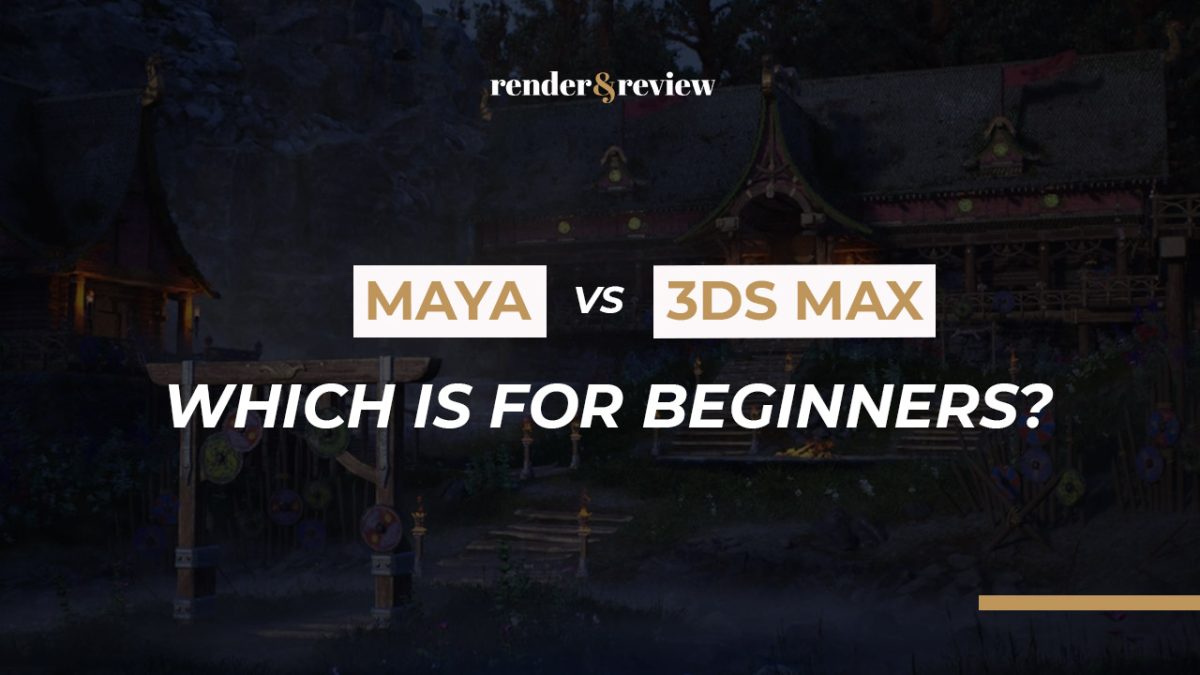





No comments