Considerations when finding a Cinema 4D and Arnold render farm
Cinema 4D is software from Maxon that is favored by many 3D artists and studios. This software is one of the best when it comes to 3D animation or motion graphics.
Arnold is an advanced Monte Carlo ray tracing renderer built for the demands of feature-length animation and visual effects. This is an industry-standard software for movies and theater, easily integrated into your pipeline, supporting many features and plugins.
Artists and studios can use Cinema 4D and Arnold in many fields: realistic 3D characters, photorealistic designs, and complex scenes for film and TV, games, and design visualization projects.
In this article, let’s check what you should consider when choosing a render farm for Cinema 4D and Arnold. Plus, we will review and introduce you to some Cinema 4D and Arnold render farms. We will see if the render farms support these two software fully with the latest version.
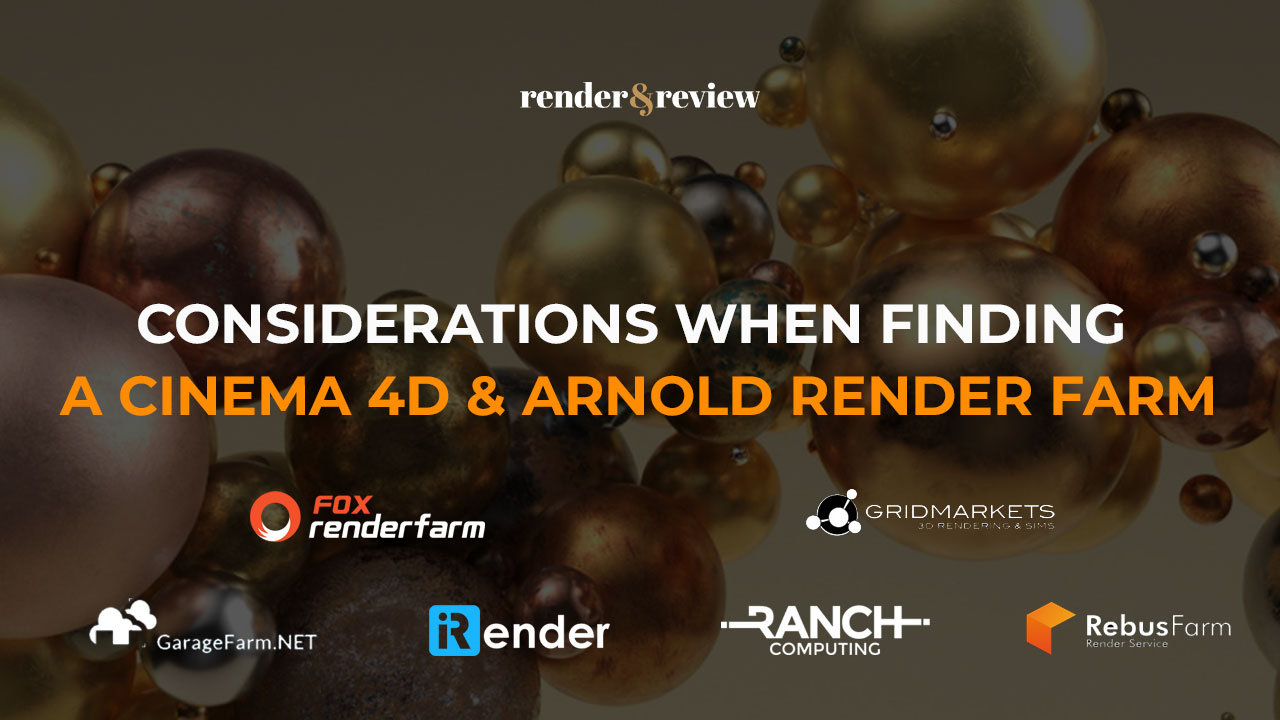
Table of Contents
Why use render farms for Cinema 4D and Arnold?
A render farm is a group of networked computers, used for rendering images, animations. There are two types of render farms – SaaS and IaaS. We have introduced them to you in our series of overviews of render farms. You can see this article about choosing the most suitable platform for your project (SaaS vs IaaS render farm: which is better for rendering your projects).
When choosing a render farm for Cinema 4D and Arnold, you have to know that Arnold can support both CPU and GPU. Autodesk has 2 versions, Arnold and Arnold GPU, with Arnold supporting CPU rendering, while Arnold GPU supports GPU and/or the CPU (from Arnold 5.3), and you can easily switch between them.
Even though it’s easier to buy a good CPU than a good GPU, it’s still not enough if your project is complex and needs to be processed within a short amount of time. Therefore, render farms exist to solve the problem of render efficiency.
Considerations when finding a Cinema 4D and Arnold render farm
First thing to consider is that the render farm supports the latest version of Cinema 4D and Arnold or not, which is Cinema 4D 2026 and Arnold 7.4.3.1 or C4DtoA 4.8.4. If you use older versions, make sure the render farm supports them.
The second thing to consider is whether the render farm supports Arnold CPU and GPU or not. Although Autodesk develops Arnold GPU rendering, the support for it cannot compare to CPU rendering. Sometimes, Arnold GPU cannot go smoothly with flickering, noise in the result, or it cannot render at all due to a lack of VRAM. You should choose a render farm that can support both CPU and GPU rendering, or use many render farms at the same time.
The last thing to consider is the add-ons or plugins that come with Cinema 4D and Arnold. You’d better directly ask the render farm if they support your add-ons or plugins, avoiding any errors or failed rendering.
Some Cinema 4D and Arnold render farm recommendations in 2025
Fox Renderfarm

Fox Renderfarm is from China, established in 2009. It’s a well-known cloud rendering service that is the choice of many 3D artists, and is the service for many hits and blockbusters. The approach is still SaaS, but you will proceed with the render on their website.
- Hardware: 16 cores (hyperthreading available), 64-128 GB RAM
- Pricing: free trial $25 credits, with a discount for students. Price starts at $0.0306 per core per hour.
- Cinema 4D and Arnold support: Because of its approach as SaaS, you will need to check if their Cinema 4D and Arnold versions match yours. Below is the list we have collected:
| Cinema 4D version | Arnold version |
| R16 – R26 2023 2024 2025 | C4DtoA 2.x C4DtoA 3.x C4DtoA 4.0.x – 4.8.2 |
Note:
- Have the Fox Renderfarm Cloud Rendering Client app for Cinema 4D and Arnold, which you can use on your own PC and don’t need to go to their website. However, they only have Windows and Linux versions, no macOS.
- Supports many versions of Cinema 4D and Arnold, but not the latest one.
GarageFarm

Garage is a cloud rendering service from the United Kingdom, which has a history of 12 years in this industry. It’s also a SaaS render farm with its own app to help you work with its farm directly from your own desk. You can download their app renderBeamer to upload and render your jobs.
- Hardware: Tesla K80 12GB vRAM and Tesla P100 16GB vRAM for Garage’s GPU, Intel Xeon E5-4669 v4 for CPU.
- Pricing: free trial $25 credits, with a discount for students. Price starts at $0.015 per GHz per hour and $0.0025 per OB hour
- Cinema 4D and Arnold support: Below is the list we have collected:
| Cinema 4D version | Arnold version |
| R18 – R26 S22 – S26 2023 – 2026+ | Arnold 6 Multi-User / Network NLM Arnold 7.x Multi-User / Network NLM |
Note:
- Supports many versions of Cinema 4D, including the latest.
- Windows, MAC supported
- Only support Arnold 6.x and 7.x Multi-User / Network NLM
- Only supports Arnold CPU rendering, no support for Arnold GPU rendering
- No support for single user license
GridMarkets

GridMarkets is a render farm from America, established in 2011. It keeps a low profile with more than 5.000 users from more than 110 countries around the world. However, the support for the big 3D software and render engines is superb. It’s a SaaS platform, where you need to download their plugin and integrate it into your software, then send your files through their plugin and get back the rendered images.
- Hardware: minimum machine configuration is 12 cores (24 threads) at 3+ GHz with 64 GB RAM. GPUs are Tesla P100 and Tesla V100.
- Pricing: free trial $20 for new users. Pricing starts at $1.05 for On Demand, $707 for Daily Plan, and $500/month for Subscription.
- Cinema 4D and Arnold support: .
| Cinema 4D version | Arnold version |
| Cinema 4D 2024.4.0C inema 4D 2025.3.3 | C4DtoA 4.7.10 C4DtoA 4.7.10 |
Note:
- Limited support for Cinema 4D and Arnold version
- Windows, MAC, and Linux supported
iRender Render Farm

iRender is a cloud rendering service from Vietnam, established in 2019. Of all the render farms in the list, its approach and development are really impressive.
The platform of iRender is IaaS, which means you can control and use their remote servers as your own computer. Therefore, you can install any versions of Cinema 4D (which run on Windows 10 and 11), and any renderers and plugins.
- Hardware: RTX 4090/ 3090 GPU, AMD Ryzen Threadripper Pro 3955WX or AMD Ryzen Threadripper Pro 5975WX CPU
- Pricing: pricing starts at $8.2/hour/node to $52/hour/node. 100% bonus for new users’ first deposit and 50% bonus for students and educational purposes.
- Cinema 4D and Arnold support:
| Cinema 4D version | Arnold version |
| Any version that runs on Windows 10 and 11, including the latest | Any version that runs on Windows 10 and 11, including the latest |
Note:
- Support Arnold GPU and CPU rendering
- Support all plugins
- Support the latest version of Cinema 4D and Arnold.
- No macOS. You will need to connect to a Windows OS server to use
- If you use an older version of C4D, you will need to install your app
- Pre-installed Cinema 4D with one license for free. No Arnold license, and you have to add your own.
Ranch Computing

Ranch is a company in France that provides high-performance 3d rendering services. It’s a well-established farm that has a long history of 15 years in this industry. They provide a SaaS platform, with a plugin integrated to your Cinema 4D called RANCHecker and a plugin called RANCHSync to synchronize your data. It will help you to check if your project is okay and upload/download your project. If it’s okay, it will upload through RANCHecker. Then it’s their job to render for you and notify you when it’s done, and you can download the results from RANCHSync.
- Hardware: Up to 192 CPUs or 56 GPUs, 128 or 156 GB RAM
- Pricing: pricing starts at $0.011-$0.047/hour. Free trials $36, and you need to apply for them.
- Cinema 4D and Arnold support: Ranch supports many versions of Cinema 4D and Arnold.
| Cinema 4D version | Arnold version |
| R20 R21 R24 R25 R26 2023 2024 2025 2026 | C4DtoA 3.3.3 (both CPU and GPU) C4DtoA 4.3.1 (both CPU and GPU) C4DtoA 4.6.4.2 (both CPU and GPU) C4DtoA 4.6.8 (both CPU and GPU) C4DtoA 4.6.8 (both CPU and GPU) C4DtoA 4.8.3.2 (both CPU and GPU) C4DtoA 4.8.4.1 (both CPU and GPU) C4DtoA 4.8.4.1 (both CPU and GPU) C4DtoA 4.8.4.1 (both CPU and GPU) |
Note:
- Support both Arnold CPU and Arnold GPU
- Supports many versions of Cinema 4D and Arnold, including the latest.
- Easy to use
Rebus Render Farm

Rebus is a company in Germany that provides high-performance 3d rendering services. It has more than 15 years of experience in the field of 3D rendering and has earned the trust of many big studios and companies. They provide a SaaS platform. They develop tools called Rebusdrop, which can be added to your own software, and you can just render from your software.
- Hardware: AMD Ryzen Threadripper 3970X (32Core) and Intel i9-7980XE CPU; NVIDIA’s Quadro RTX 6000 GPU
- Pricing: pricing starts at 1.28 cents/GHz for CPU and 0.48 cents/OBh for GPU rendering. Free trial $26.66, student discount 50%.
- Cinema 4D and Arnold support: Rebus supports many versions of Cinema 4D and Arnold.
| Cinema 4D version | Arnold version |
| R14 – R25 S26 2023 2024 2025 | Last stable version |
Note:
- Supports many versions of Cinema 4D, including some very old ones.
- High cost for GPU rendering
- Obscure information about the Arnold version is supported
Final words
Overall, Arnold and Cinema 4D are not a unique duo and will not cause trouble when you want to find a render service for them. In fact, there are tons of farms you can choose from. Just make sure to pay attention to the CPU or GPU support for Arnold, and if they support the version you are using, then you’re good to go.
Hope that this article can help you choose a powerful render farm for your Cinema 4D and Arnold projects. If you use CPU rendering and want to take advantage of many CPU servers at the same time, you can select Rebus or Garage, which will help you access the power of the CPU farm. If you use Arnold GPU, a farm like iRender or GridMarkets will be suitable. Moreover, don’t forget to pay attention to plugins that the render farm can support. Of all the render farms above, Fox, iRender, and Ranch will be easier to find support for plugins.
See more:



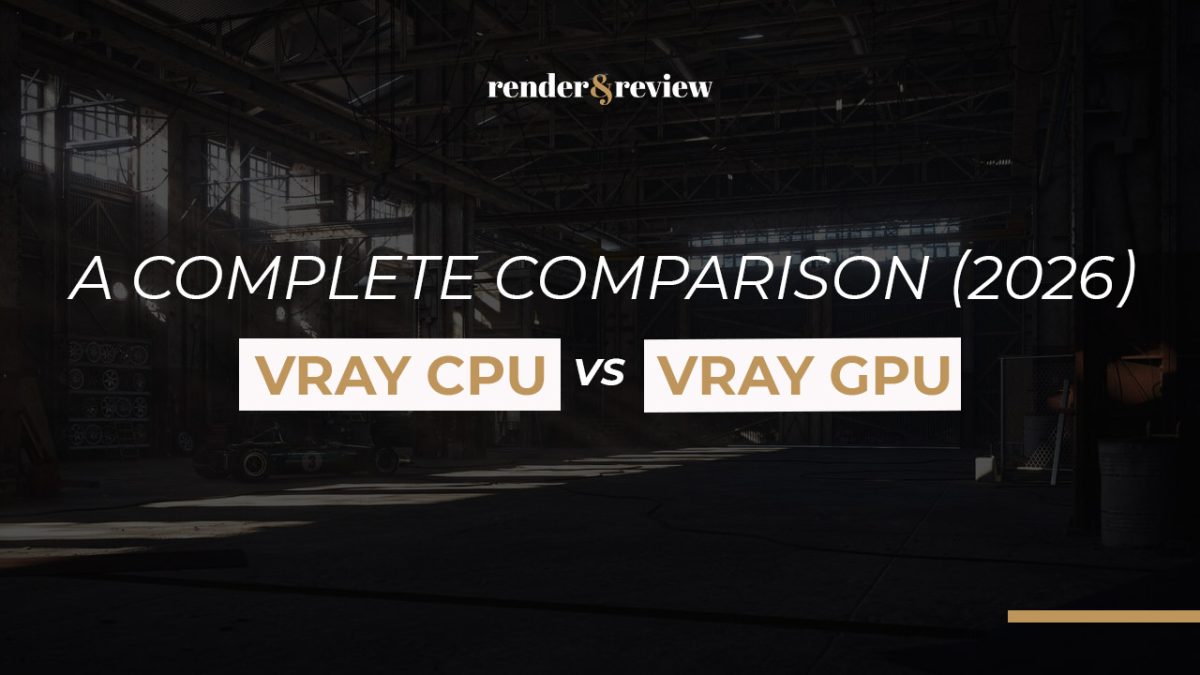
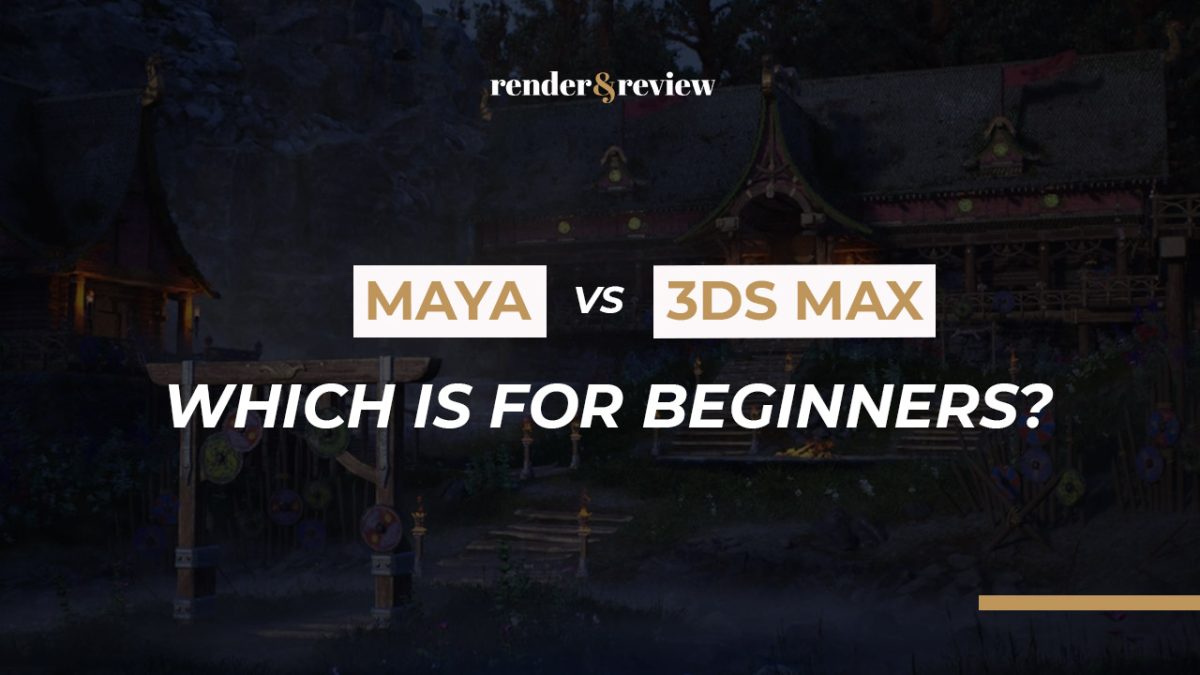




No comments