How to render a Cinema 4D & Physical renderer project on GarageFarm
Cinema 4D is a quick, strong and flexible solution for modeling, animation and rendering. Coming with it is the native Physical Renderer. Learn how to render a Cinema 4D & Physical renderer project on GarageFarm in today’s article.

1. Setup renderBearmer and submit job
The steps for rendering any software on GarageFarm is the same. You guys can refer to Cinema 4D & redshift workflow for the most detailed instruction.
First you will need an account, then download renderBeamer and install the plugin for your application. This time, we choose Cinema 4D plugin.
Keep renderBeamer running, open the project in Cinema 4D and send it to GarageFarm. Find renderBeamer plugin in Extensions > RenderBeamer:
> Cost calculator: To estimate the render time and cost.
> Beam it up: To send the project to the farm.
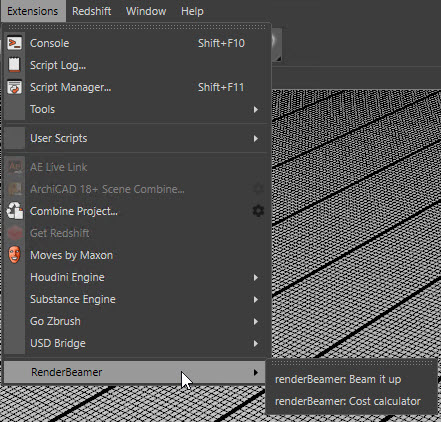
After uploading project, we will need to configure the render settings and choose Priority. As Physical renderer uses CPU for rendering, let’s see the options for CPU priority.
- High: $0.06 / Ghzh, 300 nodes
- Medium: $0.03 / Ghzh, 150 nodes
- Low: $0.015 / Ghzh, 75 nodes
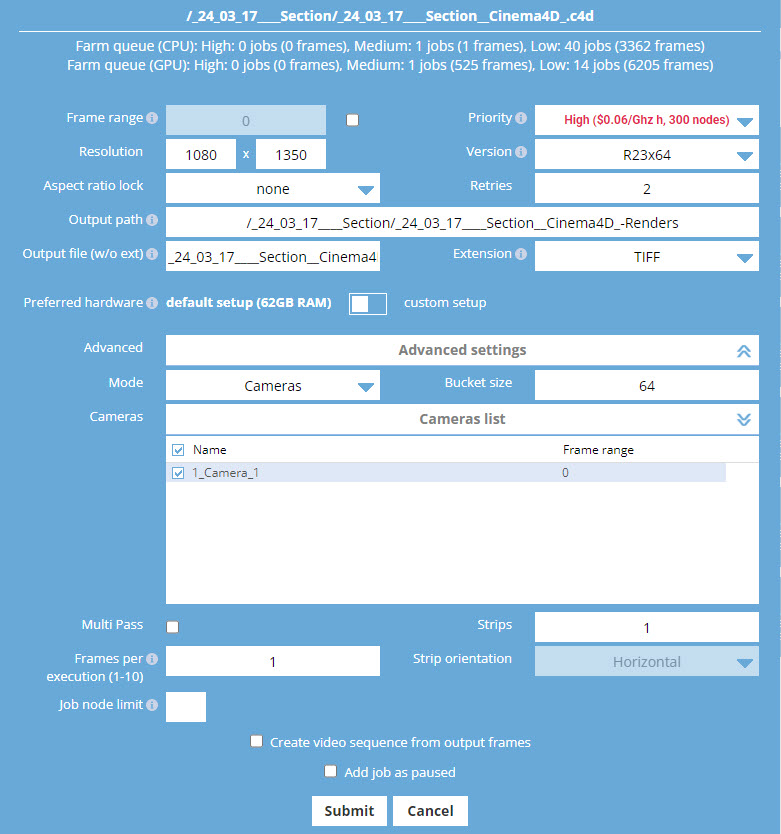
We also can see the farm queue and then choose a suitable plan. Click Submit and wait for the job to be rendered. Also, the render process could be monitored on Web Manager.
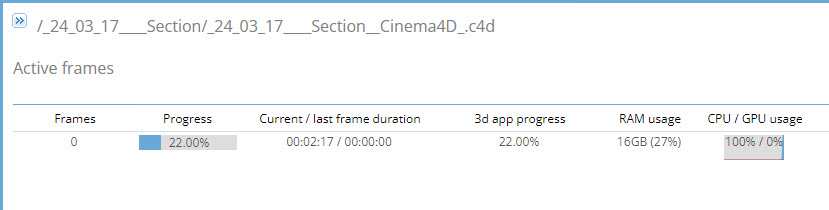
When the rendering finishes, the results are automatically downloaded to your local folder. Of course, you are able to manually download to the folder you want.
2. Test results on GarageFarm
We will use a project called “Section” made and shared by TFMSTYLE.
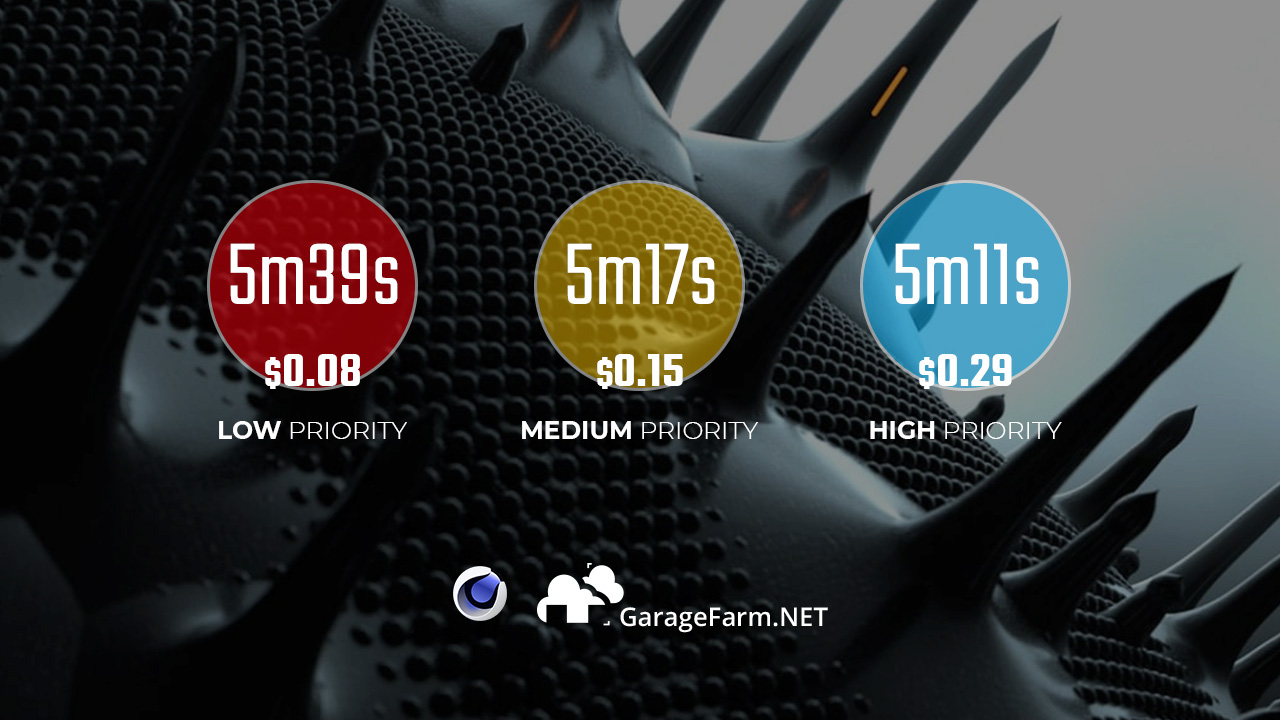
3. Conclusion
- Low priority has the lowest cost, while High priority has the fastest render time. But the time between priority is not much different. In terms of performance/cost, Low priority is the best.
- Their workflow is simple and clear. If you are new, they have lots of well-documented and detailed instructions to help.
- This is our quick instructions for you to have a better understanding. We also test render time and cost between priority options for one same project for reference. It’s better to test your own project by yourself.
If there’s anything you want us to clarify, please leave a comment below.
See more:



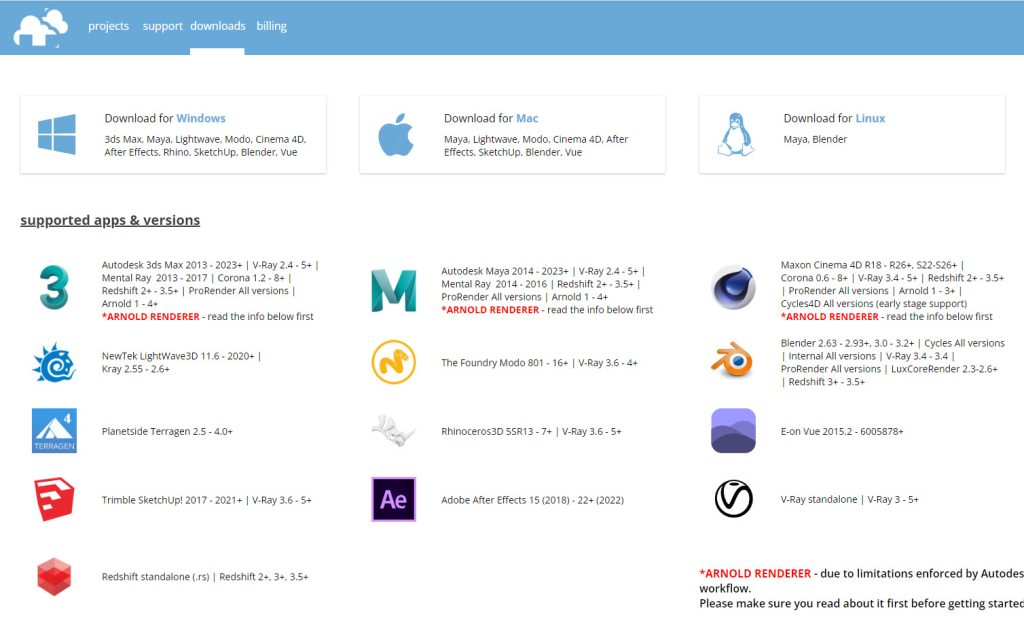
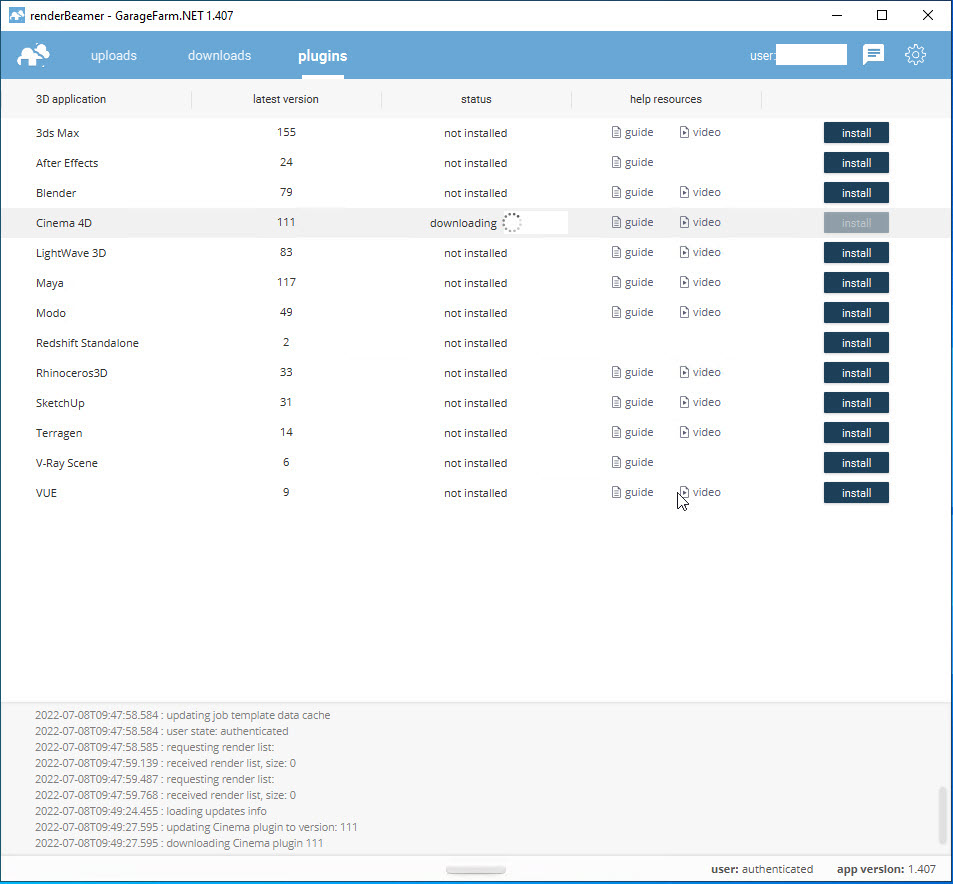
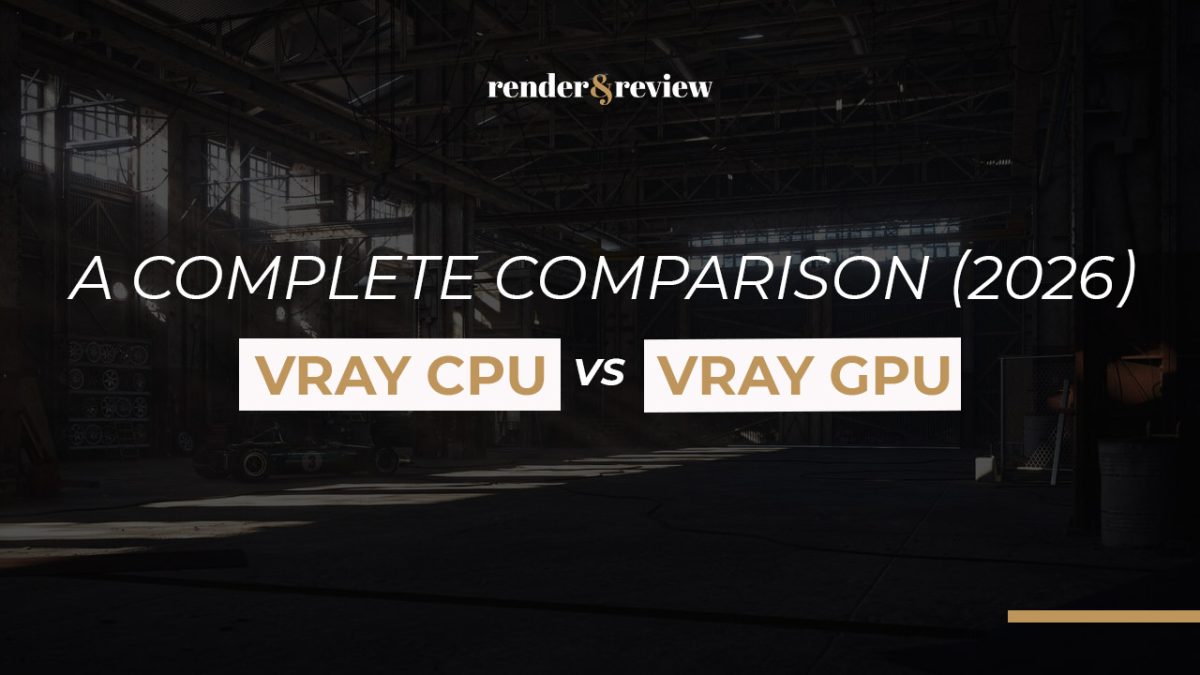
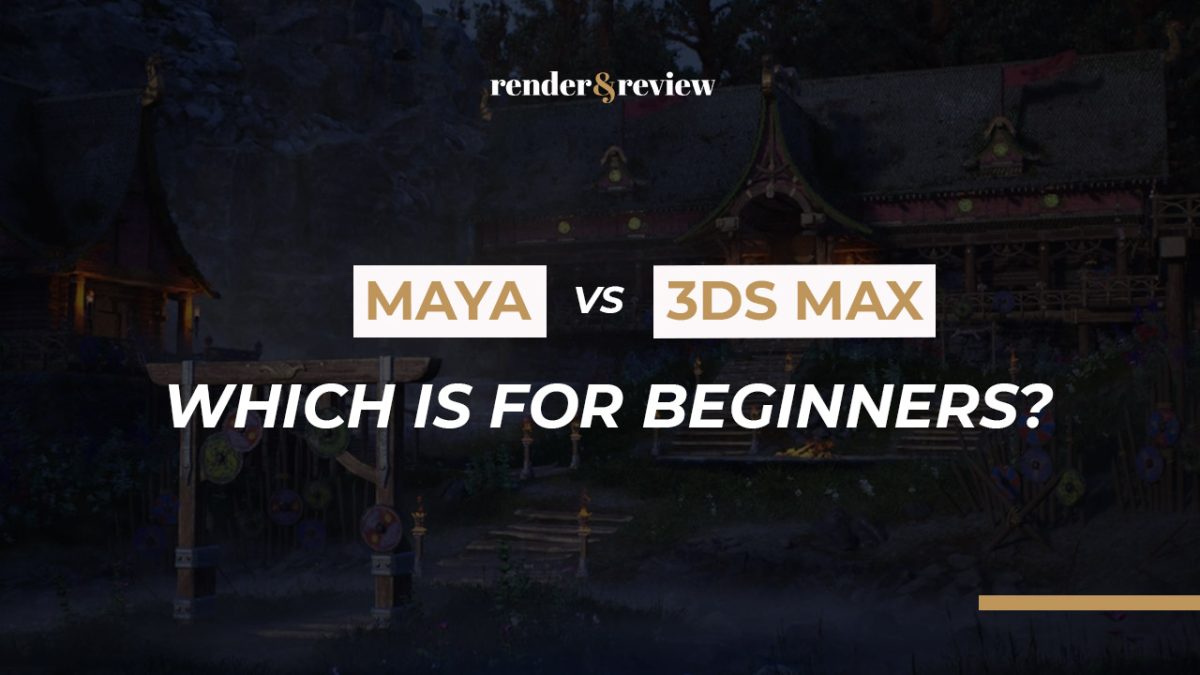




No comments