Should I use Blender or Cinema 4D for animation?
Blender and Cinema 4D are two of the most widely used 3D modeling and animation applications. You may ask the question “Should I use Blender or Cinema 4D for animation?”. Let’s compare the animation capabilities of both programs to see which one best suits your needs.

Table of Contents
What is Blender?
The Blender Foundation provides a free and open-source application called Blender. It is one of the fastest-growing communities in the technological world, as well as one of the fastest-developing 3D tools that are accessible today. Blender is generally used as a 3D modeling software, allowing you to build 3D scenes and models for a variety of industries. It has uses in animation, game design, architectural design, visual effects, motion capture, logo design, motion graphics, and others.
Blender offers many features and tools that make it a robust and adaptable 3D digital content creation software. It provides a comprehensive 3D pipeline within a single program as it can be integrated into many popular workflows. Also, It is capable of modeling, sculpting, UV mapping, texturing, shading, lighting, rigging, animation, simulation, rendering, compositing, video editing, and many other tasks.

What is Cinema 4D?
Cinema 4D is a powerful 3D modeling and animation tool created by the German company Maxon. Its high-quality renderings, motion graphics, and animation make it popular among professionals. With its presets and automation, Cinema 4D can easily handle complex projects while also saving the user time.
The application is popular in the creative industry. Artists and designers use C4D to produce 3D visualizations, product visualization, motion graphics, visual effects, or TV/movie productions. Moreover, it features user-friendly mograph tools and seamless integration into AR/MR/VR. All these features and tools make Cinema 4D a versatile and robust solution to bring your creative concept to life.
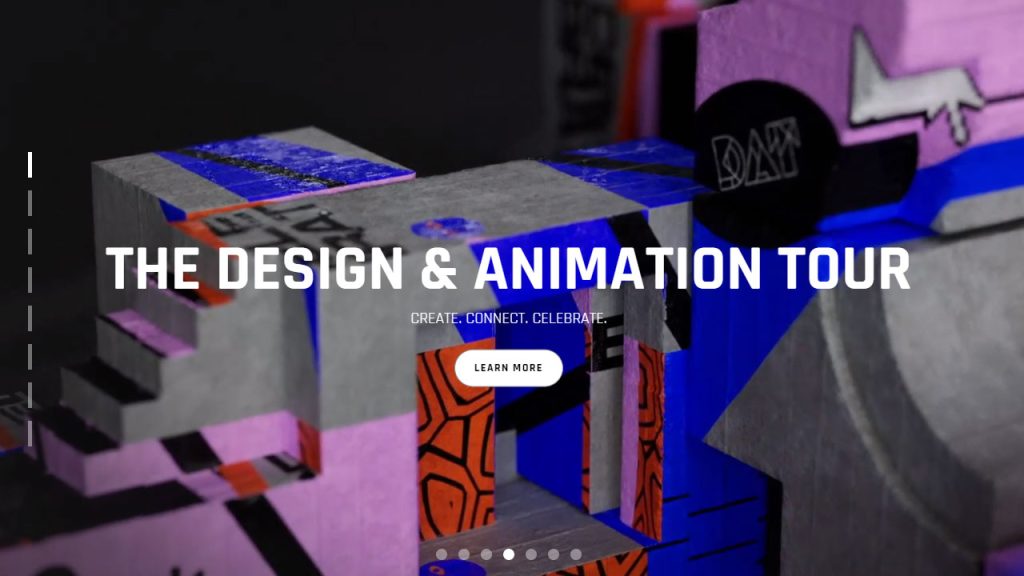
Should I use Blender or Cinema 4D for animation?
Animation plays an essential role in many creative projects such as video games, films, and commercials. In this article, VFXRendering will compare two popular 3D modeling and animation programs – Cinema 4D and Blender. And see what they are capable of in terms of animation.
Overview
First thing first, let’s see what Blender and Cinema 4D have for animating.
Blender includes excellent rigging and animation tools, which have been used to produce short films. It includes tools for motion tracking, adding sounds, synchronizing them with motion, adding various soundtracks, and much more.
Cinema 4D, meanwhile, has a large collection of useful tools for character animation. Once you have completed the final model, you may begin rigging to prepare it for animation. You can even add a muscular system (i.e. muscle rig) for natural movements to further the realism of the animated character. After you have rigged the animation, you can experiment with cyclical movements like a walk cycle by just looping it.
Animation – Blender vs Cinema 4D
Overall, both Cinema 4D and Blender allow you to use an automatic keyframing tool or just apply keyframes to certain properties. Both programs include a dope sheet and a graph editor. To produce a more interesting animation, you can add keyframes to the object, modify the time, and edit the curve. In terms of animating tools, Cinema 4D and Blender are very similar. However, each of them could possibly be better in particular aspects.
2D animation
Blender includes a 2D animation system called the Grease Pencil. It can develop a complete 2D animation production pipeline, from design to storyboarding, scene layout to animation, and visual effects. It is incredibly good. In fact, it has been used in the making of a short cartoon called Hero, which is very enjoyable.
On the other hand, Cinema 4D lacks specialized tools for a proper 2D animation pipeline. Within Cinema 4D, there is a fairly strong Sketch and Toon shader that allows you to apply flat shading to 3D artwork, generate 2D-style cel-shaded animation, and achieve non-photorealistic rendering.
Motion graphics
Most artists would probably prefer Cinema 4D over Blender for motion graphics. C4D includes the MoGraph Toolset, an accessible, comprehensive, and powerful set of features that can handle almost any motion graphics task you can think of. Flying logos, morphing text, kinetic lettering, abstract effects, and so much more are examples.
Conclusion
In conclusion, Blender or Cinema 4D for animation, both of two applications have great tools and features for the task. However, Blender seems to be better at 2D animation thanks to the Grease Pencil tool. Meanwhile, most artists would probably stick with Cinema 4D for motion graphics.
See more:



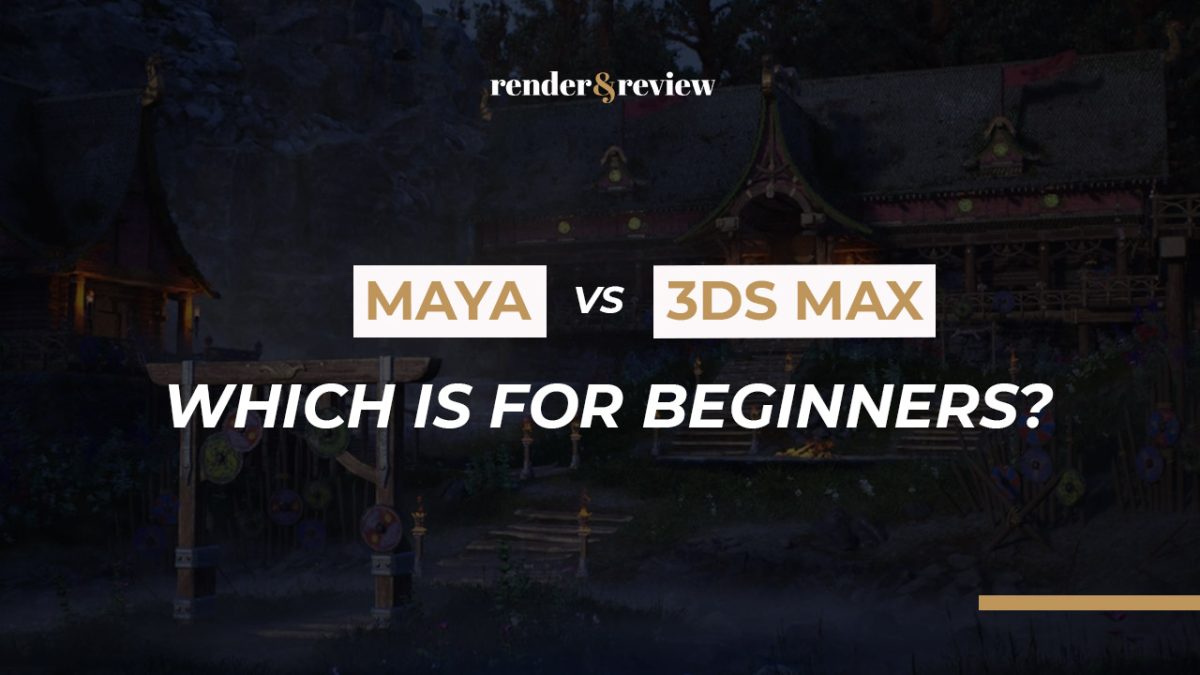





No comments