7 best render farms for Blender
[Update 19 Jan, 2024] How to find a render farm specializing in rendering Blender projects? In this article, VFX Rendering will provide the top 7 best render farms for Blender. The Selection Criteria for choosing this rendering software are based on CPU/GPU node configuration; software support; pricing; and features.
Table of Contents
What is a render farm for Blender?
A render farm is a system for high-performance computing. It is commonly used in rendering and creating dramatic effects for movies, video games, and architecture. This render farm will give you access to your highly configurable system to install Blender software, rendering engine, and all the necessary plugins. It means render farm for Blender.

Why should to use a render farm for Blender?
The 3D design industry is expanding and becoming increasingly essential. Customer demand for product quality has risen dramatically as a result. In addition, the Blender software also requires a mandatory configuration to meet the rendering performance.
The higher the quality, the more polygons, the longer the render time, the higher the GPU cost, and the more it renders. therefore, as a 3D artist, you’ll need a powerful computer, but this isn’t always enough. If you want to save time and money on your process, consider hiring a render farm service.
Top 7 best render farms for blender
iRender
CPU Node Configuration: AMD Ryzen™ Threadripper™ PRO 3955WX @ 3.9 – 4.2GHz and AMD Ryzen™ Threadripper™ PRO 5975WX @ 3.6 – 4.5GHz.
GPU Node Configuration: 2/4/6/8x RTX 3090/RTX 4090.
RAM per node: 256GB
Pricing: from $5.76 per node per hour. Bonus up to 100% for the first charge.
Feature:
- Support any software, renderers, or plugins
- Be offered by the IaaS model
- Gain access to the remote server quickly via an RDP file and take complete control
- Servers with significant processing power
- 24/7 customer support team
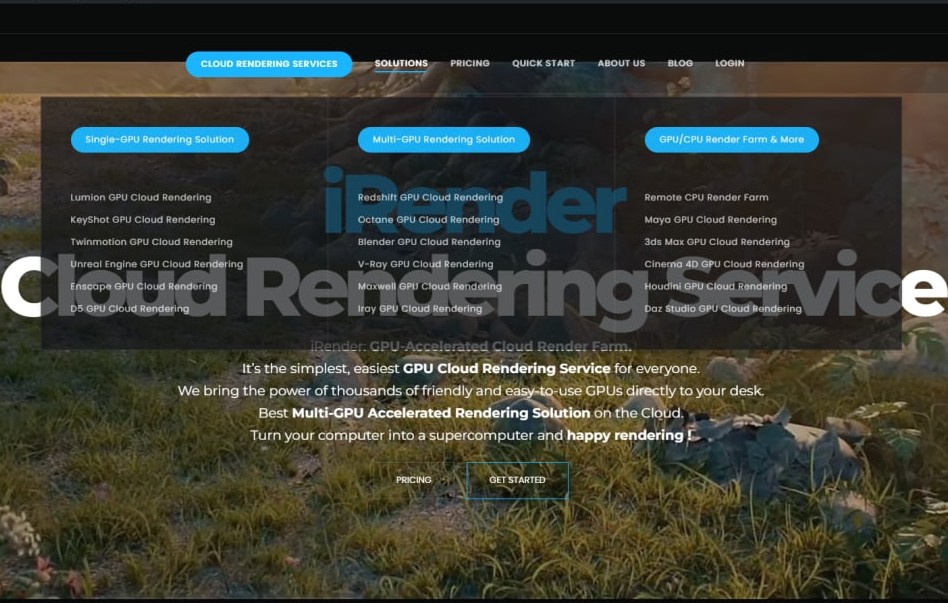
iRender provides high-performance computers for GPU and CPU rendering. You, as a designer, artist, or architect, can use the power of a single GPU, many GPUs, or CPU machines to reduce render time. You easily gain access to the remote server via an RDP file, iRender GPU App, allowing you to take complete control of it and set up your working environment, rendering, and follow the rendering process. This means iRender supports Blender rendering with Cycles and Eevee and supports real-time rendering.
Fox Renderfarm
- CPU Node Configuration: Intel Xeon E5-2660, 16 physical cores with 32HT; 2.5 GHz Intel Xeon 8179M, 52 physical cores with 104 HT, 256 GB, 2.4 GHz; 64-128 GB, 2.2 GHz Intel Xeon E5-2678 V3, 24 physical cores with 48 HT, 64-128 GB,
- GPU Node Configuration: RTX 3080/ RTX3090 Local Networking: 20Gbps OS: Windows/Linux Processor: CPU/GPU Internet Connection: 1.5Gbps Internet Access
- Pricing: Prices start at $0.06 per core each hour for non-regular consumers. Regular users, educators, freelancers, and students get a free $25 credit, and regular users, educators, freelancers, and students get discounts.
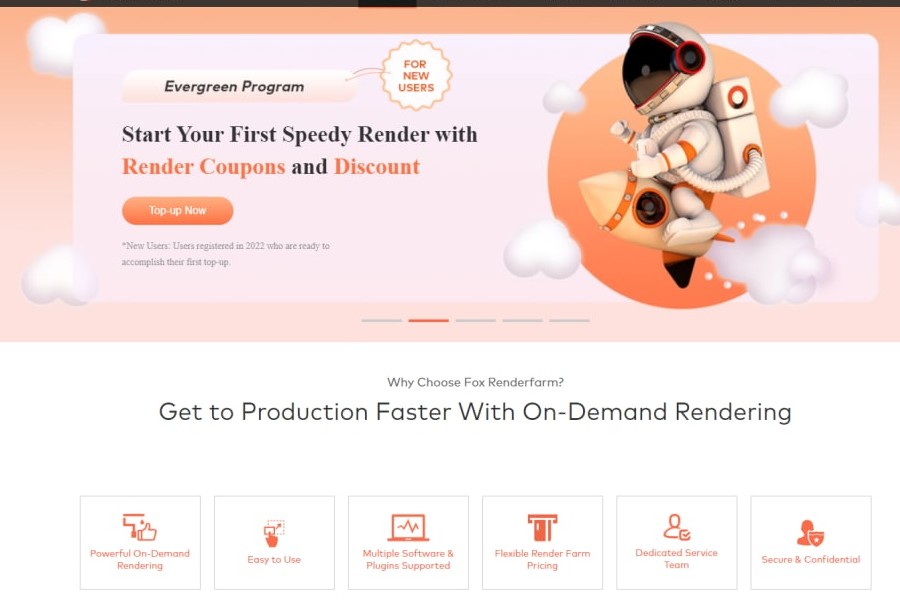
Fox Renderfarm offers a Web-based scene-uploading system, allowing you to submit scenes for rendering from any device with a browser. It provides a cost-effective CPU and GPU rendering farm solution. Besides, IaaS and SaaS capabilities are available. It may be simple to locate a user. Moreover, there is a lot of documentation, as well as FAQs and lessons.
See more: Top 6 best render farms for Houdini
GarageFarm
CPU Node Configuration: 1/2/4 Intel E5-2699V4, 2.20 GHz, 22 cores
GPU Node Configuration: 8x Tesla K80 12GB, 8x 4992 CUDA cores
RAM: 60 – 240 GB
Pricing: 0.02-0.06$/GHzh for CPU and 0.0033-0.010$/OBh for GPU
Features:
- Support for all forms of Blender assets, including relative and absolute routes
- Blender compatibility which includes scene versioning, asset checking, and scene setup validation is fully automated.
With Gara Renderfarm, you can easily and smoothly upload your scene from within your Blender GUI using this straightforward and lightweight plugin.
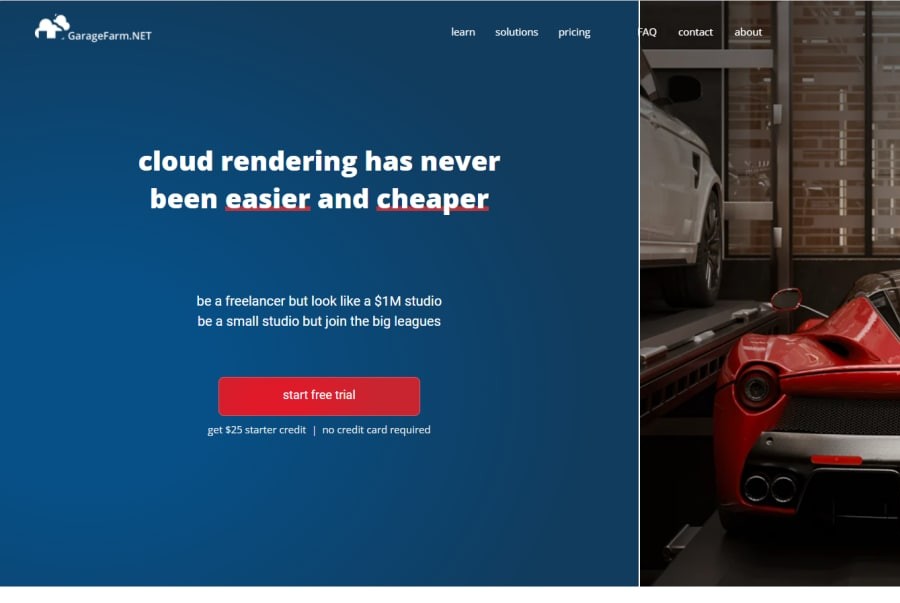
RANCH Computing
CPU Node Configuration: Dual Xeon E5-2697A v4 and Dual Xeon E5-2690 v2/v4
GPU Node Configuration: High-end NVIDIA cards RTX 3090; VRAM: 11 to 24 GB
RAM per node: 128 – 256 GB
Pricing: €0.016 – €0.021/GHzh for CPU and €0.008 – € 0.013/OBh for GPU
Features:
- Offer a variety of range of software, versions, and plugins
You simply upload your 3D creations to Ranch Computing‘s CPU and GPU render farms and have them rendered. After rendering, you can download the results on your desktop and check the results. Please note that: Ranch Computing is based on the SaaS model, so this render farm doesn’t support real-time rendering.
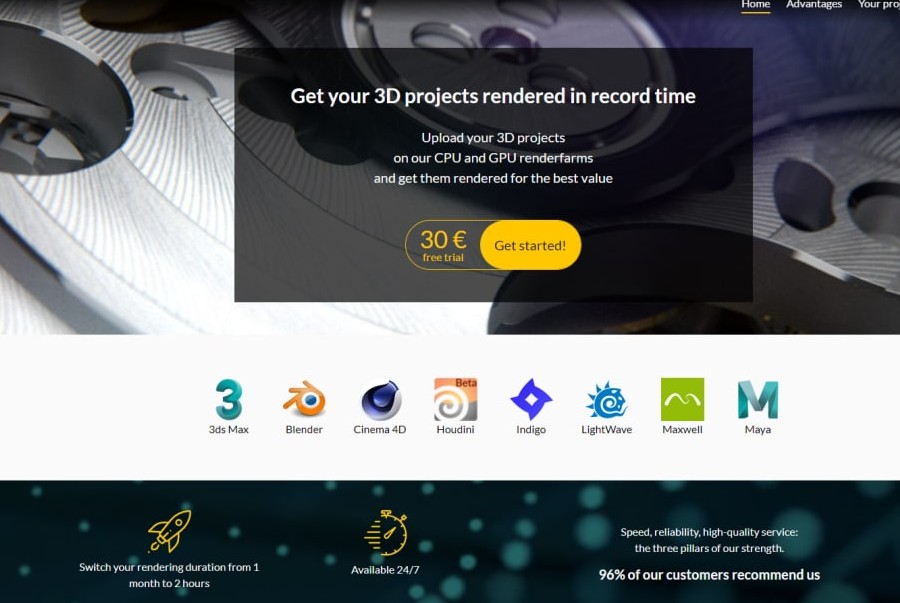
AnimaRender
CPU Node Configuration: Dual Xeon 64-128 Gb RAM, Threadripper 3970x 256 Gb RAM
GPU Node Configuration: Nvidia cards 20xx-30xx series (3070Ti,..)
RAM per node: 64 – 128 GB
Pricing: 0From $0.5/server-hour to $4.95/server-hour
Features:
- 24/7 Support
- Low prices and special offers
- Free tests
- Fast render
Animarender operates out of its facilities in a private Data Center with restricted access. Several storages on current SSD disks allow data storage. The render farm’s upstream bandwidth is 2 Gbps.
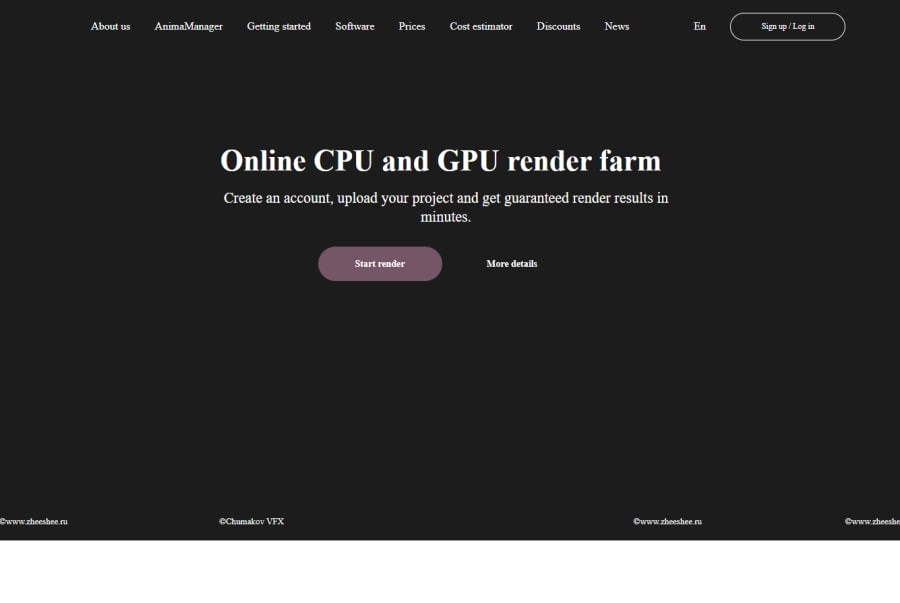
RebusFarm
CPU Node Configuration: AMD’s Threadripper 3970X
GPU Node Configuration: Quadro RTX 6000, 4608 CUDA cores
RAM per node: 128 – 256 GB
Pricing: 0,0128$ per GHzh and 0,0048$ per OBh (25$ free trial for new users)
Features:
- Support for rendering on both the CPU and the GPU;
- Self-contained software that is simple to install and use;
- Uploading a task has never been easier.
- RebusFarm renders jobs that take other render farms hours to complete in minutes.
RebusFarm is the cloud render farm: simple to use, no queues, reasonable prices, quick and dependable rendering, and 24/7 support. It is one of the few render farms with legal licenses for all of the applications and plugins that are supported on the farm. When you render online with RebusFarm, you can rest assured that your work isn’t being done under a license that isn’t legal.
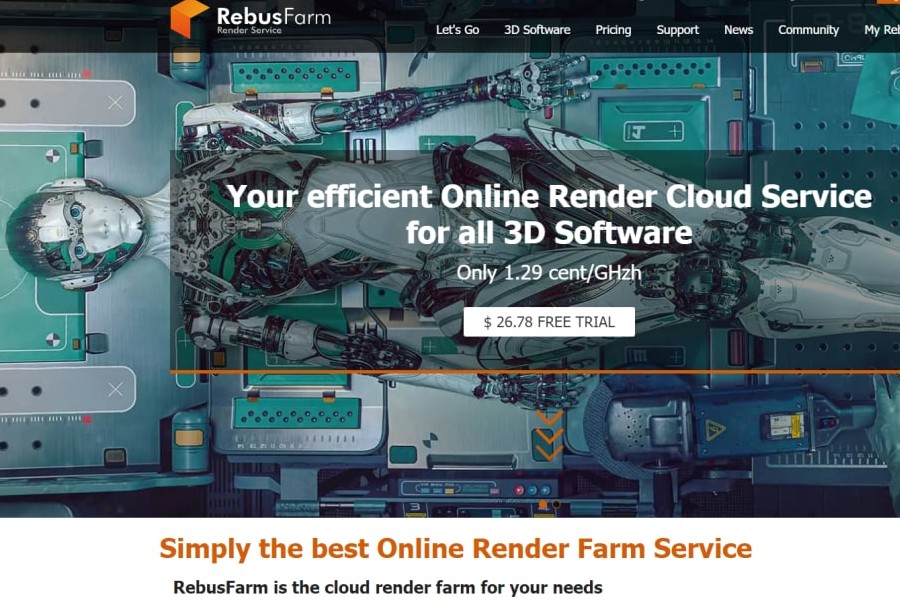
Turbo Render
CPU Node Configuration: Xeon Gold 5220 and Xeon Gold 6240R
GPU Node Configuration: 4x GTX 1080Ti and 4x RTX 2080Ti, 4 x 3.584 to 4 x 4.352 CUDA cores
RAM per node: 64 – 128 GB
Pricing: 0.087$/node/hour for CPU and 4.37-8.74$/node/hour for GPU
Features:
- Scene upload system and app that is simple to use on the web
- Low price
- A large range of 3D packages is supported.
- A well-known brand with a long history
Turbo Render is easy to use. Simply activate Turbo Render Options, select a sample preset to set the sample parameters to the required quality, select the cleaning option (combined image or clean passes), tell it what’s in the scene, and render.
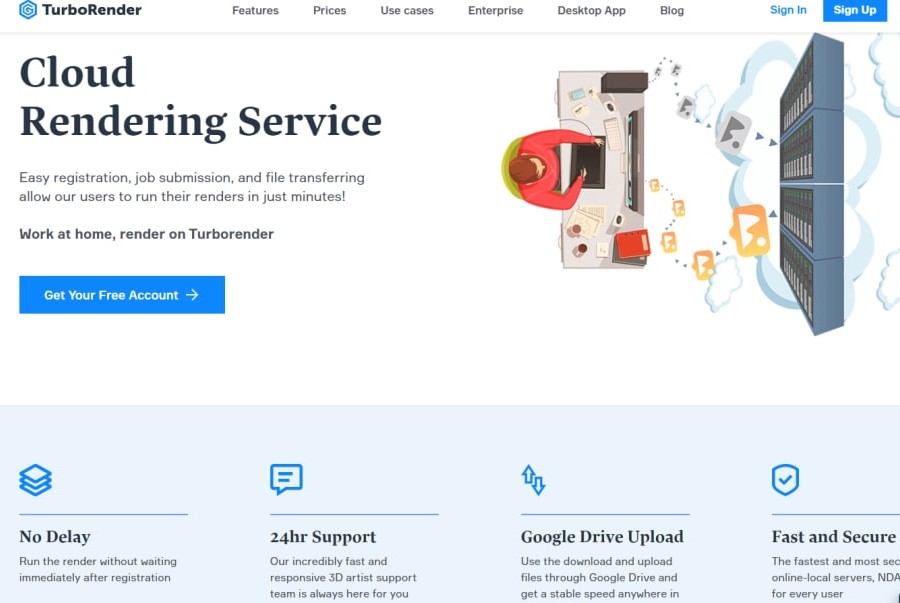
Conclusion
To sum up, you can choose from the best render farms for Blender throughout this article. The render farm solution will aid you in increasing rendering speed and efficiency. You also don’t have to be concerned about having to pay a lot of money to buy a high-end computer system. Render farms are an efficient way to save time and cut costs as much as possible.
All of the above software is compatible with Blender so you can make full use of the render engines and plugins and create the best work. You should evaluate your needs, use areas, and pricing, and render farm services while choosing the proper type.
Read more:



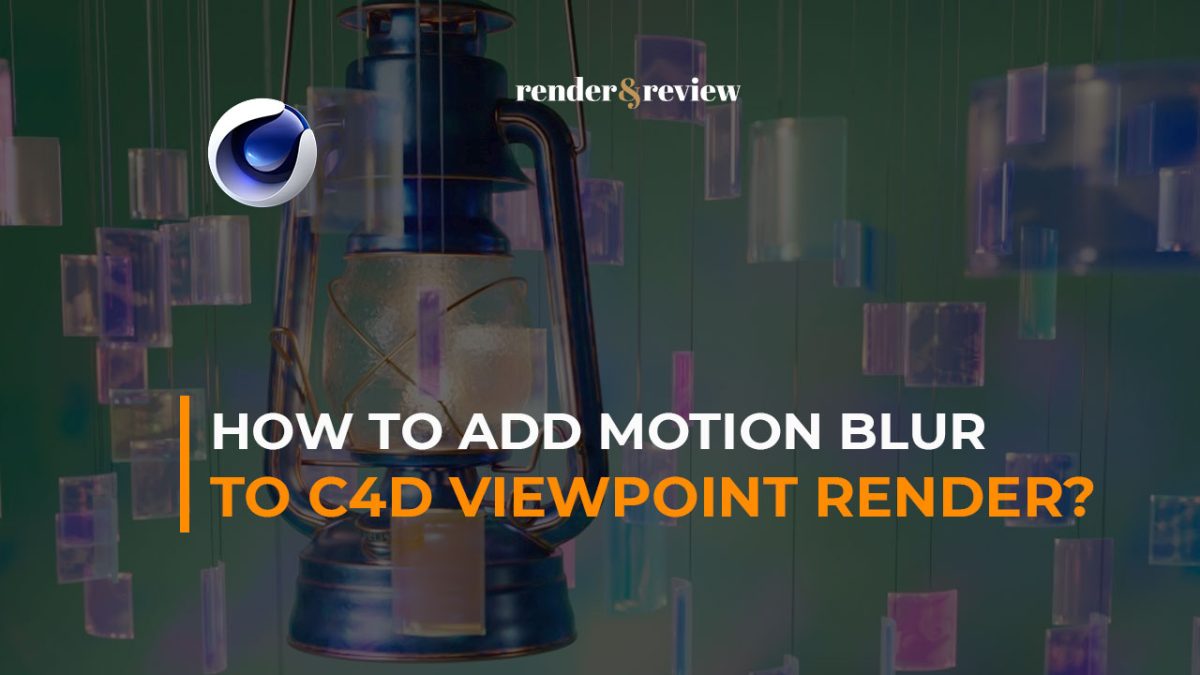



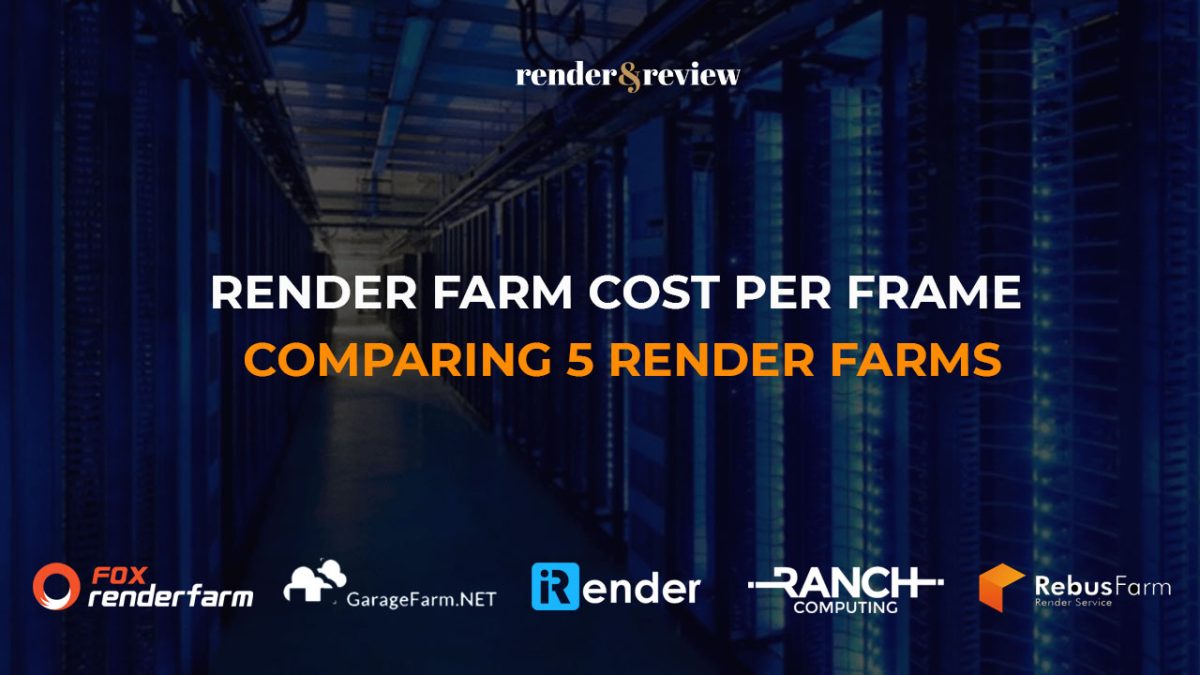

No comments