Top 5 best CPU render farm comparison
Like promised, let’s move up to run a new test: top 5 best CPU render farm comparison. Before going to our project on video test today, you can follow the series of best GPU render farm comparisons here.
Table of Contents
What is the project we run today?
We will run the test with a very popular combination: Cinema 4D and Arnold CPU. The project has 210 frames with 1920×1080 Resolution. The project’s size is 365 Mb and the version of 3D software that we use is Cinema 4D 2023.1.3 and Arnold 4.5.0.1.
Below is our image for testing in this video. And a summary of the project:
- Size: 365 Mb with 210 frames, 1920x1080px.
- Software: Cinema 4D 2023.1.3 and Arnold 4.5.0.1
- Camera (AA): 3
- Diffuse: 2
- Specular: 2
- Transmission: 1
- SSS: 0
- Volume Indirect: 1

Don’t make you wait any longer, let’s get started!
The best CPU render farm comparison
As per our expected ranking, 5 render farms that we run in the test today are as follows:
Garage Farm
First of all, we run the test with Garage Farm. If you are the first time using this render farm for Cinema 4D, you can start your trial with $25 free credits – it is an extremely good promotion for you to try.
To use this render farm, we need to download and install their plugin “renderBeamer”. This plugin will automatically integrate into your Cinema 4D. “renderBeamer” allows you to directly send the project to the software interface without Garage Farm’s website.
Click “renderBeamer” inside Cinema 4D to upload the project to the farm. After successful uploading, we set the parameters.
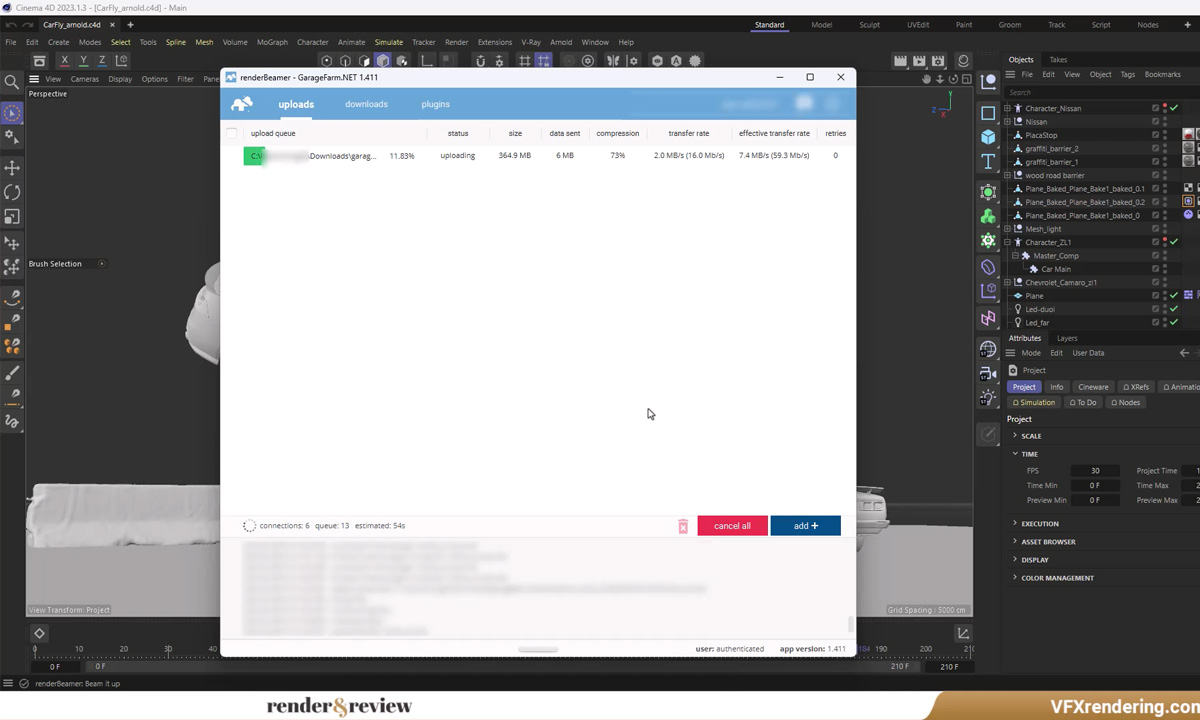
In this step, we have an unexpected problem. We tried to upload it for testing and submit our projects however Garage currently does not support Arnold’s license single-user, it just supports Arnold’s license multi-users. Therefore, we will return to testing the next time.
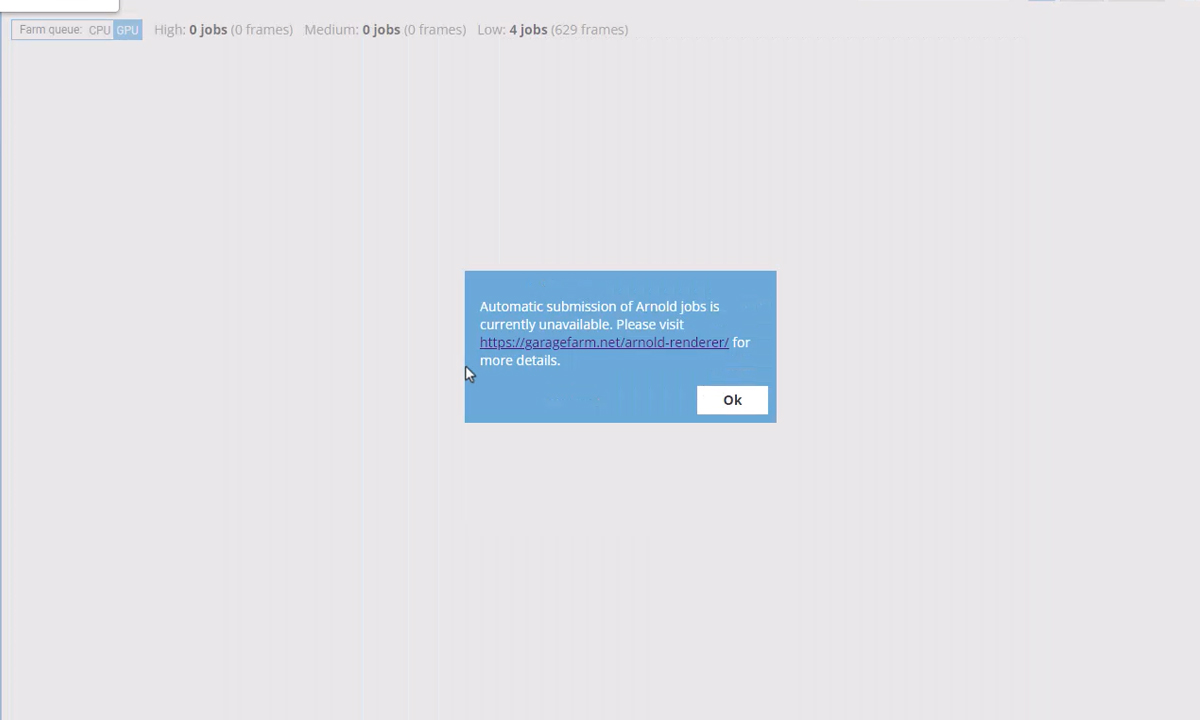
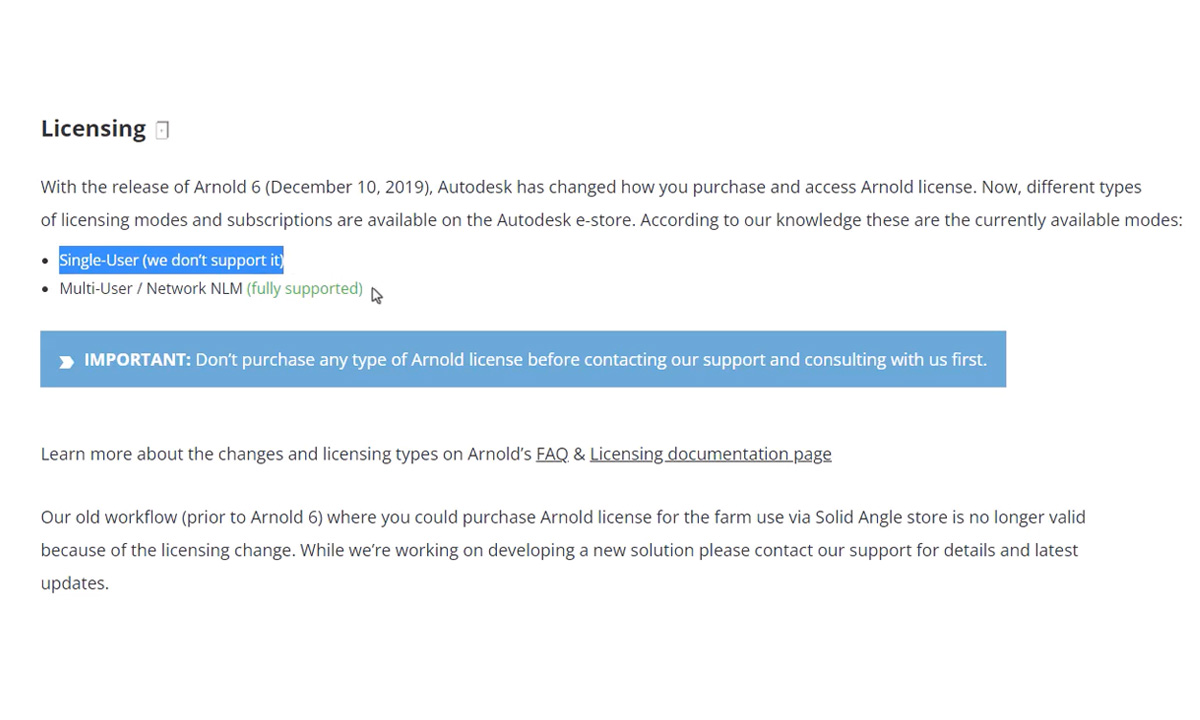
* Even so, we do appreciate the experience with Garage Farm. From our experience, we still expect Garage Farm to rank high in the rankings. We will update another article when we test again.
Ranch Computing
Next, we run the test on Ranch Computing. Ranch Computing allows you to send the projects with Cinema 4D directly via a plugin called “RANCHecker”. This plugin will check your scenes before sending them to RANCHsync for rendering.
After downloading and installing RANCHecker, you send the project to it. Then, their plugin will check your project, parameters, version of the software, and plugins in your projects. After that, go to the Web Manager to submit your projects: choose Cinema 4D with the version of the software and Arnold’s version that you use.
There are five priorities at RANCH. We go with CPU-Low one.
After finishing the rendering process, we take the results. The render time is very fast, it is 25 minutes 32 seconds in total and the render cost is €45.13 in total. On average, each frame completes in around 7,3 seconds.
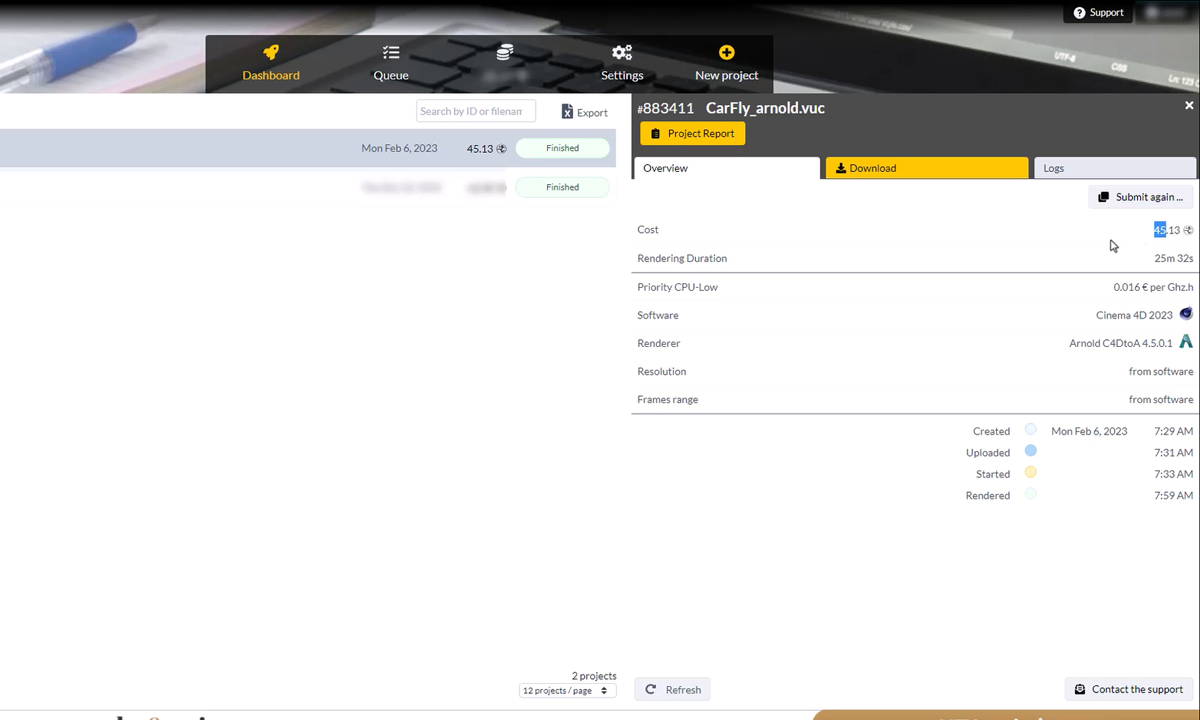
Rebus Farm
Next, let’s jump up to Rebus Farm. You need to download and install their plugin called “RebusDrop”. The plugin will then be added to your Cinema 4D and handle all the assets and render setting for you.
After installation, you can send your projects right from your application interface. Then we go to the ControlCenter to check and manage the uploading and rendering process. You can see the queue and the ControlCenter will notice you when your project starts rendering.
There are 8 properties at Rebus Farm. We go with the Standard tier (1.2 Cent/GHzh). In our project, RebusFarm is not supporting plugin video post “Arnold Image”, therefore, we have to turn it off. In this case, the rendered results of the project will not be what we expected.
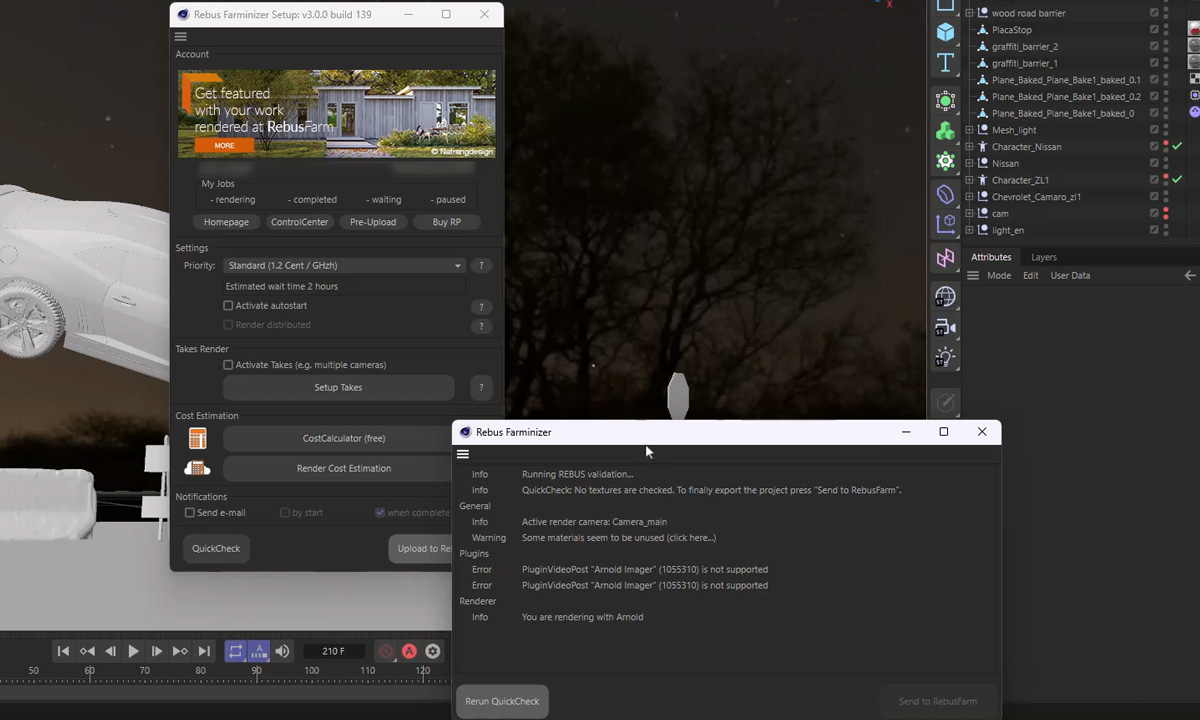
Now, the rendering process is finished. Let’s check the results. The render time is 35 minutes 86 seconds in total and the render cost is €56.55 total. On average, each frame completes in around 10,27 seconds.
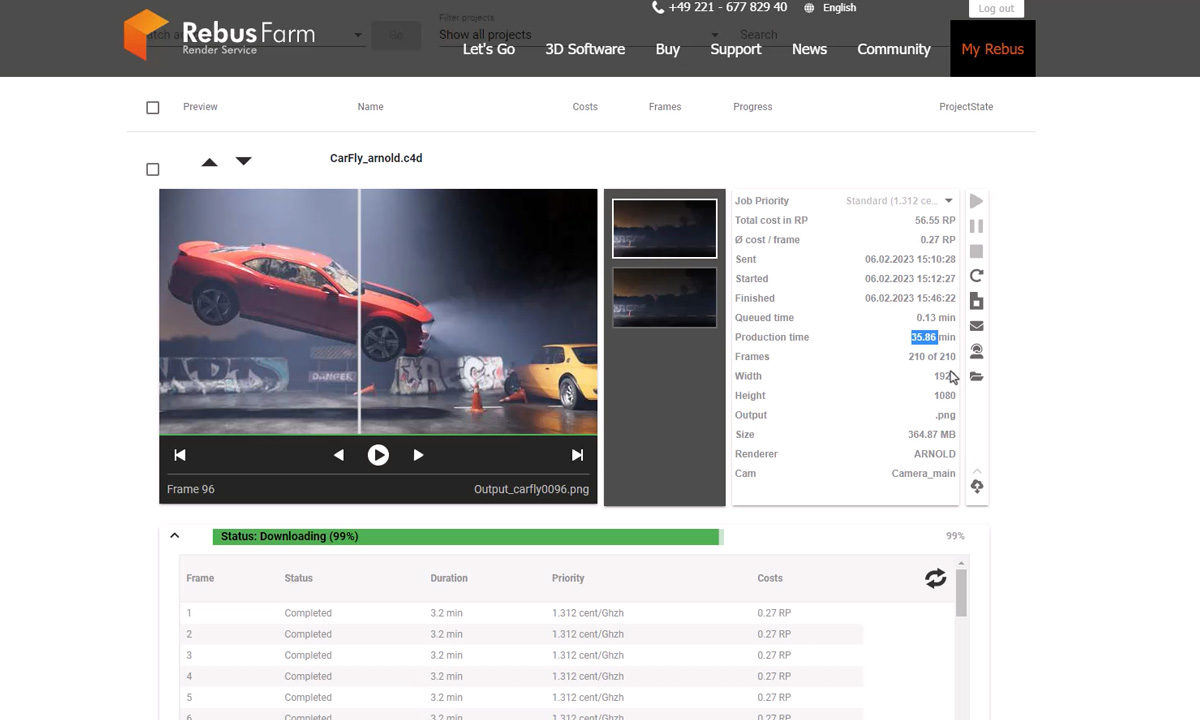
Fox Render Farm
The fourth render farm in this test today is Fox Render Farm. For Cinema 4D and Arnold rendering, we need to install the transmission tool – a plugin called Raysync. Via this plugin, you can upload your scenes and download the results when the rendering process is complete at high speed. Besides you also upload and manage your projects through Web submission and Desktop Clients. In our test, we always use Web submission.
Click upload to upload your project. After uploading is finished, click “New job” select Cinema 4D and the render file, and continue. Next step, you can configure the software version and hardware. Then, go to analysis. In this step, Fox will analyze your scenes to check if there is any error.
Now, the next step, wait for the render. After the rendering process finishes, let’s see the results. the render time is about 1 hour and 10 minutes in total and the render cost is $20 total. On average, each frame completes in around 20 seconds.
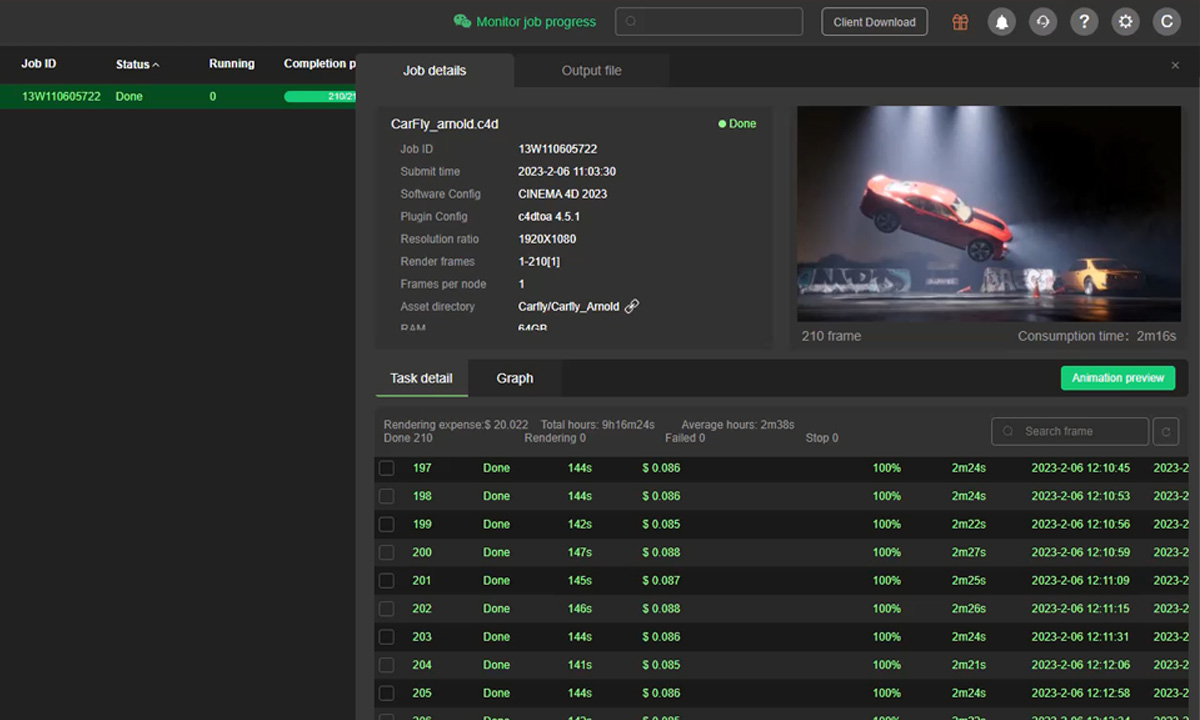
iRender Farm
Let’s move up to the last render farm in the test today – iRender Farm. As you know, iRender Farm has a few differences from the render farms above. You need to upload the project via their transferring app, “iRender Drive”, choose the suitable iRender server, and set up your work environment on your rented server.
iRender is more optimized for GPU rendering, so they offer a lot of service packages with different GPU specifications for you to choose from. However, in all packages, iRender provides the same CPU type, therefore, you only need to choose the basic package. In this case, we select server 4S: 2 GPU RTX 3090 with AMD Ryzen™ Threadripper™ PRO 3955WX @ 3.9 GHz.
After setting up the work environment and installing Cinema 4D 2023.1.3 and Arnold 4.5.0.1, we send the file to the farm for rendering. In this step, you can use this as your own workstation.

Let’s see the render results, the render time is about 1 hour and 17 minutes in total and the render cost is $10 total. On average, each frame completes in around 24,85 seconds.
CPU render farms test result
After finishing the testing process, we summarize the results as shown in the 2 images below. We would like to note that we will be testing Garage again in another project.
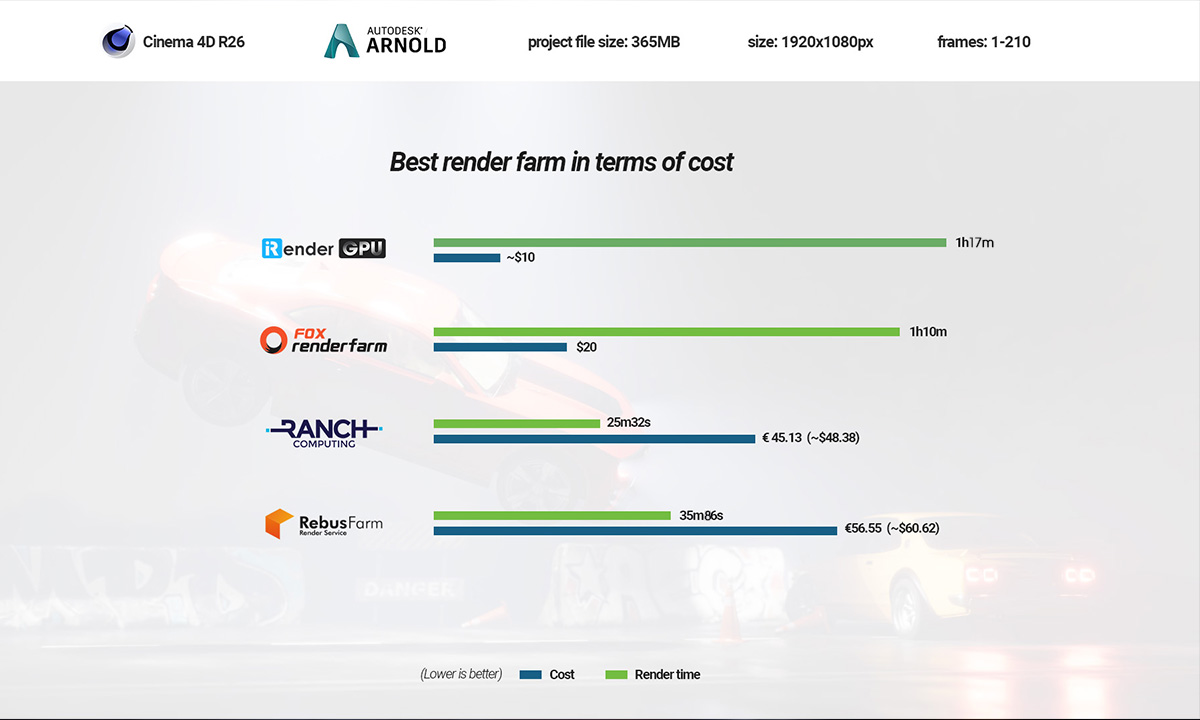
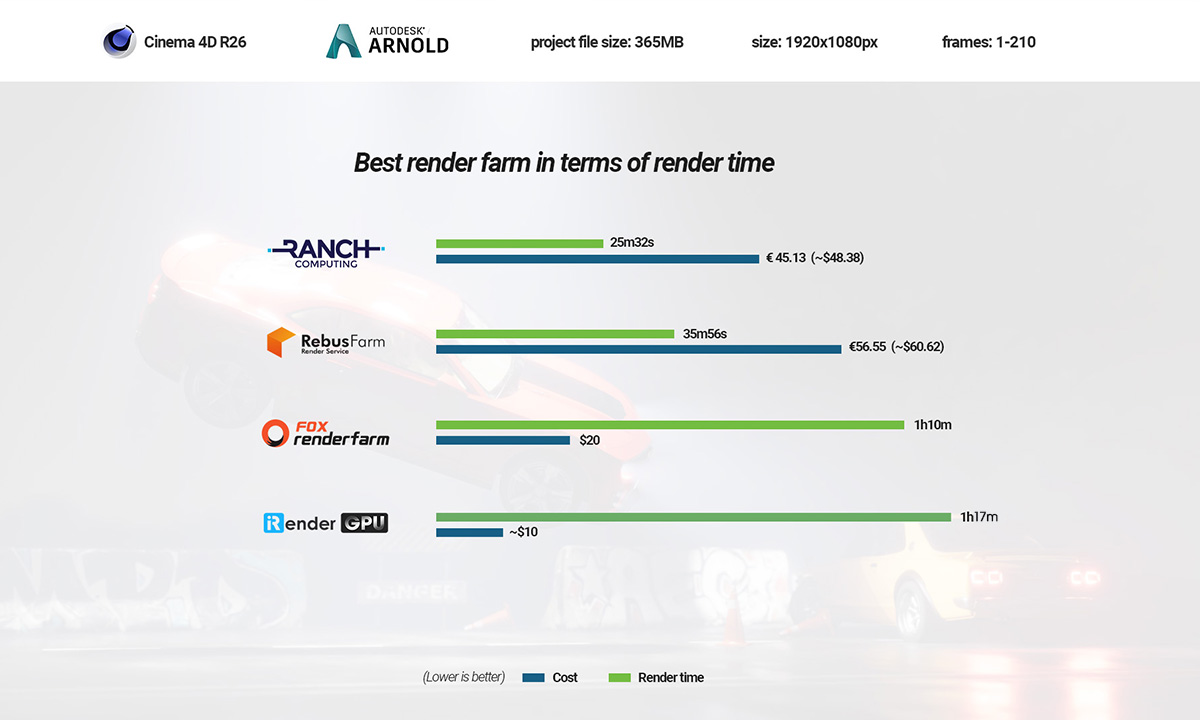
| Render farm | Render time | Total cost |
|---|---|---|
| Ranch Computing | 25m32s | €45.13 (~$48.38) |
| Rebus Farm | 35m86s | €56.55 (~$60.62) |
| Fox Render Farm | 1h10m | $20 |
| iRender | 1h17m | $10 |
From the results above, iRender is the best price CPU render farm and Ranch Computing is the fastest CPU render farm for Cinema 4D & Arnold. About the render speed, after Ranch Computing is Rebus, it takes 35m56s to render the project but has the highest cost. About the price, after iRender is Fox Render Farm, it takes 1h10m for $20.
Wrap up
That’s all about our test project of 5 CPU render farm comparison today. Hope you can find out a suitable CPU render farm for your projects.
So, following the test results, we have 2 tables ranking as follows:
| Price ranking | Speed ranking |
| 1. iRender Farm 2. Fox Render Farm 3. Ranch Computing 4. Rebus Farm | 1. Ranch Computing 2. Rebus Farm 3. Fox Render Farm 4. iRender Farm |
We’re sorry that we haven’t tested Garage yet, however, we will in future tests with other render engines.
If you want us to compare the best render farms for any software, please comment or send a request to [email protected]. Stay tuned for the next post in this series!




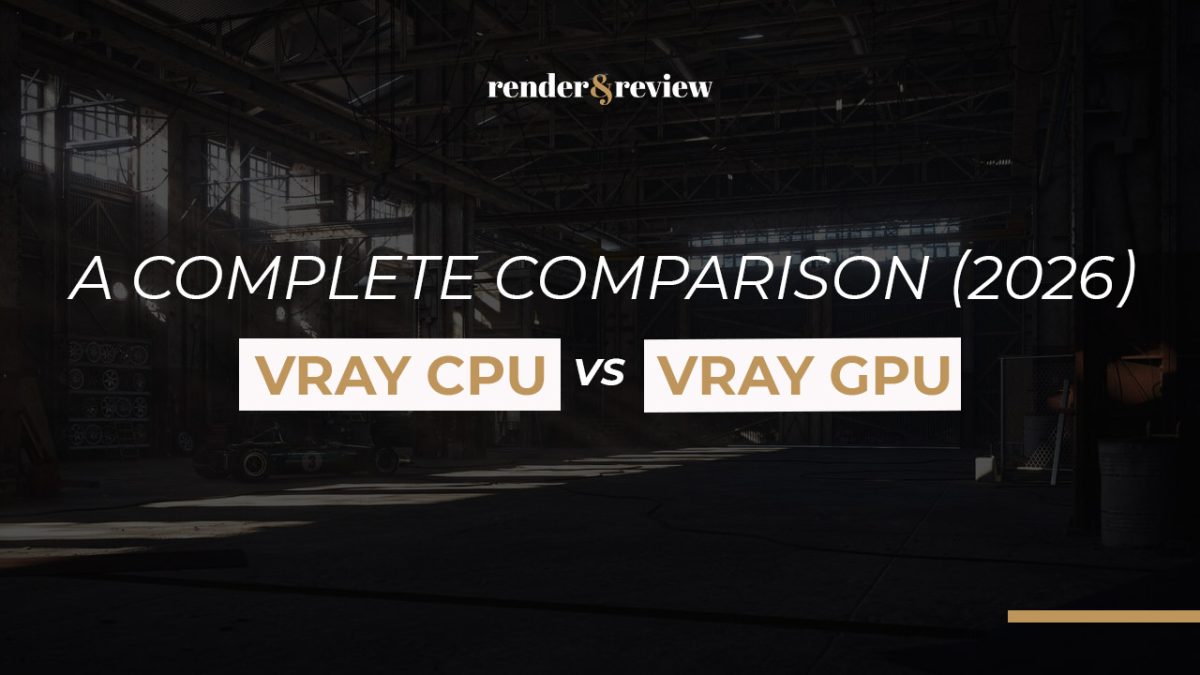
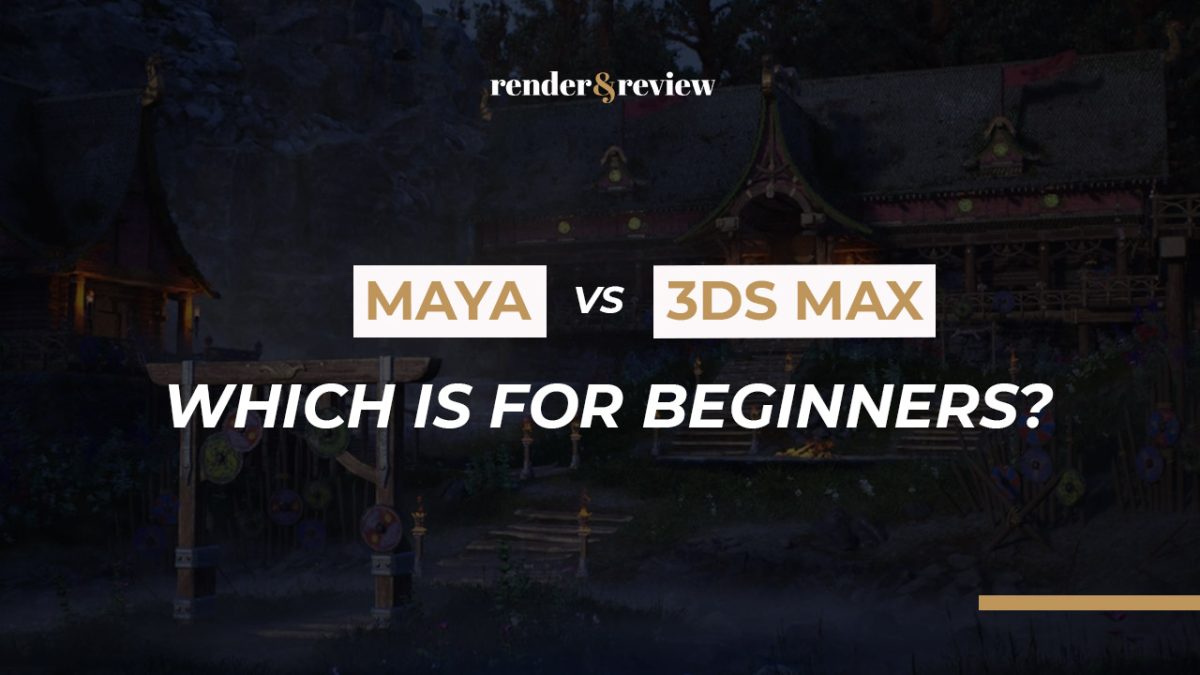


No comments