Top 10 best render engine for Blender
Blender is a 3D modeling program that is free and open-source. It supports modeling, simulation, rigging, animation, compositing, rendering, and motion tracking, as well as video editing and game production. Currently, Blender has become one of the most used 3D software artists on the market. Of course, Blender’s ecosystem is not short of powerful rendering solutions. In this article, VFX Rendering will show top 10 best render engine for Blender.

Table of Contents
What is the best render engine for Blender?
Cycles
- Price: Free
Features:
The Cycles renderer comes first. Cycles is Blender’s most feature-rich and production-proven renderer.
It’s a path-tracing engine, which means it excels at simulating the complexities of light bouncing around a scene and reacting with the many parts.
Several TV and film projects used this software, including Tangent Animation’s Netflix film Next Gen.
Cycles has powerful PBR shading nodes, realistic subsurface scattering, vector displacement, adaptive subdivision, volume scattering and absorption, caustics, crypto matter support, and more.
The publisher regularly updates and maintains new versions, with recent work focussing on substantial optimization.
On top of its already outstanding feature set, this makes Cycles a relatively fast path tracer, especially with the advent of OptiX-powered rendering, which allows it to take advantage of RTX cores to substantially enhance rendering performance. It also includes the powerful OIDN (CPU) and OptiX (GPU) denoisers, as well as numerous viewport and renders denoisers.
It also supports both Nvidia and AMD GPUs for multi-GPU rendering, as well as GPU + CPU “Hybrid” rendering with tile-stealing.
Limited:
It’s currently lacking in areas like caustics, where LuxCoreRender outperforms it in terms of speed and precision. Cycles also lacks light-linking, which is a popular feature seen in many of its immediate competitors.

Eevee
- Price: Free
Features:
Blender’s real-time rasterization render engine is Eevee, with the new version Blender 2.80, replacing the Blender Internal renderer.
A few of Eevee’s amazing features are volume Rendering, Subsurface Scattering, Hair Support, and a robust Shader-to-RGB node for NPR shading.
Eevee’s current development cycle is focusing on filling in the gaps in its feature set to make it completely viable as a production rendering solution. The Blender Animation Studio used it heavily on the Coffee Run short.
Limited:
Besides reflection, refraction, contact shadows, and other “screen-space” effects exist, there is no genuine path tracing. This can make creating realistic renders much more difficult.

OctaneRender
- Price: 699€ perpetual (1-year maintenance) and 39,95€ per month on an annual subscription
Features:
OctaneRender was one of the first GPU rendering software to be released, and it has since become synonymous with powerful yet rapid rendering.
It’s a spectrally correct, impartial render engine that takes full advantage of RTX hardware to produce accurate images at breakneck rates right in the viewport.
Layered materials (rather than manually blending shading layers), Spectral Random Walk Subsurface Scattering, Volumetric Rendering, or Deep Pixel Rendering with full Nuke integration are just a few of the capabilities.
Out-of-core geometry has been optimized for larger scenes. “Vectron” and “Spectron”, 2 new modules allow for the display of extremely large procedural Geometries and Volumes.
Limited:
The plugin is a customized Blender build with the OctaneRender engine built-in, which may be inconvenient for daily-build Blender pow. You may download straight it from OTOY. Another drawback is that because Octane has its shader nodes and editor, Cycles materials will not be instantly converted to OctaneRender.

RenderMan
- Price: 595$
Features:
RenderMan for Blender will communicate your modifications to RenderMan as you make changes to your geometry, shading, or lighting, allowing you to witness real-time updates of your work in a path traced environment.
XPUTM: For Look Development, switch to XPU. Pixar’s XPU rendering technology is a next-generation rendering engine that has been redesigned for speed and efficiency on film production materials. The first phase of XPU is aimed at speeding up the look development process for shading artists. XPU is only available if you have a RenderMan Commercial license.
MaterialX Lama: Use the new Layered Materials that Industrial Light and Magic introduced in RenderMan 24. It proposes a modular approach to construction materials.
Live Statistics: Thanks to a revamped statistics system that stresses interaction and extensibility, you can monitor your rendering resource utilization in real-time.

Redshift
- Price: A yearlong subscription costs $22 each month.
Features:
Redshift, the powerful GPU renderer used in movies and television shows like Starz’s American Gods, is coming to Blender.
All Redshift License holders can try out a beta version of its Blender extension right now. While some functions, such as light-linking and motion blur, are lacking from the present version of the addon, the development will continue until the Blender plugin reaches feature parity with the engine.
Because of its biased architecture, Redshift’s GPU-based rendering is lightning fast (sacrificing computational accuracy for speed). It gives you a lot of control and customization options so you can get the exact level of visual fidelity with the render speed you need.
This software provides a robust feature set that includes volumetric rendering, hair rendering, tessellation and displacement, a specialized skin shader, and much more.

Chaos V-Ray
- Price: Subscriptions are available for 420$ per year or 70$ per month.
Features:
V-Ray is one of those Renderers that doesn’t require much explanation and appears in a variety of films, commercials, and cinematics. It’s a render engine that is incredibly mature and production-proven, and it is available for a variety of applications, including Blender.
Chaos’ Blender V-Ray Plugin is free and open-source and you may download it from GitHub.
- Limited:
However, you’ll need a Render Node License to interface with V-Ray Standalone Application.

Workbench
- Price: Free
Features:
The workbench engine provides powerful for Blender’s viewport, which is the “standard” engine. Its main role is to ensure that all processes preparatory to texturing, shading, lighting, and rendering are completed smoothly. There are various significant tools targeted at visually supporting the user across a variety of jobs, such as cavity rendering, matcaps, outlines, and X-ray choices, among others, in the workbench.

LuxCoreRender
- Price: Free
Features:
LuxCoreRender is not only one of the most powerful impartial physically-correct render engines on the market (it took over the legendary LuxRender in 2007). LuxCoreRender, like Blender, is an open-source project.
When computing the render, LuxCoreRender’s design philosophy is a no-holds-barred, entirely physically correct model.
The ultimate result is some of the most impressive/accurate renders available right out of the box. It also outperforms “conventional” Path-Tracers like Cycles, thanks to a plethora of characteristics that allow it to compute light information even in the most difficult of scenarios.
LuxCoreRender is particularly powerful at rendering scenes with heavily refractive objects, caustics, or dimly light interiors because of this. It also has light grouping, which Cycles sadly lacks at the moment. While this no-compromise strategy resulted in long render times at first, improvements in performance and GPU rendering, as well as powerful denoising, have greatly improved render times.

Malt/Beer
- Price: Free
Features:
The Beer render engine is a free and open-source real-time Non-PhotoRealistic (Or NPR) render engine for Blender, built on top of the Malt back-end and crowdfunded by the Blender NPR Community.
This render engine, despite being a relative newcomer to the Blender renderer scene, seamlessly integrates with Blender because it was built from the ground up with Blender in mind.
Its goal is to improve Blender’s Stylized rendering capabilities by reorganizing shaders using an easy-to-understand/use layer system, as well as feature-based shading, which is more suited for NPR shaders. When utilizing Beer to render out an NPR scene, you can discover “rim light,” “silhouette,” and “soft edge toon” shaders ready to blend.
Limited:
Shaders are easily hackable and moddable into new ones, so this ease of usage is complemented by powerful extendability. Beer is still in the early stages of development, and you can help fundraise for it if you want to.

Nvidia Omniverse
- Price: Free
Features:
Omniverse, Nvidia’s USD-based content creation/rendering hybrid, has been released.
The “Omniverse RTX Renderer” rendering module from Omniverse uses the newest Nvidia hardware and software rendering technology to provide real-time ray-tracing right in the viewport. To be honest, the results are remarkable right out of the box, with mind-boggling speed.
Limited:
Omniverse’s rendering module is far from feature-complete, and it still needs to prove itself in a production environment, but it’s already off to a promising start.

Conclusion
Which is the best render engine for Blender is ideal for you is very dependent on your requirements. Although many Render Engines for Blender is free, others can be quite expensive. Finally, you have to determine not only by your budget, but also by the style you choose, your pipeline and workflow with other software, and, of course, your level of competence.
If you already know how to utilize Redshift or Octane because you use them in other software regularly, it makes sense to use them in Blender as well. Cycles is a competitive and production-proven renderer that can be easy to learn and has a great support network to back it up if you’re just getting started with Blender and still learning. All of Blender’s Render Engines will require a powerful PC, CPU, or GPU; ensure that your hardware is capable of reducing render times.
See more:








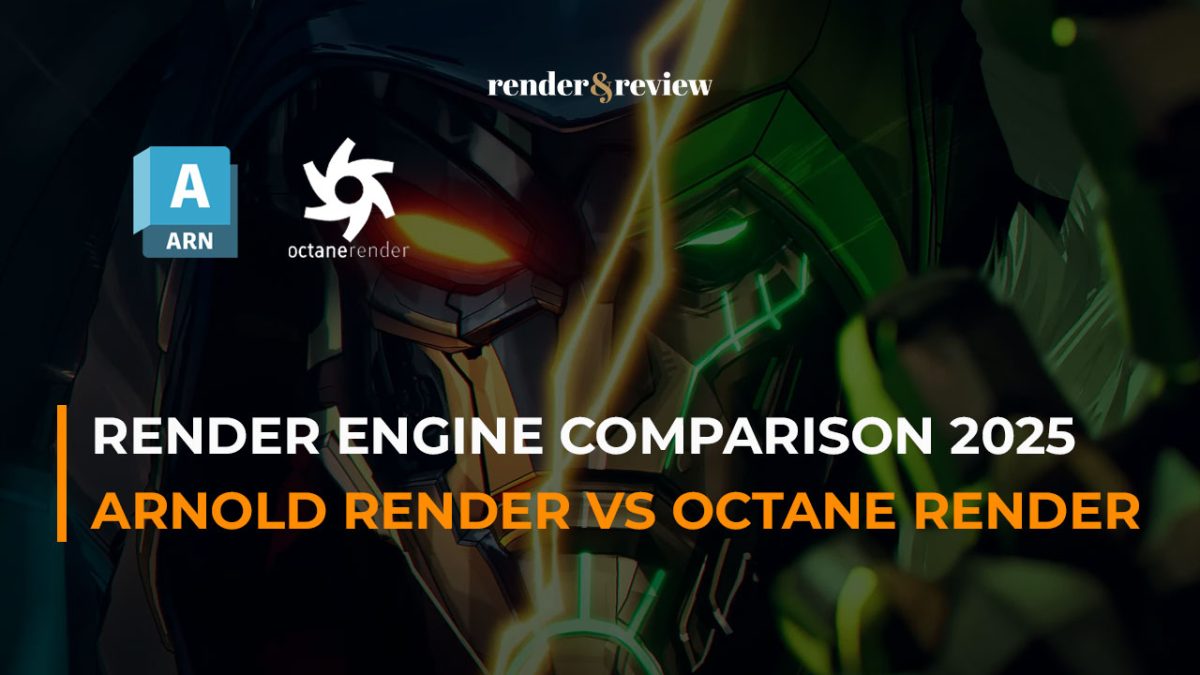
No comments