Top render farms for CPU rendering
There are two types of 3D rendering we all know, which is CPU rendering and GPU rendering. We have introduced to you many topics about GPU-based tools, render farms which can utilize them. In this topic, VFXrendering will help you find top render farms for CPU rendering.
The basic difference between those two types is the component it uses for rendering. Nowadays, many GPU-based rendering engines come out and help you with faster speed, and CPU seems to be neglected. However, believe it or not, many feature-quality tools still stick with CPU rendering. They have a GPU option, but in many cases, it’s not full of features like CPU, and it’s still developing along with the development of GPU itself.
We will see some of the reasons why CPU rendering is still in the industry and some render farms that provide the best CPU.

Table of Contents
CPU rendering advantages
Better at complex tasks
It’s related to the CPU and GPU core. While the GPU has more cores and its core is designed to do ONE task really well (for data processing – running the same task (program) on different data sets and parallelism), CPU has less core and its core is more general purpose, and can do MANY tasks fairly good at the same time. And this advantage of CPU helps you handle and process large and complex 3D scenes.
More memory
The best consumer GPU for rendering right now only has 48GB of memory. And if you have many GPUs installed in your system, you don’t have more VRAM. Even though Nvidia has NVLink technology which can help you connect 2 GPUs together, not many GPU series can use it.
On the other hand, RAM (computer system memory) can easily add up from 8GB to 256GB. This memory helps you to load your scene faster, and also a reason for processing large and complex scenes.
Quality
GPU is faster, but CPU helps you achieve the highest standard. That’s the reason why Arnold – one of the most realistic and feature-standard rendering tools is still shifting slowly to GPU and is still for look-dev, as the GPU cannot generate a quality enough.
Some CPU rendering engines

There are more CPU-based rendering engines than you think. We list here some of the tools that only support CPU rendering, and some that have more support for CPU than for GPU.
1. Corona Renderer
Chaos Corona is high-performance (un)biased photorealistic renderer, often used in architectural, automotive, and product visualization. You can use Corona on Windows (3ds max, Cinema 4D, Blender), on macOS (Cinema 4D, Blender), and Linux (Blender).
While many render engines shift to GPU rendering, Corona still persists its path as a CPU rendering engine.
2. Arnold
Arnold is an advanced Monte Carlo ray tracing renderer built for the demands of feature-length animation and visual effects. This is an industry standard software for movies and theater, easily integrated into your pipeline, supporting many features and plugins. You will never be disappointed with the realism Arnold can achieve in your project.
Arnold can support both CPU and GPU. Autodesk has 2 versions, Arnold and Arnold GPU, with Arnold supporting CPU rendering, while Arnold GPU supports GPU and/or the CPU (from Arnold 5.3). You can easily switch between them.
Arnold works seamlessly with 3ds Max, Cinema 4D, Houdini, Katana, Maya, and Softimage. (Only till SItoA 4.0.0).
3. Renderman
RenderMan is the photorealistic 3d rendering tool which is produced and used by Pixar in all of their animations and productions. It’s also available for Blender, Maya, Houdini and Katana as a commercial product.
RenderMan is originally a CPU-based, multi-threaded rendering application. However, following the growth of GPU, Pixar released RenderMan XPU, which is a new CPU + GPU hybrid renderer, which uses both the CPU and GPU together to give artists faster renders.
4. Others
We can count many rendering engines in, like V-Ray always has 2 versions as V-Ray and V-Ray GPU, Redshift now supports CPU rendering. Or Mantra has always been a CPU-based tool. Or Clarisse and Maxwell focus primarily on CPU, but still develop its GPU rendering. Many standard rendering engines of many software are CPU rendering.
Top render farms for CPU rendering [2025 Updates]
This list is just an alphabet order. We try to list some of the best farms with CPU power for you to select and consider.
Fox render farm

Fox Renderfarm is from China, established in 2009. It’s a well-known render farm which is the choice of many 3D artists, and is the service for many hits and blockbusters. You will be able to access their CPU farm from their desktop app, or from their website.
- Hardware: CPU Region 2 with 24-core nodes; CPU Region 3 with 20-core, 26-core, and 28-core nodes, 64-128 GB RAM
- Pricing: free trial $25 credits, with discount for students. Price starts at $0.0306 – $0.051 per core per hour.
- CPU tools support: Below is the list we have collected:
| Software | Renderer |
| 3ds Max Cinema 4D | Corona |
| 3ds Max Cinema 4D Maya Houdini Katana | Arnold |
| Maya Houdini Katana | RenderMan |
| Houdini | Mantra |
| 3ds Max Cinema 4D Maya Houdini | V-Ray |
| Clarisse |
Note:
- Support many rendering engines, with many versions
- Windows, Linux supported.
- Obscure hardware information
iRender render farm

iRender is a render farm from Vietnam, founded in 2019. After more than 6 years of establishment and development, iRender is now recognized as one of the leading render farms.
The iRender platform is a combination of IaaS & PaaS, which means you can control and use their remote server as your computer. Therefore, you can install any software and renderer to operate. In addition, their server also has some pre-installed software ready to operate, including Cinema 4D & Redshift, Blender, and Stable Diffusion. You simply need to connect to the machine to render immediately.
- Hardware: AMD Ryzen Threadripper Pro 3955WX/5975WX CPU
- Pricing: from $8.2/hour/node. 100% bonus for the first recharge and 50% bonus for students and educational purposes.
- CPU tools support:
| Software | Renderer |
| 3ds Max Cinema 4D | Corona |
| 3ds Max Cinema 4D Maya Houdini Katana Softimage | Arnold |
| Blender Maya Houdini Katana | RenderMan |
| Houdini | Mantra |
| 3ds Max Blender Cinema 4D Houdini Katana Maya Modo Nuke Revit Rhino SketchUp Softimage Unreal | V-Ray |
| Clarisse | |
| 3ds Max Archicad Cinema 4D form Z Maya Rhino | Maxwell |
| And more | And more |
Note:
- Support all 3D software, renderers and plugins
- Support Linux
- No macOS. You will need to connect to a Windows or Linux OS server to use.
- Need to install your app and transfer your license to their servers.
- High cost for CPU
Rebus render farm
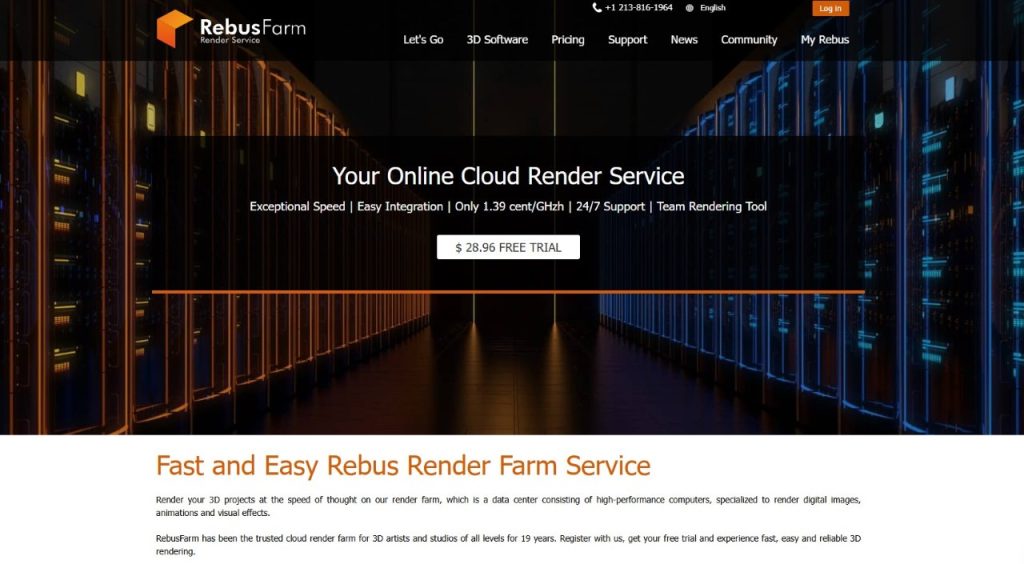
Rebus is a company in Germany who provide high performance 3d rendering service. It has more than 15 years of experience in the field of 3D rendering, and gets the trust of many big studios and companies. They provide SaaS platform They develop tools called Rebusdrop which can be added to your own software and you can just render from your software.
- Hardware: AMD Ryzen Threadripper 3970X (32Core) and Intel i9-7980XE CPU
- Pricing: pricing starts at 1.39 cent/GHzh for CPU. Free trial $28.94, student discount 50%.
- CPU tools support: Ranch supports many versions of Maya, along with popular renderers.
| Software | Renderer |
| 3ds Max Cinema 4D | Corona |
| 3ds Max Cinema 4D Maya | Arnold |
| 3ds Max Cinema 4D Maya Blender Modo Sketchup Rhino Revit | V-Ray |
| 3ds Max Maya | Maxwell |
Note:
- Support some common CPU-based software, but still limited.
- Low cost for CPU rendering
- No RenderMan, Clarisse or standard renderer for Houdini supported
Final words
We hope this article helps you consider and select your render farm for CPU rendering. It could come from many reasons: price rate, workflow, software or plugins supported, etc.
If you need a cheap solution for CPU, Rebus farm is the lowest. If you need a solution for a pipeline where you use many specific plugins and addons, Fox renderfarm and iRender could be your best choice.
See more:








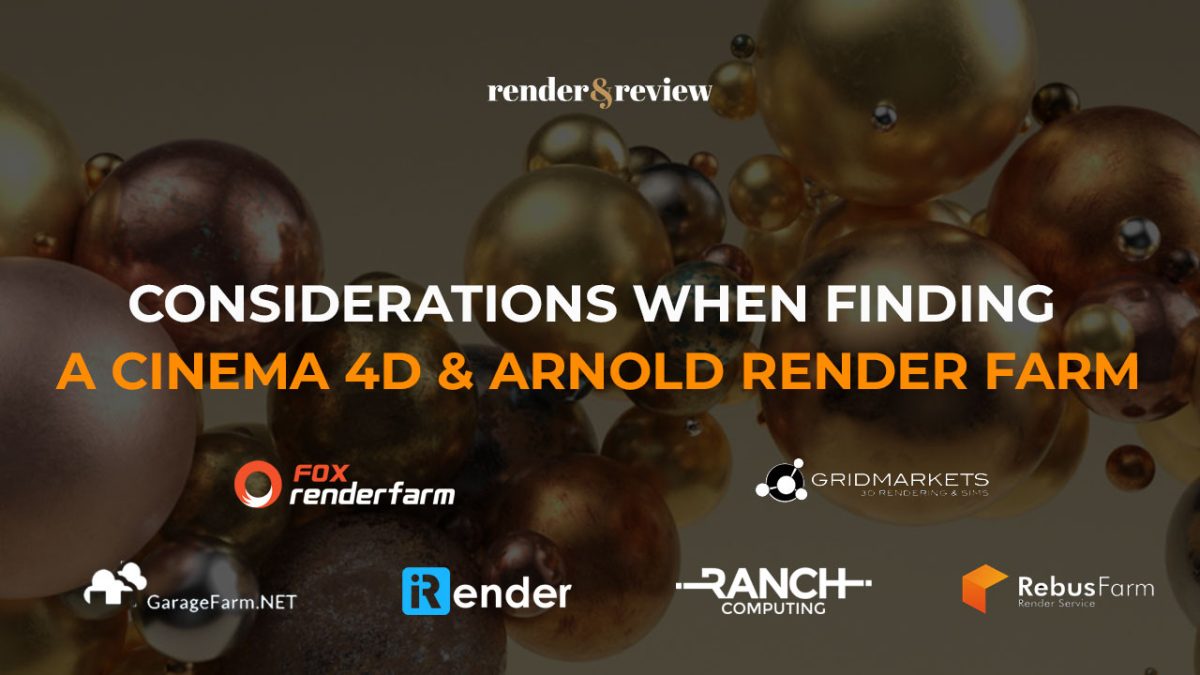
No comments