Top render farms for Unreal Engine
In this article, we will review and introduce you to the top render farms for Unreal Engine rendering. We will see if the render farms support Unreal Engine with the latest version, and with all those 3D software UE can work with.
Unreal Engine is the world’s most open and advanced real-time 3D creation tool for photoreal visuals and immersive experiences. People usually use it for game development, architectural and automotive visualization, linear film and television content creation, broadcast and live event production, training and simulation, and other real-time applications.
You can use Unreal Engine on Windows, macOS and Linux.
This tool is free to use and only requires 5% royalty kicks in if and when your game title earns over $1 million USD.
Because Unreal can work as a standalone tool, and also as a render engine, it will need both a good CPU and GPU. CPU is for the processing and development stage, GPU is for rendering or displaying what the CPU has done.
You can bring pre-constructed scenes and complex assets created in a variety of industry-standard design applications into Unreal Engine through Datasmith. For example, you can bring scenes from 3ds Max, ArchicadSketchUp, Cinema 4D, Revit, Rhino, VRED, Solidworks, etc. Into Unreal.

Table of Contents
Why use render farms for Unreal Engine?
Render farm is a group of networked computers, used for rendering images, animations. There are two types of render farms – SaaS and IaaS. We have introduced them to you in our series of overview of render farms. You can see this article about choosing the most suitable platform for your project (SaaS vs IaaS render farm: which is better for rendering your projects).
Unreal Engine, as said above, will need both a good CPU and GPU. It really depends on what you need from a render farm when you use Unreal. You need a farm which can help you do the processing and development stage, then it must provide a good enough CPU. You need a farm which can help you render your scene in Unreal, then it must have a good enough GPU.
Sometimes, when your scene is so heavy with a lot of effects, polygons, textures, lighting, etc. You will need a helping hand of a render farm, which can provide you not just one, but many CPU and GPU power.
Top render farms for Unreal Engine rendering
This is a really hard job to find a render farm which supports Unreal. Luckily enough, we finally came up with a list. This list is not a ranking. We only introduce them in alphabet order. We will try to list the version of Unreal Engine they support, the other 3D software you can use, and some advantages and disadvantages.
iRender

Image source: irendering.net
iRender is a render farm from Vietnam, established in 2019. It’s kind of new and still needs some more time for recognition of big names in the industry. However, its approach and development are really impressive.
The platform of iRender is IaaS, which means you can control and use their remote servers as your computer. Therefore, you can install any versions of Unreal Engine (which run on Windows 10 or Linux), and any 3D software.
- Hardware: GPU is RTX3090 and RTX4090, CPU is AMD Ryzen Threadripper Pro 3955WX
- Pricing: pricing starts at $4.5/hour/node to $28/hour/node. 50% bonus for students and educational purposes.
- Unreal Engine support:
| Unreal Engine version | 3D software |
| Unreal Engine (all versions that can install on Windows 10 and Linux) | 3ds Max Archicad SketchUp Cinema 4D Revit Rhino VRED Solidworks And more |
Note:
- Support all version and all 3D software for Unreal Engine
- Support all plugins
- Support Linux remote server
- NVLink supported on their dual RTX3090s server
- Have single GPU server
- No macOS remote server. You will need to use your macOS to connect to their Windows or Linux OS remote server for using
- Need to install your app and transfer your license to their servers.
Xesktop
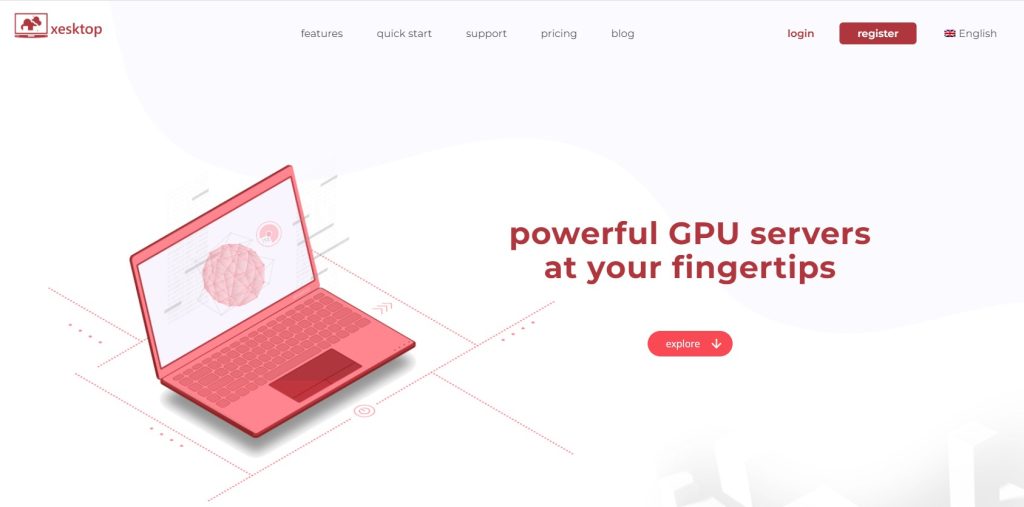
Image source: desktop.com
Xesktop actually is a branch of Garage farm. While Garage provides the SaaS platform, their branch Xesktop chooses to offer the IaaS platform. Like iRender, you will rent and control Xesktop remote servers for rendering, editing, or whatever you want.
- Hardware: GPU is GTX 1080 Ti and Tesla V100, CPU is Intel Xeon E5-4669
- Pricing: pricing starts at $6/hour/node to $8/hour/node. $25 trial credits.
- Unreal Engine support:
| Unreal Engine version | 3D software |
| Unreal Engine all versions | 3ds Max Archicad SketchUp Cinema 4D Revit Rhino VRED Solidworks And more |
Note:
- Support all version and all 3D software for Unreal Engine
- Support all plugins
- No macOS or Linux remote server. You will need to use your macOS or Linux to connect to their Windows remote server for using
- Need to install your app and transfer your license to their servers.
- No single GPU server. They only have multiple GPUs servers
- No NVLink supported
Final words
It’s really hard to find a render farm which supports Unreal Engine rendering. This is a very useful tool, but the fact that it uses only one GPU prevents render farms from supporting it.
We cannot find a SaaS render farm for Unreal Engine rendering, but only 2 IaaS render farms: iRender and Xesktop. Both of them can help you to access their desktop to work on it so that you can install any software along with UE. However, we personally think that iRender is more suitable, because they have a single GPU server, and support NVLink to scale up the VRAM.
See more:





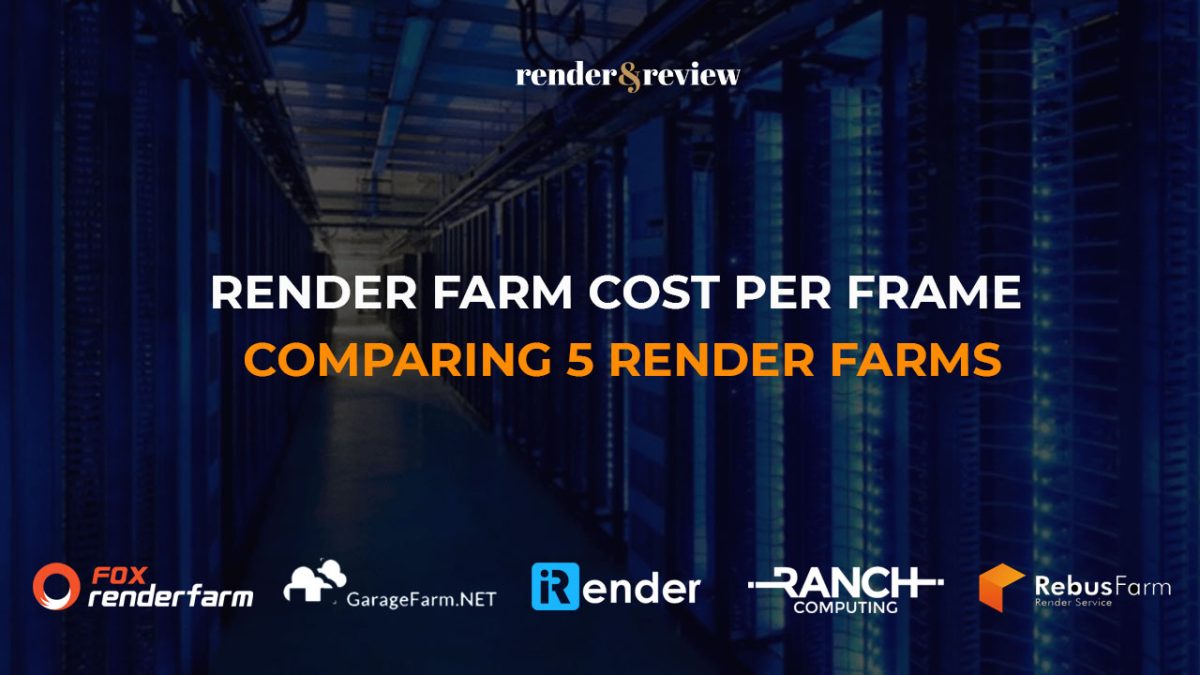



No comments