Best Blender GPU Render Farm
We have already discovered the excellent render farms for Blender in previous articles. Those render farms are for Blender in general. Today, VFXRendering will show you the best Blender GPU render farm.

Table of Contents
Blender GPU rendering
Blender is a truly free and open-source 3D creation tool, created by the Blender Foundation. Not only Blender is free, but it also is supported by a significant and devoted community of developers and studios. Blender ships with two main render engines: Eevee and Cycles. In addition to those, various 3rd party engines are available as plug-ins: VRay, Redshift, Octane, RenderMan, LuxCore and others. They support CPU rendering, GPU rendering or both.
But for GPU rendering, the following rendering engines are available: Blender Cycles, Blender Eevee, Blender Vray GPU, Blender Redshift, Blender Octane, Blender LuxCore and more.
Blender GPU Render Farm
Rendering is surely one of the most hardware-intensive tasks that your computer has to deal with. To many of us, the task may be too much to handle for our computer at work or at home. So, you can think about using a render farm if you find that needs more rendering power. There are hundreds of Blender render farms out there. Different render farms have their own advantages and disadvantages. Let’s explore the best GPU render farm for Blender with VFXRendering below.
Best Blender GPU Render Farm
RenderStreet
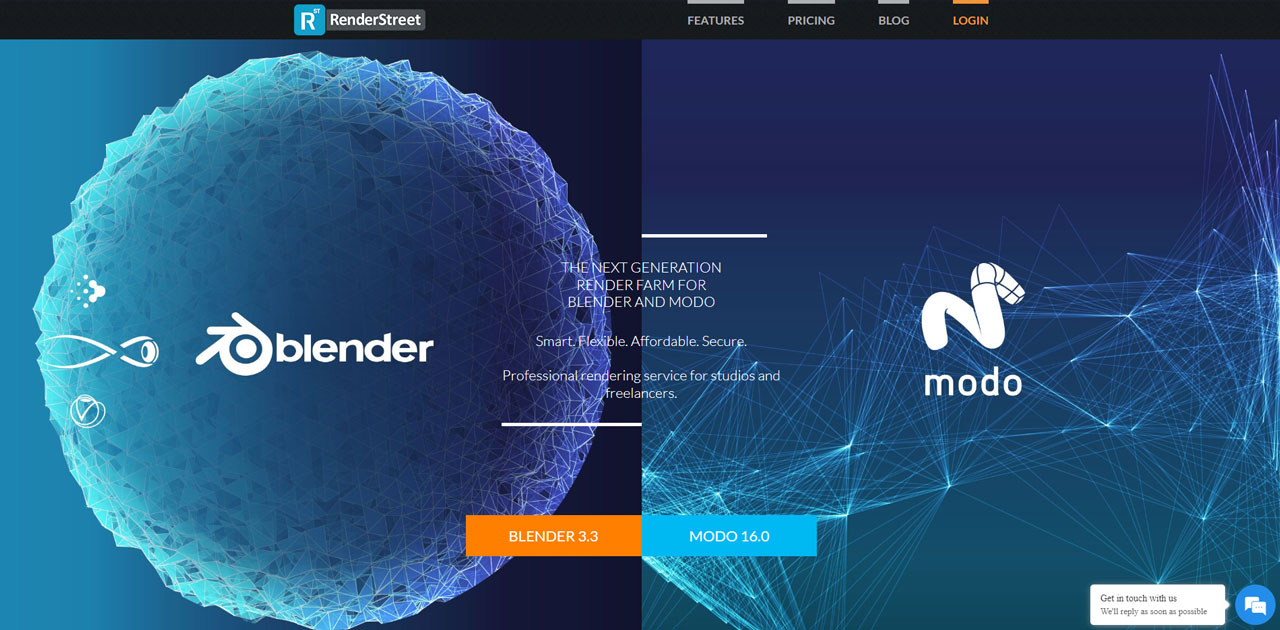
RenderStreet is a leading global render farm for Blender GPU and CPU services. Built on a powerful multi-cloud SaaS approach for 3D rendering, RenderStreet helps small and mid-sized studios and freelancers to solve their rendering pain. You could possibly send scenes to the farm to be rendered from any device with access to a browser. You can either use the RenderStreet add-on for Blender or drop the files directly through the web manager.
Hardware: 36/48 thread Dual Xeon® E5 series and Latest gen AMD Ryzen 7 CPU | NVIDIA® A10 GPU and RTX 3080 GPU
Price: $4.49 / server-hour for GPU rendering and $3.00 per server-hour for CPU Rendering.
Blender support:
| Blender version | Render engine | Add-ons |
| 2.75a 2.76 2.77a 2.78c 2.79, 2.79b 2.80 2.81 2.82a 2.90.1 2.91 2.92 2.83.18 LTS 2.93.5 LTS 3.0.0 3.1.0 3.2.0 3.3.0 LTS | Internal engine Eevee Cycles VRay YafaRay LuxCore | FLIP Fluids Animation Nodes Graswald Blender Guru add-ons: (Pro-Lighting Studio, Pro-Lighting Skies) Cube Surfer Molecular Rigify Blend_My_NFTs Physical Starlight And Atmosphere |
[Updated 23, March 2024]
GarageFarm
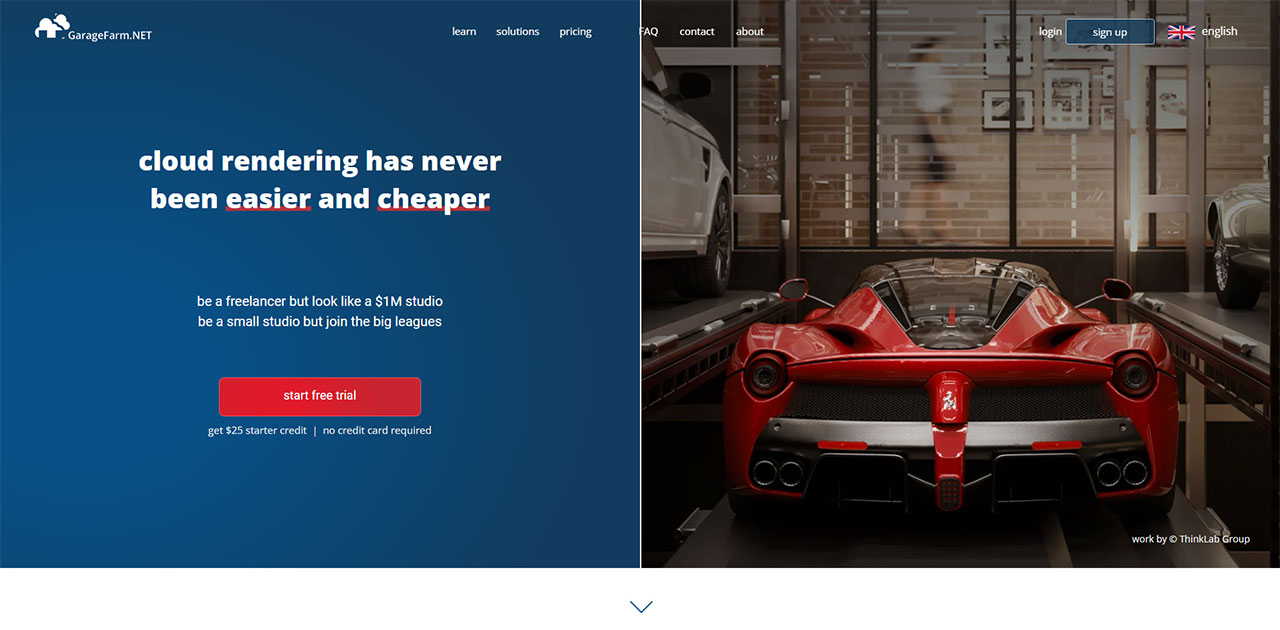
GarageFarm is a great Blender GPU render farm with a SaaS approach. They make it easy to upload to manage projects by allowing you to submit .blend scenes from your Blender GUI. The workflow is seamless thanks to their intuitive and lightweight plugin – renderBeamer. Also, GarageFarm offers special programs for all Blender projects, those are $50 free credits and a 33% discount.
Hardware: Tesla P100 and Tesla V100 GPU.
Price: From $0.0033/ per OB hour to $0.0100/ per OB hour for GPU rendering; 0.02 / per Ghz hour to 0.06 / per Ghz hour for CPU Rendering. 33% off for Blender rendering.
Blender support:
| Blender version | Render engine | Add-ons |
| 2.63 – 2.93, 3.0 – 3.6+, 4.0+ | Internal engine Cycles Vray (standalone) LuxCore Redshift | Flip Fluids MecaFig Flares Wizard |
[Updated 23, March 2024]
iRender Farm
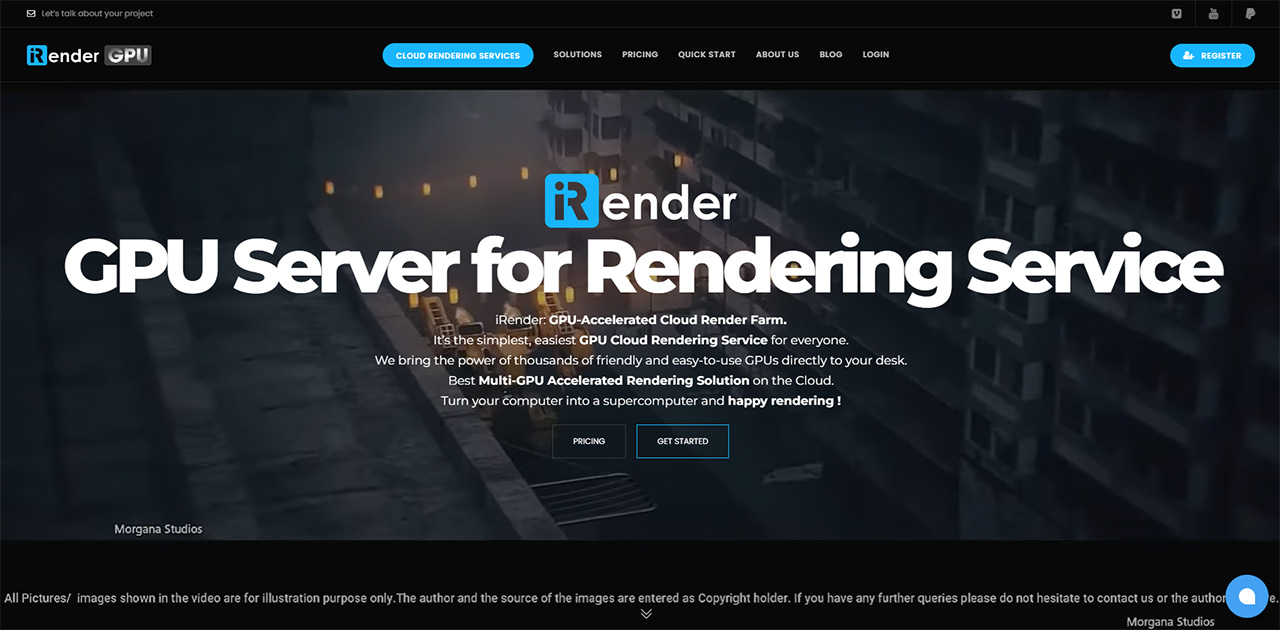
iRender is a good Blender GPU render farm based on an IaaS approach. They enable you to render many times faster using their very powerful, top-of-the-line hardware. You easily and seamlessly upload and manage your projects, as iRender’s remote servers are just like your computer. Also, you can send in scenes to be rendered from any device with access to a browser, and install any Blender version, third-party render engines or add-ons.
Hardware: RTX 3090 and RTX 4090 GPU.
Price: From $5.76 to $42 per node hour.
Blender support:
| Blender version | Render engine | Add-ons |
| All versions 2.63 – 2.93+ 3.0 3.1 3.2 3.3 3.4 | Internal engine Eevee Cycles ProRender VRay LuxCore Redshift Octane | FLIP Fluids Animation Nodes Graswald Blend_My_NFTs FZRandomizer and more |
GradedBlue
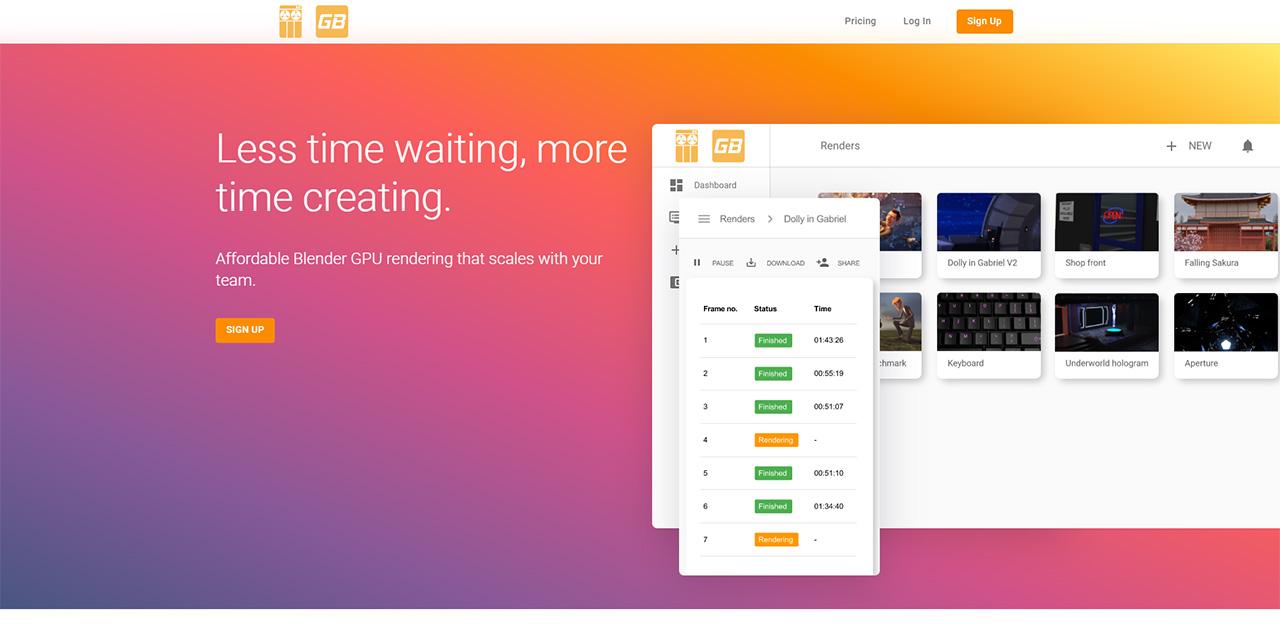
GradedBlue is a hybrid free and paid render farm for Blender GPU rendering. By lending your computer’s processing capacity to render other people’s projects, you will earn credits that you can use to create your own renders. Or you can just pay for it. GradedBlue is easy to use, you can upload Blender scenes directly to the web manager.
Hardware: Latest NVIDIA GPUs.
Price: £2.00/render hour. One render hour is equal to one hour of rendering on an NVIDIA RTX 3080Ti GPU card.
Blender support:
| Blender version | Render engine | Add-ons |
| 2.79a, 2.79b 2.80 2.81, 2.81a 2.82, 2.82a 2.83 LTS 2.90, 2.90.1, 2.90.2 2.92 2.93 LTS 3.0 – 3.6+, 4.0+ | Eevee Cycles |
[Updated 23, March 2024]
Free Blender GPU Render Farm
SheepIt
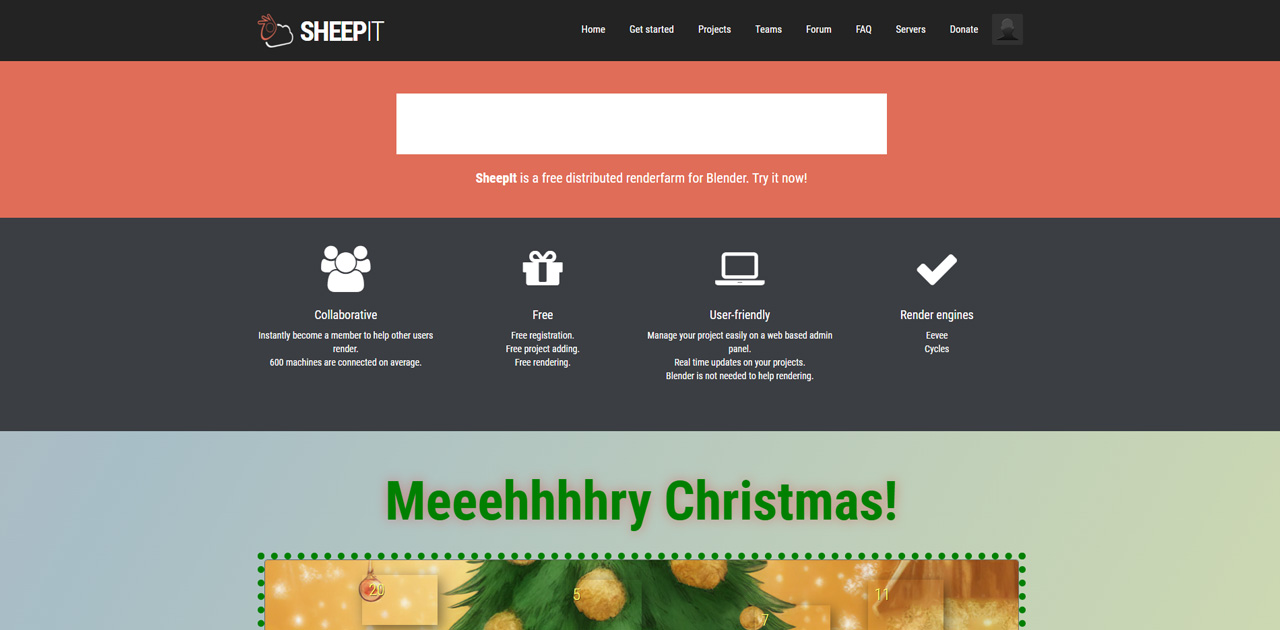
SheepIt is a free Blender GPU render farm. Compared to other render farms, SheepIt is a distributed render farm. Instead of directly owning the rendering machines, they rely on computers shared by members. When the project owner adds a scene to the job queue, the service splits the animation into individual frames for rendering, sends each frame to the connected computer, and optimizes the selection based on available memory and CPU/GPU computing power.
So, technically, there is no limit to the computer power that a render farm can have. However, your speed depends on how many people are currently helping out. There are potentially long queues as well. Although SheepIt is “free”, in the end, you still pay for usage by offering your own render power to other users when you don’t need it. One thing for sure is that this render farm is not as stable as a paid render farm.
Blender support:
| Blender version | Render engine |
| 2.83 2.93 3.0 3.1 3.2 3.3 | Eevee Cycles |
Conclusion
Blender is supported widely across render farms in the world due to its free license. So, VFXRendering has chose the best Blender GPU render farms which are RenderStreet, GarageFarm, iRender Farm and GradedBlue, and a free Blender GPU render farm – SheepIt. If you are interested in Blender CPU rendering, please refer to the below.









No comments