What makes Houdini better than other software for explosions?
What makes Houdini better than other software for explosions?
Explosions are a visually captivating effect in visual effects (VFX). These effects often appear in a blockbuster movie, a game trailer, or a high-energy commercial. A well-executed explosion can make or break the realism and intensity of a scene. But behind every cinematic blast lies a complex process of simulation, art direction, and technical problem-solving.
There are many 3D tools capable of simulating explosions, including Blender, Cinema 4D, Maya, and 3ds Max. Each tool has its own strengths and limitations. However, when it comes to professional, realistic, and art-directable explosions, one name consistently stands out: Houdini by SideFX.
In this article, we will explore what makes Houdini better than other software for explosions. Let’s break down!
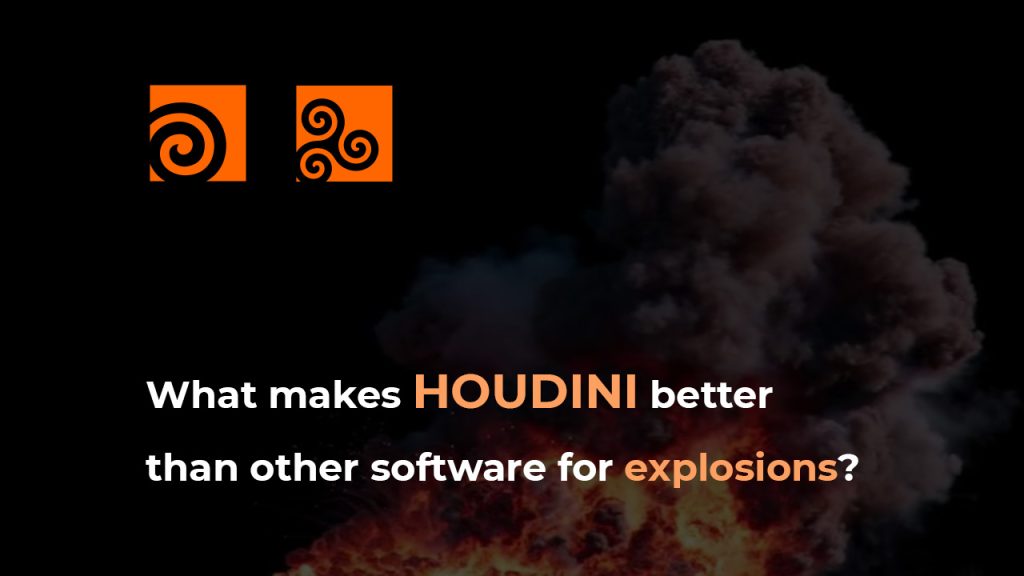
Table of Contents
Challenges of Simulating Explosions
Creating realistic explosions in 3D is not just about adding fire and smoke but also about simulating a complex interaction of heat, pressure, velocity, light, and debris in a way that feels both cinematic and grounded in physics.
Here are the key challenges artists face when working on explosion effects:
- Realism: Audiences have a surprisingly keen sense of what a “real” explosion looks like. Achieving natural behavior in fire, smoke, and shockwaves, along with believable timing and scale, is no easy task.
- Control and Art Direction: While realism is important, explosions often need to be choreographed to match the director’s vision. Balancing physical accuracy with creative freedom requires a toolset that is flexible and responsive.
- Performance: High-resolution simulations are demanding. It can take 10 to 12 hours easily per iteration, or more if you are going to truly push the forces that you need to mimic real explosions.
- Scalability: From small bursts in a character scene to massive battlefield-level explosions, the simulation system should be able to scale up or down as needed, both artistically and technically.
- Integration: Explosions do not exist in a vacuum. They often involve interactions with environments, characters, lighting, and destruction effects. Seamless integration with rigid body simulations, volume rendering, and compositing pipelines is important.
Many 3D software programs offer explosion tools, but they often fall short in one or more of these areas. But Houdini is different. It offers an ecosystem that addresses all these challenges in a deeply procedural and customizable way.
What makes Houdini better than other software for explosions?
Node-Based Procedural Workflow
Houdini has become famous for its node-based workflow, which allows you can easily go back and make modifications. Everything you do in Houdini is saved in nodes that are linked into networks, creating a history of your decisions that can be changed, rewired, and shared with others.
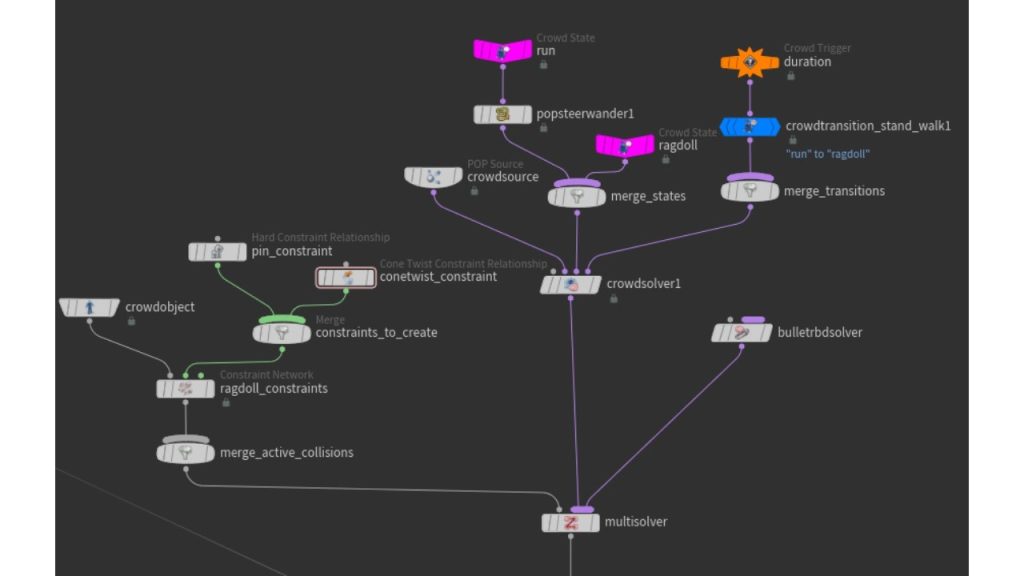
Node-Based Procedural Workflow in Houdini. Source: SideFX
While many 3D programs generate construction history stacks and sophisticated dependency graphs, they usually provide only limited control. These systems either describe a linear history or employ complex parameter-based linkages that must be handled using scripting. Houdini’s nodes are structured into manageable, tiered hierarchies, and because connections are universal, they can be swapped out, rewired, or even branched out to explore new ideas.
Houdini’s procedural workflow is suitable for building complex particle and dynamic simulations, such as explosions. Effects are often meant to react to activities that occur in a shot, and a procedural approach “automates” these reactions, giving artists and studios more creative flexibility and faster turnaround.
Pyro Solver and PyroFX
Houdini’s Pyro solver manages effects associated with hot expanding gases, such as fire, smoke, and explosion. The Pyro FX shelf tab includes tools for creating various effects.

Creating explosion in Houdini. Source: SideFX
Here’s what makes Pyro FX so powerful:
- Realistic simulation of combustion, including fuel, temperature, velocity, and dissipation.
- GPU-accelerated previews for faster iteration.
- Fine-tuned control over noise, turbulence, and expansion.
- Easy integration with forces like wind, gravity, and collisions.
Explosion tools in other software often rely on simplified fluid sims or plug-ins. On the contrary, Houdini’s Pyro system is built-in and highly customizable, which makes it a top choice for serious FX work.
VEX and VOPs
Houdini offers VEX and VOPs for artists who want even more control.
VEX is a high-performance expression language used in several places in Houdini, including rendering, compositing, particles, modeling, channel nodes, and fur. But it is a more efficient general-purpose language for writing shaders and custom nodes.
On the other hand, VOP nodes let you define a program (such as a shader) by connecting nodes together. Houdini then compiles the node network into executable VEX code.
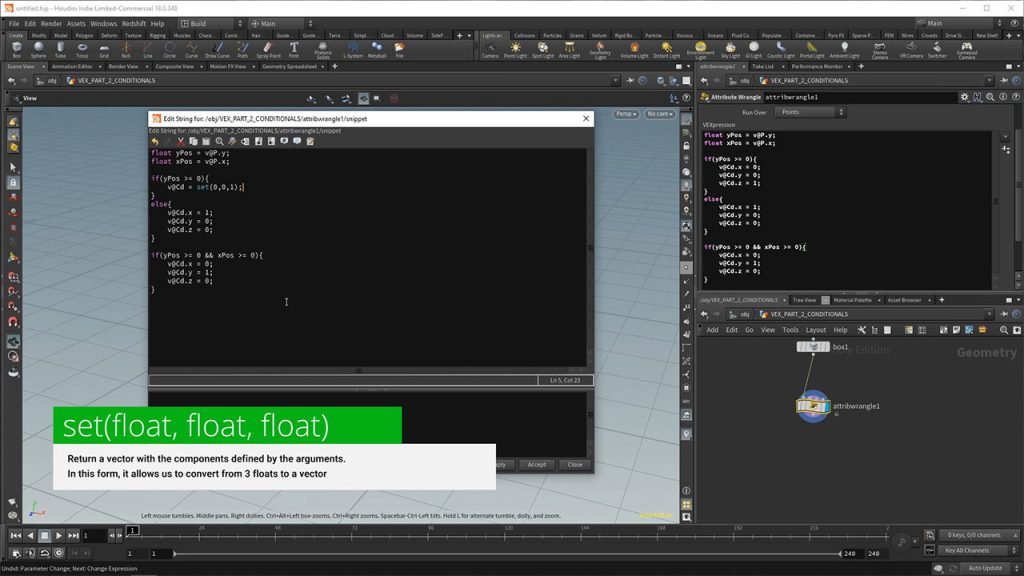
VEX in Houdini. Source: Moeen Sayed – SideFX Tutorial
With VEX or VOPs, you can:
- Write custom forces that drive explosions based on velocity or time.
- Shape explosions procedurally using noise, gradients, or masks.
- Animate explosions across time and space with precise control, and more.
Other software may offer scripting extensions, but not as seamlessly and powerfully as Houdini does.
Volume-based Rendering
Houdini is great at volume rendering, with native render engines and excellent support for third-party renderers.
- Mantra: a Houdini built-in renderer and highly efficient in rendering packed primitives and volumes. You can implement Mantra shaders using a VOP network or by writing a program in the VEX shading language.
- Karma: Houdini’s newer renderer and optimized for USD workflows. Karma has two feature-rich render engines that are both designed to produce the same high-quality results: Karma XPU and Karma CPU.
- Redshift: a popular third-party GPU renderer, is also well-integrated and supports volume rendering from Houdini’s simulations with great speed and realism.
With these renderers, explosions in Houdini do not just simulate well, they look stunning in the final render.
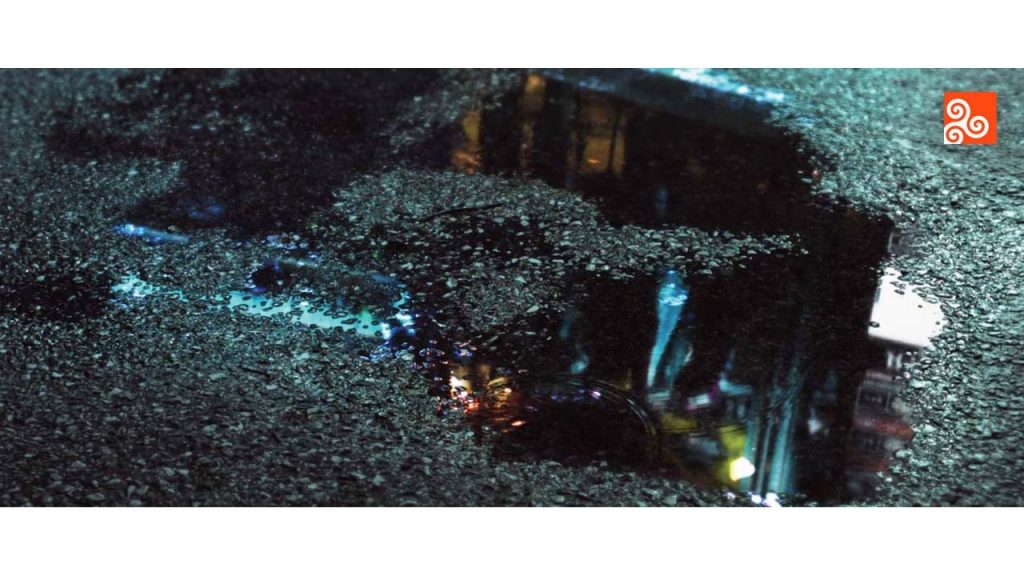
Karma Renderer in Houdini. Source: SideFX
Debris, Shattering, and Secondary FX
No explosion is complete without the chaos that comes with it, such as flying debris, ground shattering, shockwaves, sparks, dust, and afterburn effects.
Houdini also offers a rigid body dynamics system. With it, you can simulate building collapses, car destruction, shattered ground or walls, exploding objects interacting with the environment, and more. The best part is that these effects are procedurally linked to your main explosion. So if you scale up the size of your blast, all associated debris and destruction elements update automatically.
You can also layer in particle effects for sparks, ash, embers, and shockwaves using Houdini’s powerful POP solver and custom force fields. The result is a complete explosion package, built entirely within a single environment.
In comparison, artists in other software may need to rely on a mix of third-party plug-ins, workarounds, or time-consuming baking to achieve similar effects.
Final Thoughts: What makes Houdini better than other software for explosions?
In summary, Houdini offers a procedural workflow, advanced Pyro simulations, fine control via VEX and VOPs, and seamless integration with volume renderers.
As a result, Houdini is the go-to software for explosion simulations and is favored by VFX artists and major studios around the world.
Though it comes with a learning curve and requires decent hardware, the creative freedom and simulation quality Houdini provides are simply worth it.
FAQ: Houdini for Explosions
1. Can I create explosions in Blender or Maya instead of Houdini?
Yes, both Blender and Maya offer tools or plug-ins for explosions, such as Maya’s Bifrost. However, Houdini provides more control and scalability for professional-level simulations.
2. Do I need Houdini FX or Indie to use Pyro?
Yes. The Pyro FX is available in Houdini FX and Houdini Indie for commercial works. If you are using Houdini Education and Houdini Apprentice, you can still access PyroFX, but renders will have a non-commercial watermark, and some features may be limited.
3. What specs are needed to run Houdini explosion simulations?
For decent performance, you will need:
- Multi-core CPU (Intel/AMD)
- 32 GB+ RAM (more for large sims)
- Dedicated GPU (NVIDIA RTX 3060 or better recommended). A GPU with 16GB + VRAM is ideal for larger simulations.
- Fast SSD storage (especially for caching volumes)
Higher specs will lead to faster simulation times and smoother viewport interaction. For more details, refer to the System requirements.
4. Is Redshift or Karma better for rendering explosions in Houdini?
Both Redshift and Karma are capable renderers for explosions in Houdini. But they serve different needs depending on your priorities and workflow. Redshift is GPU-accelerated, fast, and works well with Pyro volumes; thus ideal for quicker turnarounds. Karma, on the other hand, is a Houdini native renderer which is built to support USD/Solaris workflows and support high-end volume rendering.
5. Is Houdini Hard to Learn?
Yes, Houdini is often considered more complex than other 3D software. But that complexity comes with great power. You can start your learning journey with Houdini documentation, tutorials, and courses. If you have questions, you can go to active forums and communities for support.
6. Where can I find Houdini explosion tutorials?
There are excellent learning resources available: SideFX tutorials, YouTube channels, Patreon courses, and other online platforms. SideFX tutorials are official learning paths and PyroFX training. Some other great sites are Rebelway, Entagma, Udemy, etc.
See more:







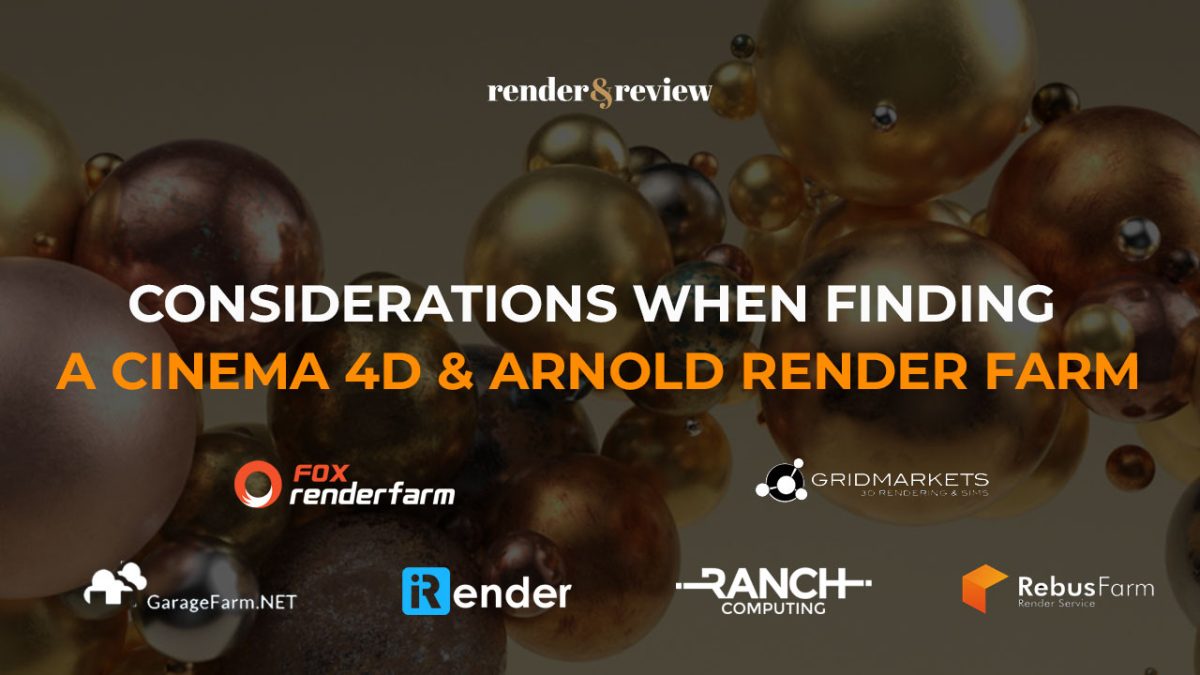

No comments