Best Arnold GPU render farms
Do you need a good cloud render farm solution for your Arnold GPU projects? Discover VFXRendering’s choice of Best Arnold GPU render farms below.

Table of Contents
What is Arnold GPU?
Arnold Renderer is one of the most widely used 3D rendering software for movies, TV, games, and design 3D visualizations. It is owned by Autodesk, who also uses it as a standard renderer in their 3D software – 3ds Max and Maya. Up to version 5, Arnold is a CPU-based rendering program. Three years ago, in 2019, Arnold GPU was first unveiled as a beta release with Arnold 5.3. From version 6, Arnold completes the Arnold GPU toolset with improvements and is able to use both CPU and GPU rendering. CPU rendering focuses on accuracy while GPU rendering is optimized for speed.
Artists and studios, with the help of Arnold GPU rendering, are capable of increasing speed and interactivity during the creation process. Arnold GPU, too, makes it easier for its users to scale rendering capacity to meet project demands. Furthermore, users can quickly and easily choose between GPU and CPU rendering from within the default Arnold interface – with a single click. Based on the NVIDIA OptiX framework, Arnold GPU is optimized to run on the latest NVIDIA RTX technology.
Currently, Arnold GPU is available in all supported plug-ins for Autodesk Maya (MtoA), Autodesk 3ds Max (MAXtoA), Houdini (HtoA), Cinema 4D (C4DtoA), and Katana (KtoA).
Arnold GPU render farm
Rendering is an important, yet exhausting part of computer graphics production pipelines. Since more and more complex CG content is required, we need to keep up not only the high quality but also the production time. In other words, we need more rendering solutions that are both efficient and scalable.
A powerful workstation or local render farm is definitely a good solution. However, even while your workstation is rendering, the rendering workload is increasing and taking too long to be handled by your workstation capacity alone. In that case, you should come to cloud render farms. Online render farm solutions will allow both individuals and studios to scale production without having to spend huge infrastructure investments.
VFXRendering has introduced you to the Top 6 render farms for Arnold, both Arnold CPU and Arnold GPU rendering. This time, find out the best Arnold GPU render farms.
GridMarkets – Arnold GPU Render Farm
GridMarkets is a US based render farm which is established in 2011. Their support for major 3D applications and render engines is outstanding. GridMarkets is a SaaS solution where you will download and integrate their plugin into your software in order to send the scenes via the plugin and receive back the rendered results.

Hardware: Tesla P100 / Tesla V100 GPU.
Pricing: From $1.96/machine hour (Economy priority) to $61.25/machine hour (Rush priority).
Arnold support:
| Application | Arnold version |
| Maya 2020 / 2022 / 2023 | 7.1.3.0 |
| Cinema 4D R21-23 Cinema 4D R25 | 4.2.0 4.2.4.1 |
| Houdini 16.0-16.5 Houdini 16.5-17.0.x Houdini 16.5-17.0.x Houdini 17.x-18.x Houdini 18.x-19.0.x | 2.2.x 3.x 4.x 5.x 6.x |
| 3ds Max 2021 / 2022 / 2023 | 7.1.1.1 |
[Updated November 2022]
Visit GridMarkets
iRender Farm – your render farm for Arnold GPU
iRender is a Vietnam based render farm which is founded in 2019. iRender provides an IaaS solution where you are able to control and use their remote servers as your computer. As a result, you can install any 3D software and any versions of Arnold on their servers as you want.

Hardware: RTX 4090 / RTX 3090 GPU.
Pricing: From $4.5/hour/node (1 GPU) to $28/hour/node (8 GPUs).
Arnold support:
| Application | Arnold version |
| Maya 3ds Max Houdini Cinema 4D Katana | All versions of Arnold are supported |
Visit iRender Farm
RANCH Computing – a render farm supporting Arnold GPU
RANCH Computing is a France based render farm which was created in 2006. This is a SaaS solution, with a plugin integrated into your 3D software called RANCHecker. The plugin will check your scenes and send them to the farm to render. And send back the results after the render is finished.

Hardware: NVIDIA cards with 11 to 24 GB VRAM. Each node has from 1400 to 2700 OctaneBench 2020.1.5 score.
Pricing: From €0.009 Obh (Low priority) to €0.015 Obh (High priority).
Arnold support:
| Application | Arnold version |
| 3ds Max 2019 3ds Max 2020 3ds Max 2021 / 2022 /2023 | MAXtoA 4.3.1.20 MAXtoA 5.2.0.46 MAXtoA 5.4.2.7 |
| Cinema 4D R17 Cinema 4D R18 Cinema 4D R19 Cinema 4D R20 Cinema 4D R21-23 Cinema 4D R24 / R25 / R26 / 2023 | C4DtoA 2.4.0.1 C4DtoA 2.6.0 C4DtoA 3.0.3.1 C4DtoA 3.3.3 C4DtoA 4.2.4 C4DtoA 4.4.0.1 |
| Houdini 18.0 (beta support) Houdini 18.5 (beta support) Houdini 19.0 (beta support) Houdini 19.5 (beta support) | HtoA 6.1.2.1 HtoA 6.1.3.2 HtoA 6.1.1.1 HtoA 6.1.3.2 |
| Maya 2018 Maya 2019 Maya 2020 / 2022 /2023 | MtoA 4.2.1.1 MtoA 4.2.4 MtoA 5.2.1 |
[Updated November 2022]
Visit RANCH Computing
Conclusion
Although Arnold GPU is not as stable and noise-free as Arnold CPU, Arnold GPU wins in the rendering speed. Moreover, we are able to match noise on CPU and GPU by a few techniques.
And if you need to deliver creative works with high quality and at a fast speed, Cloud Render Farm is a great and scalable solution. VFXRendering has introduced three Best Arnold GPU render farms, that is GridMarkets, iRender, and RANCH Computing. Hope our choices will help you choose a powerful render farm for your Arnold GPU project easier.
See more:




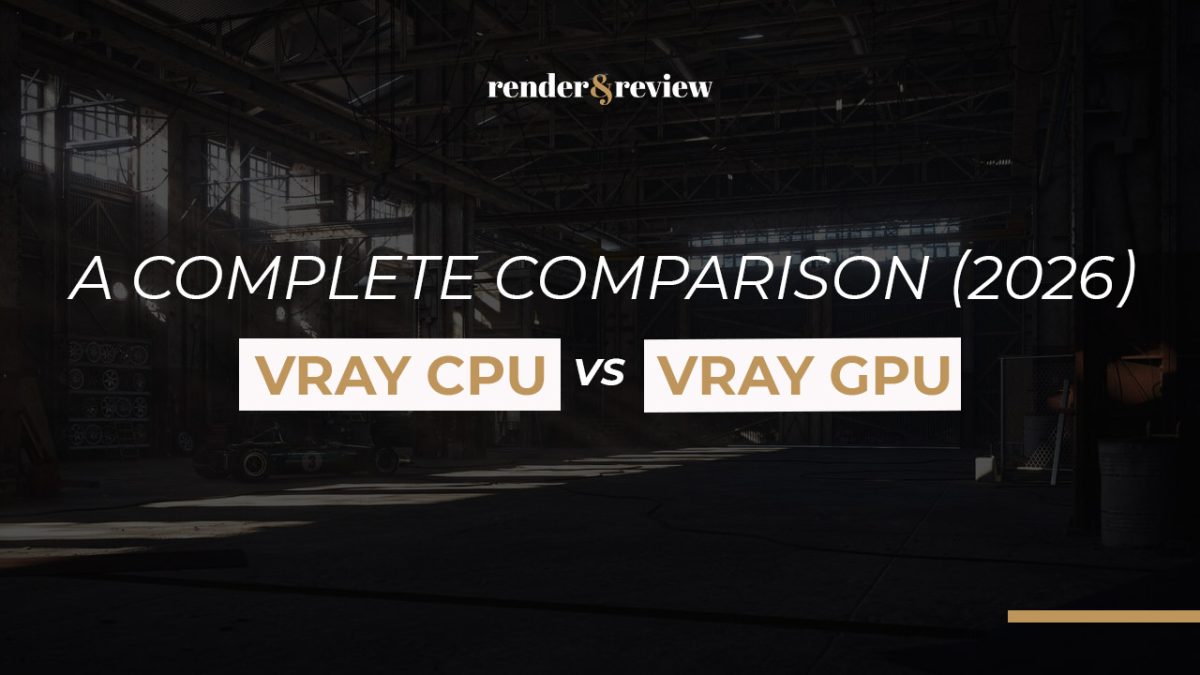




No comments