What is the best GPU for V-Ray Rendering?
V-Ray GPU render engine is faster than its V-Ray CPU variant and becoming more popular. But what is the best GPU for V-Ray rendering, and what you should keep in mind when selecting a new graphics card for your workstation? Take a look with VFXRendering.
Table of Contents
V-Ray and GPU rendering
V-Ray is one of the most heavily used rendering engines in the industry, with applications ranging from architecture and design to visual effects in film and television. For more than twenty years, V-Ray has enabled artists and designers to deliver their best work, pushing forward the limits of images, animation, and virtual reality.
There are actually two separate render engines of V-Ray: V-Ray GPU and V-Ray CPU.

Best GPU for V-Ray rendering
For V-Ray GPU, a graphics card (which is also called a video card) is the most important factor in rendering speed and performance. The V-Ray GPU used to support two modes of rendering: CUDA mode for NVIDIA graphics cards and OpenGL mode for AMD ones. However, at the moment, AMD graphic cards are no longer supported as AMD stopped investing in OpenCL for rendering. AMD GPUs can still have use in denoising and lens effects. In short, V-Ray GPU only runs on NVIDIA GPUs for now.
Does VRAM play a role in GPU rendering?
While RAM is the system memory, VRAM is the memory installed on the GPU. Unlike RAM, the GPU has a set VRAM pool size that cannot be expanded.
Overall, for V-Ray, memory has no direct impact on rendering speed as long as your 3D scenes fit entirely in your GPU’s VRAM. However, the more complex the scene, the more memory it may require. If the scene requires more than the available memory, then it is very likely that it will not render. As VRAM cannot be stacked up, the solution is to either optimize the scene to use less VRAM or use a GPU with higher VRAM.
Having said that, it is possible to connect and share the VRAM pool between two video cards. You can connect the two GPUs by using an NVLink bridge. Though NVink extends the memory pool, it comes with certain limitations, including longer render time due to data sharing.

Should I use a professional or consumer GPU for V-Ray? Quadro vs Geforce?
Technically, V-Ray GPU can use whatever type of graphics card you have in your system as long as it is a CUDA-capable Nvidia GPU. (The GPU should be from the Maxwell generation and later, i.e. GeForce 900 series and later). So either a professional or consumer card, in other words, a Quadro or Geforce card should work just fine.
If you have to select between two types of GPUs, you can consider the following highlights of each type. Quadro cards tend to have more onboard memory, they can have up to 48GB of VRAM (such as the RTX A6000 and 6000 Ada card). Meanwhile, Geforce cards are better at GPU rendering. They deliver higher performance, and faster speed compared to Quadro cards of the same price range.
Should I use GTX or RTX GPU for V-Ray rendering?
The GTX and RTX graphics cards are from the Nvidia Geforce series. Nvidia’s RTX GPUs are more powerful GTX GPUs in GPU rendering. The answer is obvious. GTX is an older series of Nvidia GPUs, it is also the predecessor of the RTX line-up. They are not bad, but they are worse in GPU rendering when compared to the RTX series of Nvidia’s cards. They have an older core architecture, a lower number of cores, and clock performances.
RTX GPUs are designed with a switch in architecture and the inclusion of features such as ray-tracing cores and DLSS (Deep Learning Super Sampling). Therefore, RTX GPUs outperform Nvidia’s GTX line-up and improve render performance in compatible engines. To sum up, RTX GPUs are superior (and more expensive) choices.
See more: Cinebench Scores: A Complete Guide
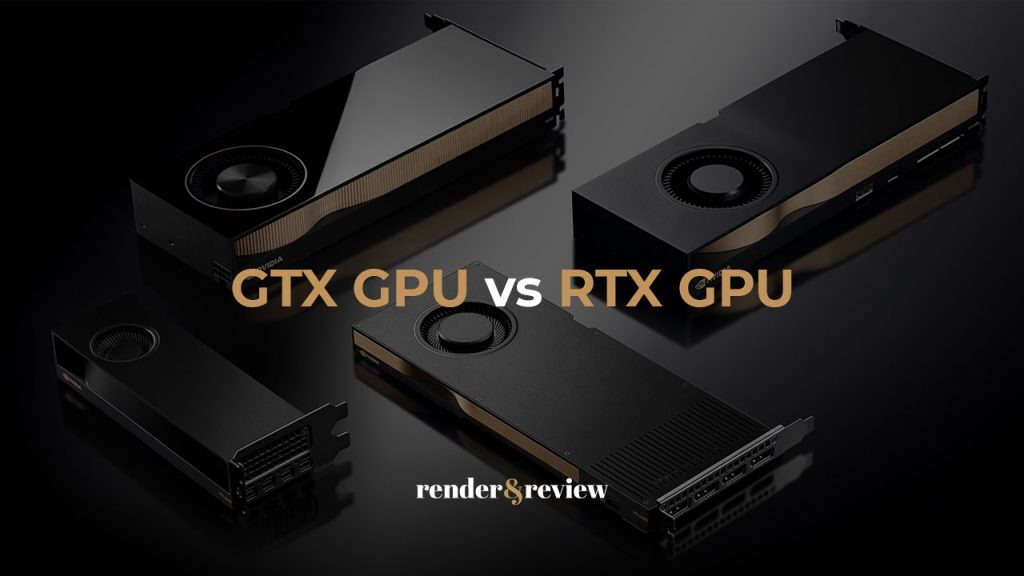
Does V-Ray support multiple GPU rendering?
V-Ray GPU is able to make use of multiple GPUs and does it very effectively. Though it does not always scale perfectly, in most cases, performance is increased considerably with each additional GPU you add.
Moreover, you can stack together multiple GPUs from different architectures. However, there are a few requirements: the graphic driver must support all of the cards and the compute capability of the cards must be 5.2 and above (such as Maxwell generation or higher).
A list of best GPU for V-Ray rendering
Quadro
- 1) RTX A5000 (8192 Cuda cores, 24GB VRAM)
- 2) RTX A6000 (10752 Cuda cores, 48GB VRAM)
- 3) RTX 6000 Ada (18176 Cuda cores, 48GB VRAM)
Geforce
- 1) RTX 3060 Ti (4864 Cuda cores, 8GB VRAM)
- 2) RTX 3070 (5888 Cuda cores, 8GB VRAM)
- 3) RTX 3070 Ti (6144 Cuda cores, 8GB VRAM)
- 4) RTX 3080 (8960 / 8704 Cuda cores, 12 / 10GB VRAM)
- 5) RTX 3080 Ti (10240 Cuda cores, 12GB VRAM)
- 6) RTX 3090 (10496 Cuda cores, 24GB VRAM)
- 7) RTX 3090Ti (10752 Cuda cores, 24GB VRAM)
- 8) RTX 4080 (9728 Cuda cores, 24GB VRAM)
- 9) RTX 4090 (16384 Cuda cores, 24GB VRAM)
Conclusion
The list of powerful GPUs above will help you have a pleasant experience when rendering GPU with V-Ray.
What about you, what is your best GPU for V-Ray rendering?
See more:







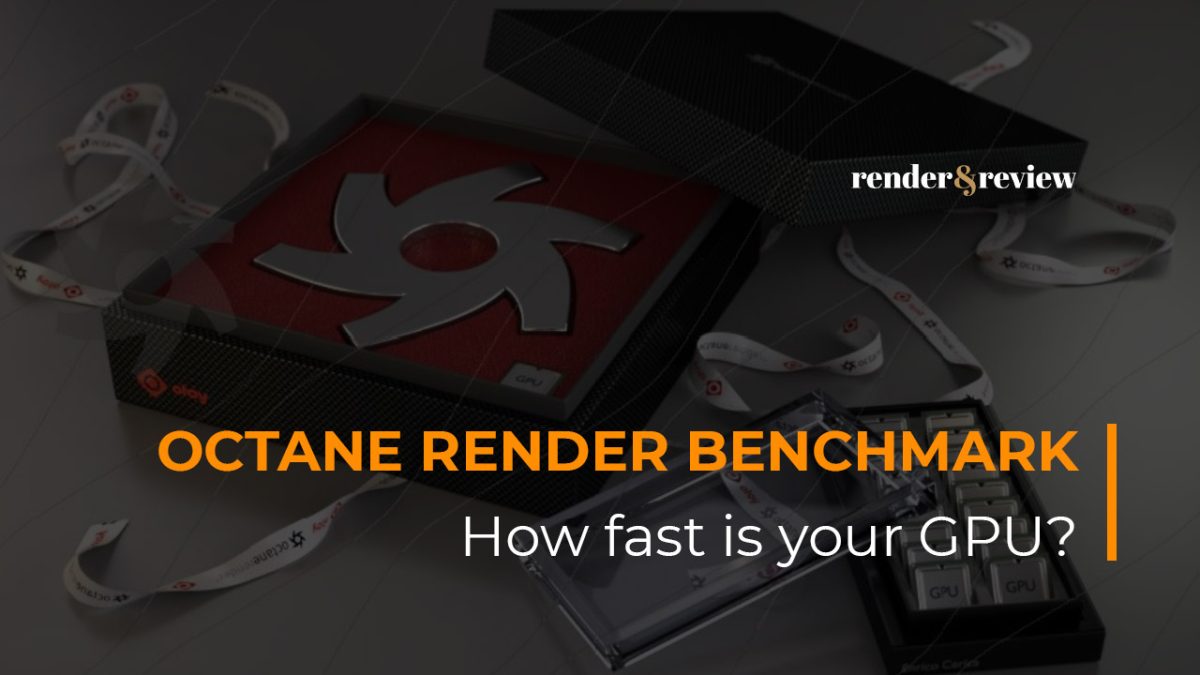

No comments