Cinema 4D VS Blender: Which is better for your projects?
Cinema 4D vs Blender – which is better? If you are a beginner or looking for the answer to this question, this article is for you.
Whether you are a beginner or an experienced person, there must have been at least one time when you wondered whether Cinema 4D or Blender would be the better choice for your 3D project. Blender and Cinema 4D are the best 3D software for animation and VFX, but they have two different target audiences and features in these 3D programs. The differences make them suitable for certain projects and user groups. So what is that?
In this article, we are going to explore 5 insights and judgments on which software is better in certain aspects. But, which is better depends on your choice and the suitability of your projects, and your budget. VFXRendering just shares our experience and gives you some suggestions to you can choose the best one. Let’s get started!

Table of Contents
Overview of Cinema 4D vs Blender
Before we going to explore the differences between a couple of 3D software, we are going to overview them.
Maxon Cinema 4D
Maxon Cinema 4D is a professional 3D rendering, animation, simulation and rendering software solution. It’s a fast, powerful, flexible and stable toolkit that makes 3D workflows more accessible and efficient for design, motion graphics, VFX, AR/MR/VR, game development and all kinds of professional rendering. It was developed by Maxon – a company in Germany.
- System/OS: Windows 7 or higher and macOS X 10.5.8 or higher
- RAM: 8 GB minimum and 16GB recommended for Windows; 4 GB minimum and 8GB recommended for macOS.
- Graphic card: High-performance graphics card such as AMD GCN 4, Radeon RX 400 card, NVIDIA GeForce 900 series card, or higher for Windows; GPUFamily1 v3 or higher for MacOS is recommended
Blender
Blender is free and Open Source software. Blender was developed by Blender Foundation in 2002, and started the “Free Blender” campaign, a crowdfunding precursor. This software supports the entirety of 3D pipeline—modeling, rigging, animation, simulation, rendering, compositing and motion tracking, and even video editing and game creation. It is the best design and animation platform which is great for individuals and small studios with modeling, rendering, VFX, simulation and video editing.
- System/OS: 64-bit Windows 8.1 or newer; MacOS 10.13 Intel or newer, 11.0 Apple Silicon; Linux
- RAM: 4GB minimum, 16GB recommended
- Graphics card: 1GB minimum, 4GB recommended
Compare Cinema 4D vs Blender: 4 main differences
User interface
A lot of 3D artists consider that Cinema 4D has the best user interface among all the 3D software. Cinema 4D user interface is friendly even for the beginner user. If you are a beginner, you must take only a few days for familiarizing yourself with the menus, tools, and more.
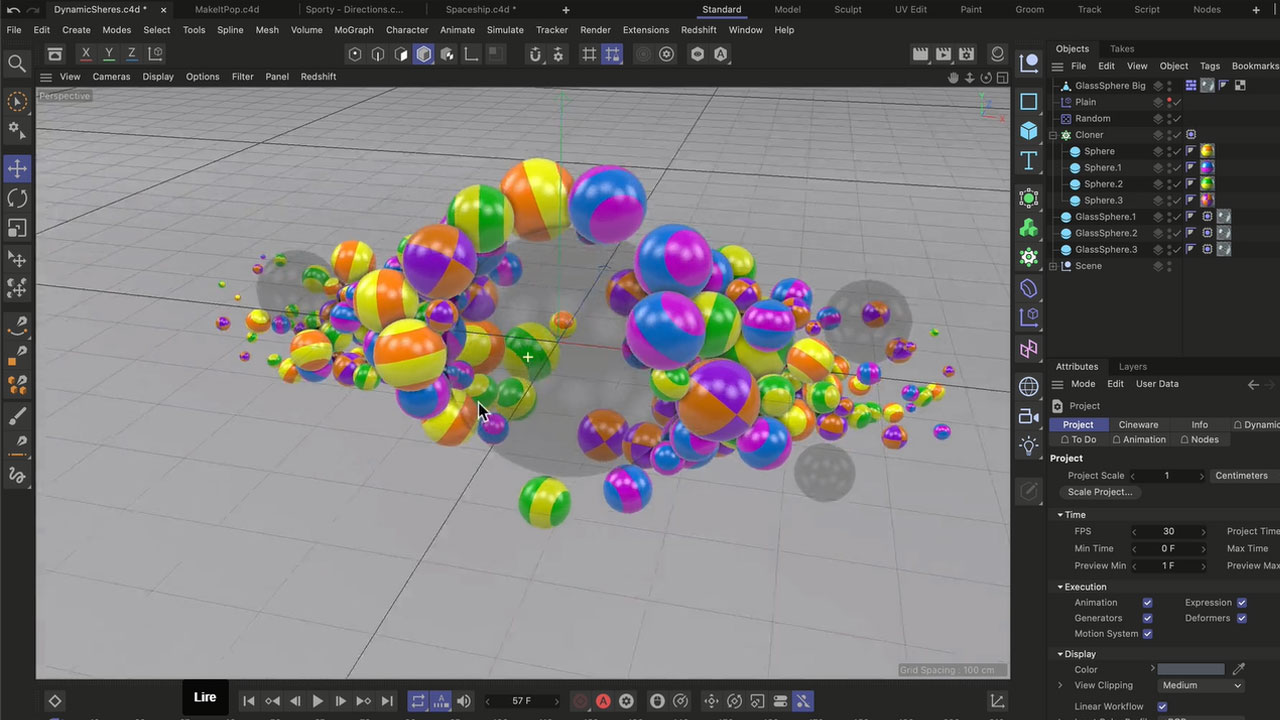
In Cinema 4D, all object properties, add-ons, brush settings, and other features can be found in one area. You can easily to workflow with that. Compare with Blender, you can’t find all of this in one area. The setting appears in separate panels, if you want to set up anything, you must take the time to find it.
Besides, one of the best Cinema 4D’s UI is Object Manage, this system can manage all objects in a scene. When you are handling production-level scenes that have thousands of objects within one scene. It makes your workflow easy with many powerful tools such as tagging system, take system, drag-and-drop capabilities, and more.
With Blender, one thing that gets to level up more than Cinema 4D in terms of UI is animation. You can easily toggle between the keyframe timeline and the graph editor.
Modeling
Both Cinema 4D vs Blender have fantastic at polygon modeling. But modeling in Blender is pretty than Cinema 4D. The last updated version of Blender has created some pretty simplified controls for geometry manipulation and poly modeling. Especially, Blender has powerful sculpting brushes on hand plus it has sculpting updates seemingly every week. And addition, Blender is suitable for you to add some popular plug-ins that help speed up your workflow.

On the other hand, Cinema 4D is the better choice for parametric modeling systems and very interesting volume modeling. Cinema 4D provides a series collection of 3D objects, materials, and node capsules that you can use to help assemble your scenes quickly.
Animation and VFX
Blender has an outstanding fluid, smoke, cloth, and fire simulations. You can get realistic fluid dynamics and smoke and fire effects using native Blender tools that trump those of Cinema 4D’s. Moreover, Blender also edges out Cinema 4D in 2D animation. Blender has Grease Pencil – a tool suitable for drawing, composite, and animation 2D art inside 3D space.

Regarding motion graphics, all 3D artists consider that Cinema 4D is better than Blender. If you want to make industry-standard motion graphics, you are going with Cinema 4D. The Cinema MoGraph System is simply superior. It is a powerful, comprehensive functionality that will provide transforming words, kinetic letters, and much more.
Render Engines
Both Cinema 4D vs Blender have their own rendering engines and different rendering methods. If Cinema 4D has Mantra, Blender has Eevee and Cycles.
Besides, Cinema 4D on top of its native Physical Renderer engines also has built-in support for Redshift, Octane, V-Ray, and Arnold. Blender has Cycles is the physically-based render engine allowing render on GPU and the CPU at the same time and Eevee is a real-time render engine. But, Eevee is not used that much on professional-level rendering output.
In this row, Cinema 4D wins. Most 3D studio or film production-level VFX are using those 4 top render engines: Redshift, Octane, V-Ray, and Arnold. Just simply the rendering result there is fast and high quality.
Cinema 4D vs Blender: Which is better?
To conclude, you can try both Blender and Cinema 4D to choose the better one for your projects. However, with our experience, we prefer you can use both software side-by-side if you have the budget. Blender is perfect for incredible sculpting modeling, texturing, animation, and character animation. If you want to make motion graphics and advertisement 3D animation or rendering, you can use Cinema 4D, it is a better choice than Blender.
Finally, through this article, you can clearly Cinema 4D vs Blender has different strengths and weaknesses. Which software is better depends on your demand and understanding of the software.
If you have any questions, please comment below!
See more:



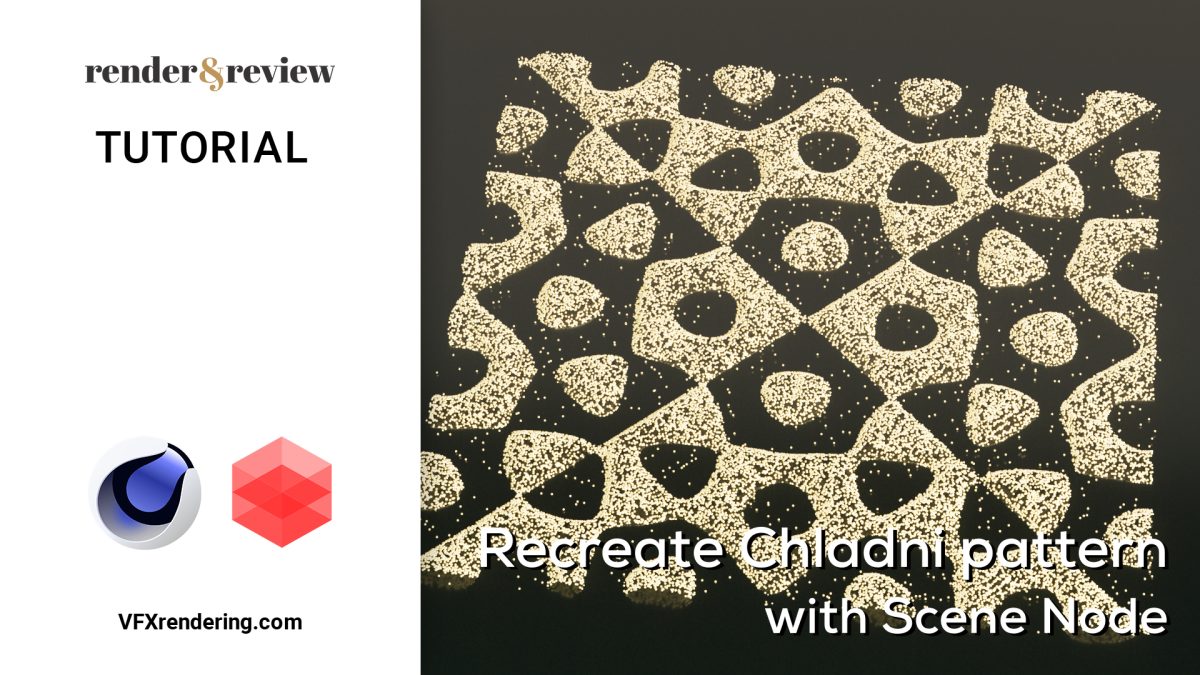





No comments