GPU rendering vs CPU rendering: What’s the difference?
GPU rendering vs CPU rendering are two types of rendering based on the hardware on which you render your creative projects.
CPU rendering is the traditional way to render images. However, since the advent of GPUs, GPU rendering has gained a lot of popularity over time.
In this article, VFXRendering will look at the differences between GPU rendering vs CPU rendering, and see which is better for your needs.
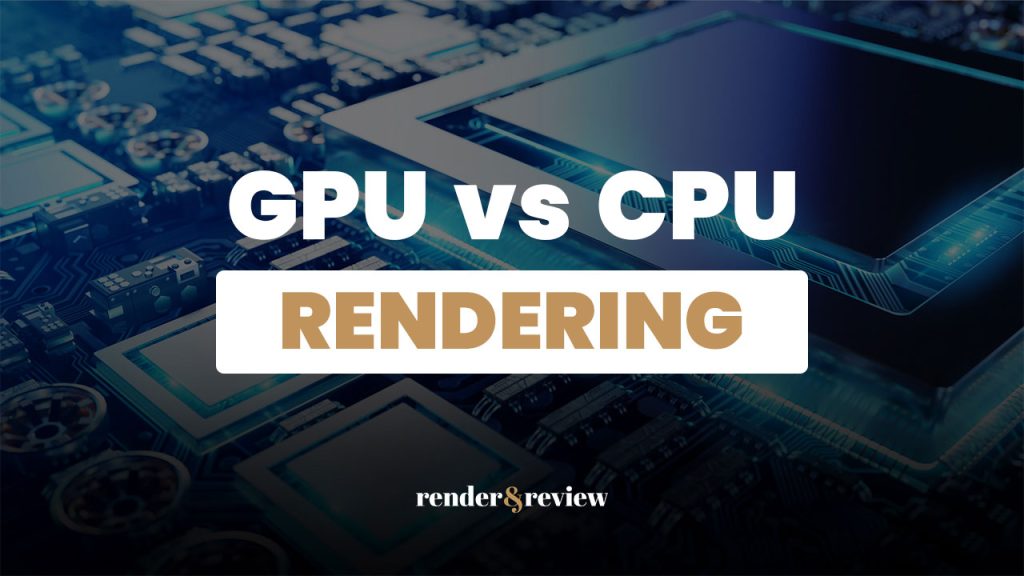
Table of Contents
What is rendering?
Rendering is the process of utilizing a computer program to generate a final image from a 2D or 3D model. During this process, a raw model is given all of the small details, including textures, lighting, and camera angles, until we get the final image.
Rendering is used widely in various industries. For example, it is mostly used in architectural visualizations, video games, animation, simulation, visual effects, motion graphics, and many more.
Typically, you render your projects using either the GPU or the CPU in the system. However, there are some render engines allowing hybrid (GPU+CPU) rendering such as Chaos V-Ray or Blender Cycles. In that case, both the GPU and the CPU in the computer will work together to create the final output.
GPU rendering vs CPU rendering
What is CPU rendering?
CPU stands for “Central Processing Unit”, which is also known as a processor or microprocessor. It is one of the most important components of any modern computer. A CPU is responsible for processing logical and mathematical operations as well as executing the instructions that are sent to it. It can carry out millions of instructions per second but can only do one instruction at a time.
That’s why the CPU is often referred to as the brain of the computer.
So, CPU rendering is a technique that renders images using the power of the CPU.
A CPU usually has multiple cores, a modern CPU can have up to 64 cores. The more cores it has, the better the rendering performance. Moreover, these cores have a high clock speed, allowing them to perform tasks at a very fast rate. Besides, the CPU has access to RAM (onboard random-access memory), enabling artists to render scenes with massive amounts of data with ease.

Image Source: HACOM
What is GPU rendering?
Meanwhile, GPU stands for “Graphics Processing Unit”, which is also known as graphics card or video card. It is also an important piece of hardware in modern computer systems. A GPU is responsible for handling mathematical calculations for 3D graphics, video editing, gaming applications, machine learning/deep learning, and many other tasks. It can run thousands of operations at once thanks to its parallel processing.
That’s why the GPU is considered the soul of the computer.
So, GPU rendering is a technique that renders images using the power of the GPU.
A GPU generally has thousands of small cores that run at a pretty low frequency. The GPU relies on parallel processing where its thousands of cores handle separate parts of the same task. Therefore, it gives a strong rendering performance with a faster render time. Also, a GPU has its own RAM to store data on the images it processes. That is Video RAM or VRAM.
GPU rendering vs CPU rendering: What’s the difference?
GPU and CPU are both important in their own ways, and they are both needed to make the rendering process as fast as possible. However, there are differences between GPU rendering vs CPU rendering. Each type of rendering should be better for different use cases.
Speed
In general, GPU rendering is much faster than CPU rendering. A GPU contains thousands of cores (for instance, the Nvidia RTX 4090 has 16 384 Cuda cores), whereas a CPU only has up to 64 cores. Although the GPU’s clock speed is somewhat low, the enormous amount of GPU cores compensates for it and provides rendering performance. Another factor is that the GPU is designed to carry out operations in parallel. As a result, it can render numerous elements of a scene at the same time. This provides the GPU an advantage over the CPU in terms of rendering performance.

Image Source: Nvidia
Quality and Accuracy
Rendering takes time, and so does quality. While it may take longer to render a final image (hours or even days), CPU rendering often produces higher quality and clearer, noise-free final images than GPU rendering.
Although the CPU has fewer cores than the GPU, each core runs quicker due to the greater clock speed. It is also significantly more adaptable and built to execute complicated instruction sets, allowing the CPU to run practically any algorithm with minimal effort. And thus produce a better quality product. CPU is the industry standard for creating high-quality frames and visuals in films because its rendering has no hard limits.
Complexity
In terms of complex tasks, the CPU outperforms its GPU counterpart. Because the CPU processes in serial, it can carry out a variety of flexible jobs while adhering to complex instructions to assure high quality. More importantly, the CPU has no RAM constraints and is ideal for photorealistic 3D rendering as well as higher tasks that do not need consistency.
On the other hand, the GPU focuses its computational power on regularly performing parallel operations. Therefore, it is ideal for less complex workflows and consistency. And its memory limits can cause problems when rendering complex scenes that have numerous elements.
Flexibility & Scalability
It is possible to upgrade your CPU, but it will also involve considerable changes for other components. The GPU is more flexible in such cases.
The GPU typically scales linearly with more cores as it performs the renders in parallel. This also means you easily add more and more GPUs to your PC to boost performance. However, one of the factors to determine how many GPUs you can add to your computer is your render engine. While some applications only use one or two GPUs, most renderers allow for multiple GPU rendering.
Hardware Costs
GPUs in the mid- to high-end range can cost between $300 and $2000, while CPUs can cost between $150 and $1500.
However, the best GPUs are usually less expensive than top-of-the-line CPUs. AMD Ryzen Threadripper PRO 5995WX, for example, costs around $5000 to $6000, whilst Nvidia RTX 4090 costs around $1500.
In addition, the GPU gives you an advantage when it comes to upscaling. Simply add additional GPUs to your current system and you are good to go. Aside from the cost of the CPU, you will most likely need to invest in additional compatible hardware when upgrading the CPU.
GPU rendering vs CPU rendering: Render engines
Most render engines render images using solely GPU rendering or CPU rendering. For instance, Redshift and Octane are the world’s first GPU-based render engines. While Corona only works on the CPU. However, there are some render engines that can work with both GPU and CPU for a hybrid rendering such as Chaos V-Ray and Blender Cycles.
Further, many software companies tend to develop their render engines to support both GPU rendering and CPU rendering. We have seen many CPU-based render engines expand to render on GPU like Arnold, V-Ray, or RenderMan. On the opposite, some GPU-based render engines such as Redshift also extended to support CPU and hybrid rendering.
Some examples of GPU rendering
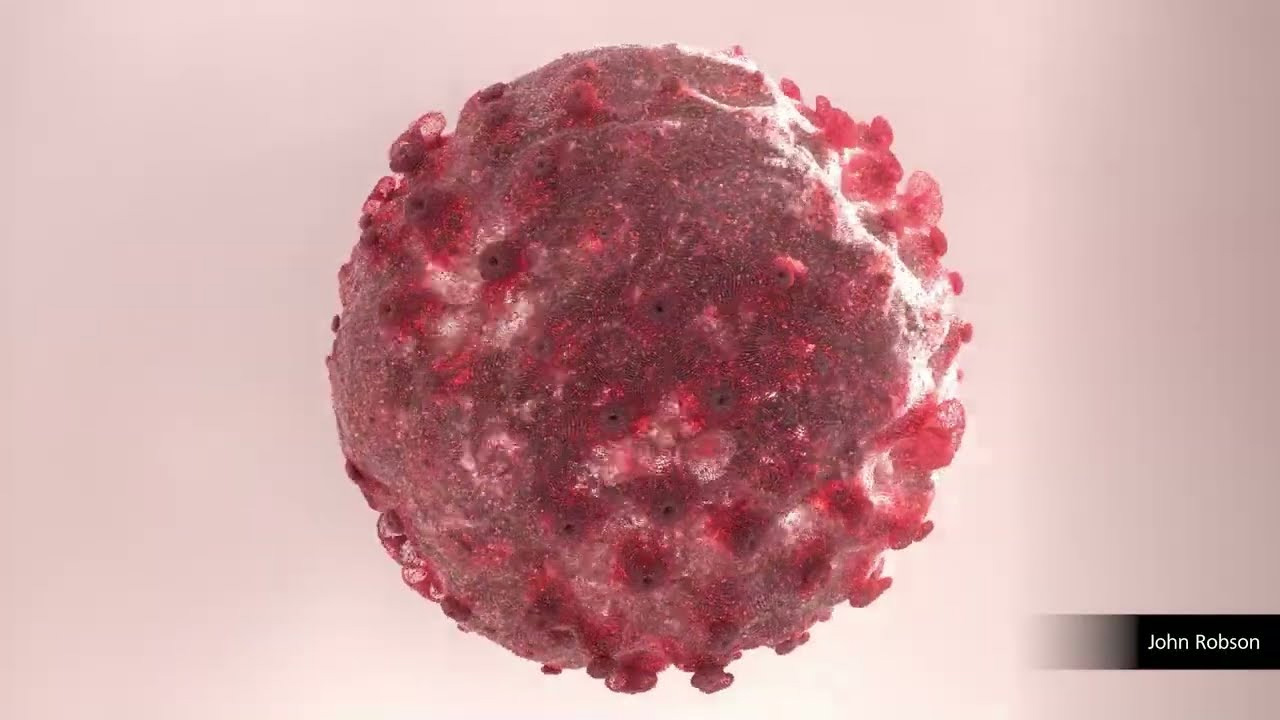
Redshift. Image Credit: John Robson 
OctaneRender. Image Credit: Elastic
Some examples of CPU rendering

RenderMan. Image Credit: Elemental – Pixar 
Corona Render. Image Credit: Valentinstudio
Conclusion
To sum up:
- You should go with GPU rendering if you want to render fast with good final output (though it might not be the most accurate). And your project is not super complex that needs a huge amount of memory. Moreover, GPU is the best if you want to easily scale the rendering performance. Simply, you just need to add a few more GPUs to your pre-existing PC.
- You should go with CPU rendering if quality is your priority. You care more about the quality and accuracy of your images than the render speed. Also, the CPU can handle insanely complex scenes that are hungry for memory. Besides, the feature set in CPU render engines is usually broader as they have been around longer.
See more:



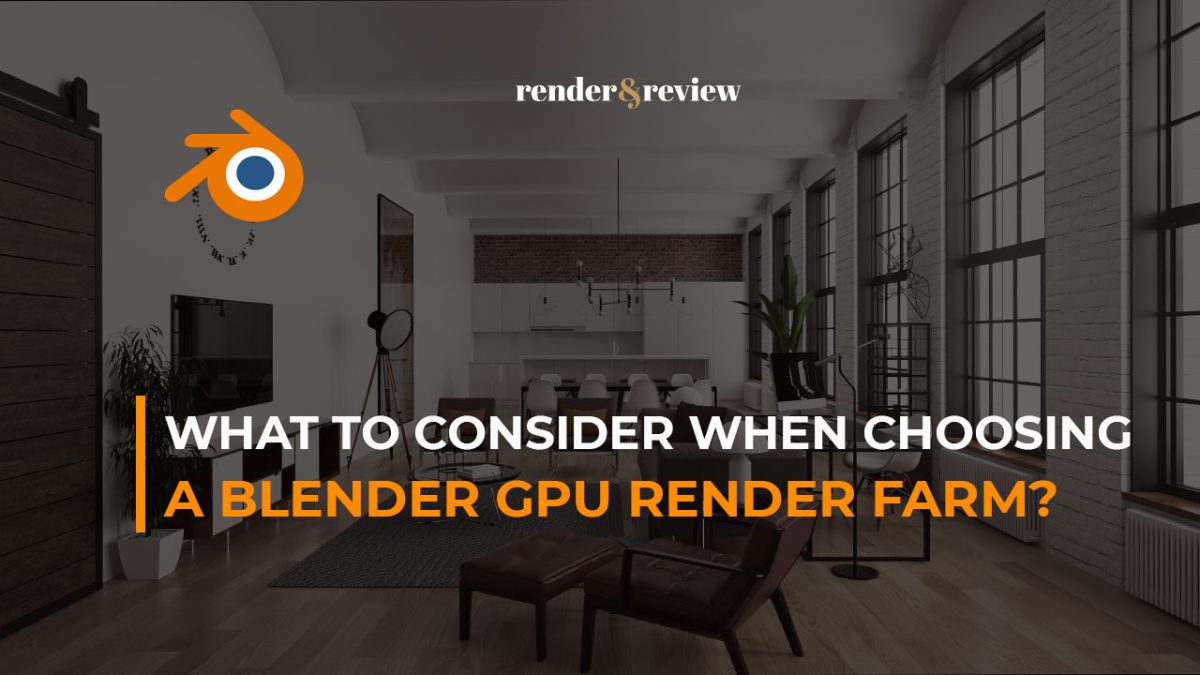
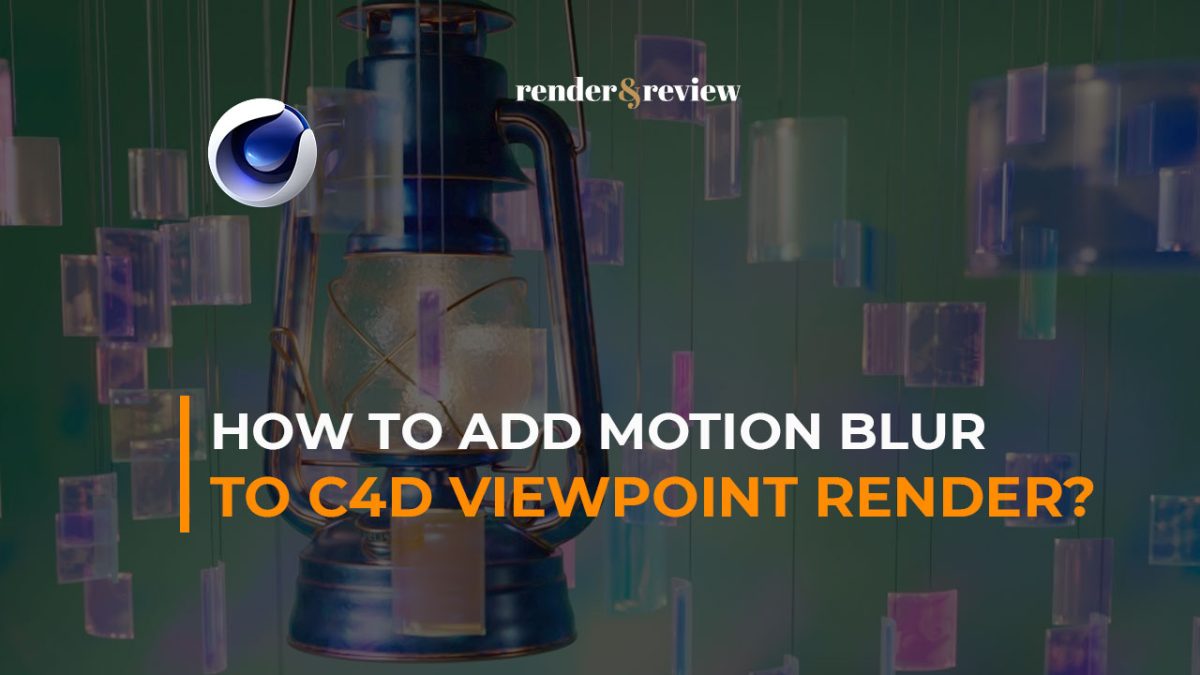



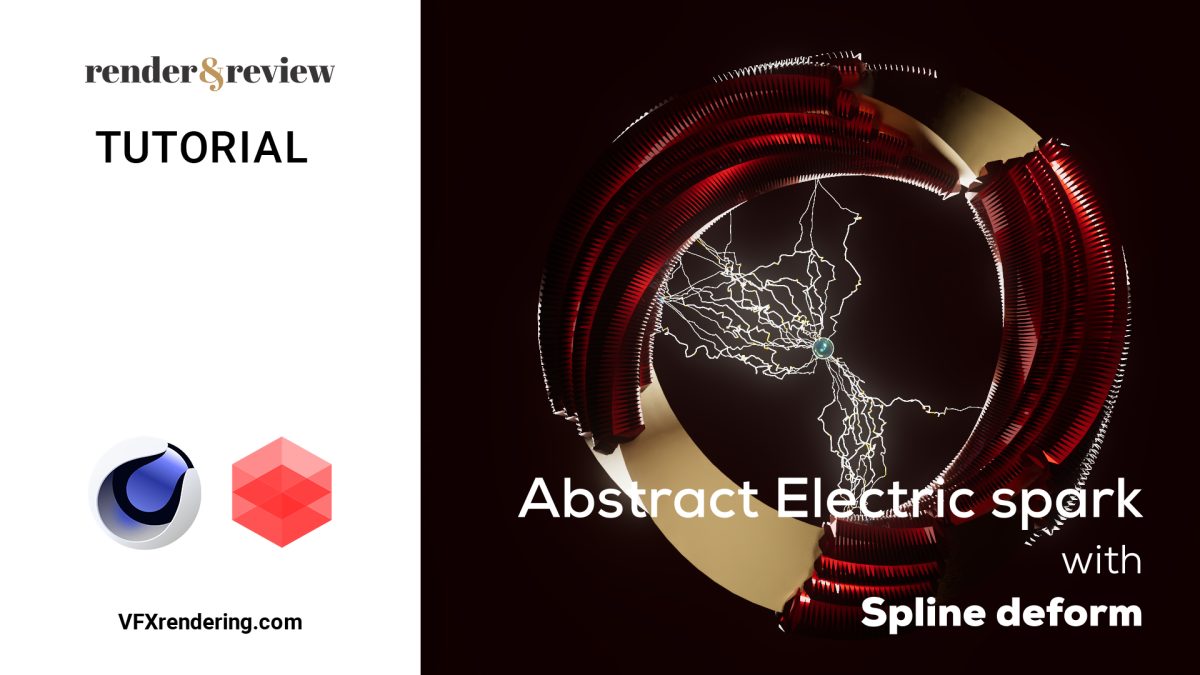
No comments