Top 3 best render engines for Cinema 4D
Cinema 4D is one of the most powerful 3D software for numerous 3D artists worldwide. At the same time, it has a lot of rendering options out there. So, what are the best render engines for Cinema 4D? It’s is number one question artists ask VFX Rendering. In this article today, we are going to find out the best one. Let’s get started!

Table of Contents
How do you choose the best one?
The best way to choose the best one for your work is through trial. You should download the last version of all four and take them for a test drive. Consider what factors you think are the most important in the rendering process. And go to answer questions about: speed, versatility, result look like, stability and price. Besides, if you use more than one 3D software, you need to choose the render engine that can support most major 3D platforms such as Houdini, Maya, 3Ds Max, etc.
In this post, we are going to focus on the three render engines: Arnold, Redshift, and Octane.
Top 3 best render engines for Cinema 4D
Arnold by Autodesk
Arnold is an unbiased CPU render engine that uses techniques for rendering. That means Arnold prides itself on obtaining photorealistic renders far above what you get out of the standard and physical render in Cinema 4D. Many artists recommend using Arnold’s renderer. This renderer has been built around rock-solid features and uncompromised quality.
- Compatibility – CPU: Mac/PC GPU: PC and Nvidia GPUs only
- Price: $360 (locked) & $630 (floating) per year and $45 per month
- Educational Institutions: free
- Trail version: yes (watermarked)

Reasons use Arnold
- High quality: Arnold is extremely solid. This render engine is able to handle all gigantic scene files. This is a reason it is used so heavily in VFX and movies.
- Versatile: Arnold can work both on Mac and PC, and even include a robust Toon system. This render engine is also widely supported on most render farms or cloud-based render farms like iRender.
- Easy to Use: Arnold has fewer knobs. This software is very easy to use. No matter whether you are a beginner or a professional, you can easy to learn Arnold.
- Feature Rich: The most feature-rich renderer in its class matched by one of the best plugins out there (contains free light groups to use; support for X-particles; etc).
Reasons not to use Arnold?
First, you need a newer Nivida RTX card(s) for use truly utilize the power of Arnod GPU. You must have an NVlink (SLI Bridge) if you plan on using Arnold GPU with multi-RTX card because Arnold doesn’t scale well across cards without them. If you want to stick with Arnold CPU, you are gonna want a process with a ton of threads.
Arnold has to render speed a bit slower when compared to most GPU renderers and interior render can be difficult to render interiors due to its poor choice of interior settings.
Redshift by Maxon
Redshift is one of the best render engines for Cinema 4D and the motion design market. It tends to be very difficult for artists to render with as they are much more prices with their calculations regarding processes like lightning physics. Besides, Redshift is a biased engine, meaning there is much more freedom for artists to get the desired render without having to overwork settings.
- Compatibility: Nvidia hardware only, Mac (limited features)
- Node-locked price: $500
- Floating license price: $600 (minimum 5 licenses = $3,000)
- Annual subscription (limited, Cinema 4D): $81,91 per month via Maxon
- Monthly subscription: $116 per moth via Maxon
- Educational institutions: free
- Trail verison: yes
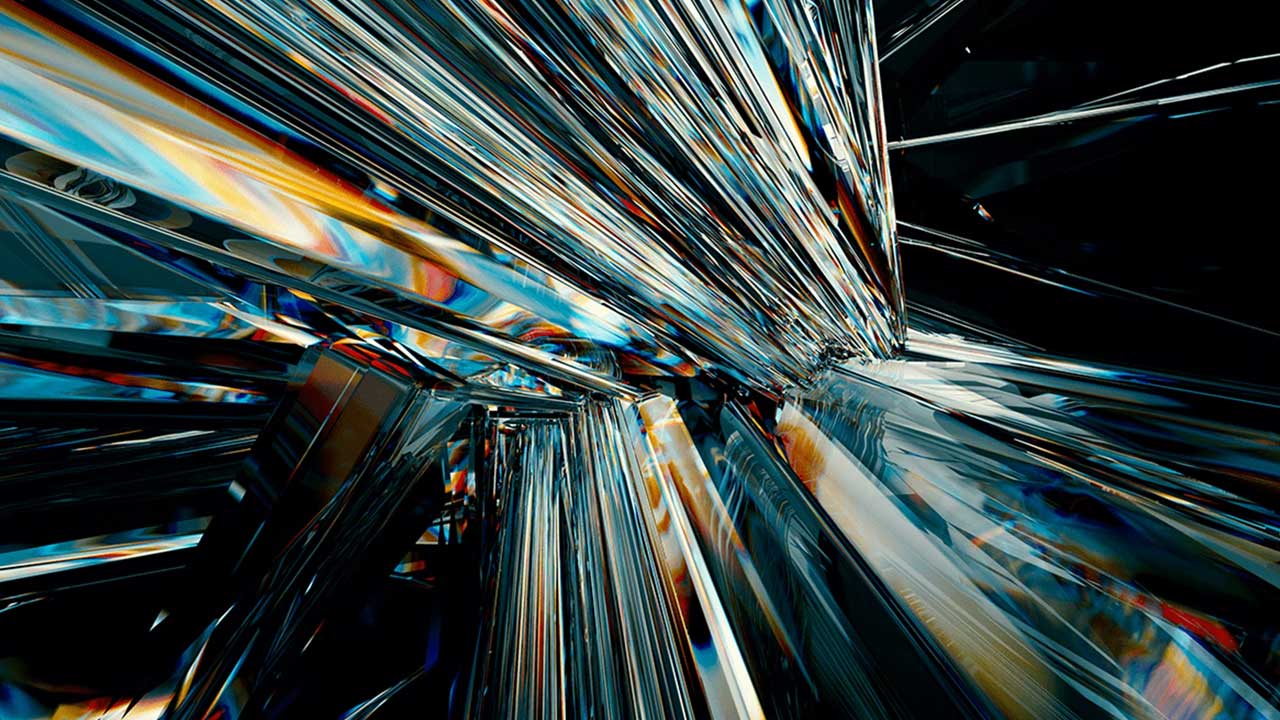
Reasons use Redshift
Faster speed is the first reason to use Redshift. Redshift’s biggest advantage is its incredible speed. Being a fully GPU accelerated renderer means that this thing is gonna fire out renders fast.
Next, Redshift is easy to use. You can easy to script in a production pipeline and it is suitable for any team. This renderer also is easy to learn. If you are a freelancer, you will want to learn this renderer.
Last, Redshift is one of the best GPU render engines that has the most feature-complete. Redshift directly targeted 3D production environments when they designed Redshift and it shows.
Reasons not to use Redshift
- Expensive: Redshift prices are so far twice higher than Octane with many subscriptions free.
- Realism: You will take more effort to take beautiful results with Redshift. This one is entirely subjective so take your opinion with a grain of salt, but you can just tell when something is rendered with Redshift.
- GPU Accelerated: Requires a large graphics card memory, if memory runs out, the rendering process will fail.
- Last, Redshift still lags, doesn’t have a toon system and a Cinema 4D plugin, a cumbersome UI/UX.
You can use Redshift when you need fast bashing out of ideas and quick turnaround 3D work.
Octane by Otoy
Octane is a spectrally correct GPU render engine, delivering quality and speed unrivaled by any production renderer. This render engine can make use of its interactive real-time viewport system, it smoothly speeds up your workflow by essentially displaying your final render as you work, edit and place materials, and frame compositions. Otay often improving Octane’s stability and the recent slew of feature updates has been impressive.
- Compatibility: PC Native (Nvidia GPU only), Mac (limited features)
- Price: €699 per year and starting at €16.58 per month for small studios.
- Education institutions: n/a
- Trial version: Yes

Reasons use Octane
- Fast and small: Octane uses GPU rendering so it takes advantage of the video card. Octane is faster than the competition, especially when rendering glass/transmissive materials.
- Stability: Octane crashes less than Arnold and Redshift. We are not joking. When Otoy released version 2020.2, we have seen incredible stability.
- Price: Octane is particularly inexpensive compared to other 3D render packages. You can check the monthly price.
- Community: Octane is used by many artists and often many studios. Its large user base makes it generally easy to find freelancers.
Reasons not to use Octane
Octane is node-based so there is a slight learning curve when using it as a beginner. For using that render engine, you must learn harder or you are a master. This render engine also requires a large graphics card memory, if the memory runs out, the rendering process will fail.
Conclusions
Above are all of the three best render engines for Cinema 4D. Each rendering engine has different strengths and weaknesses. You should try and choose the best one for your work. We hope this article will be helpful for you. If you have any questions, please comment below.
See more:



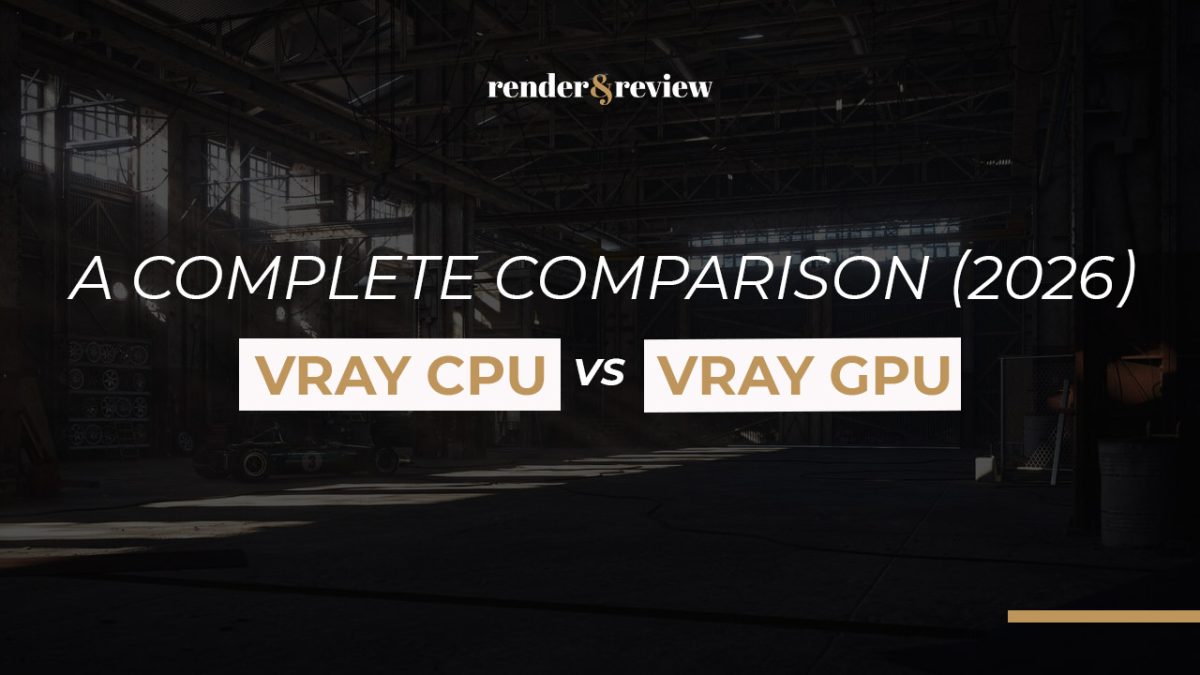
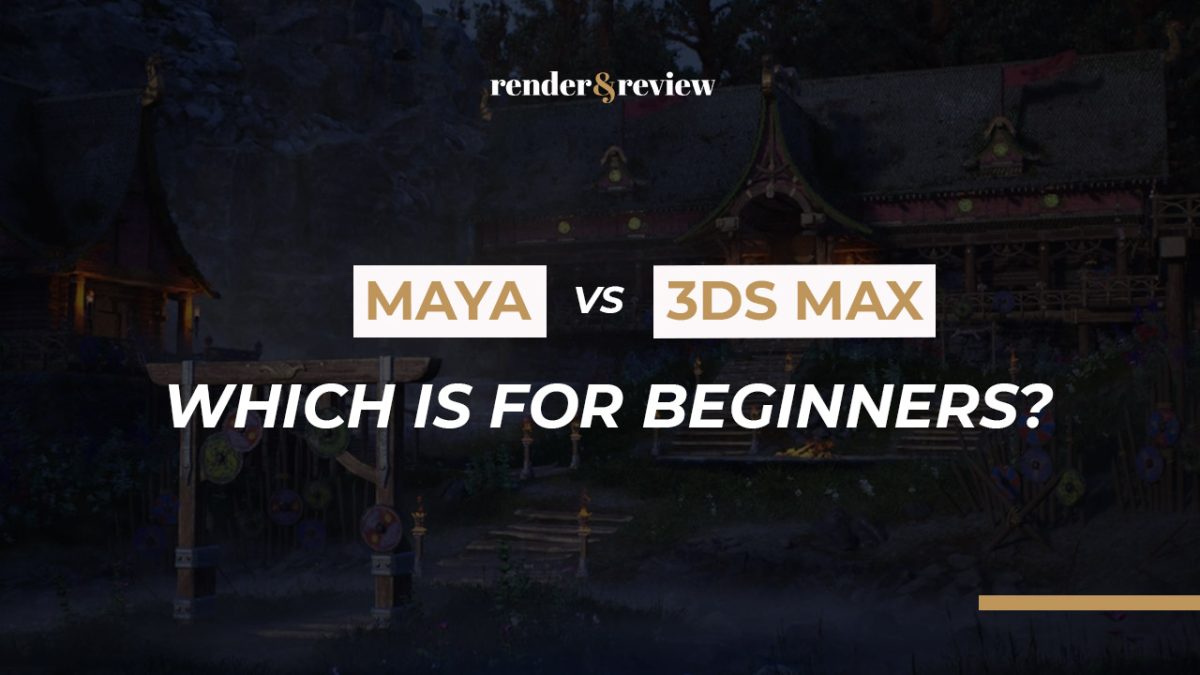




No comments