What are the best Plugins for Cinema 4D?
Cinema 4D is owned and developed by Maxon, the familiar 3D drawing software widely used in movie visual effects. In this article, VFXRendering will talks about 5 best plugins for Cinema 4D, which can help you easily and fastly do with your project throughout your creative process. It are Vertor Pro, X-particles, Motion drop, Signal and Forester. Now let’s get started.
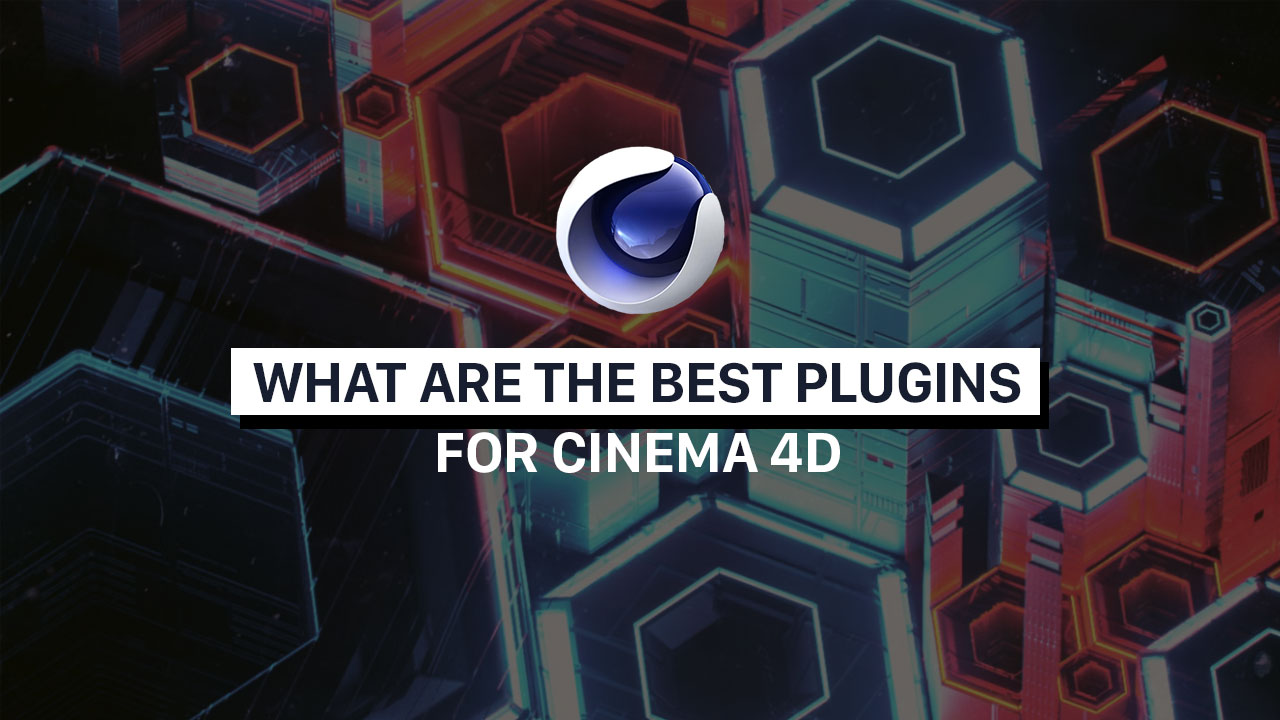
Table of Contents
What are Maxon cinema 4d ‘s plugins?
CINEMA 4D is a professional 3D rendering, animation, simulation and rendering software solution. It’s a fast, powerful, flexible and stable toolkit that makes 3D workflows more accessible and efficient for design, motion graphics, VFX, AR/MR/VR, game development and all kinds of professional rendering.
CINEMA 4D has a vibrant and well-supported plugin ecosystem that offers all sorts of ways to extend the application – from filling gaps in its toolkit to optimizing workflow. The way CINEMA 4D – one of the best 3D modeling software, is designed is, that these plugins are not only perfectly integrated into the application (often seamless) but they all work well together.
Top 5 best plugins for Cinema 4D
Vector Pro
Vector Pro is a new plugin for Cinema 4D, it supports producing solid, procedural outlines and virtual from an image, movie or shader.
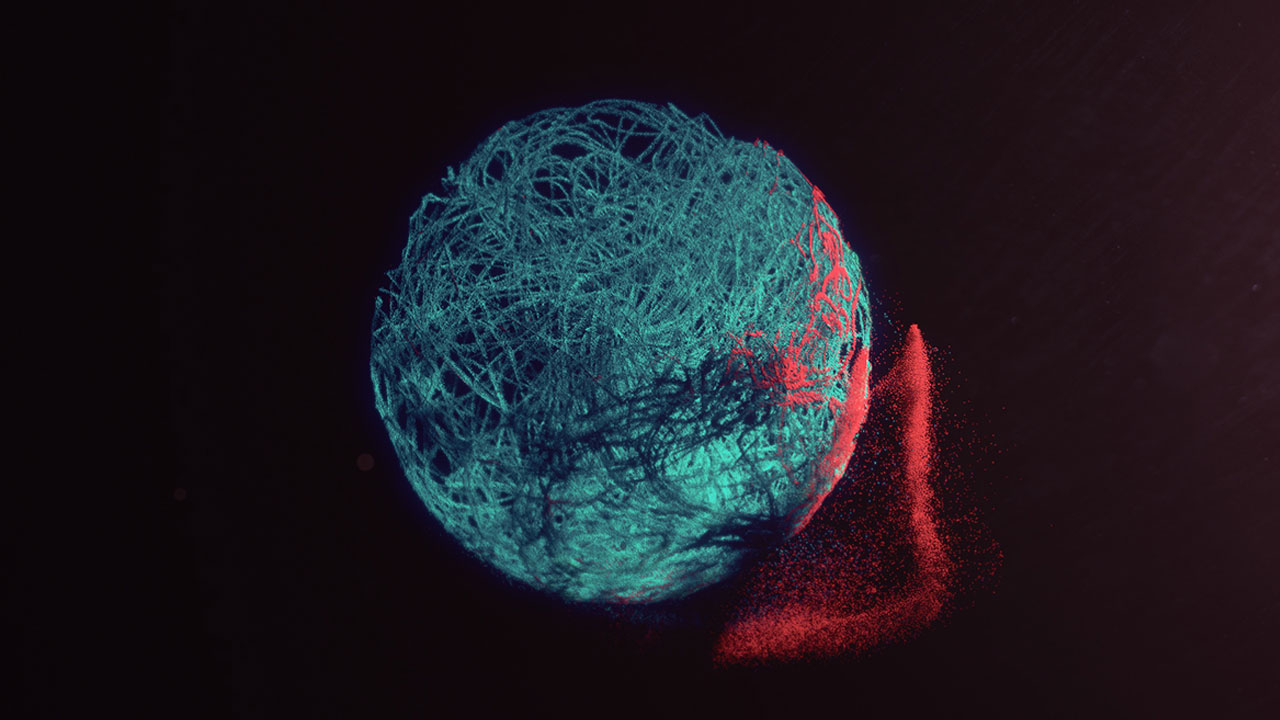
Vector Pro compatibility with:
- R3.xx for Cinema 4D R20, R21, S22, R23, S24, R25
- Both MACOS and WIN 64 versions are available.
- All C4D versions (except Lite)
- Renders with all render engines, including standard, physical, Redshift, Octane, Arnold, VRay, Corona, etc.
What do you get to use Vector pro?
- Easily vectorize images, movies and shaders in realtime
- Output splines, polygons and objects.
- Filtering options.
- Smoothing options.
- Extrude polygon segments as objects for fast dynamics from images or shaders
- This plugin generates amazing volumetric structure with the incorporation of MoGraph.
- A production-ready plugin application, that enables challenging and new leads to your artwork.
X-particles
X-particles is owned and developed by Maxon. It’s a full feature advanced particle and VFX system. X-particles compatibility with the existing particle modifiers, object deformers, Mograph effectors, Hair module, and native Thinking Particles and works with the dynamics system.
What do you get to use X-particles?
With X-particles you can create stimuli for fabric, smoke, fire and liquids and it integrates seamlessly into Cinema 4D. If you can use Cinema 4D.
Motion drop
There is one of the powerful plugins for Cinema 4D with motion graphics artists. Motion drop is a free and useful plugin for motion artists. Motion Drop’s available free version can be used for commercial purposes only if you notice the author and ask for his approval.
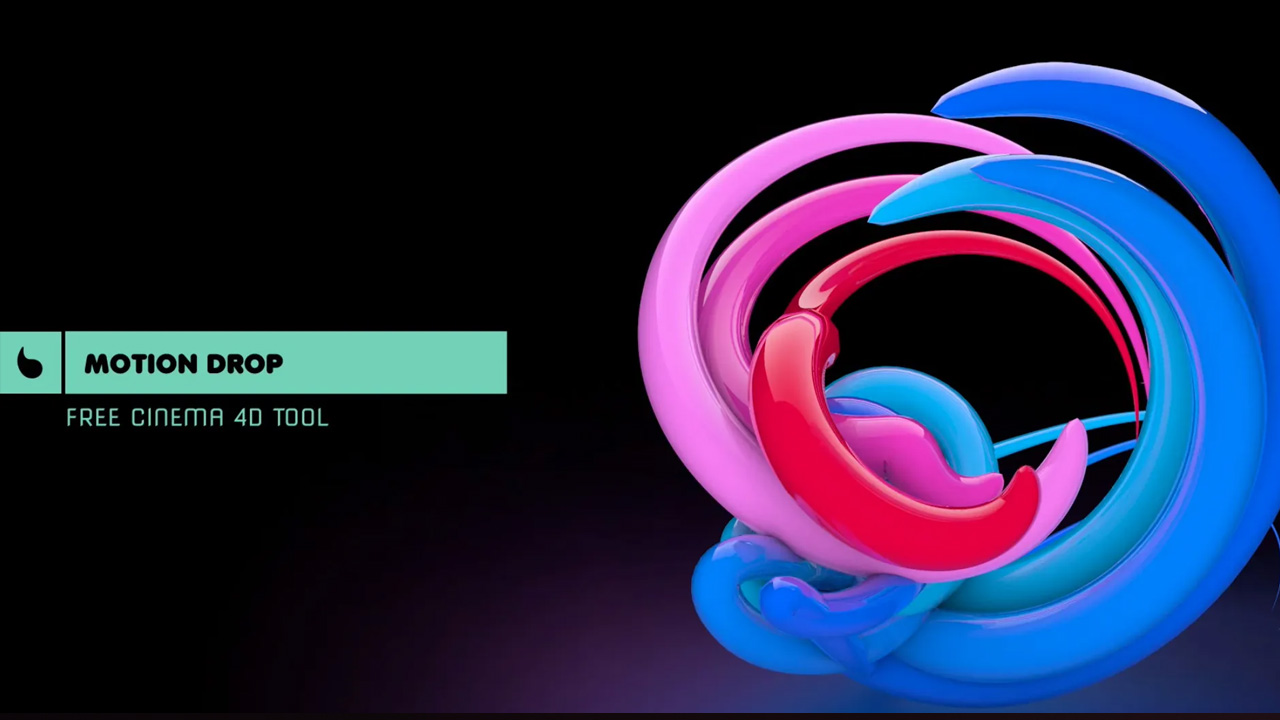
What do you get to use Motion Drop?
- Motion Drop lets you create up to 6, you can call them Drops. They randomly move around each other.
- Change their overall Radius and length (Tail). The Speed during which they move around one another will be set manually, some Drops fly around faster than others.
- Set the gap from each Drop’s Generator (starting point) to the previous one and tweak the randomness of every Drop’s movement by changing its Seed.
- Link them to a spline and animate their position with a built-in Follow Path function, and add some movement noise by cranking up the Distance, the Speed, and changing the Seed of their Generators.
Signal
Signal is a powerful animation Cinema 4D’s plugin. With this plugin, you can easy to create loops, stop-motion effects, or time your animation to music.
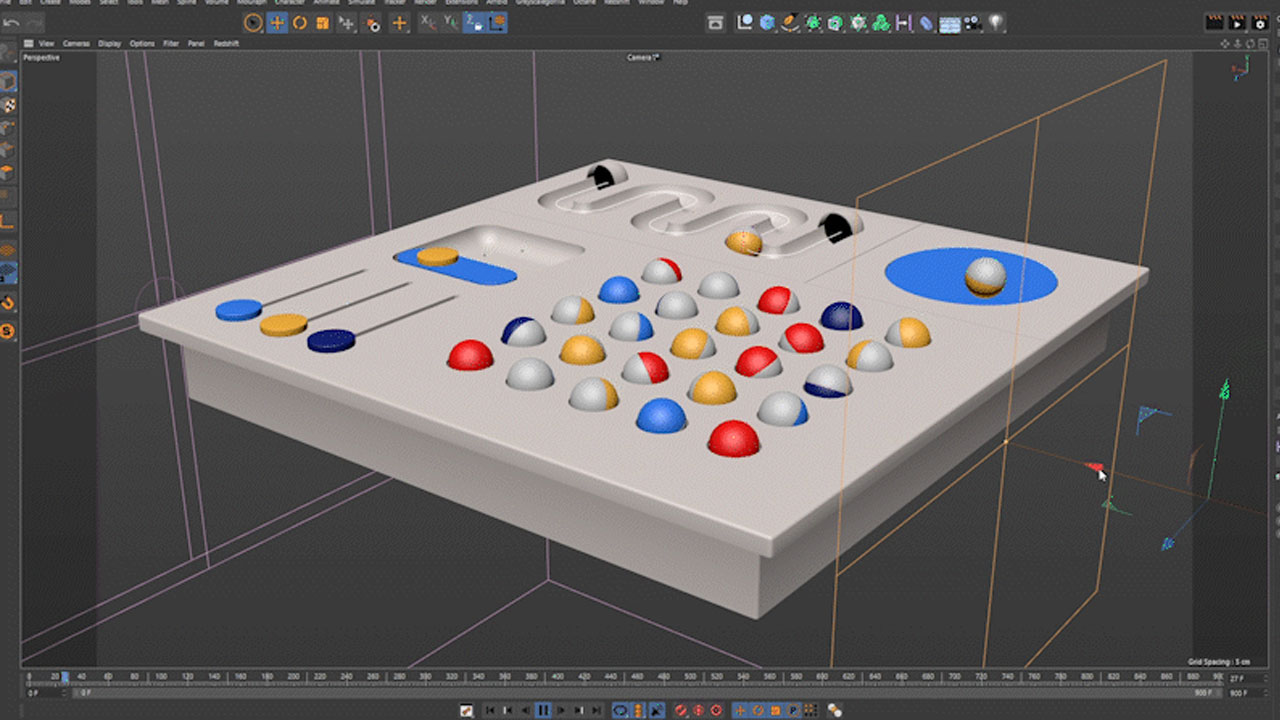
Signal compatibility with:
- Mac OS X 10.11 and PC/Windows 10
- Cinema 4D R14 – R21, S22, R23, S24
Feature of Signal
- 3.0 is Exclusive to Plus
- NEW – Drag-and-drop tag workflow using Drop Zone
- NEW – Integrated with Cinema 4D fields
- NEW – Preset Ease Curve menu
- Animate any C4D parameter
- Easily loop animations
- 10 animation modifiers
- Custom animation curves
- Time Re-mapping
- Stop-motion step time
- Beats Per Minute modifier
- Layer animation types
Forester
Forester is one of the best plugins for Cinema 4D provides for the creation of natural elements including trees, plants, rocks,..etc and as well as their geological distribution over polygonal terrain.

Forester renderer compatibility
- Windows and Mac OS X.
- Cinema 4D R18 and above.
- Forester doesn’t support render-engine-native materials (like Redshift or Octane). This feature is only available in the Expansion Packs.
- Currently, Forester just generates Cinema 4D standard materials.
Feature of Forester Plugin
- Create forester trees
- Multiflora
- MultiCloner
- Forester Rock
Many Cinema 4D plugins have their functions tailored to each project, but those are the 5 best plugins for Cinema 4D used by artists when working with Cinema 4D. VFXRendering hopes this article will help you. If you have any questions, please comment below!
See more: 6 best render farms for Cinema 4D






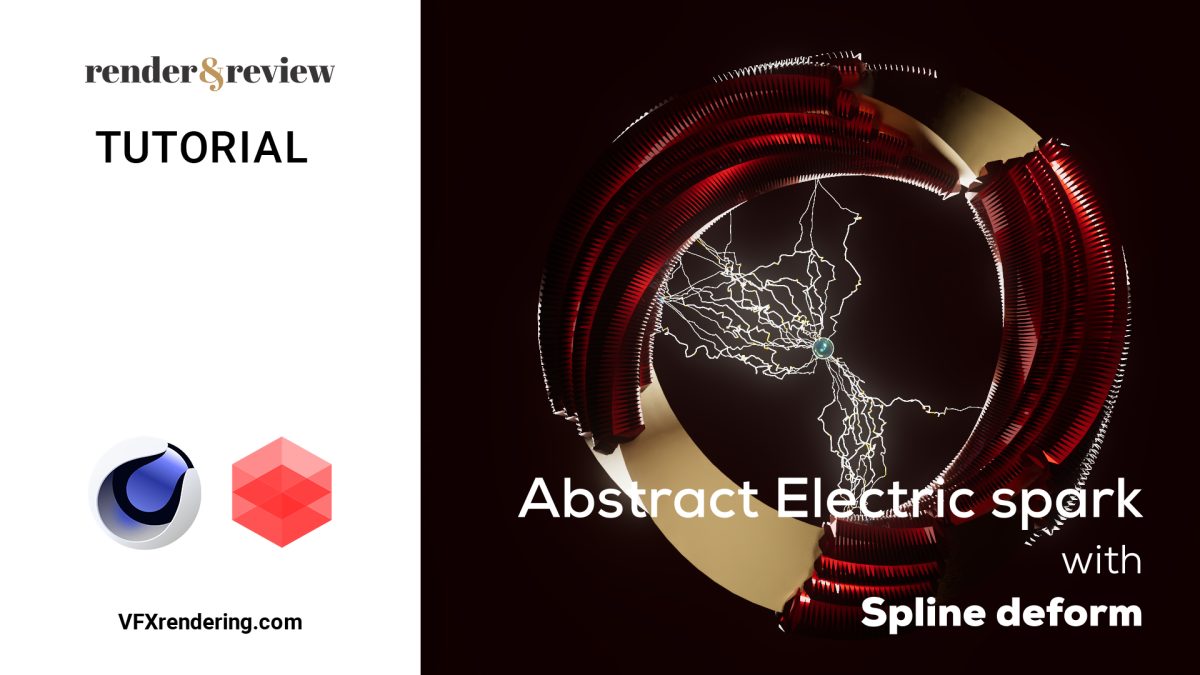


No comments