Top 5 Best Redshift Render Farm Comparison
In this article, VFXRendering will test and compare the Redshift render farm. Let’s explore the reason why we do this test and find the best Redshift render farm after this test. Let started!
Table of Contents
Why need render farm comparison?
For our CG community, waiting for renders is an unavoidable part of the job. But you must have encountered these scenarios: rendering is too slow, the computer is occupied when you are rendering or you want a faster and scalable render solution. Lucky for us, there are many solutions to tackle those issues now. Besides the CG software and hardware improving non-stop, an effective and fast solution is online render farms, also known as cloud rendering services.
A render farm is a service that allows you to send your scenes to the cloud. And the scenes will be rendered 10 times to 1000 times faster by using the power of thousands of CPU or GPU nodes. There are literally thousands of render farms out there. But which one is faster, cheaper, more convenient, or more reliable? Overall, in VFXRendering experience, there are five render farms that you can use for most of your rendering needs. They are Fox Renderfarm, GarageFarm, iRender Farm, RANCH Computing and RebusFarm.
For a specific use case or software, one render farm might be better than others. This is the same for different projects or personal needs. We have written many articles recommending different render farms for different use cases. We bet some of you might think they are just based on our “objective” view. So we think why not test render farms and show you the results? That way, you will easily pick a good and, more importantly, a suitable render farm.
Project for comparison
For that reason, VFXRendering decides to start a brand new series – comparing render farms for different 3D software, render engines. We will start first with a very popular combination – Cinema 4D and Redshift. The project has 8 frames with 1920 x 1080 resolution. The project size is 64MB. We use Cinema 4D R26 and Redshift 3.5.10.
In this first test, the file we use is pretty small. If the project size is large, you need to pay attention to the RAM of the render farm. It’s better to choose a render farm equipped with RAM on the nodes as large as possible.

Best Redshift Render Farm Comparison
Let’s move to the part we’ve all been waiting for today. We will conduct the test on the five best render farms we have mentioned above. Here they are again:
But the thing is each render farm has many render tiers. We have to think a bit about which tier to choose so the comparison can be as fairest as possible. Since the test project is pretty small, we think it’s better to test on a standard or low tier. On render farms offer priority including GarageFarm, RANCH Computing and RebusFarm, we will test the standard/low priority. Fox Renderfarm and iRender don’t have priority. So we decide to choose the GPU 3090 node of GPU Region 1 on Fox Renderfarm, and 1 node of GPU server 9 (8×3090) package on iRender Farm.
The test was done on December 7th and 8th of 2022.
Fox Renderfarm
The first render farm is Fox Renderfarm. Their workflow consists of four steps: uploading scenes & assets, submitting a job, analyzing scenes, and rendering. You can upload, manage the projects through Web submission and Desktop Client. We use Web submission.
When uploading the files, Fox offers Raysync for users to upload and download projects at high speed.
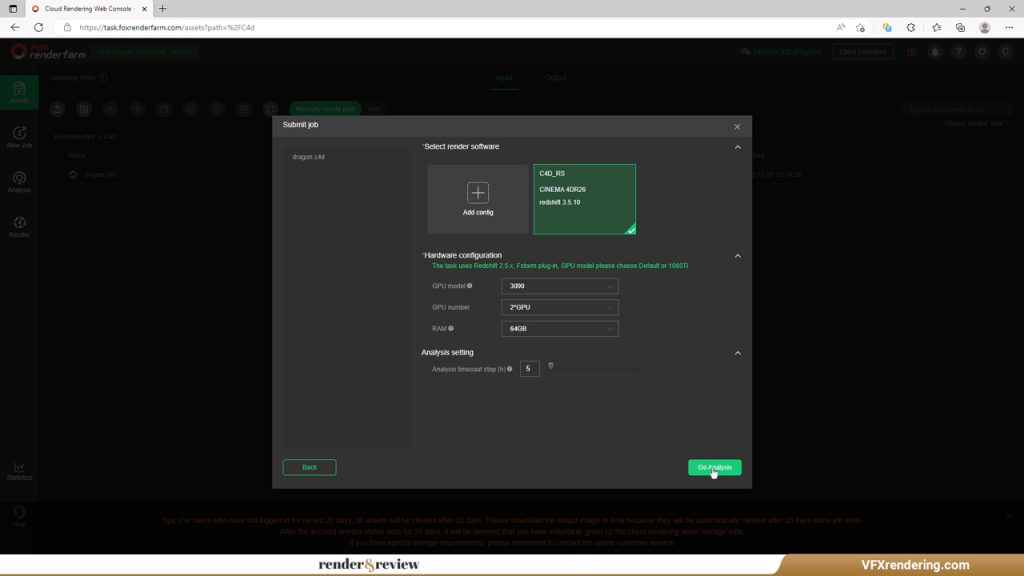
After uploading, you move to ‘New job’, select Cinema 4D and the render file and continue. At this step, you will configure the software version and hardware. For render software, we select C4d R26 and Redshift 3.5.10. Fox Renderfarm offers 5 models of GPU:
- GPU Region 1: GTX 1080Ti, RTX 2080Ti, RTX 3060 and RTX 3090
- GPU Region 12: Tesla T4
For hardware, we choose GPU 3090. The default and only option for GPU number is 2. The price for GPU rendering at Fox is also based on 2 GPU node.
The next step is to go analysis. The farm will analyze your scenes to check if there is any error. This time, the analysis takes us almost 8 minutes.
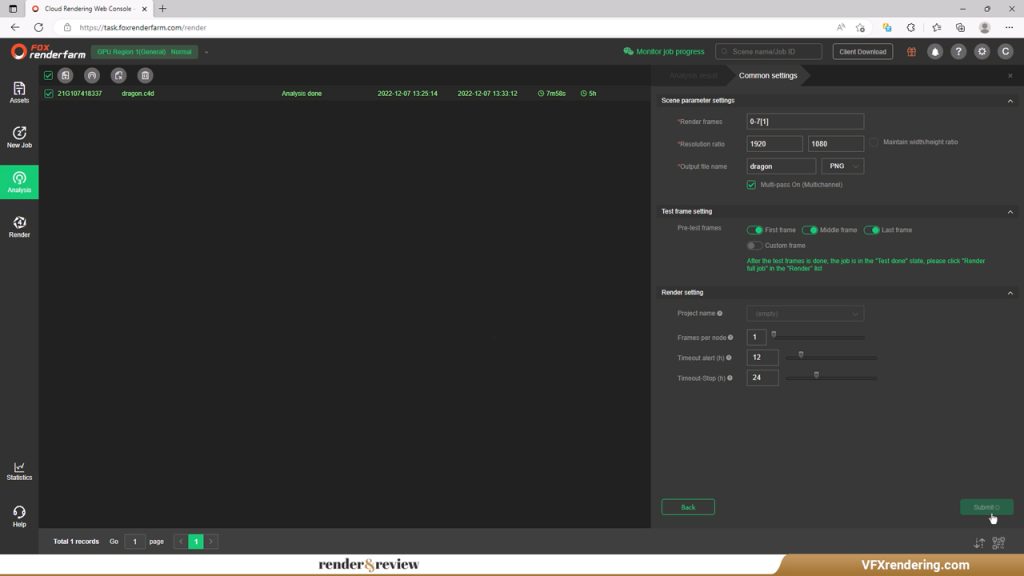
Now let’s render. You set the scene and render settings. One tip for rendering on Fox: you should test some frames and check the rendered images before going into the full project. Usually, we check one first frame, one middle frame and one last frame. But you can test a particular frame you want.
Click “Submit” and wait for your scenes to start rendering. It might take a while. When the test frames are done, we decide to go full-speed rendering because they are all correct. Don’t forget you can see the preview of the rendered frames.
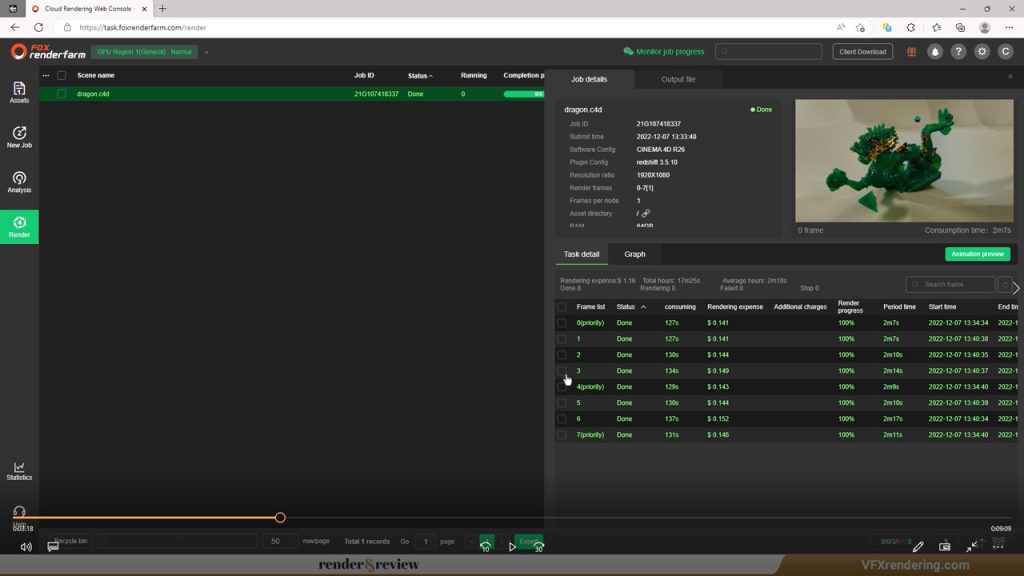
Now the rendering is finished, let’s see the details. The total render time of all frames is 17 minutes 25 seconds. On average, each frame takes 2 minutes 10 seconds. But Fox renders many frames at the same time, so the time to completion we experience in fact is about 10 minutes. The total expense is $1.16.
GarageFarm
GarageFarm is the second render farm for testing. You will need to download and install their plugin – renderBeamer, then it will integrate into your Cinema 4D. Whenever you have a project that needs rendering, you send it right from the software interface and there’s no need to come to their website. It’s very convenient.

Click ‘renderBeamer’ inside C4D to upload the scenes to the farm. After successfully uploading, you click the link to submit the jobs. It will navigate you to the Web manager. Now you need to configure render settings. There are 3 priorities: Low, Medium and High. In addition to pushing you up in the waiting queue, higher priority in GaragaFarm let you use more nodes (at maximum) in a single rendering job. For example, you can use only 10 nodes with Low priority, but for Medium and High priority, the maximum number of nodes is 25 nodes and 50 nodes.
As mentioned in the beginning, we choose Low priority. You can also see that GPU nodes of GarageFarm are 4xP100, 8xP100. There are also 8xK80 nodes.
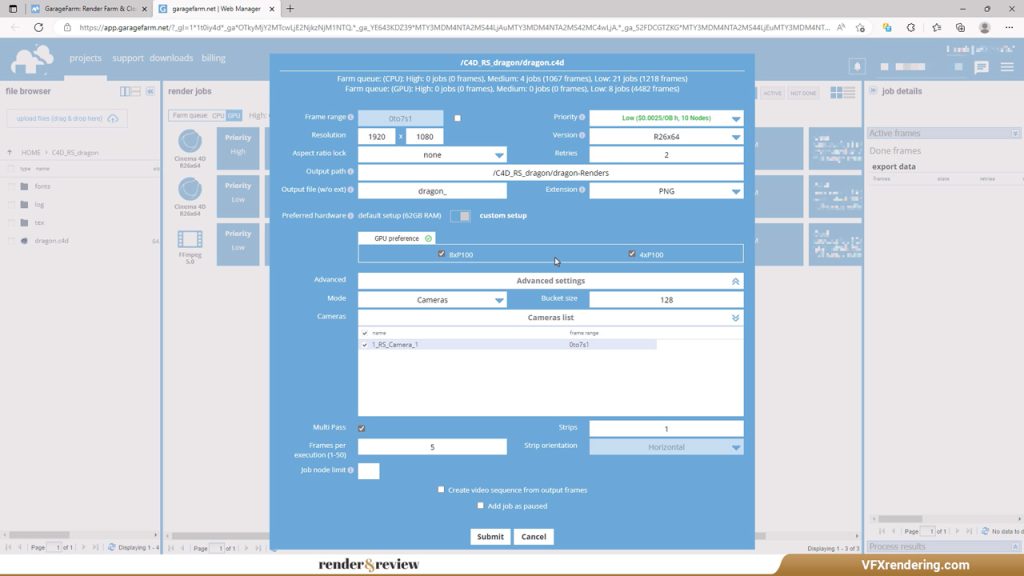
‘Submit’ and the job is ready to render. Do you notice there is a farm queue? GarageFarm lets you know how many jobs (and frames) are waiting to render at the moment. Tip: If you are in queue for too long, you can change the priority to push your job forward.
Let’s see the result. Garage renders our scene in about 7 minutes and costs $0.53.
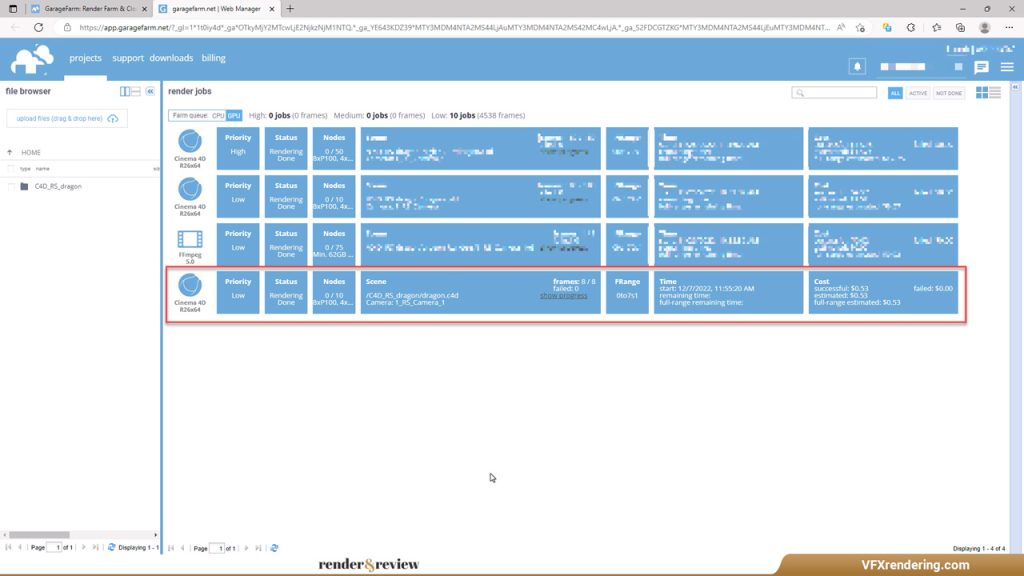
iRender Farm
Next, we come to iRender Farm. iRender is quite different from the four other render farms in this article. You will rent their powerful servers and work directly on them via remote desktop. To put it simply, you have a second workstation. So you will need to install the software and use your own licenses. It takes us more than 10 minutes to install C4d Redshift for the first time. And don’t worry, you don’t have to do this step every time you use their service. The instance including your applications and data is saved after each use.
When creating an instance (they call it an “image”), there are a bunch of packages for you to choose from. 1, 2, 4, 6, and 8 GPUs RTX 3090. What makes me excited is that this farm has RTX 4090 – the latest flagship GPU of NVIDIA. But we may try this package (2×4090) later. For this project, we use GPU server 9 which has 8 GPUs RTX 3090.
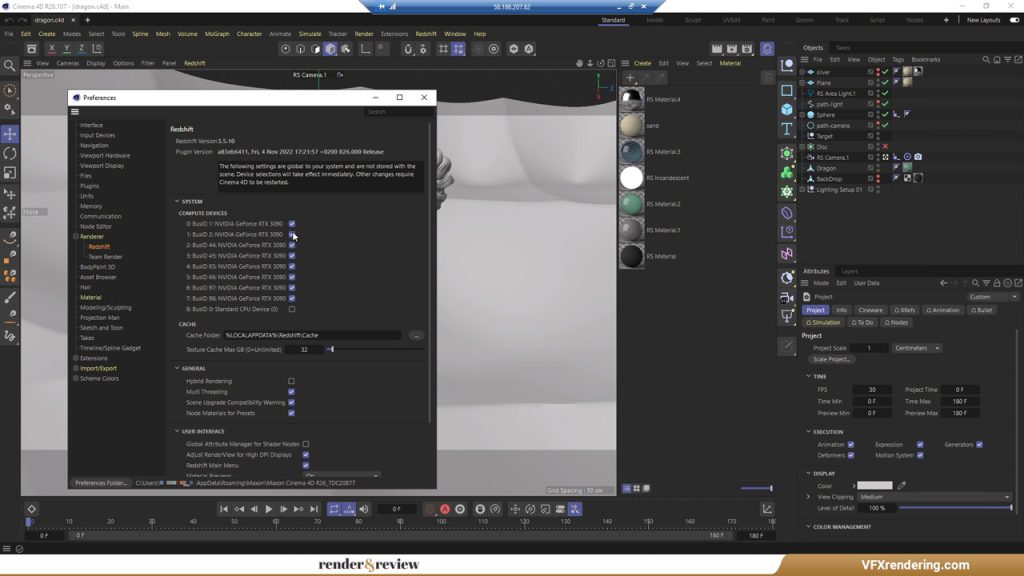
After connecting the remote desktop and setting up the software, it’s time to render. Just do it like you are using your computer. You could see the render process in real-time. Each frame renders in around 30 seconds. So this scene renders in 3 minutes 54 seconds in total and costs $1.82. This expense does not include the installation time.
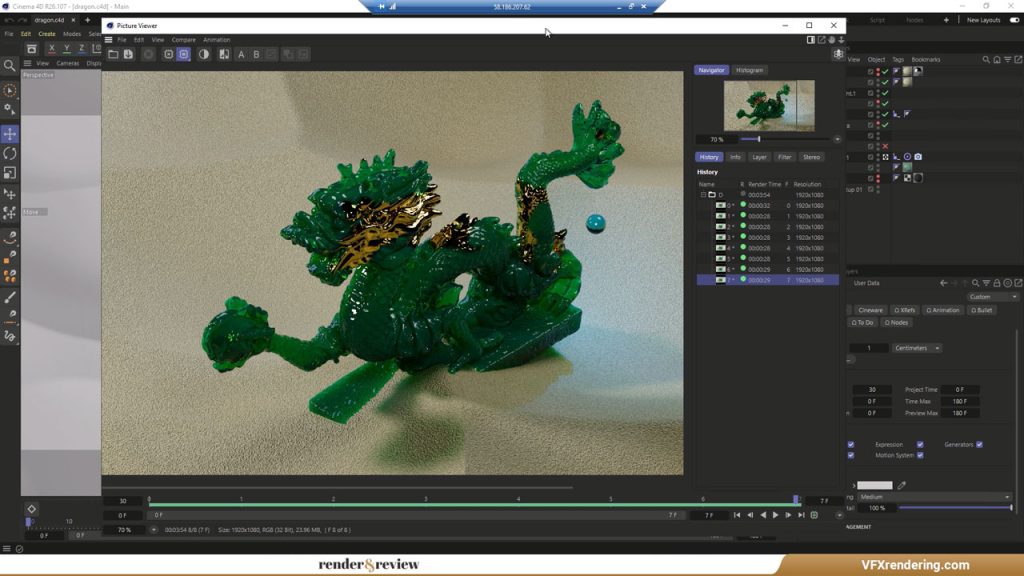
RANCH Computing
The next render farm is RANCH Computing. You will download, and install their plugin called RANCHecker. It will be then integrated into your Cinema 4D. The RANCHecker plugin will check your scene if there is any error before uploading via RANCHSync. Or you could send it via web submission as we are doing in the video. Choose Cinema 4D > R26 > Redshift render.
There are four priorities at RANCH. Same as GarageFarm, the higher priority of RANCH Computing gives you a greater maximum number of cards. They are as follows: GPU-Low (56 cards), GPU-24-VRAM (80 cards), GPU-Medium (112 cards) and GPU-High (224 cards). We go with the GPU-Low one.
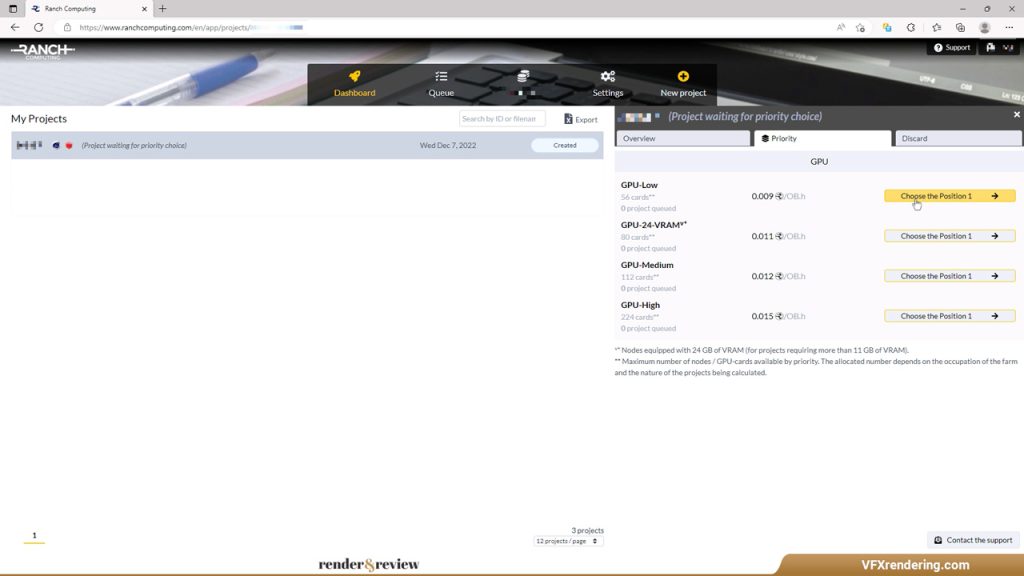
Then upload the project. Please note that the file must have .vuc extension. After successfully uploading, RANCH will validate the project and send it to the rendering queue immediately. Same as GarageFarm, RANCH Computing shows how many projects are currently being queued or rendered. So if you are in queue for quite a long time, you always can increase its priority level so your project gets rendered sooner.
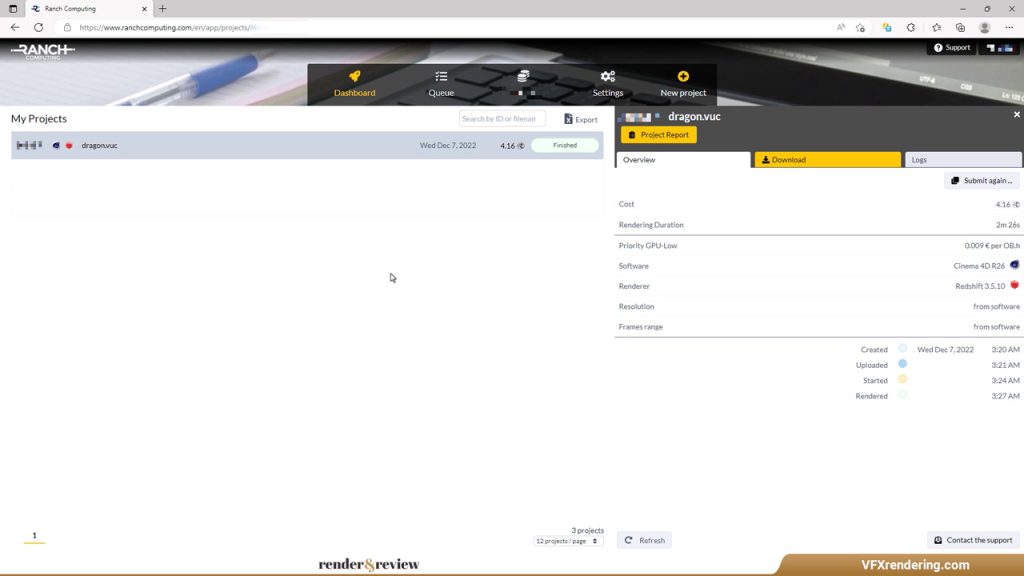
The render time is 2 minutes 26 seconds. It costs us 4.16 render points – equals to €4.16.
RebusFarm
The last render farm in this article is RebusFarm. You need to download and install their plugin called RebusDrop. The plugin will then be added to your Cinema 4D. After that, you can just send the scenes right from your application interface. The plugin will prepare your scene and upload it, including all your assets and render settings, to the render farm. Among render farms in the world, I think RebusFarm has the most priorities for you to choose from. There are 8 priorities at Rebus: Standard, priority +1 to priority +7 . We use the Standard tier for the test.

When sending the project to the farm, the plugin will run a quick check first to make sure everything is correct. Next, you go to Web Manager to manage the render process. You can see a preview window for frames completed.
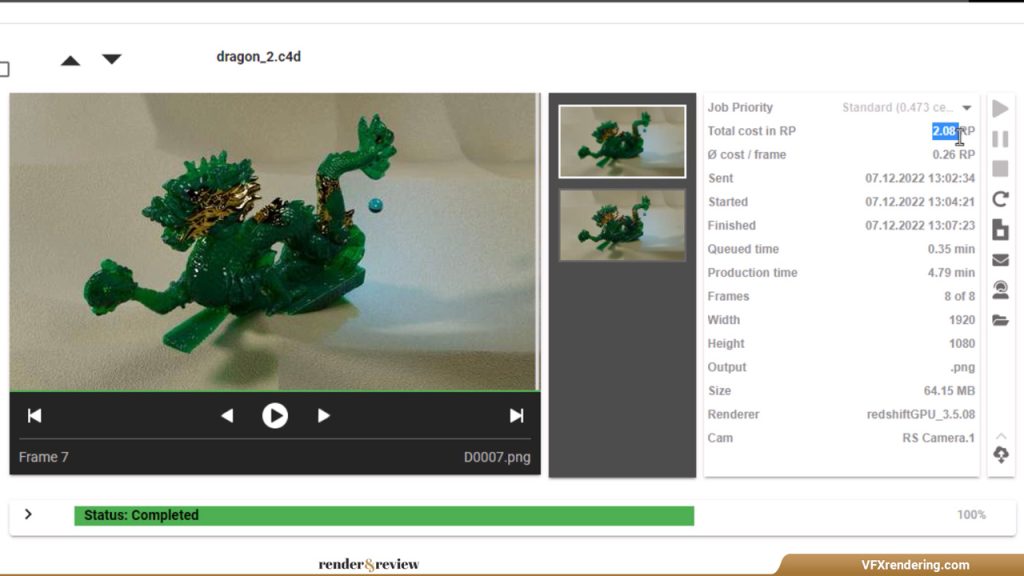
RebusFarm renders the scene in 4.79 minutes and costs us 2.08 render points or €2.08.
Redshift Render Farm Test
So, we rendered an 8-frame project (C4D R26 and Redshift 3.5.10) on 5 render farms and had the following results:
- Fox Renderfarm – Total Cost: $1.16, Render time: ~10m
- GarageFarm – Total Cost: $0.53, Render time: ~7m
- iRender Farm – Total Cost: $1.82, Render time: 3m54s
- RANCH Computing – Total Cost: €4.16 (~ $4.44), Render time: 2m26s
- RebusFarm – Total Cost: €2.08 (~ $2.22), Render time: 4.79m
From the results above, we can see that GarageFarm is the cheapest render farm, RANCH Computing is the fastest render farm. And iRender Farm should be the choice for the balance between speed and price.
Wrap up
That’s all for today. Did you find a suitable render farm for C4d Redshift based on our test results? Let us know in the comments below.
We will come back with another Redshift render farm comparison but for more frames on the highest priority packages of the render farms. If you want us to compare the best render farms for any software, please comment or send a request to [email protected]. Stay tuned for the next post in this series!
See more: 6 powerful render farms for Redshift



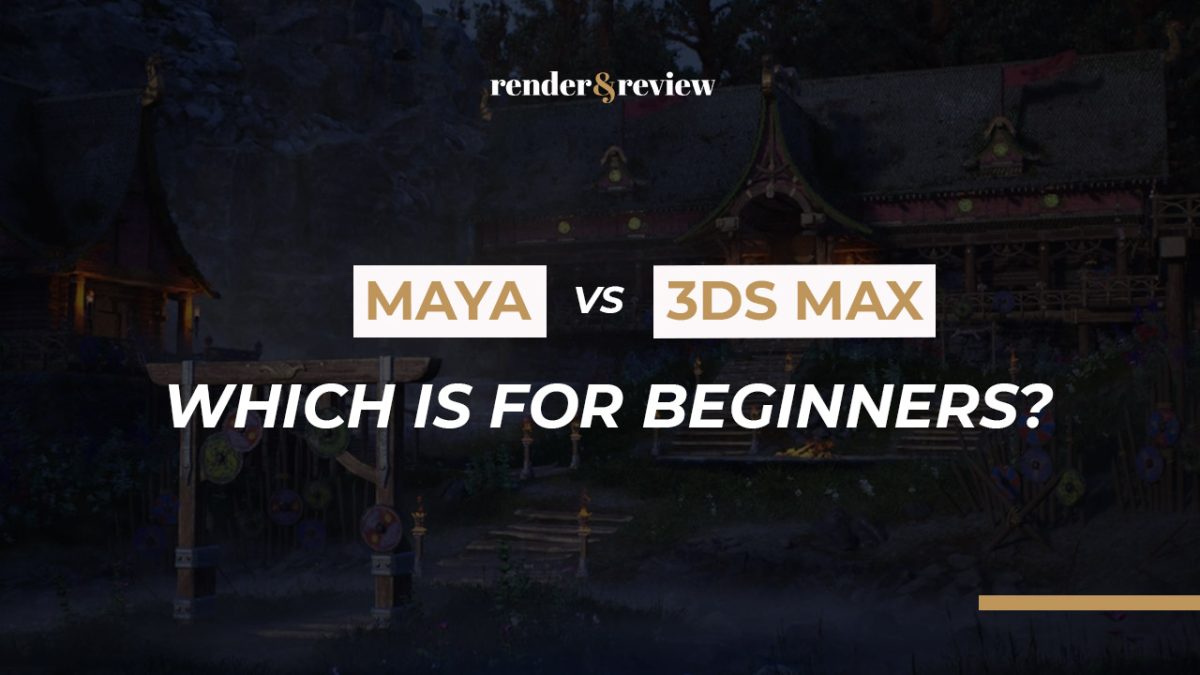


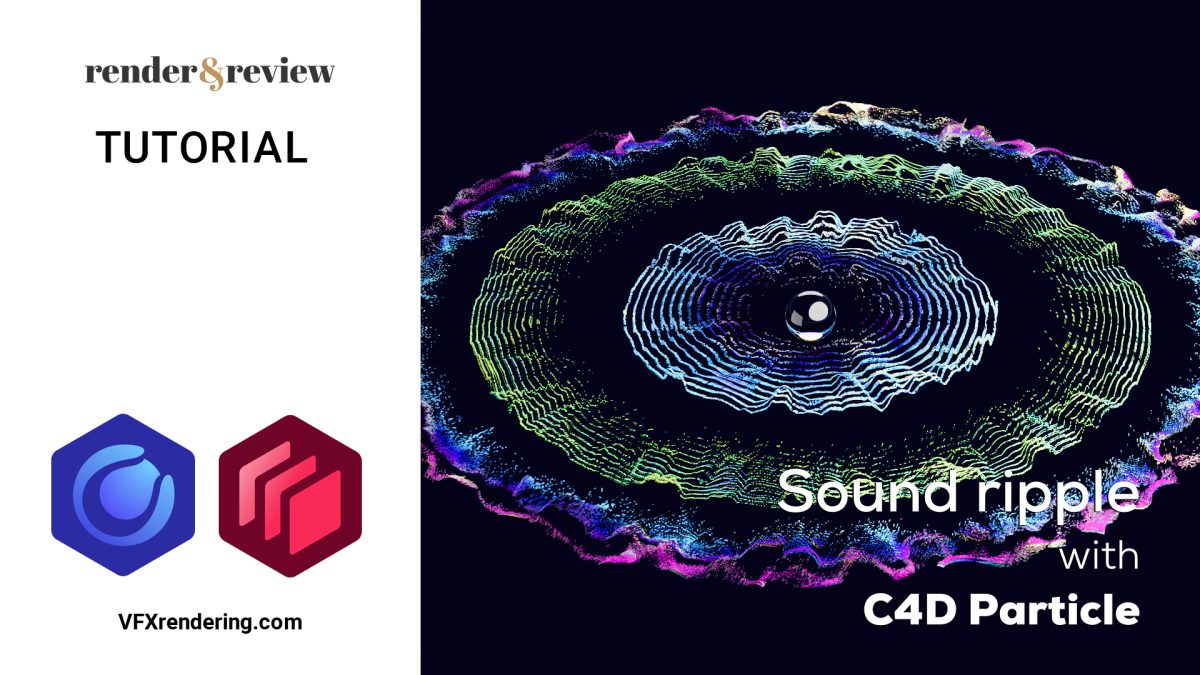

No comments